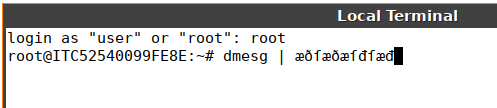XO Console switch Keyboard Layout on ALTGR
-
@olivierlambert
Hi and thanks for your reply.
I'm using XCP-NG and I have no idea what XO-Lite is but I find out the in the XCP-NG Center Console the problem is not there.Best regards,
Stephan -
Obviously, XCP-ng Center is an heavy client. Xen Orchestra is web client, meaning there's a browser between your operating system and the VNC library. It's vastly different.
Read more about XO Lite here: https://xcp-ng.org/forum/topic/5018/xo-lite-building-an-embedded-ui-in-xcp-ng
So you can test consoles (in Chrome only so far, doesn't work in Firefox due to a XAPI bug)
-
@olivierlambert
Have more information for you.
ALTGR is not working correctly on XCP-NG Center but I get the same signs when I hold down altgr and write something. Maybe that helps you -
@olivierlambert
XO-Lite is just showing stoped vm's and nothing more.
Not really usable for me here. -
It's not the point, just check the console on a running VM, to see if you still have the Alt Gr issue or not.
-
@olivierlambert
Hi,
I know that this is not the point but like I said the XO-Lite is shown me just stopped VM's and not more. So I can't check a console.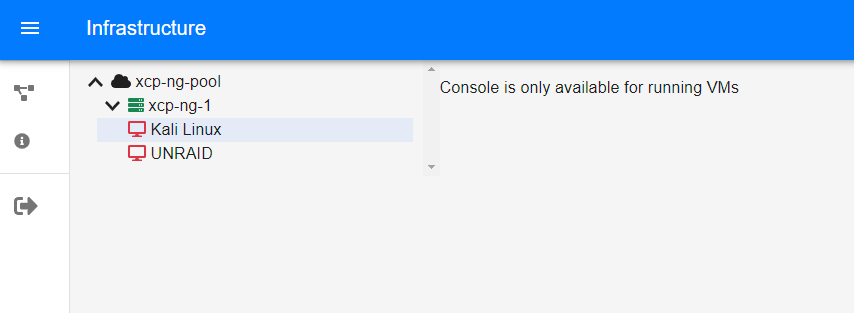
-
Click on the host to expand the tree and show VMs.
-
A lot of time has passed, but I want to update here:
I've found the same problem in XCP-ng 8.3. With xen orchestra (CE) and from Windows, the Alt-Gr crashes the keyboard symbol table and produces all that strange symbols. From XO Lite works like a charm.
Strangly, this does not happen when using Linux to access the same Xen Orchestra instance.
Thanks a lot.
-
It's a known bug on the XO 5 console. You can now use the console from XO 6 with /v6 in your XOA URL and enjoy more recent consoles not affected by this bug

-
@olivierlambert Thanks a lot. Will definitely try once I get this customer properly licensed.