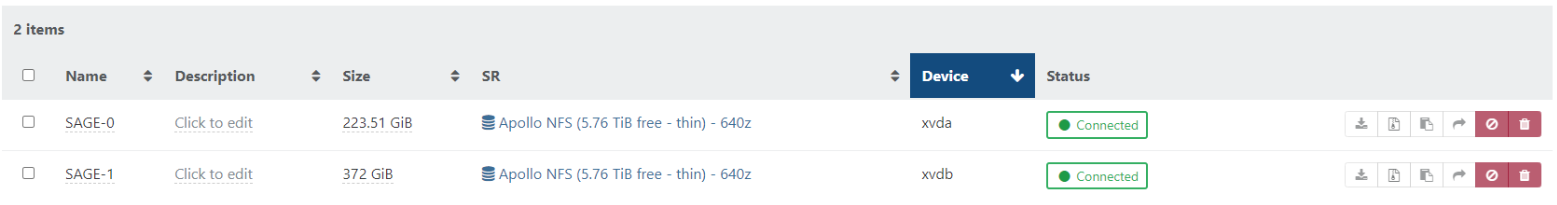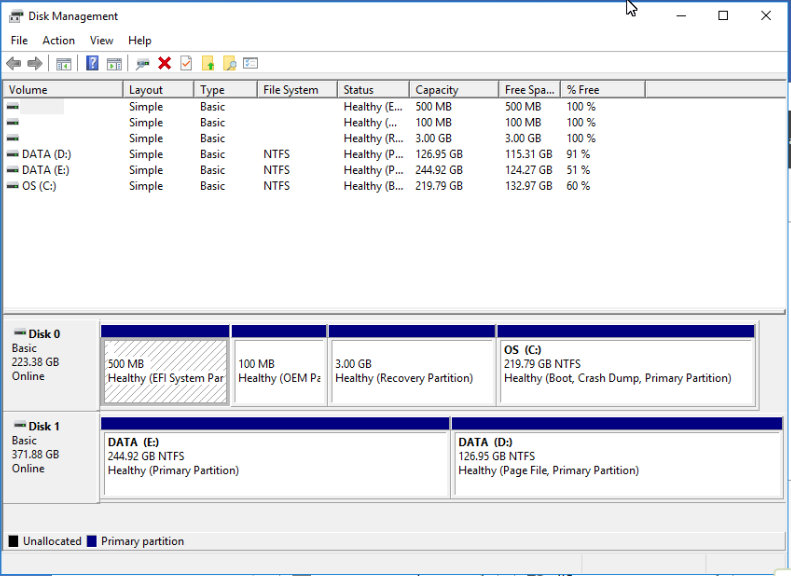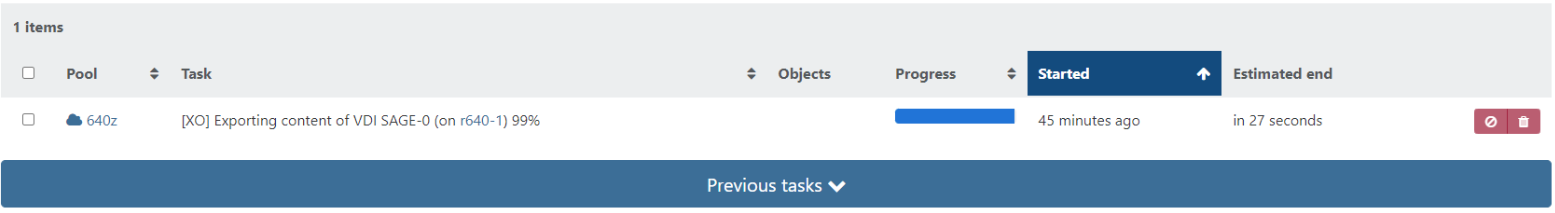XO fails to backup 1 specific VM due to: Error: HTTP connection has timed out
-
@northportio XO Built from source (commit a8708) is XO-server 5.89.0 and XO-web 5.94.0
I don't know if it will solve the issue but it's worth a try. Do you have enough space for the snapshots?
-
My apologies for the mix up. Here are the versions:
XOA:
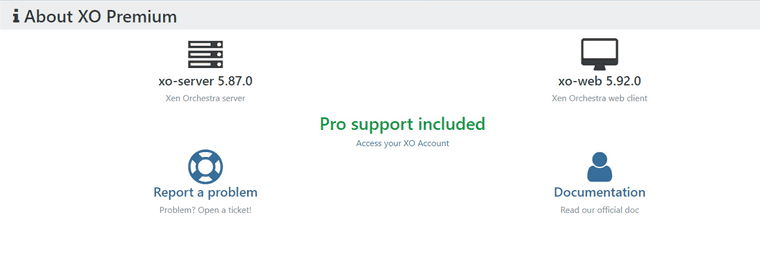
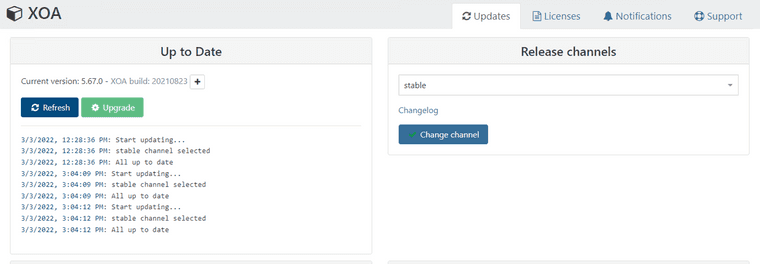
Built from source:
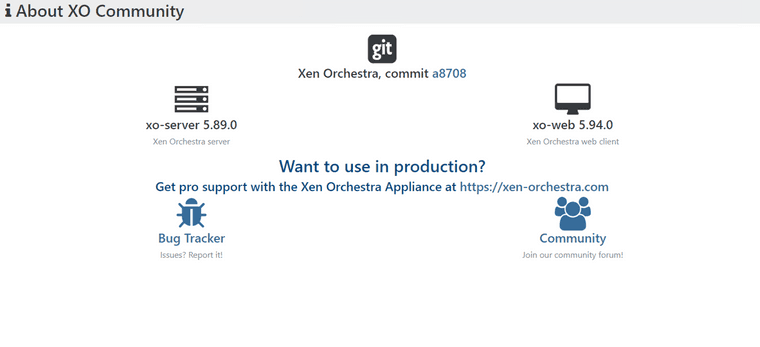
And I have plenty of space for snapshots. I have a rolling snapshot on that VM that works.
-
@northportio You could try switching to the
latestrelease channel. -
@Danp Failed again on
latest. Another thing to note, theExporting content of VDI SAGE-0keeps going forever and the only way to clear it out is to restart the toolstack. -
@northportio Please could you try this and report back:
create this file
/etc/xo-server/config.httpInactivityTimeout.toml:# XOA Support - Work-around HTTP timeout issue during backups [xapiOptions] httpInactivityTimeout = 1800000 # 30 minsAnd rerun the backup job.
-
@Darkbeldin I did that and the job still failed.
{ "data": { "mode": "delta", "reportWhen": "failure" }, "id": "1646508682255", "jobId": "933a38ad-48d8-48ed-bbec-e037639c9d13", "jobName": "Sage", "message": "backup", "scheduleId": "c7da8664-c4a3-41f3-82a6-c065da75b3db", "start": 1646508682255, "status": "failure", "infos": [ { "data": { "vms": [ "13e70ae1-3223-7b94-dc59-c31f7416af82" ] }, "message": "vms" } ], "tasks": [ { "data": { "type": "VM", "id": "13e70ae1-3223-7b94-dc59-c31f7416af82" }, "id": "1646508683162", "message": "backup VM", "start": 1646508683162, "status": "failure", "tasks": [ { "id": "1646508683673", "message": "snapshot", "start": 1646508683673, "status": "success", "end": 1646508688331, "result": "fd17d98f-1f25-4671-7321-6416fb3de129" }, { "data": { "id": "35f70147-809e-4bec-9531-927d187fce7c", "isFull": true, "type": "remote" }, "id": "1646508688332", "message": "export", "start": 1646508688332, "status": "failure", "tasks": [ { "id": "1646508688372", "message": "transfer", "start": 1646508688372, "status": "failure", "end": 1646513475586, "result": { "canceled": false, "method": "GET", "url": "https://10.131.200.3/export_raw_vdi/?format=vhd&vdi=OpaqueRef%3Ac9d9f6be-fb17-4993-bc3a-c11405ba7f6e&session_id=OpaqueRef%3A5fb25acb-a5e3-4f3c-9dc1-49f55a527d74&task_id=OpaqueRef%3Af73a85cd-33ae-4b8e-bfad-c9139f035e06", "timeout": true, "message": "HTTP connection has timed out", "name": "Error", "stack": "Error: HTTP connection has timed out\n at IncomingMessage.emitAbortedError (/usr/local/lib/node_modules/xo-server/node_modules/http-request-plus/index.js:83:19)\n at Object.onceWrapper (node:events:509:28)\n at IncomingMessage.emit (node:events:390:28)\n at IncomingMessage.patchedEmit (/usr/local/lib/node_modules/xo-server/node_modules/@xen-orchestra/log/configure.js:118:17)\n at IncomingMessage.emit (node:domain:475:12)\n at IncomingMessage._destroy (node:_http_incoming:179:10)\n at _destroy (node:internal/streams/destroy:102:25)\n at IncomingMessage.destroy (node:internal/streams/destroy:64:5)\n at TLSSocket.socketCloseListener (node:_http_client:407:11)\n at TLSSocket.emit (node:events:402:35)" } } ], "end": 1646513475586, "result": { "canceled": false, "method": "GET", "url": "https://10.131.200.3/export_raw_vdi/?format=vhd&vdi=OpaqueRef%3Ac9d9f6be-fb17-4993-bc3a-c11405ba7f6e&session_id=OpaqueRef%3A5fb25acb-a5e3-4f3c-9dc1-49f55a527d74&task_id=OpaqueRef%3Af73a85cd-33ae-4b8e-bfad-c9139f035e06", "timeout": true, "message": "HTTP connection has timed out", "name": "Error", "stack": "Error: HTTP connection has timed out\n at IncomingMessage.emitAbortedError (/usr/local/lib/node_modules/xo-server/node_modules/http-request-plus/index.js:83:19)\n at Object.onceWrapper (node:events:509:28)\n at IncomingMessage.emit (node:events:390:28)\n at IncomingMessage.patchedEmit (/usr/local/lib/node_modules/xo-server/node_modules/@xen-orchestra/log/configure.js:118:17)\n at IncomingMessage.emit (node:domain:475:12)\n at IncomingMessage._destroy (node:_http_incoming:179:10)\n at _destroy (node:internal/streams/destroy:102:25)\n at IncomingMessage.destroy (node:internal/streams/destroy:64:5)\n at TLSSocket.socketCloseListener (node:_http_client:407:11)\n at TLSSocket.emit (node:events:402:35)" } } ], "end": 1646513527913, "result": { "canceled": false, "method": "GET", "url": "https://10.131.200.3/export_raw_vdi/?format=vhd&vdi=OpaqueRef%3Ac9d9f6be-fb17-4993-bc3a-c11405ba7f6e&session_id=OpaqueRef%3A5fb25acb-a5e3-4f3c-9dc1-49f55a527d74&task_id=OpaqueRef%3Af73a85cd-33ae-4b8e-bfad-c9139f035e06", "timeout": true, "message": "HTTP connection has timed out", "name": "Error", "stack": "Error: HTTP connection has timed out\n at IncomingMessage.emitAbortedError (/usr/local/lib/node_modules/xo-server/node_modules/http-request-plus/index.js:83:19)\n at Object.onceWrapper (node:events:509:28)\n at IncomingMessage.emit (node:events:390:28)\n at IncomingMessage.patchedEmit (/usr/local/lib/node_modules/xo-server/node_modules/@xen-orchestra/log/configure.js:118:17)\n at IncomingMessage.emit (node:domain:475:12)\n at IncomingMessage._destroy (node:_http_incoming:179:10)\n at _destroy (node:internal/streams/destroy:102:25)\n at IncomingMessage.destroy (node:internal/streams/destroy:64:5)\n at TLSSocket.socketCloseListener (node:_http_client:407:11)\n at TLSSocket.emit (node:events:402:35)" } } ], "end": 1646513527914 } -
2022-07-04T10_53_26.656Z - backup NG.txt
I have the same problem now, did this ever get resolved?
From source (today):
Xen Orchestra, commit 34c84
xo-server 5.98.0
xo-web 5.99.0 -
@Meth0d The error itself only means that the VM can't be downloaded but the root cause behind this can be multiple, so you need to investigate all the parameters of the backup, for example do you have enough space to make the snapshot? Is your remote accessible with enough space etc.
-
@Darkbeldin there is enough space for the snapshot and on the remote. How can i investigate the root rause further?
-
Have you tried to extend the HTTP timeout?
-
@olivierlambert i have created config.httpInactivityTimeout.toml in /opt/xen-orchestra/packages/xo-server with the content from above. Not sure how i can check if thats actually set.
BTW: this is not a CR Backup Problem, i also dont see Tasks running for my "normal" Backup Job. I cant check "how far" the actual Backup runs and if that differs.