XCP-ng 8.3 public alpha 🚀
-
No problems here updating a testpool with 2x NUC11TNHi5 (i5-1135G7 and I225-LM 2.5GB NIC)
Updated both from shell, rebooted master first, then the other NUC. -
anyone tried to install on asus pn52?
struggling with the network not working. is bad speed without guest tolls not installed and with installed Xcp-ng tools 8.2.2.200 the network hangs and does not exist same with xen guest tools
-
I pushed a few updates to the
xcp-ng-baserepository. Update withyum updateor Xen Orchestra.Changes:
xcp-ng-release*mostly changes for the imminent new release of installer imagesopenvswitch: fix DoS security issue, CVE-2023-1668xcp-ng-xapi-plugins: enable installing new packages from Xen Orchestra, and also applying updates from the xcp-ng-linstor repository. This is preliminary work for XOSTOR support in XCP-ng 8.3.zstdupdated to 1.5.5, which is a bugfix release.
-
@stormi ok, installing the patch didn't help the network speed.
Are probably the drivers for the RTK8125B with which there are some bugs. I get full speed when I install Windows 10 on the Asus PN52.
-
@steff22 Are the guest tools that have support for Xcp-ng 8.3 ?
-
@olivierlambert Any plans to support this for manual snapshots as well ? If required we could add [NOSNAP] as well to have an option.
-
@CptHyper I'm not sure to understand what are you talking about. Can you be more specific?
-
@steff22 said in XCP-ng 8.3 public alpha
 :
:@steff22 Are the guest tools that have support for Xcp-ng 8.3 ?
XCP-ng 8.3 does not require a change in the guest tools.
-
@olivierlambert sure, i mean the possibility to exclude disks from Snapshots. You said its only possible if the snapshot is triggered by an Backup job, but i think this would be useful as well for manual snapshots or ones triggered by the API. A separate (additional) naming [NOSNAP] would make sure people have to opt in.
-
We just released XCP-ng 8.3 beta 1 !
I opened a new thread for us to discuss it and for you to provide feedback: https://xcp-ng.org/forum/topic/7464/xcp-ng-8-3-beta
Thanks for all the feedback already provided here, and see you on this new thread!
In order not to miss anything (and, let's be honest, for me to be sure that messages on the new thread reach you all), the best course of action is: open the new thread right now and use the "watch" button.
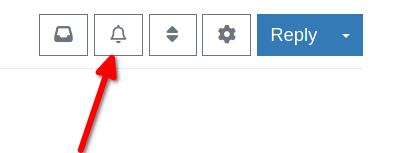
And let's answer this common and legitimate question: how to upgrade from alpha to beta ? Well, there's nothing to do, just update as usual. In fact, you might already be in beta state. However, as indicated in the blog post, we need a lot of testing of the installer, so it's also an option to start from the installation ISO again.
-
C cocoon referenced this topic on