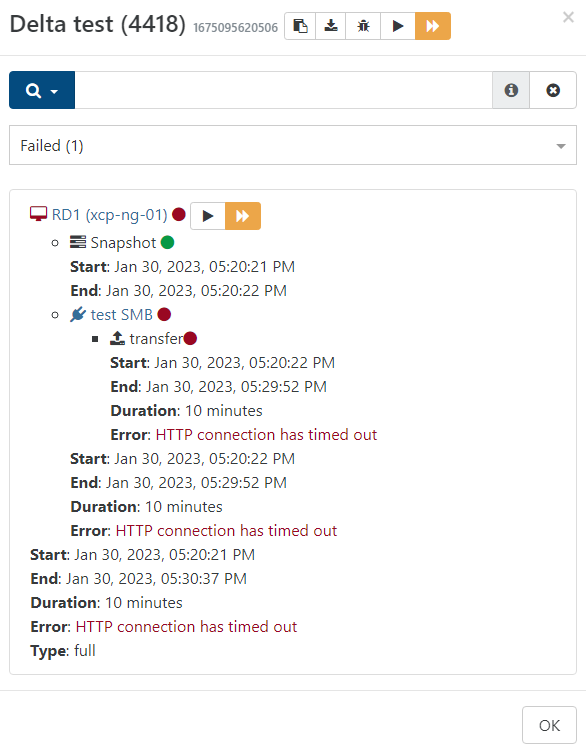VHD export and (delta) backup stuck at 99%
-
@olivierlambert Errors on 79671e6d6, I am now trying commit 5c0b29c51
-
@Danp Has never worked for these VM's, I will look into the logs. Is daemon.log expected to have information about this?
-
What's your NodeJS version?
-
root@xo:~# node -v v18.13.0 -
Trying in latest commit, no change in result.
This is what the task view looks like couple seconds before it thinks it is ready:
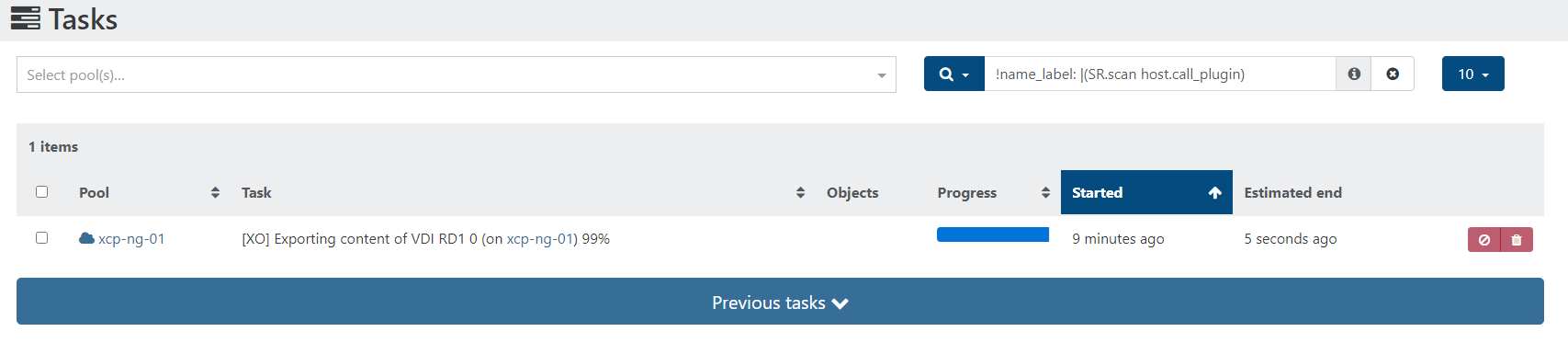
.vhd backup file in SMB target (test target)
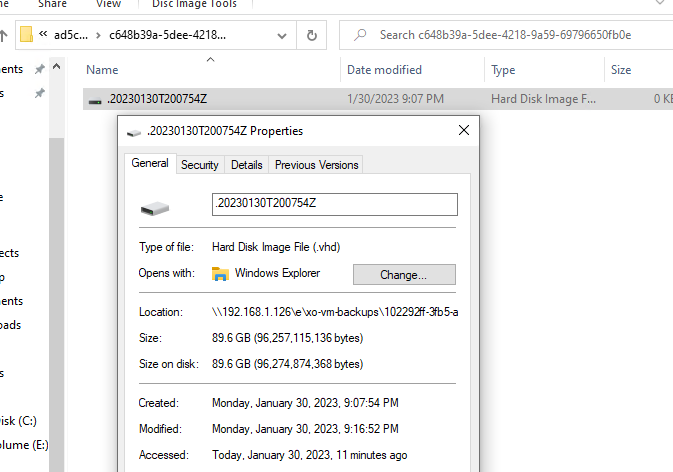
Then, couple minutes later, it just seems to give up:
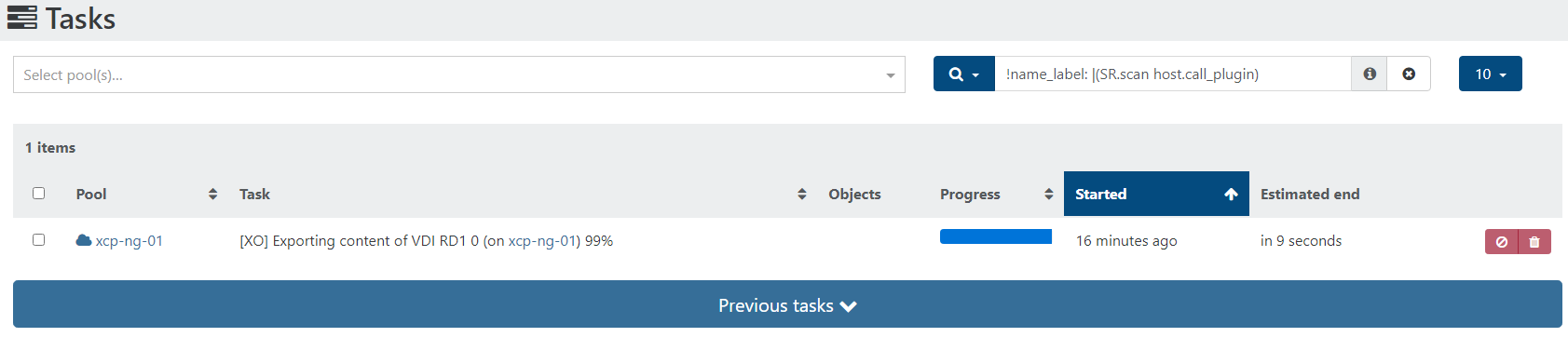
the exported .vhd is also gone:
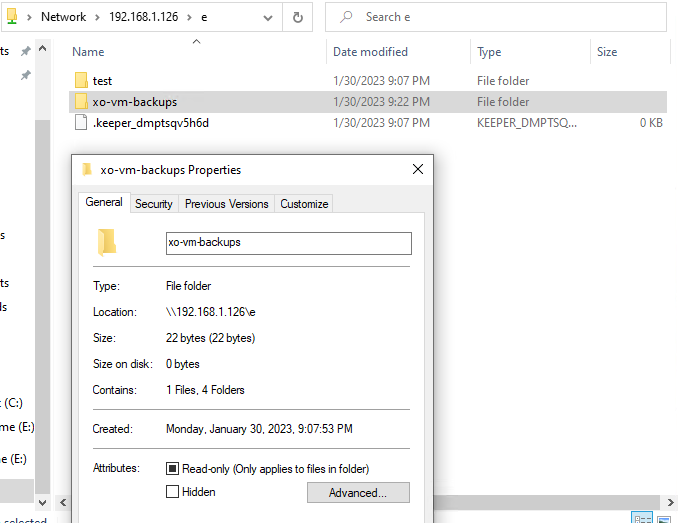
result of job:
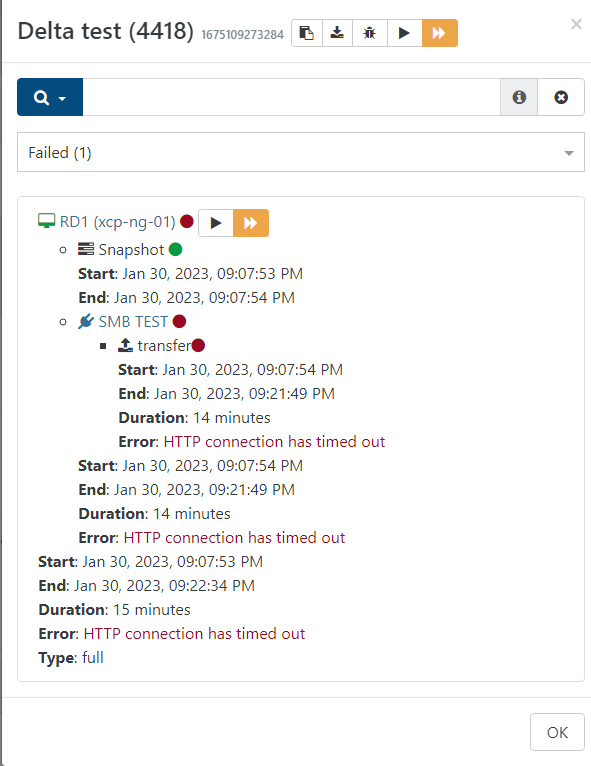
log attached
-
I would try to migrate or to full clone the disks of the "broken" VMs. And see if exports after that (after XCP-ng will recreate entirely the new VHD from scratch)
-
@olivierlambert I tried a full clone, which also remains stuck at 99%, I can try a clone in XCP-NG Center maybe? I currently have nothing else to migrate to from this machine.
-
@OhSoNoob Does it also hang on an XVA export?
-
So the issue might be on the VM disk directly, and having the built-in XCP-ng VHD tools having issues to export it

-
Full clone/copy via XCP-NG center indeed stuck at 100% (not 99%):
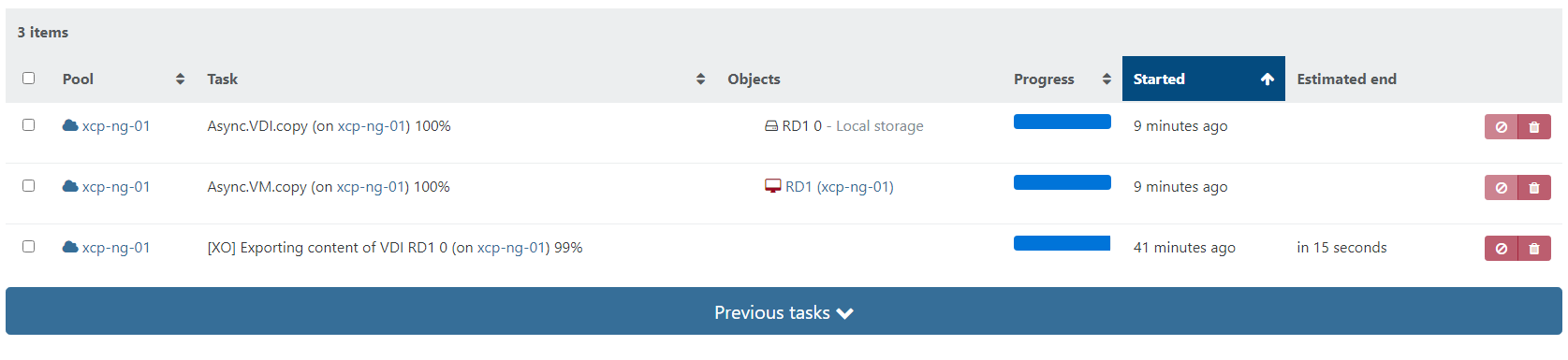
But in XCP-NG center there comes a warning up, result out of range, can this be a clue?
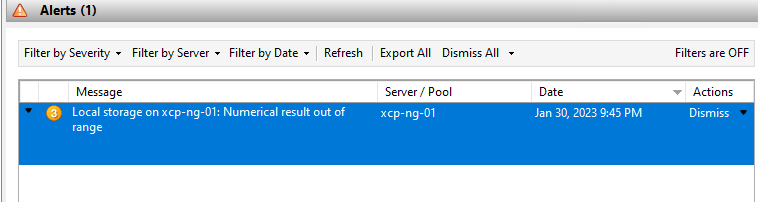
@Danp let me try an XVA export next
-
@Danp Exporting to XVA (no compression) does work!
After importing the exported machine, the export of the VHD works on that machine!
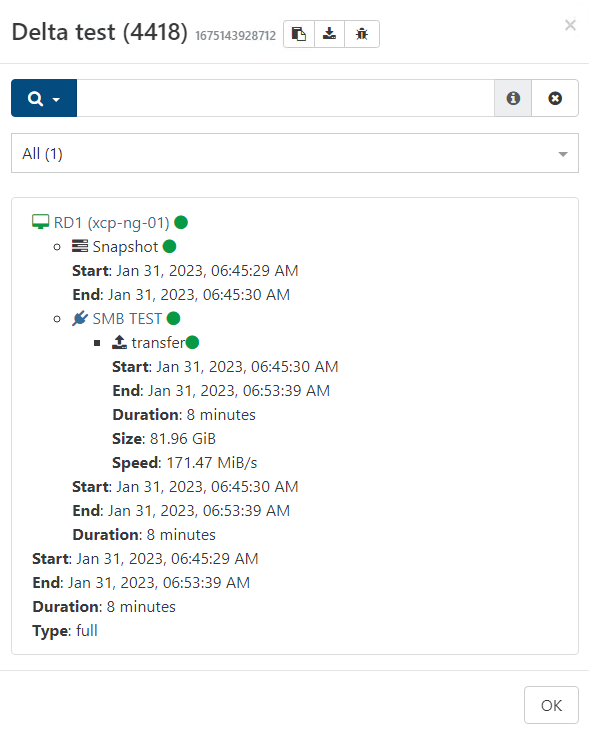
I am now doing the same for the 4 other machines to get a 5/5 score.
By the looks of it, this seems to be the solution!
BTW, uploading de XVA in XO didn't work for some reason, it prompts about prepairing and then just stops. Importing via XCP-NG center does work fine however.
-
I think it's because the XVA format is different (a bit weird but not the point here). So it helps to recreate something different that can be then re-imported, and solve the problematic original VHD.
It's a funny workaround, but glad it worked

-
@OhSoNoob said in VHD export and (delta) backup stuck at 99%:
uploading de XVA in XO didn't work for some reason, it prompts about prepairing and then just stops.
Hmmm.... never encountered that situation.