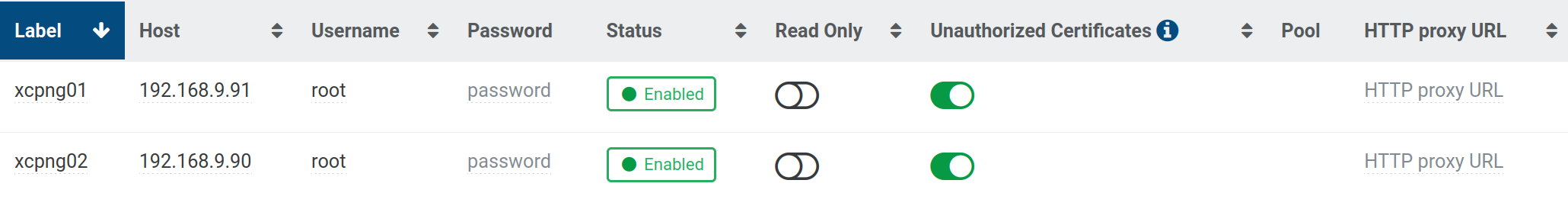Pools don't appear under Settings > Servers on fresh build of XO
-
I did use the master by using:
git clone -b master https://github.com/vatesfr/xen-orchestraSo I deleted my vm and started over. Everything works fine now. Maybe I did something wrong or a glitch occurred without being noticed.
Thanks for our help!
-
 O olivierlambert marked this topic as a question on
O olivierlambert marked this topic as a question on
-
 O olivierlambert has marked this topic as solved on
O olivierlambert has marked this topic as solved on
-
I've stuck with the same problem and rechecked everything for couple of hours to make sure: I've made it just as said in docs for the "from the sources part".
The test build was bullseye Debian and I followed all the recommendations.It seems that it's just an inaccuracy in documentation; it says exactly "Please always use latest Node LTS." but that's the problem itself: XO seems not to work with NodeJS 20.x (that is also LTS) with the exact same errors from this ticket.
So just keep in mind that "Please always use latest Node LTS." means really "use NodeJS 16.x or 18.x versions for now" or you will get the errors like these.
-
@al-indigo said in Pools don't appear under Settings > Servers on fresh build of XO:
NodeJS 20.x (that is also LTS)
Can you show where v20 is shown as LTS? AFAIK, only v18 is considered LTS at this time.
-
@al-indigo I agree, Node 20.x does not work for XO at this time. Pools/Hosts appear and then disappear. Using Node 18.x (LTS, as required by XO), everything works great.
While 20.x is listed as
Current, it is not the correct 18.xLTSversion needed for XO. -
Indeed, only Node 18 is the current LTS, so our doc is correct

-
@olivierlambert in Debian 12 it is 20.9.0 ...
Output the latest LTS Node.js version available
> n --lts
20.9.0cat /etc/debian_version
12.2 -
The docs were recently updated to show that Node v18 is required instead of LTS.
-
@Danp Thanks for the hint, of course I didn't check the documentation
 .
.
For updates I use a script "xo-update.sh" fromhttps://github.com/Jarli01/xenorchestra_updater.git. There it only checks if "node -v" is equal to "node -lts", which does not work and recommends to run "sudo n lts". -
@swaio Yes, I'm aware of the issue with that script ATM. I haven't decided on the best way to fix it. Perhaps display a warning instead of aborting the script.

Here are some steps that should allow you to successfully update using the existing script --
sudo n lts curl https://raw.githubusercontent.com/Jarli01/xenorchestra_updater/master/xo-update.sh | sudo bash sudo n 18 sudo systemctl restart xo-server.serviceHTH, Dan
-
@Danp
Hi everyone.That "n 18" did it for me. My Xen Orchestra would not hold the connection, with the same "http connection time out".
Thanks a bunch

Regards
Marc