Xen Orchestra Update Failed - Error: ENOSPC: no space left on device
-
Good-day folks,
I trust you're all doing well. So today, I attempted to update my Xen Orchestra instance (built from sources) and it failed. When I checked the install log, I found the following error:
Error: ENOSPC: no space left on device, writeSo I ran df -h to confirm available disk space and this is what it showed:
Filesystem Size Used Avail Use% Mounted on udev 3.9G 0 3.9G 0% /dev tmpfs 794M 528K 793M 1% /run /dev/xvda1 8.9G 8.1G 334M 97% / tmpfs 3.9G 0 3.9G 0% /dev/shm tmpfs 5.0M 0 5.0M 0% /run/lock tmpfs 794M 0 794M 0% /run/user/1000I then ran du -aBm / 2>/dev/null | sort -nr | head -n 10 to see the top 10 largest folders and this is what I see:
8255M / 4794M /usr 2853M /usr/local 2649M /usr/local/share/.cache/yarn/v6 2649M /usr/local/share/.cache/yarn 2649M /usr/local/share/.cache 2649M /usr/local/share 2332M /opt/xo 2332M /opt 2240M /opt/xo/xo-buildsBased on this, my conclusion is that I can possibly free up space by clearing the yarn cache. But I'm scared I might break something by doing that.
Is it possible to increase the disk size of the Xen Orchestra VM? It's currently set to only 10GB. If so, how do I do that?
-
@kagbasi-wgsdac Hi !
You have 2 options:
You can deploy a XOA, connect your host, shutdown the XO VM and resize via the GUI (tab "Disks")
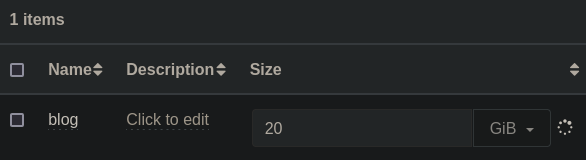
Alternatively, you can connect to your host (via SSH), and do the following:- Get the uuid of your XO VM:
xe vm-list - Get the VDI uuid of your VM
xe vm-disk-list uuid=<uuid you just retrieve> - shut the VM
xe vm-shutdown uuid=<uuid of your VM> - and resize the disk
xe vdi-resize uuid=<vdi uuid> size=<0GiB (for example)
I just tested the commands, let me know if it's working for you

- Get the uuid of your XO VM:
-
Cleaning the cache won't remove anything important. You can also increase the size of your XO VM disk as @AtaxyaNetwork showed
-
Don't you still need to enlarge the partition within the VM? I've been using this method recently after using XO to increase the disk size.
-
@Danp Yeah you need to grow the partition in the VM, I forgot to mention that, sorry
-
Thank you all for your quick responses. I was able to resize the disk from 9GB to 50GB, following the instructions given. I believe the following output is confirmation:
root@WGSDAC-SV-XO1:~# lsblk NAME MAJ:MIN RM SIZE RO TYPE MOUNTPOINT sr0 11:0 1 1024M 0 rom xvda 202:0 0 50G 0 disk ├─xvda1 202:1 0 9G 0 part / ├─xvda2 202:2 0 1K 0 part └─xvda5 202:5 0 975M 0 part [SWAP]Unfortunately, I think resizing the root partition is more involved so I need to take my time with it. A quick Googling around and I've found tutorials which suggest that I can only grow a partition if it's the last. Which means I'll have to delete xvda2 and xvda5.
-
@kagbasi-wgsdac You could try running
sudo resize2fs /dev/xvda1, which should expand the partition for you. -
@Danp I tried it, and the OS gave me a slap on the wrist...lol

root@WGSDAC-SV-XO1:~# resize2fs /dev/xvda1 resize2fs 1.46.2 (28-Feb-2021) The filesystem is already 2371072 (4k) blocks long. Nothing to do!So I cleaned out the yarn cache as well as the apt cache, and this has jointly reclaimed about 3GiB of space.
root@WGSDAC-SV-XO1:~# df -h Filesystem Size Used Avail Use% Mounted on udev 3.9G 0 3.9G 0% /dev tmpfs 794M 528K 793M 1% /run /dev/xvda1 8.9G 5.3G 3.1G 63% / tmpfs 3.9G 0 3.9G 0% /dev/shm tmpfs 5.0M 0 5.0M 0% /run/lock tmpfs 794M 0 794M 0% /run/user/1000Gonna attempt the XO update again and see if it succeeds, while I study up on doing the partition resize safely. Please keep the suggestions coming - they're quite helpful in growing my knowledge of Linux.
-
You may need to extend the partition first using
growpart.