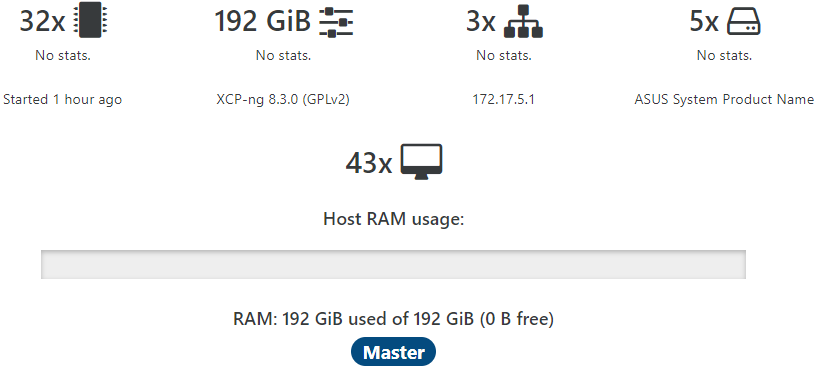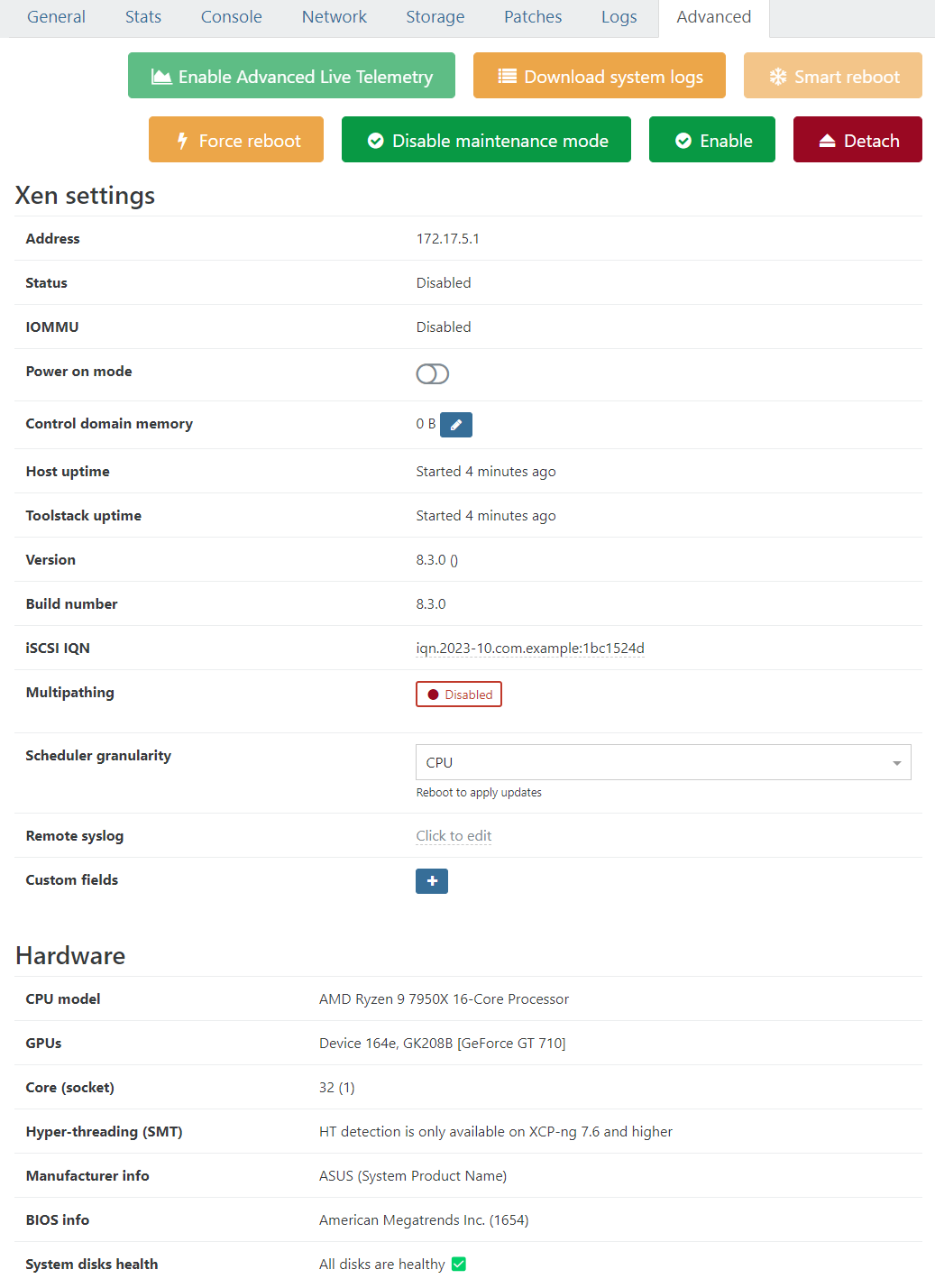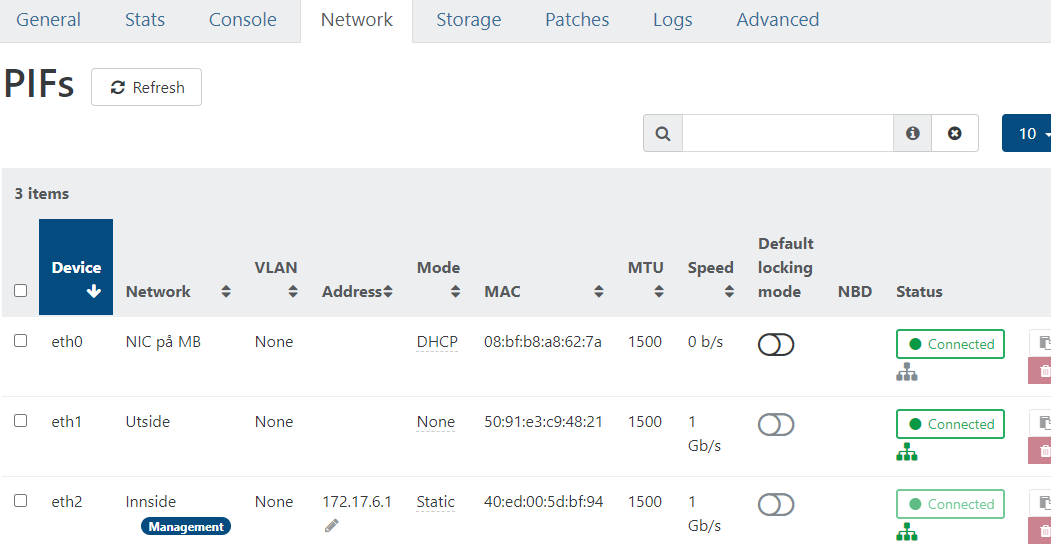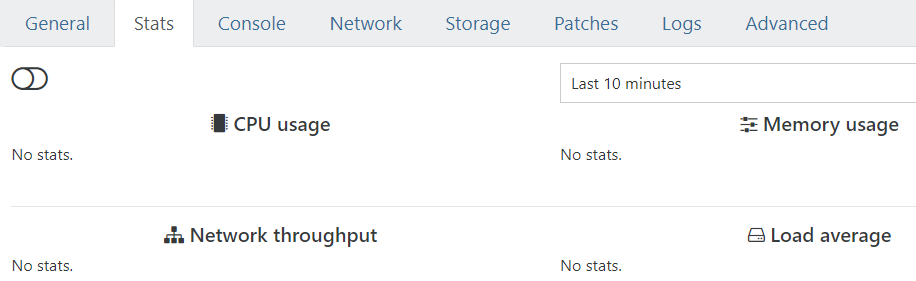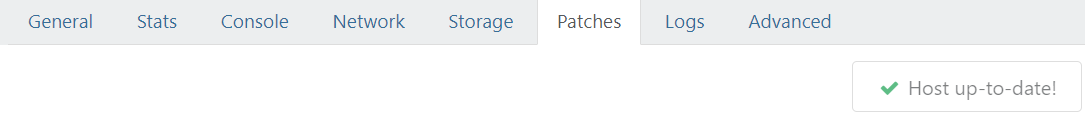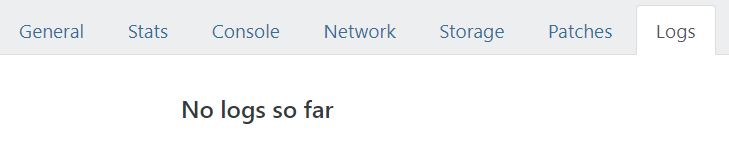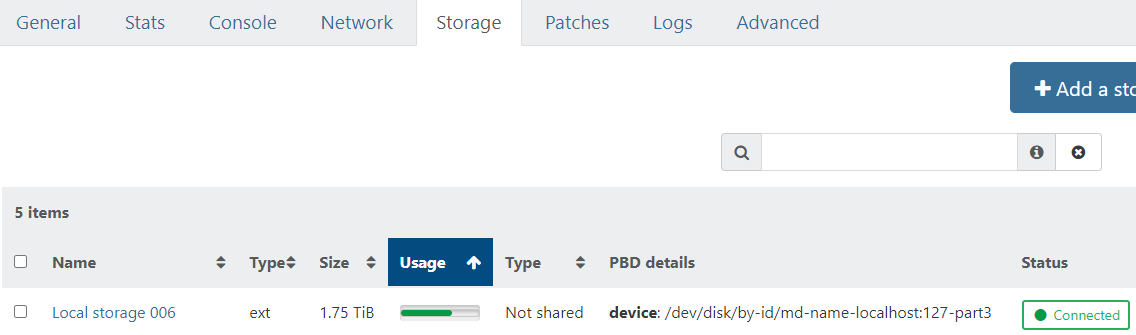After installing updates: 0 bytes free, Control domain memory = 0B
-
I'm not sure to understand. The link on XCP-ng.org is pointing to https://mirrors.xcp-ng.org/isos/8.2/xcp-ng-8.2.1-20231130.iso?https=1 (which is the latest ISO). What am I missing?
-
@olivierlambert The link at the top of https://xcp-ng.org/docs/release-8-2.html leads to https://mirrors.xcp-ng.org/isos/8.2/xcp-ng-8.2.1.iso?https=1
-
Ah so in the doc itself, understood, fixing it now!
edit: that's the old doc, cf https://docs.xcp-ng.org/releases/release-8-2/
I will be sure to redirect the old one to the new one.
-
@Danp where did you find the https://xcp-ng.org/docs/release-8-2.html link originally?
-
-
Just out of curiosity, if you ssh to the host and execute "xentop" what does it tell you?
I mean it makes no sense that its actually using all the memory, so the question is if XAPI thinks so, OS or XEN. -
@Danp I mean, originally, the link where you found it, outside the doc itself? I have redirect almost all old docs link to the new one.
-
@olivierlambert You would need to ask @Andrew as I only went off of his post where he stated the following
I started looking at https://xcp-ng.org/docs/releases.html,
-
@Dataslak Have you moved all your servers to 8.2.1 yet, or do you still have stuck 8.3 servers that we could have a look at to understand if this may be an issue in the 8.3 beta itself?
-
The grey circle next to the host name in XO means the host is disabled (you can hover with the mouse cursor and this will tell it). Why it is disabled is the true question here. It could be XO not having re-enabled it after the update, but you did try to leave maintenance mode, so it looks like the problem may be elsewhere.
/var/log/xensource.logcontains the answer (or/var/log/xensource.log.*) , but what to look for exactly I can't say off memory. -
@Danp said in After installing updates: 0 bytes free, Control domain memory = 0B:
You can export the VMs running on 8.3 and then import them to a host running 8.2
IIRC you can't (moving towards a newer release is always supported, but towards a lower release isn't), but you can use XO's warm migration to do so. However, to export the VMs you need an enabled host.
Also, be aware that UEFI VMs started on 8.3 will not start on 8.2 unless we wipe their EFI variables completely from the host's command line. Which in most cases is okay but we have seen at least one version of debian fail to start after that and require a bootloader reinstallation.
-
@stormi said in After installing updates: 0 bytes free, Control domain memory = 0B:
IIRC you can't (moving towards a newer release is always supported, but towards a lower release isn't), but you can use XO's warm migration to do so. However, to export the VMs you need an enabled host.
I thought that applied to live migration, but that export/import would still function when moving VMs to an earlier release.

-
@stormi Thank you for your input. It is much appreciated

I have not dared to move all hosts from 8.3 to 8.2.1 out of fear of losing VMs. If you wish to look at them to discover things that may be of value in your beta development then I wish you more than welcome. Please instruct me on how to assist you in this.
I have re-created all VMs on the one host that I restarted and could not get the VMs to boot on. Thus you can go berserk on this server in your bughunt :-D. If you can somehow get the VMs to start up then I only ask that I be allowed to run a quick powershell command on each of them to release their Windows licenses. Thereafter the host is yours for destructive testing.
-
@stormi and @Danp Thank you for all your helpful input.
I look forward to purchasing a contract that opens up tools to more easily handle VMs and pools.
I have tried to enable the host. But can still not get VMs to start, getting "no hosts available".
When I restart the host it is again disabled / put in mainenance (I am actually not sure what it is).I can easily SSH into the command line. I am familiar with DOS and somewhat PowerShell. But not with Linux/Unix. How risky and difficult do you think it will be for me to wipe EFI variables from VMs?
If Debian failed to start; Do you have any experience with Windows VMs? -
@stormi
I do not know how to read the xensource.log :
https://www.dropbox.com/scl/fi/gjm920w2fuskqz8ctyh85/xensource.log?rlkey=3v1tbcrxgiuhs6jh0c1ikl7i1&dl=0
Do you see anything interesting with your trained eye? -
@nikade Hello nikade. Thank you for pitching in.
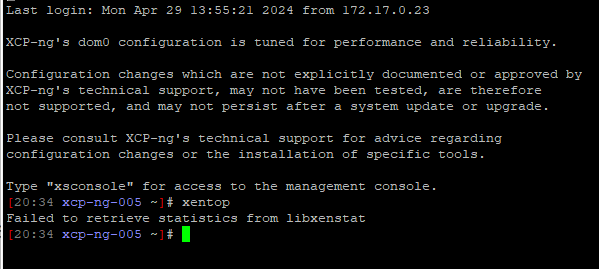
-
@Dataslak said in After installing updates: 0 bytes free, Control domain memory = 0B:
@nikade Hello nikade. Thank you for pitching in.
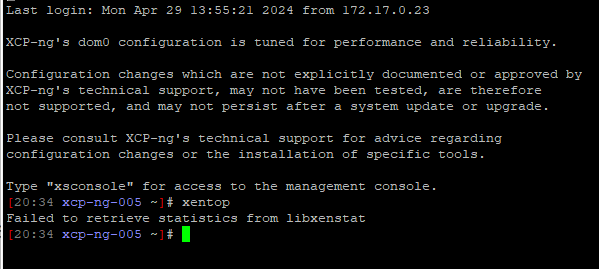
Thats really weird, whats the output of "ps aux|grep qemu" ?
-
@Dataslak The easiest for us is if you install XOA (you can without a license), open a support ticket (you don't need a support subscription to open one, to my best knowledge. We check the status once the ticket is open). Then open a support tunnel from XOA, which will allow us to connect.
Or provide me with another way to SSH to your host, in private chat. No teamviewer :D. Real, actual, SSH.
-
@stormi
I get this message on all afflicted hosts when trying to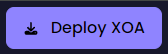
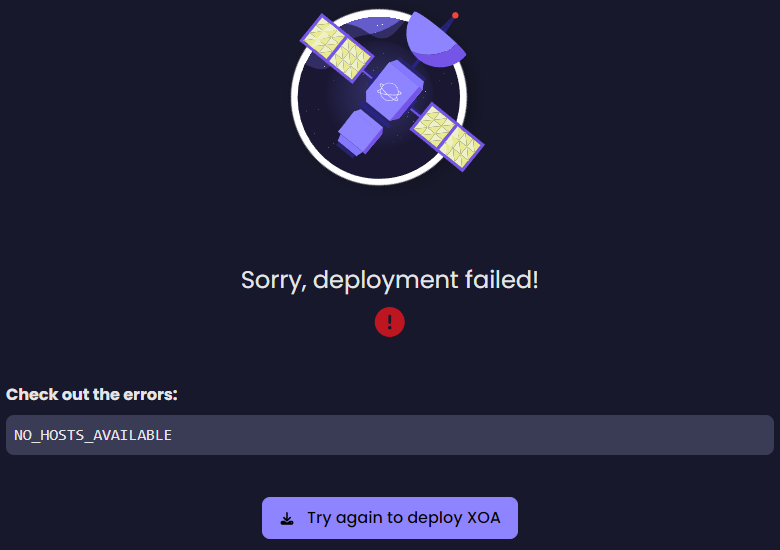
I have an alternative; Will PM you about this.
-
@Dataslak Yes, I didn't mention it, but it was obvious to me that you couldn't deploy a new VM on a host which can't start VMs :D. I thought you'd use the 8.2.1 one.