How to increase XOA-memory with XOA
-
Hi!
Lately, I had to increase the memory of the XOA-VM.
I tried this through XOA "itself" and failed...After changing the memory-value for the VM, I thought, it would reboot, but it was shut down and I had to start it manually.
Is this "expected" behaviour? Shouldn't there be a "change after next boot"?
Best wishes
KPS -
In theory, we could tell XO to say "shutdown the VM, change the static memory, and start it". But if you are doing on XO itself, it will obviously stop at "shutdown the VM" since the rest cannot be executed.
It's a chicken-egg problem
 My advice: just do a quick:
My advice: just do a quick:xe vm-memory-limits-set vm=XOA static-min=2GiB dynamic-min=4GiB dynamic-max=8GiB static-max=8GiB -
do you need to edit anything else after increasing the memory for the XOA VM?
on the help guides it says ```
In that case, you need to increase the memory allocated to the XOA VM (from 2GB to 4GB or 8GB). Note that simply increasing the RAM for the VM is not enough. You must also edit the service file (/etc/systemd/system/xo-server.service) to increase the memory allocated to the xo-server process itself.[link text](https://xen-orchestra.com/docs/troubleshooting.html#configuration) -
It's 2 different things. It's not because you add RAM that you might need to raise the Node memory either. First, add memory and see if it's enough

-
could XCP-ng support the use case by accepting new resource quotas, and apply them on the next reboot?
-
I'm not sure to get your question @blackliner
Can you rephrase or detail it?
-
Instead of forcing a reboot when changing the CPU or memory resources, the new settings could be "saved" and applied at the next possible time, e.g. when there is a reboot.
-
Okay so:
- You are not forced to reboot to add or remove vCPU, depending on the vCPU max value
- However, I understand what you mean and the potential use case. However a VM reboot is different than a halt+boot, and a VM.reboot isn't enough to change it. Maybe we could have a modal telling "can't apply now, would you like to do the change by shutdown/start the VM?". But the issue if we store it, and the "surprise" you can have if you set it and forgot then
-
@olivierlambert said in How to increase XOA-memory with XOA:
"can't apply now, would you like to do the change by shutdown/start the VM?"
 this 100%! Because then the approach looks like this:
this 100%! Because then the approach looks like this:- UI - changing the resources
- UI - trigger a shutdown
- UI - go to the xo-lite and launch the VM
instead of
- UI - change the resources, get prompted for a halt+boot, press ok, resulting in the chicken and egg problem plus an error message shortly before the UI goes dark
- UI - go to the xo-lite and figure out what is going on, realize you can't change resources in xo-lite
- CLI - ssh to the master
- CLI - run the command to upgrade resources
- CLI - start the VM (I hope you copied the UUID, because this command does not take vm names)
-
simple way - clone XO vm or use Xen client.
-
-
@blackliner you need for a 1 minute task.
also you can run multiple xo along. -
@olivierlambert I guess migrating the VM to a different host would not kick in the changes, either, since the VM is technically not shut down in the process?
-
Yeah, this raises a lot of question. If you do the change and forgot about it, many things could happen before a shutdown/start.
-
@olivierlambert But it does not sound like a proble. As long as the UI is doing a good job in making the pending change visible, what's the harm? Others do it in a similar fashion

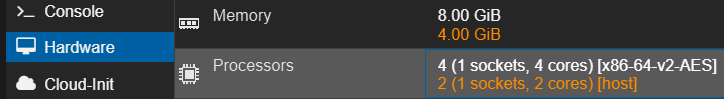
-
Not a problem, something to be done correctly, and not implemented at all in the current XCP-ng API. In other words, it's not trivial
 You can create an issue in XO repo with all the details (and the screenshot), this at least needs some serious work to find what would be the best approach (and then sorted from our backlog)
You can create an issue in XO repo with all the details (and the screenshot), this at least needs some serious work to find what would be the best approach (and then sorted from our backlog)