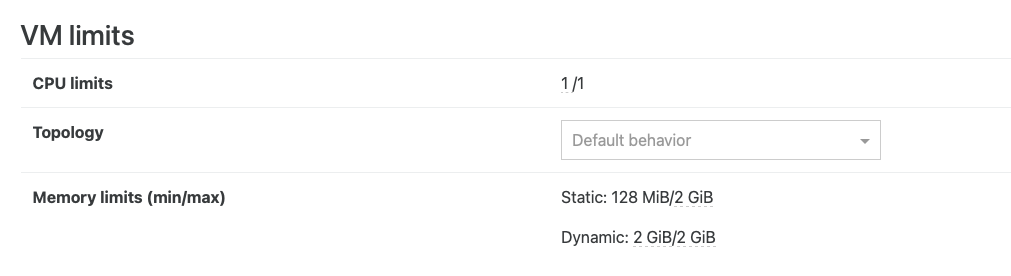Issue installing latest pfSense Plus (24.03 release)
-
I'm looking for some expert insights from the XCP-ng project developers...
or will XCP-ng be incompatible with future FreeBSD versions? -
@Affonso Hi !
Are you using XCP-ng 8.2.1 or 8.3 ?
I can't find the 24.03 iso, is this the paid version ? -
What happends if you create a new VM with the template "other" and attempt to make a clean installation? Do you get the same error?
Also, what kind of configuration have to given the machine? For example NIC? RAM? Dynamic RAM or static?
-
@AtaxyaNetwork I'm using XCP-ng 8.2.1
There isn't a 24.03 ISO as it is the paid (Plus) option.Right now to install I have to install the 2.7.2 CE version, then Netgate systems identify the Netgate ID of the device and allow the upgrade to pfSense 23.09.1 Plus version, and then you are offered the 24.03 Plus version. There isn't a direct update from 2.7.2 CE to 24.03 Plus.
I have installed the 24.03 version on physical devices. However the virtualised devices, after the update and upon first boot, fail to boot as they crash.
I'm not guy to diagnose boot crashes. I made the possible captures.
All I can affirm without doubt is that the error is exactly the same on two completely different machines.@nikade they have always been created using the "other" template.
The original VM's had 1 vCPU and 2 GB preset on the template. Aside from the values changed initially, I didn't made changes to the memory/resources.
NIC: 2 NIC's (one for WAN another for LAN). Initially they always have the "Realtek" driver, so all I did on one test was changing that to Intel e1000. But there was no change to the outcome. -
@nikade they have always been created using the "other" template.
The original VM's had 1 vCPU and 2 GB preset on the template. Aside from the values changed initially, I didn't made changes to the memory/resources.
NIC: 2 NIC's (one for WAN another for LAN). Initially they always have the "Realtek" driver, so all I did on one test was changing that to Intel e1000. But there was no change to the outcome.Hi,
Can you go to the "Advanced" tab of the VM and show the memory settings?
I want to make sure you're not using dynamic memory since it is really unstable in Xen.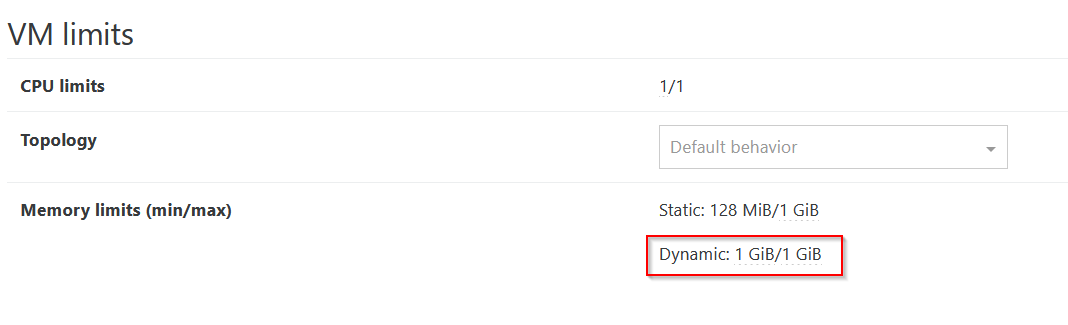
-
-
Can you try to add a bit more RAM in case? Like 4GiB/4GiB to see if it's better
-
@olivierlambert I changed the memory settings like this
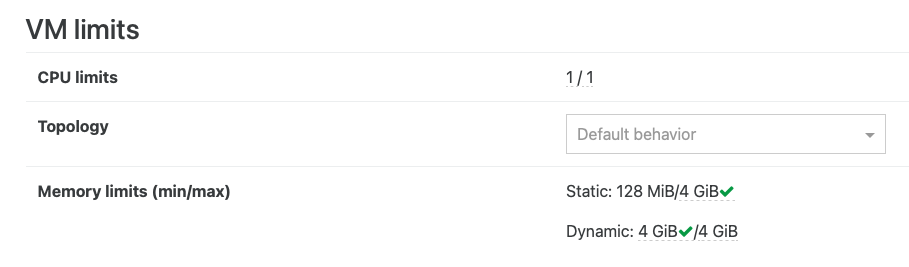
I'm going to proceed with the upgrade and post the outcome
-
Perfect, keep us posted!
-
The same error
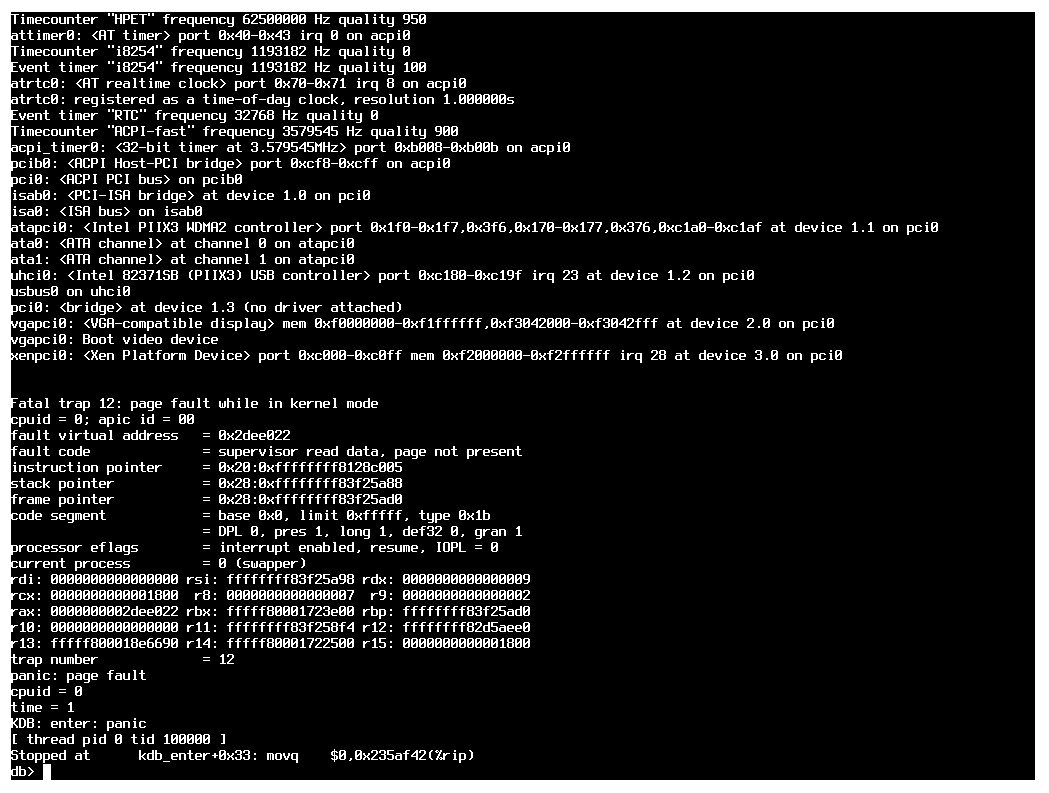
-
Is there a way we can test that ISO? It's hard to reproduce if we don't have any way to test it here or in the community

-
@olivierlambert let me talk to Netgate support and work some way out
-
Googling the error "supervisor read data page not present" gives a lot of hints towards bad memory, are you using ECC or non ECC?
-
The Dell R620 (Intel):
# dmidecode -t memory | grep -i "ecc" Error Correction Type: Multi-bit ECCThe lab AMD Razor
# dmidecode -t memory | grep -i "ecc" #One server has ECC memory, the other doesn't. I believe it would be a very odd case of having "bad memory" on two completely different instances, and the fault being exactly the same on the different machines ... but as I said, this is not my area of expertise.
-
@Affonso I had a problem upgrading OPNsense to 24.7 which uses FreeBSD 14 using XCP 8.2.1
OPNsense had a kernel crash related to Xen using some FreeBSD kernel options. OPNsense was able to update their kernel to resolve the crash issue.
It was a OPNsense/FreeBSD issue, not a XCP issue. It has been resolved.
Here's the OPNsense github issue. I don't know if it's related.
-
Thank you @Andrew I will mention this to pfSense. lets hope
-
So just to give a quick update on how this went:
Since pfSense 24.03 is based on FreeBSD 15 I proceeded with a FreeBSD 15 installation on XCP-ng to see if the issue stemmed from there. FreeBSD15 installed and booted correctly.
From there I ended up testing the development snapshot 24.08.
Also installed correctly and booted.So whatever issue was there between pfSense 24.03 and XCP-ng that was preventing it from booting, was only present on version 24.03.
-
@Affonso Looks like it might have been Bug 15684 in 24.03 that was resolved for 24.11 (release notes).