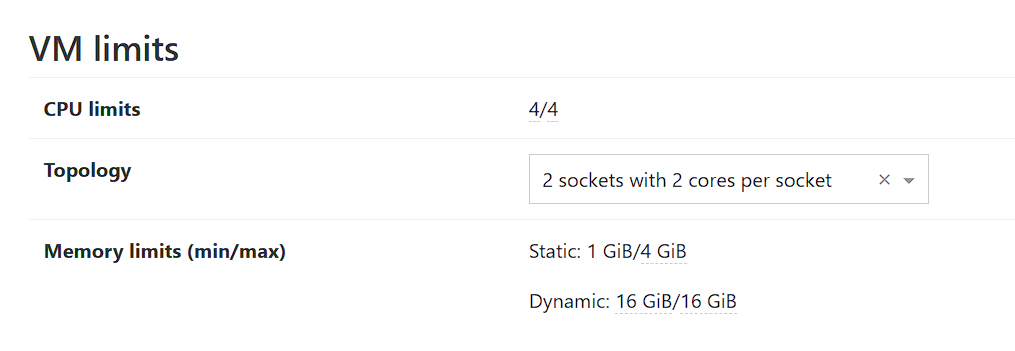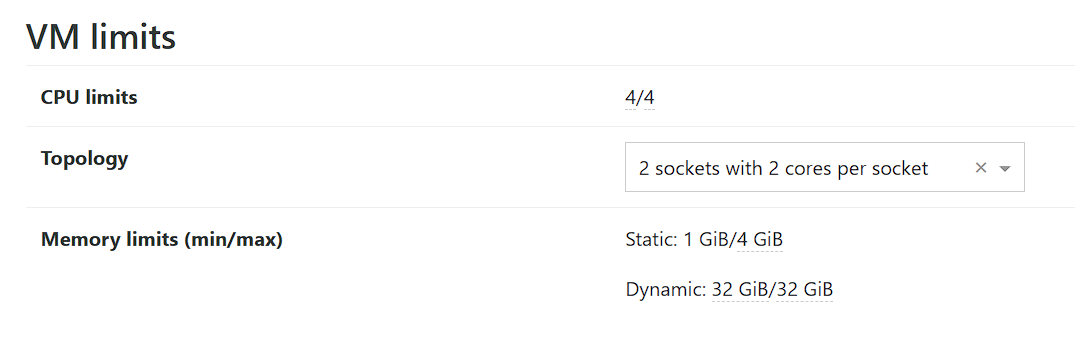Windows import from ESXi 6.7 to XCP-ng 8.2 (XOA 5.99.1)
-
Doing an import via XOA from VMware ESXi 6.7 the process seems to complete but the instances will not run.
Every VM I try (Windows Server) gives an XenServer/XCP-ng error:INTERNAL_ERROR(xenopsd internal error: "Assert_failure xc/domain.ml:1091:2")
I've tried multiple times with different VMs with the same result... rather confused because I'm sure of done this before (but with ESXi 6.5 and long ago).
The drives are pretty big (~200GB) so export to drive and them import didn't seem like a great idea (hence using the import tool).
I've attached the log of the most recent attempt but all the logs look pretty much the same.
-
Hi,
Do you have HVM enabled on the host?
-
@olivierlambert yes.
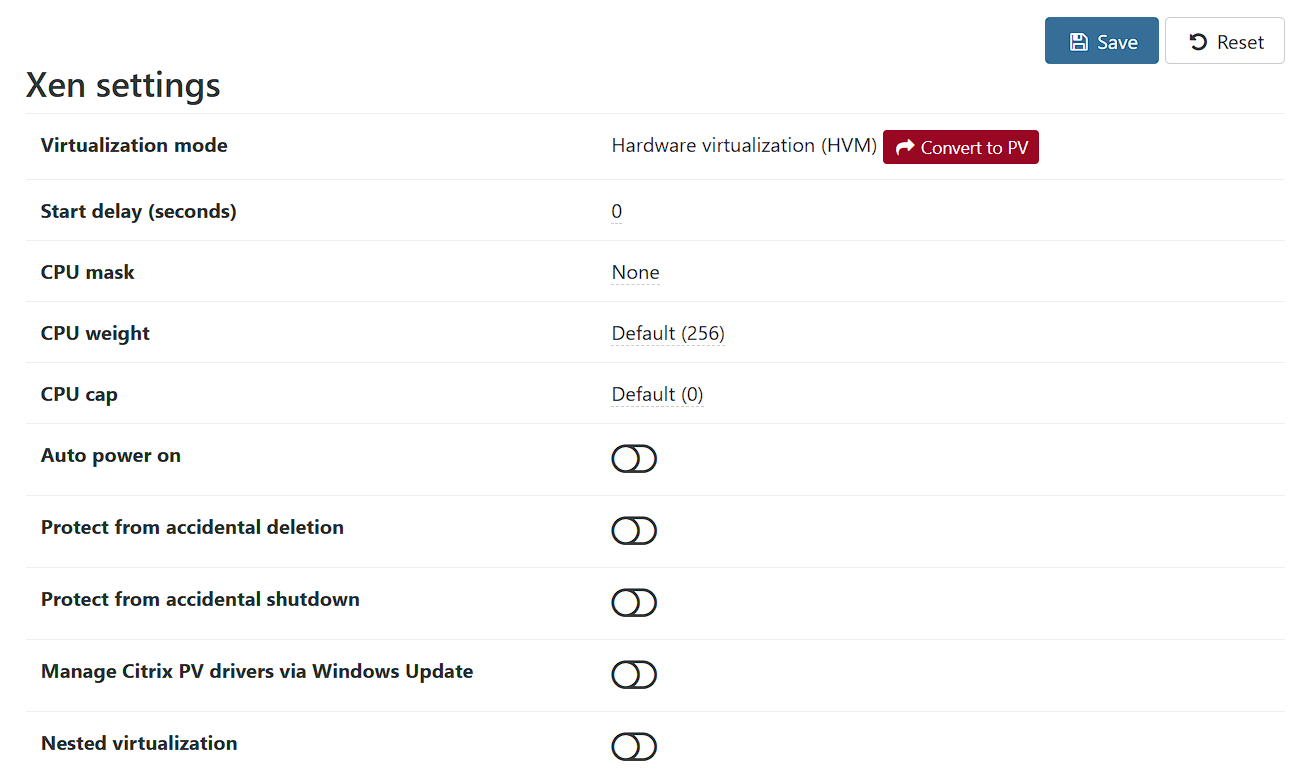
-
@nullstream-0 Those are the VM settings. Olivier was inquiring about the XCP-ng host and whether HVM was enabled in the BIOS. Check the host's Advanced tab in XO --
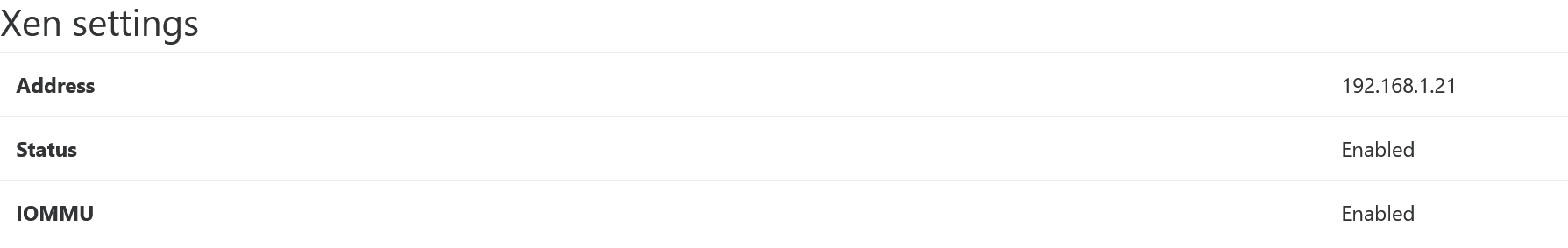
-
@Danp ah... my apologies.. both are enabled. i have a bunch of existing vm's built on this host, just the vmware imports have been the trouble.
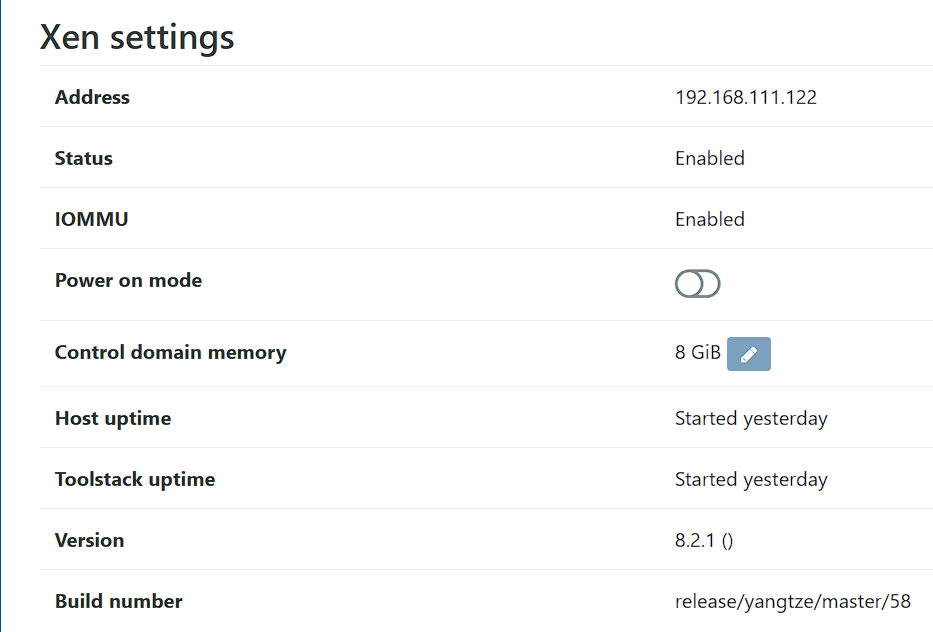
-
@nullstream-0
In BIOS, Dell R630.
-- Virtualization Enabled
-- SRV-IO Global Enabled
-- X2Apic EnabledI gather 'virtualization enabled' encompasses IOMMU.
I have a number of BSD and Linux vms on the system as well as a couple Windows Server VMs built directly on the host (ie. not imported).Just having issues with the vm's I'm pulling from the ESXi host (note the VMs were off prior to import and I removed all snapshots and uninstalled the vmware tools on the VMs before attempting the import as noted in the docs.
-
@nullstream-0 Show us the VM Limits section from the VM's Advanced tab in XOA.
-
-
@nullstream-0 Try changing the value for static maximum so that it matches the dynamic value, and then the VM should boot.
-
@nullstream-0
Looks that that did the trick.What was the clue that lead you there, as the error message is pretty inscrutable.
-
@nullstream-0 of course this stares me in the face...
https://xcp-ng.org/docs/guests.html#vm
Which then leaves the question how to enable dynamic memory...
-
On which XOA release channel were you when you imported it? Are you up to date? I think we recently fixed the memory settings doing VMware imports.