Its seem to be reporting correctly now. Thank you all for your help.
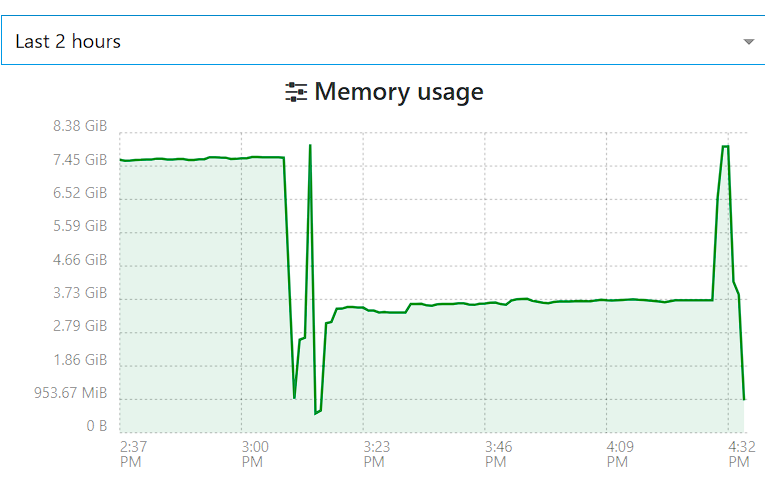
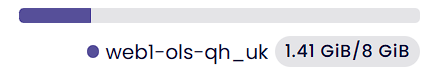
Its seem to be reporting correctly now. Thank you all for your help.
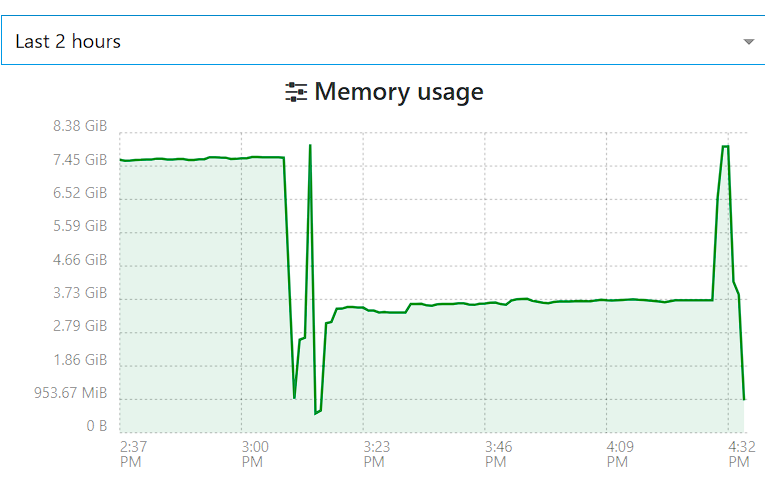
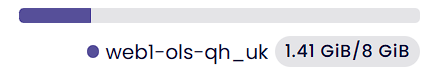
@ravenet said in Kubernetes management:
For managing your kubernetes, I'd look closely at installing Rancher
Thank you. I'll take a look
@ronan-a said in XOSTOR hyperconvergence preview:
I just repaired your pool, there was a small error in the conf that I gave in my previous post.
Thank you very much. I really appreciate you fixing this for me 
@olivierlambert Thank for for the link.. I obviously still a lot more reading to do:)
@olivierlambert said in Login detail fro Debian 10 cloud-init:
Try to remove and recreate it,
That worked  I didn't removed the the hostname in the end.
I didn't removed the the hostname in the end.
I can now ssh to the Newly created VM.
No Idea how that's happened 
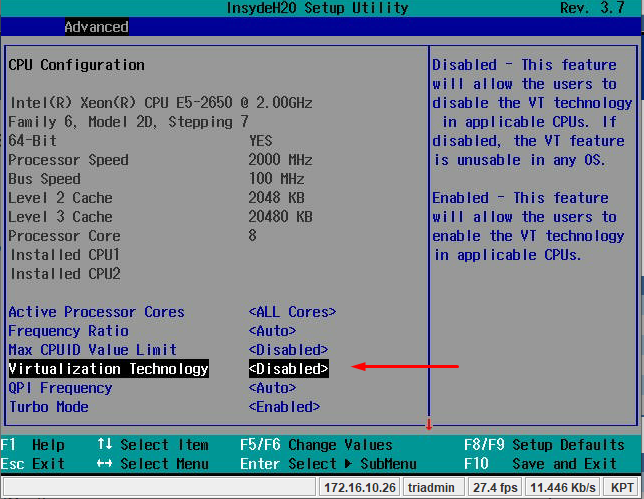
Thank you @olivierlambert
@olivierlambert you guys are doing a great job thank you. I can't wait to see the update next week
@lawrencesystems said in S3 Remote:
I was hoping to avoid this method as my pfsense is not connected at 10G. Thank you for the clarification.
Happy I could help.
Its seem to be reporting correctly now. Thank you all for your help.
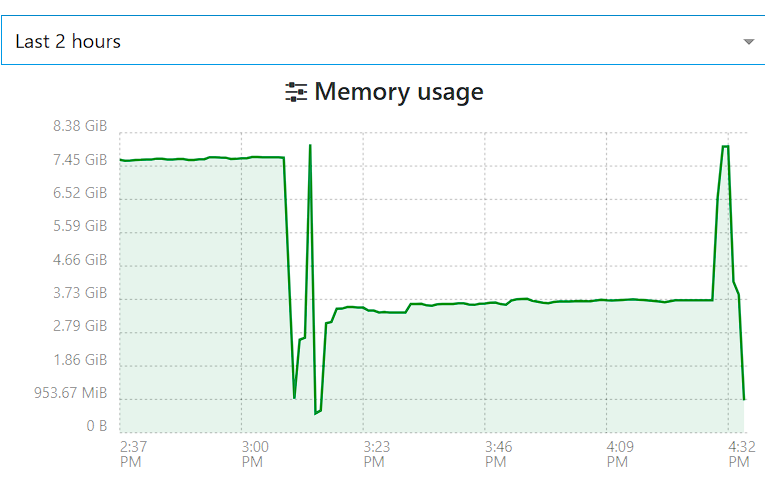
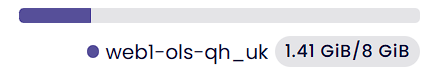
@fred974 said in Memory reporting incorrect values:
xenstore-utils
apt remove xenstore-utils fix the installation issue.
@yann I removed the tools using apt remove xe-guest-utilities and tried to install from the cd and had the same error
apt remove xe-guest-utilities
Reading package lists... Done
Building dependency tree... Done
Reading state information... Done
The following packages were automatically installed and are no longer required:
dbconfig-common dbconfig-mysql icc-profiles-free libaprutil1-dbd-sqlite3 libaprutil1-ldap libjs-bootstrap4 libjs-codemirror libjs-jquery-mousewheel libjs-jquery-timepicker libjs-jquery-ui libjs-popper.js libjs-sizzle liblua5.3-0 libmcrypt4 node-jquery php-common php-google-recaptcha php-mariadb-mysql-kbs
php-nikic-fast-route php-phpmyadmin-motranslator php-phpmyadmin-shapefile php-phpseclib php-psr-cache php-psr-container php-psr-log php-symfony-cache php-symfony-cache-contracts php-symfony-dependency-injection php-symfony-deprecation-contracts php-symfony-expression-language php-symfony-polyfill-php80
php-symfony-polyfill-php81 php-symfony-service-contracts php-symfony-var-exporter php-tcpdf ssl-cert
Use 'apt autoremove' to remove them.
The following packages will be REMOVED:
xe-guest-utilities
0 upgraded, 0 newly installed, 1 to remove and 16 not upgraded.
After this operation, 1889 kB disk space will be freed.
N: Ignoring file 'mariadb.list.old_1' in directory '/etc/apt/sources.list.d/' as it has an invalid filename extension
Do you want to continue? [Y/n] y
(Reading database ... 136958 files and directories currently installed.)
Removing xe-guest-utilities (7.20.2-0ubuntu1~22.04.2) ...
needrestart is being skipped since dpkg has failed
root@WEB1-OLS-QHUK:/home/fetheve/Linux# apt autoremove
Reading package lists... Done
Building dependency tree... Done
Reading state information... Done
The following packages will be REMOVED:
dbconfig-common dbconfig-mysql icc-profiles-free libaprutil1-dbd-sqlite3 libaprutil1-ldap libjs-bootstrap4 libjs-codemirror libjs-jquery-mousewheel libjs-jquery-timepicker libjs-jquery-ui libjs-popper.js libjs-sizzle liblua5.3-0 libmcrypt4 node-jquery php-common php-google-recaptcha php-mariadb-mysql-kbs
php-nikic-fast-route php-phpmyadmin-motranslator php-phpmyadmin-shapefile php-phpseclib php-psr-cache php-psr-container php-psr-log php-symfony-cache php-symfony-cache-contracts php-symfony-dependency-injection php-symfony-deprecation-contracts php-symfony-expression-language php-symfony-polyfill-php80
php-symfony-polyfill-php81 php-symfony-service-contracts php-symfony-var-exporter php-tcpdf ssl-cert
0 upgraded, 0 newly installed, 36 to remove and 15 not upgraded.
After this operation, 42.0 MB disk space will be freed.
N: Ignoring file 'mariadb.list.old_1' in directory '/etc/apt/sources.list.d/' as it has an invalid filename extension
Do you want to continue? [Y/n] y
(Reading database ... 136950 files and directories currently installed.)
Removing dbconfig-mysql (2.0.21) ...
Removing dbconfig-common (2.0.21) ...
Removing php-tcpdf (6.4.4+dfsg1-1) ...
Removing icc-profiles-free (2.0.1+dfsg-1.1) ...
Removing libaprutil1-dbd-sqlite3:amd64 (1.6.1-5ubuntu4.22.04.2) ...
Removing libaprutil1-ldap:amd64 (1.6.1-5ubuntu4.22.04.2) ...
Removing libjs-bootstrap4 (4.6.0+dfsg1-4) ...
Removing libjs-codemirror (5.65.0+~cs5.83.9-1) ...
Removing libjs-jquery-mousewheel (1:3.1.13-5) ...
Removing libjs-jquery-timepicker (1.6.3-1) ...
Removing libjs-jquery-ui (1.13.1+dfsg-1) ...
Removing libjs-popper.js (1.16.1+ds-5) ...
Removing libjs-sizzle (2.3.6+ds+~2.3.3-1) ...
Removing liblua5.3-0:amd64 (5.3.6-1build1) ...
Removing libmcrypt4 (2.5.8-7) ...
Removing node-jquery (3.6.0+dfsg+~3.5.13-1) ...
Removing php-phpmyadmin-motranslator (5.2.0-1build1) ...
Removing php-symfony-expression-language (5.4.4+dfsg-1ubuntu8) ...
Removing php-symfony-cache (5.4.4+dfsg-1ubuntu8) ...
Removing php-symfony-var-exporter (5.4.4+dfsg-1ubuntu8) ...
Removing php-symfony-dependency-injection (5.4.4+dfsg-1ubuntu8) ...
Removing php-symfony-service-contracts (2.4.0-1ubuntu2) ...
Removing php-google-recaptcha (1.2.4-3) ...
Removing php-mariadb-mysql-kbs (1.2.12-1) ...
Removing php-nikic-fast-route (1.3.0-3) ...
Removing php-phpmyadmin-shapefile (2.1-5) ...
Removing php-phpseclib (2.0.36-1) ...
Removing php-symfony-cache-contracts (2.4.0-1ubuntu2) ...
Removing php-psr-cache (3.0.0-1) ...
Removing php-psr-container (2.0.2-1) ...
Removing php-psr-log (3.0.0-1) ...
Removing php-symfony-deprecation-contracts (2.4.0-1ubuntu2) ...
Removing php-symfony-polyfill-php80 (1.24.0-1ubuntu2) ...
Removing php-symfony-polyfill-php81 (1.24.0-1ubuntu2) ...
Removing ssl-cert (1.1.2) ...
Removing php-common (2:92ubuntu1) ...
Warning: Stopping phpsessionclean.service, but it can still be activated by:
phpsessionclean.timer
Processing triggers for man-db (2.10.2-1) ...
Processing triggers for libc-bin (2.35-0ubuntu3.8) ...
Scanning processes...
Scanning linux images...
Running kernel seems to be up-to-date.
No services need to be restarted.
No containers need to be restarted.
No user sessions are running outdated binaries.
No VM guests are running outdated hypervisor (qemu) binaries on this host.
bash /mnt/Linux/install.sh
Detected `Ubuntu 22.04.5 LTS' (ubuntu version 22).
The following changes will be made to this Virtual Machine:
* update arp_notify sysctl.
* packages to be installed/upgraded:
- xe-guest-utilities_7.30.0-12_amd64.deb
Continue? [y/n] y
Selecting previously unselected package xe-guest-utilities.
(Reading database ... 134088 files and directories currently installed.)
Preparing to unpack .../xe-guest-utilities_7.30.0-12_amd64.deb ...
Unpacking xe-guest-utilities (7.30.0-12) ...
dpkg: error processing archive /mnt/Linux/xe-guest-utilities_7.30.0-12_amd64.deb (--install):
trying to overwrite '/usr/bin/xenstore', which is also in package xenstore-utils 4.16.0-1~ubuntu2.1
dpkg-deb: error: paste subprocess was killed by signal (Broken pipe)
Errors were encountered while processing:
/mnt/Linux/xe-guest-utilities_7.30.0-12_amd64.deb
How can I fix this?
@yann said in Memory reporting incorrect values:
@fred974 v6.80.6 is definitely very old, and did report MemFree, we ship v7.30 with XCP-ng 8.2. You will likely want to update it, from the "XCP-ng tools" SR.
Probably because I installed xe-guest-utilities from ububtu repo.. I tried to update from the CD and got the following error:
bash /mnt/Linux/install.sh
Detected `Ubuntu 22.04.5 LTS' (ubuntu version 22).
The following changes will be made to this Virtual Machine:
* update arp_notify sysctl.
* packages to be installed/upgraded:
- xe-guest-utilities_7.30.0-12_amd64.deb
Continue? [y/n] y
(Reading database ... 136958 files and directories currently installed.)
Preparing to unpack .../xe-guest-utilities_7.30.0-12_amd64.deb ...
Unpacking xe-guest-utilities (7.30.0-12) over (7.20.2-0ubuntu1~22.04.2) ...
dpkg: error processing archive /mnt/Linux/xe-guest-utilities_7.30.0-12_amd64.deb (--install):
trying to overwrite '/usr/bin/xenstore', which is also in package xenstore-utils 4.16.0-1~ubuntu2.1
dpkg-deb: error: paste subprocess was killed by signal (Broken pipe)
Errors were encountered while processing:
/mnt/Linux/xe-guest-utilities_7.30.0-12_amd64.deb
Could anyone advice of how to fix this issue? I tried apt remove xe-guest-utilities and got the same error
@yann said in Memory reporting incorrect values:
What does xenstore ls attr/PVAddons show for this VM? And which kernel version is it using?
BuildVersion = "0"
Installed = "1"
MajorVersion = "6"
MicroVersion = "80"
MinorVersion = "6"
hostnamectl status
Static hostname: WEB1-OLS-QHUK
Transient hostname: web1-ols-qh-uk
Icon name: computer-vm
Chassis: vm
Machine ID: 3b1da9b8e5cf4ecda845219bxxx
Boot ID: 19308dbfd7d347c699985e82xxx
Virtualization: xen
Operating System: Ubuntu 22.04.5 LTS
Kernel: Linux 5.15.0-128-generic
Architecture: x86-64
Hardware Vendor: Xen
Hardware Model: HVM domU
@yann said in Memory reporting incorrect values:
@fred974 the tools should be reporting the value from MemAvailable, so buffer/cache should not be considered as in-use.
Doesn't seem to be the case
It would be great to have a bit for details on the memory so we can monitor the system better.
@yann said in Memory reporting incorrect values:
xenstore ls data
Here is what I see:
cat /proc/meminfo
MemTotal: 8123972 kB
MemFree: 428388 kB
MemAvailable: 5419696 kB
Buffers: 411604 kB
Cached: 4771524 kB
SwapCached: 328 kB
Active: 3060024 kB
Inactive: 3339116 kB
Active(anon): 736300 kB
Inactive(anon): 1374628 kB
Active(file): 2323724 kB
Inactive(file): 1964488 kB
Unevictable: 27620 kB
Mlocked: 27620 kB
SwapTotal: 4194300 kB
SwapFree: 4191228 kB
Dirty: 284 kB
Writeback: 0 kB
AnonPages: 1243360 kB
Mapped: 919268 kB
Shmem: 885852 kB
KReclaimable: 997192 kB
Slab: 1155308 kB
SReclaimable: 997192 kB
SUnreclaim: 158116 kB
KernelStack: 4432 kB
PageTables: 13128 kB
NFS_Unstable: 0 kB
Bounce: 0 kB
WritebackTmp: 0 kB
CommitLimit: 8256284 kB
Committed_AS: 5854320 kB
VmallocTotal: 34359738367 kB
VmallocUsed: 18656 kB
VmallocChunk: 0 kB
Percpu: 4192 kB
HardwareCorrupted: 0 kB
AnonHugePages: 0 kB
ShmemHugePages: 0 kB
ShmemPmdMapped: 0 kB
FileHugePages: 0 kB
FilePmdMapped: 0 kB
HugePages_Total: 0
HugePages_Free: 0
HugePages_Rsvd: 0
HugePages_Surp: 0
Hugepagesize: 2048 kB
Hugetlb: 0 kB
DirectMap4k: 307200 kB
DirectMap2M: 8077312 kB
DirectMap1G: 1048576 kB
xenstore ls data
meminfo_free = "422892"
meminfo_total = "8123972"
os_distro = "ubuntu"
os_majorver = "22"
os_minorver = "04"
os_name = "Ubuntu 22.04.5 LTS"
os_uname = "5.15.0-128-generic"
updated = "Mon Jan 6 11:52:45 2025"
volumes = ""
0 = ""
extents = ""
0 = "xvda"
filesystem = "ext4"
free = "142059319296"
mount_points = ""
0 = "/"
name = "/dev/xvda1(072768fc-9db5-4fa4-a6a1-c98afdd82d32)"
size = "171682283008"
1 = ""
extents = ""
0 = "xvda"
free = "4138934272"
name = "/dev/xvda14"
size = "4194304"
2 = ""
extents = ""
0 = "xvda"
filesystem = "vfat"
free = "103057408"
mount_points = ""
0 = "/boot/efi"
name = "/dev/xvda15(D9A6-D2AA)"
size = "111149056"
3 = ""
extents = ""
0 = "xvdb"
free = "4138934272"
name = "/dev/xvdb1(355A-4FC2)"
size = "10486272"
htop
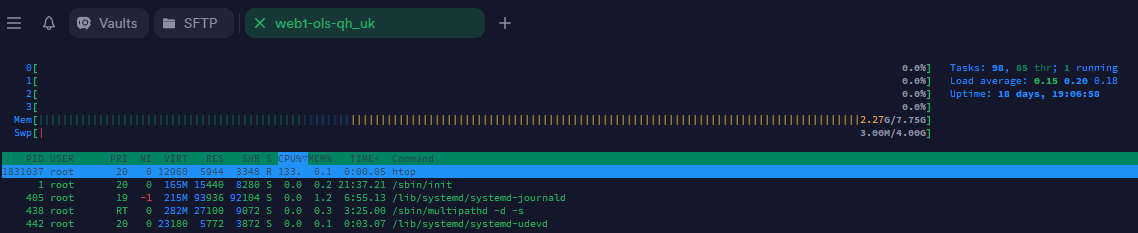
XOA
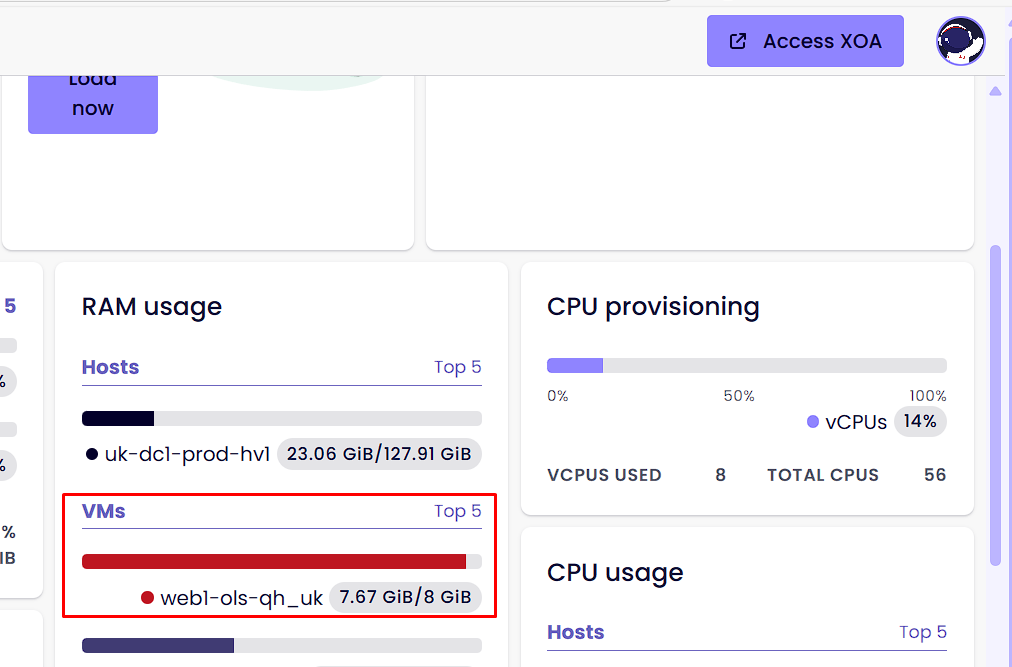
XO Community
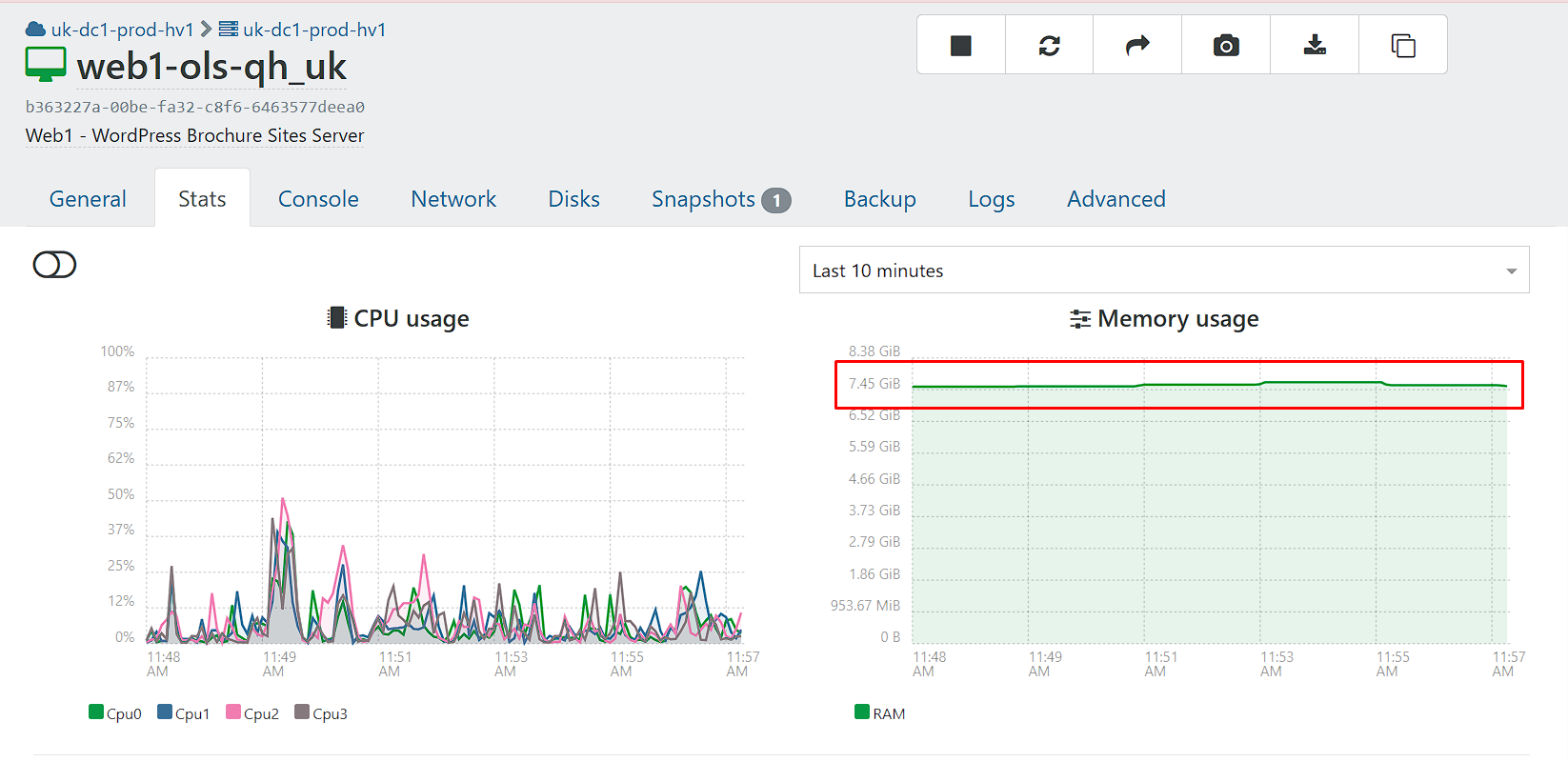
Thank you all for your feedback on this matter. The OS used in this case ins Ubuntu 22.04.5 LTS.
@TeddyAstie said in Memory reporting incorrect values:
What gives cat /proc/meminfo
cat /proc/meminfo
MemTotal: 8123972 kB
MemFree: 440556 kB
MemAvailable: 5419780 kB
Buffers: 410852 kB
Cached: 4761852 kB
SwapCached: 328 kB
Active: 2995088 kB
Inactive: 3405912 kB
Active(anon): 723800 kB
Inactive(anon): 1399348 kB
Active(file): 2271288 kB
Inactive(file): 2006564 kB
Unevictable: 27620 kB
Mlocked: 27620 kB
SwapTotal: 4194300 kB
SwapFree: 4191228 kB
Dirty: 1508 kB
Writeback: 0 kB
AnonPages: 1255676 kB
Mapped: 939728 kB
Shmem: 885788 kB
KReclaimable: 995468 kB
Slab: 1154076 kB
SReclaimable: 995468 kB
SUnreclaim: 158608 kB
KernelStack: 4656 kB
PageTables: 13848 kB
NFS_Unstable: 0 kB
Bounce: 0 kB
WritebackTmp: 0 kB
CommitLimit: 8256284 kB
Committed_AS: 5873420 kB
VmallocTotal: 34359738367 kB
VmallocUsed: 18896 kB
VmallocChunk: 0 kB
Percpu: 4192 kB
HardwareCorrupted: 0 kB
AnonHugePages: 0 kB
ShmemHugePages: 0 kB
ShmemPmdMapped: 0 kB
FileHugePages: 0 kB
FilePmdMapped: 0 kB
HugePages_Total: 0
HugePages_Free: 0
HugePages_Rsvd: 0
HugePages_Surp: 0
Hugepagesize: 2048 kB
Hugetlb: 0 kB
DirectMap4k: 307200 kB
DirectMap2M: 8077312 kB
DirectMap1G: 1048576 kB
@olivierlambert But all modern OS will use the RAM as cache for performance etc. So how can I ensure I get the correct info? At the moment I bombarded with email saying high RAM usage