@stormi
what about support for 8.2 and new CPUs like 7900/7950 ?
Best posts made by dave.opc
-
RE: Non-server CPU compatibility - Ryzen and Intelposted in Compute
Latest posts made by dave.opc
-
RE: can't start vm after host disconnectposted in XCP-ng
@olivierlambert
with HA enabled, if Windows VM will reboot from windows system scheduler - is this ok? Will this affect somehow on VM? -
RE: can't start vm after host disconnectposted in XCP-ng
@olivierlambert
what about when system doesn't know that host if offline, but i know for sure that host is down, and i need manual control over starting/copying vm.
why then in those command exists --force, if it's not helping in anyway? -
RE: can't start vm after host disconnectposted in XCP-ng
Jul 16 21:57:04 white xapi: [debug||1603 ||dummytaskhelper] task scan one D:a22cff56bbd3 created by task D:b3479eff4821 Jul 16 21:57:04 white xapi: [debug||1604 ||dummytaskhelper] task scan one D:8c3a9b520d8e created by task D:b3479eff4821 Jul 16 21:57:04 white xapi: [debug||1605 ||dummytaskhelper] task scan one D:28b5060aad6b created by task D:b3479eff4821 Jul 16 21:57:04 white xapi: [debug||1606 /var/lib/xcp/xapi||dummytaskhelper] task dispatch:session.slave_login D:ebd35a8b12eb created by task D:a22cff56bbd3 Jul 16 21:57:04 white xapi: [debug||1608 /var/lib/xcp/xapi||dummytaskhelper] task dispatch:session.slave_login D:1e68b1a3c796 created by task D:8c3a9b520d8e Jul 16 21:57:04 white xapi: [debug||1607 /var/lib/xcp/xapi||dummytaskhelper] task dispatch:session.slave_login D:6e422ee40904 created by task D:28b5060aad6b Jul 16 21:57:04 white xapi: [ info||1608 /var/lib/xcp/xapi|session.slave_login D:3e904e130a78|xapi_session] Session.create trackid=4edfde1a7d5928a08283f775b5bc21f0 pool=true uname= originator=xapi is_local_superuser=true auth_user_sid= parent=trackid=9834f5af41c964e225f24279aefe4e49 Jul 16 21:57:04 white xapi: [ info||1607 /var/lib/xcp/xapi|session.slave_login D:b378e197f827|xapi_session] Session.create trackid=c7a80191d498ec0eaf1fb5decfd45439 pool=true uname= originator=xapi is_local_superuser=true auth_user_sid= parent=trackid=9834f5af41c964e225f24279aefe4e49 Jul 16 21:57:04 white xapi: [ info||1606 /var/lib/xcp/xapi|session.slave_login D:9074b1c527f5|xapi_session] Session.create trackid=97b82963d8a60fcfca9cddefdf556ea4 pool=true uname= originator=xapi is_local_superuser=true auth_user_sid= parent=trackid=9834f5af41c964e225f24279aefe4e49 Jul 16 21:57:04 white xapi: [debug||1609 /var/lib/xcp/xapi||dummytaskhelper] task dispatch:pool.get_all D:6a400dd143e4 created by task D:3e904e130a78 Jul 16 21:57:04 white xapi: [debug||1611 /var/lib/xcp/xapi||dummytaskhelper] task dispatch:pool.get_all D:97b66417986f created by task D:9074b1c527f5 Jul 16 21:57:04 white xapi: [debug||1610 /var/lib/xcp/xapi||dummytaskhelper] task dispatch:pool.get_all D:3a5a8af93835 created by task D:b378e197f827 Jul 16 21:57:04 white xapi: [debug||1612 /var/lib/xcp/xapi||dummytaskhelper] task dispatch:SR.scan D:cd88fa12a6fe created by task D:8c3a9b520d8e Jul 16 21:57:04 white xapi: [ info||1612 /var/lib/xcp/xapi||taskhelper] task SR.scan R:8d59eef4dce3 (uuid:d54184df-d37e-c802-8373-005de8bbc99e) created (trackid=4edfde1a7d5928a08283f775b5bc21f0) by task D:8c3a9b520d8e Jul 16 21:57:04 white xapi: [debug||1612 /var/lib/xcp/xapi|SR.scan R:8d59eef4dce3|message_forwarding] SR.scan: SR = 'ca73e958-871e-f723-9987-47c7357ab412 ([green] md126)' Jul 16 21:57:04 white xapi: [debug||1612 /var/lib/xcp/xapi|SR.scan R:8d59eef4dce3|message_forwarding] Marking SR for SR.scan (task=OpaqueRef:8d59eef4-dce3-44b5-892d-1d328b0e23b5) Jul 16 21:57:04 white xapi: [debug||1613 /var/lib/xcp/xapi||dummytaskhelper] task dispatch:SR.scan D:26c6618493bd created by task D:28b5060aad6b Jul 16 21:57:04 white xapi: [debug||1614 /var/lib/xcp/xapi||dummytaskhelper] task dispatch:SR.scan D:a969ebb4b56b created by task D:a22cff56bbd3 Jul 16 21:57:04 white xapi: [debug||1612 /var/lib/xcp/xapi|SR.scan R:8d59eef4dce3|message_forwarding] Unmarking SR after SR.scan (task=OpaqueRef:8d59eef4-dce3-44b5-892d-1d328b0e23b5) Jul 16 21:57:04 white xapi: [ info||1613 /var/lib/xcp/xapi||taskhelper] task SR.scan R:c1bc8f0ca345 (uuid:08314c1e-25a0-b591-3465-0edb4a51d715) created (trackid=c7a80191d498ec0eaf1fb5decfd45439) by task D:28b5060aad6b Jul 16 21:57:04 white xapi: [debug||1613 /var/lib/xcp/xapi|SR.scan R:c1bc8f0ca345|message_forwarding] SR.scan: SR = '3002955a-cd78-e0d2-c70e-50444dc5b9a3 ([green] md124 HDD)' Jul 16 21:57:04 white xapi: [ info||1614 /var/lib/xcp/xapi||taskhelper] task SR.scan R:78836b2f9a5a (uuid:23f823bc-a597-24c2-b906-6b9d632b7565) created (trackid=97b82963d8a60fcfca9cddefdf556ea4) by task D:a22cff56bbd3 Jul 16 21:57:04 white xapi: [debug||1614 /var/lib/xcp/xapi|SR.scan R:78836b2f9a5a|message_forwarding] SR.scan: SR = 'b6ce7cd8-50a0-cdf4-7bc4-59359e34e91e ([green] md125)' Jul 16 21:57:04 white xapi: [debug||1613 /var/lib/xcp/xapi|SR.scan R:c1bc8f0ca345|message_forwarding] Marking SR for SR.scan (task=OpaqueRef:c1bc8f0c-a345-4e35-adc1-da5552510069) Jul 16 21:57:04 white xapi: [debug||1614 /var/lib/xcp/xapi|SR.scan R:78836b2f9a5a|message_forwarding] Marking SR for SR.scan (task=OpaqueRef:78836b2f-9a5a-4bdf-8efe-d8f4c4f6994f) Jul 16 21:57:04 white xapi: [error||1612 /var/lib/xcp/xapi||backtrace] SR.scan R:8d59eef4dce3 failed with exception Server_error(HOST_OFFLINE, [ OpaqueRef:03e275e3-56df-477d-b940-5ba78247ce2f ]) Jul 16 21:57:04 white xapi: [error||1612 /var/lib/xcp/xapi||backtrace] Raised Server_error(HOST_OFFLINE, [ OpaqueRef:03e275e3-56df-477d-b940-5ba78247ce2f ]) Jul 16 21:57:04 white xapi: [error||1612 /var/lib/xcp/xapi||backtrace] 1/9 xapi Raised at file ocaml/xapi/message_forwarding.ml, line 124 Jul 16 21:57:04 white xapi: [error||1612 /var/lib/xcp/xapi||backtrace] 2/9 xapi Called from file ocaml/xapi/message_forwarding.ml, line 160 Jul 16 21:57:04 white xapi: [error||1612 /var/lib/xcp/xapi||backtrace] 3/9 xapi Called from file lib/xapi-stdext-pervasives/pervasiveext.ml, line 24 Jul 16 21:57:04 white xapi: [error||1612 /var/lib/xcp/xapi||backtrace] 4/9 xapi Called from file ocaml/xapi/rbac.ml, line 205 Jul 16 21:57:04 white xapi: [error||1612 /var/lib/xcp/xapi||backtrace] 5/9 xapi Called from file ocaml/xapi/server_helpers.ml, line 95 Jul 16 21:57:04 white xapi: [error||1612 /var/lib/xcp/xapi||backtrace] 6/9 xapi Called from file ocaml/xapi/server_helpers.ml, line 113 Jul 16 21:57:04 white xapi: [error||1612 /var/lib/xcp/xapi||backtrace] 7/9 xapi Called from file lib/xapi-stdext-pervasives/pervasiveext.ml, line 24 Jul 16 21:57:04 white xapi: [error||1612 /var/lib/xcp/xapi||backtrace] 8/9 xapi Called from file lib/xapi-stdext-pervasives/pervasiveext.ml, line 35 Jul 16 21:57:04 white xapi: [error||1612 /var/lib/xcp/xapi||backtrace] 9/9 xapi Called from file lib/backtrace.ml, line 177 Jul 16 21:57:04 white xapi: [error||1612 /var/lib/xcp/xapi||backtrace] Jul 16 21:57:04 white xapi: [debug||1613 /var/lib/xcp/xapi|SR.scan R:c1bc8f0ca345|message_forwarding] Unmarking SR after SR.scan (task=OpaqueRef:c1bc8f0c-a345-4e35-adc1-da5552510069) Jul 16 21:57:04 white xapi: [debug||1614 /var/lib/xcp/xapi|SR.scan R:78836b2f9a5a|message_forwarding] Unmarking SR after SR.scan (task=OpaqueRef:78836b2f-9a5a-4bdf-8efe-d8f4c4f6994f) Jul 16 21:57:04 white xapi: [debug||1604 |scan one D:8c3a9b520d8e|helpers] Ignoring exception: HOST_OFFLINE: [ OpaqueRef:03e275e3-56df-477d-b940-5ba78247ce2f ] while scanning SR OpaqueRef:dd7b4611-8f5a-4f09-8f05-8b982af995ab Jul 16 21:57:04 white xapi: [debug||1615 /var/lib/xcp/xapi||dummytaskhelper] task dispatch:session.logout D:31680f55f572 created by task D:8c3a9b520d8e Jul 16 21:57:04 white xapi: [ info||1615 /var/lib/xcp/xapi|session.logout D:f2e32cc368b8|xapi_session] Session.destroy trackid=4edfde1a7d5928a08283f775b5bc21f0 Jul 16 21:57:04 white xapi: [error||1613 /var/lib/xcp/xapi||backtrace] SR.scan R:c1bc8f0ca345 failed with exception Server_error(HOST_OFFLINE, [ OpaqueRef:03e275e3-56df-477d-b940-5ba78247ce2f ]) Jul 16 21:57:04 white xapi: [error||1613 /var/lib/xcp/xapi||backtrace] Raised Server_error(HOST_OFFLINE, [ OpaqueRef:03e275e3-56df-477d-b940-5ba78247ce2f ]) Jul 16 21:57:04 white xapi: [error||1613 /var/lib/xcp/xapi||backtrace] 1/9 xapi Raised at file ocaml/xapi/message_forwarding.ml, line 124 Jul 16 21:57:04 white xapi: [error||1613 /var/lib/xcp/xapi||backtrace] 2/9 xapi Called from file ocaml/xapi/message_forwarding.ml, line 160 Jul 16 21:57:04 white xapi: [error||1613 /var/lib/xcp/xapi||backtrace] 3/9 xapi Called from file lib/xapi-stdext-pervasives/pervasiveext.ml, line 24 Jul 16 21:57:04 white xapi: [error||1613 /var/lib/xcp/xapi||backtrace] 4/9 xapi Called from file ocaml/xapi/rbac.ml, line 205 Jul 16 21:57:04 white xapi: [error||1613 /var/lib/xcp/xapi||backtrace] 5/9 xapi Called from file ocaml/xapi/server_helpers.ml, line 95 Jul 16 21:57:04 white xapi: [error||1613 /var/lib/xcp/xapi||backtrace] 6/9 xapi Called from file ocaml/xapi/server_helpers.ml, line 113 Jul 16 21:57:04 white xapi: [error||1613 /var/lib/xcp/xapi||backtrace] 7/9 xapi Called from file lib/xapi-stdext-pervasives/pervasiveext.ml, line 24 Jul 16 21:57:04 white xapi: [error||1613 /var/lib/xcp/xapi||backtrace] 8/9 xapi Called from file lib/xapi-stdext-pervasives/pervasiveext.ml, line 35 Jul 16 21:57:04 white xapi: [error||1613 /var/lib/xcp/xapi||backtrace] 9/9 xapi Called from file lib/backtrace.ml, line 177 Jul 16 21:57:04 white xapi: [error||1613 /var/lib/xcp/xapi||backtrace] Jul 16 21:57:04 white xapi: [debug||1604 |scan one D:8c3a9b520d8e|xapi_sr] Scan of SR ca73e958-871e-f723-9987-47c7357ab412 complete. Jul 16 21:57:04 white xapi: [debug||1605 |scan one D:28b5060aad6b|helpers] Ignoring exception: HOST_OFFLINE: [ OpaqueRef:03e275e3-56df-477d-b940-5ba78247ce2f ] while scanning SR OpaqueRef:7bce81eb-c4cc-4d1a-bb24-406a7789ae95 Jul 16 21:57:04 white xapi: [error||1614 /var/lib/xcp/xapi||backtrace] SR.scan R:78836b2f9a5a failed with exception Server_error(HOST_OFFLINE, [ OpaqueRef:03e275e3-56df-477d-b940-5ba78247ce2f ]) Jul 16 21:57:04 white xapi: [error||1614 /var/lib/xcp/xapi||backtrace] Raised Server_error(HOST_OFFLINE, [ OpaqueRef:03e275e3-56df-477d-b940-5ba78247ce2f ]) Jul 16 21:57:04 white xapi: [debug||1616 /var/lib/xcp/xapi||dummytaskhelper] task dispatch:session.logout D:f0d39db694bb created by task D:28b5060aad6b Jul 16 21:57:04 white xapi: [error||1614 /var/lib/xcp/xapi||backtrace] 1/9 xapi Raised at file ocaml/xapi/message_forwarding.ml, line 124 Jul 16 21:57:04 white xapi: [error||1614 /var/lib/xcp/xapi||backtrace] 2/9 xapi Called from file ocaml/xapi/message_forwarding.ml, line 160 Jul 16 21:57:04 white xapi: [error||1614 /var/lib/xcp/xapi||backtrace] 3/9 xapi Called from file lib/xapi-stdext-pervasives/pervasiveext.ml, line 24 Jul 16 21:57:04 white xapi: [error||1614 /var/lib/xcp/xapi||backtrace] 4/9 xapi Called from file ocaml/xapi/rbac.ml, line 205 Jul 16 21:57:04 white xapi: [error||1614 /var/lib/xcp/xapi||backtrace] 5/9 xapi Called from file ocaml/xapi/server_helpers.ml, line 95 Jul 16 21:57:04 white xapi: [error||1614 /var/lib/xcp/xapi||backtrace] 6/9 xapi Called from file ocaml/xapi/server_helpers.ml, line 113 Jul 16 21:57:04 white xapi: [error||1614 /var/lib/xcp/xapi||backtrace] 7/9 xapi Called from file lib/xapi-stdext-pervasives/pervasiveext.ml, line 24 Jul 16 21:57:04 white xapi: [error||1614 /var/lib/xcp/xapi||backtrace] 8/9 xapi Called from file lib/xapi-stdext-pervasives/pervasiveext.ml, line 35 Jul 16 21:57:04 white xapi: [error||1614 /var/lib/xcp/xapi||backtrace] 9/9 xapi Called from file lib/backtrace.ml, line 177 Jul 16 21:57:04 white xapi: [error||1614 /var/lib/xcp/xapi||backtrace] Jul 16 21:57:04 white xapi: [ info||1616 /var/lib/xcp/xapi|session.logout D:5b9f353f5804|xapi_session] Session.destroy trackid=c7a80191d498ec0eaf1fb5decfd45439 Jul 16 21:57:04 white xapi: [debug||1605 |scan one D:28b5060aad6b|xapi_sr] Scan of SR 3002955a-cd78-e0d2-c70e-50444dc5b9a3 complete. Jul 16 21:57:04 white xapi: [debug||1603 |scan one D:a22cff56bbd3|helpers] Ignoring exception: HOST_OFFLINE: [ OpaqueRef:03e275e3-56df-477d-b940-5ba78247ce2f ] while scanning SR OpaqueRef:440cb488-7c08-45d4-89df-74d84a41d072 Jul 16 21:57:04 white xapi: [debug||1617 /var/lib/xcp/xapi||dummytaskhelper] task dispatch:session.logout D:2e22356b283d created by task D:a22cff56bbd3 Jul 16 21:57:04 white xapi: [ info||1617 /var/lib/xcp/xapi|session.logout D:1c028c7b965d|xapi_session] Session.destroy trackid=97b82963d8a60fcfca9cddefdf556ea4 Jul 16 21:57:04 white xapi: [debug||1603 |scan one D:a22cff56bbd3|xapi_sr] Scan of SR b6ce7cd8-50a0-cdf4-7bc4-59359e34e91e complete. -
RE: can't start vm after host disconnectposted in XCP-ng
@olivierlambert
that does nothing on vm that i disconnected and connected vdi:
VDI 2004692e-68ef-464f-b7e5-1258f7fc3f4a is not marked as attached anywhere, nothing to doon the other vm's that i didn't touch:
[22:57 white ~]# /opt/xensource/sm/resetvdis.py single 9c126ed8-f33e-48f8-8cd4-dd8b165b9e05 Traceback (most recent call last): File "/opt/xensource/sm/resetvdis.py", line 170, in <module> reset_vdi(session, vdi_uuid, force) File "/opt/xensource/sm/resetvdis.py", line 103, in reset_vdi {"vdiUuid": vdi_uuid, "srRef": vdi_rec["SR"]}) File "/usr/lib/python2.7/site-packages/XenAPI.py", line 264, in __call__ return self.__send(self.__name, args) File "/usr/lib/python2.7/site-packages/XenAPI.py", line 160, in xenapi_request result = _parse_result(getattr(self, methodname)(*full_params)) File "/usr/lib/python2.7/site-packages/XenAPI.py", line 238, in _parse_result raise Failure(result['ErrorDescription']) XenAPI.Failure: ['HOST_OFFLINE', 'OpaqueRef:03e275e3-56df-477d-b940-5ba78247ce2f'] -
can't start vm after host disconnectposted in XCP-ng
pool of 4 hosts
shared storage
1 of the hosts disconnected (not yet know what's wrong with it)vm's that were running on that host are shown as "running"
via console i shut those vm's with command: xe vm-reset-powerstate vm=ID force=truestarting those vm's get error: SR_BACKEND_FAILURE_46(, The VDI is not available [opterr=['HOST_OFFLINE', 'OpaqueRef:03e275e3-56df-477d-b940-5ba78247ce2f']], )
on one of vm's i used: xe vdi-forget uuid=ID
then rescaned the storage and attached vdi back and if i try to start that vm: xe vm-start vm=ID i get:
The server failed to handle your request, due to an internal error. The given message may give details useful for debugging the problem.
message: xenopsd internal error: Storage_error ([S(Illegal_transition);[[S(Attached);S(RO)];[S(Attached);S(RW)]]]) -
RE: Is it possible to prioritize the booting of certain VMs over another when xcp-ng starts?posted in XCP-ng
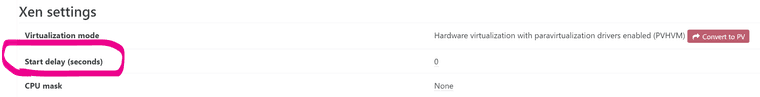
Try this in every VM's advanced tab in XO -
RE: Non-server CPU compatibility - Ryzen and Intelposted in Compute
@stormi
what about support for 8.2 and new CPUs like 7900/7950 ? -
RE: Weird XO continuous replication issueposted in Backup
I would have done those operation, if i wouldn't loose connection to xcp-ng.
I got only 1 IP address which is dedicated to pfsense, and from there i connect to xcp-ng (LAN side). -
RE: Weird XO continuous replication issueposted in Backup
Maybe it's possible to create a delay for autostart VM parameter, like 0 seconds start instantly, 60 seconds - to delay VM autostart.
I guess this will be useful for those who have slow HDDs and lots of VMs starting all at the same time. -
RE: Can't copy or move VM from host with xen 6.5 to host xcp-ng 8.2posted in Xen Orchestra
If your Windows system restarts with no issues, you can try and go to Control Panel - File History - System Image Backup and create a copy of your system. Then create a new VM on 8.2 and Restore it there