The server (Lenovo System x3650 M5) has started and all 4 VMs are started and functional
Best posts made by Gheppy
-
RE: XCP-ng 8.2 updates announcements and testing
-
RE: ova export not functional
Windows 22h2 ova is exported fine. The import goes to the end only if:
- it is not set to EFI boot by default
- the type of Operating System is on Other and the version is Other/Unknown
- video is under 16Mb
Linux ova export is fine. The import goes to the end with the same missconfiguration.
After the settings are done everything works fine.
Size of ova
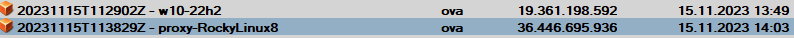
-
RE: Continuous replication problem with multiple SR
I tested with commit e64c434 and it is ok.
Thank you -
RE: Continuous Replication on a large VM
Hello,
I have windows 2008R2 with SQL 2008R2 and a database of 4.3Tb, I use CR successfully (for 2+ years now), I do the transfer on a LAN link in http mode.For a transfer on a 1G LAN, you will have a transfer time of 60-72 hours. You must set in XCP-ng the time to kill the task for 72 hours minimum, in /etc/xapi.conf line 306 set: pending_task_timeout = 259200 # 3 days in seconds.
For a transfer on a 10Gb LAN you will have a transfer of 7-14 hours.
I don't use snapshot with memory but the recovery was ok, I had an event. -
Full backup interval with current step
Can you put an extra message at the Full backup interval, which will display what step it is until the next Full backup.
For example, as in the photo below, the first is the current one and the second is the desired one.original one
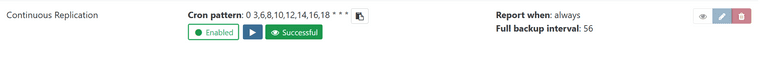
with the desired modification
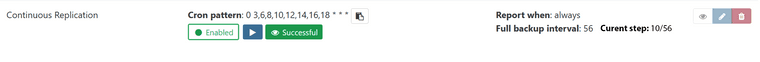
Thank you
-
RE: Not seeing tasks any more (as admin)
For me is ok with fixTasks branch
-
RE: XOA: backup Active Directory vm
@fatek
AD has a maximum period of difference between Domain Controller's and as far as I know it is 24h.
If you don't do this, the oldest one will be out of sync and useless. -
RE: Backup VM with hardware passthrough
Update to 8.3 with boot CD, all is ok and backup is done with success.
Thank you -
RE: ISO Importing Results in .img Files
The problem is the same with all form of ISO SR: local, cifs (smb), nfs. On all I have *.img
-
RE: ISO Importing Results in .img Files
I can confirm that the file *.iso importing is converted to *.img
Importing
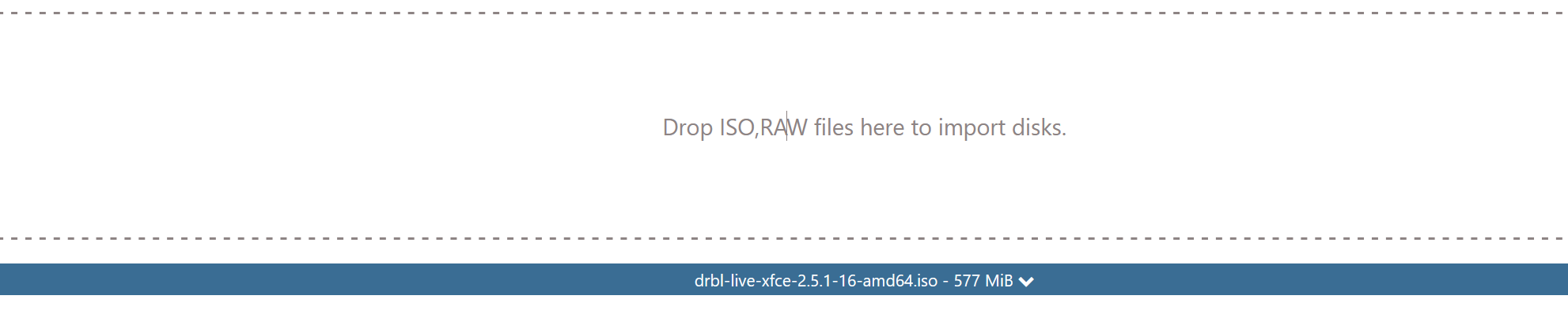
File on share is
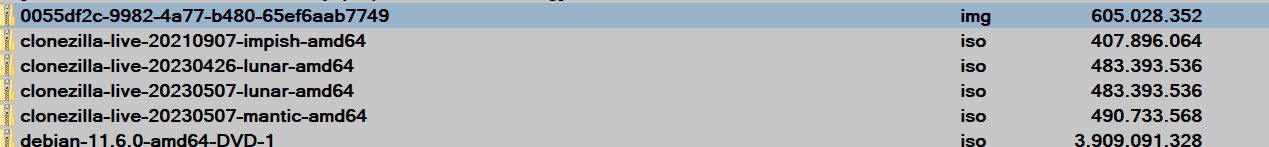
File on XOCE, commit 3baa37846e6dbe775a8891f51f7eaebbbb28bea6
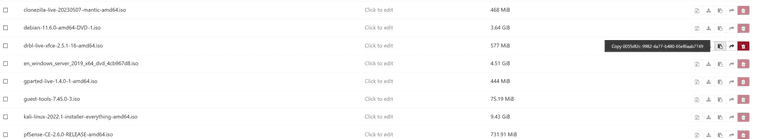
Latest posts made by Gheppy
-
RE: XO5 breaks after defaulting to XO6 (from source)
@MathieuRA
I also confirm that it works. Thank you -
RE: XO5 breaks after defaulting to XO6 (from source)
I managed to get it working, although the solution is not exactly to my liking.
I enabled both 80 and 443[http] [[http.listen]] port = 80 [[http.listen]] port = 443 cert = '/opt/ssl-local/fullchain.pem' key = '/opt/ssl-local/privkey.pem' # CRITICAL WEBSOCKET CONFIGURATION [http.upgrade] '/v5/api' = true '/v5/api/updater' = true # Make sure these routes are allowed for WebSocket upgrade [http.routes] '/v5/api' = { upgrade = true } '/v5/api/updater' = { upgrade = true } # List of files/directories which will be served. [http.mounts] '/v6' = '../../@xen-orchestra/web/dist/' '/' = '../xo-web/dist/' [redis] [remoteOptions] [plugins] -
RE: XO5 breaks after defaulting to XO6 (from source)
@ph7
On http it works, but without the lines below (those with /v5) in the config. On https it is the problem and it shouldn't be.... # List of files/directories which will be served. [http.mounts] '/v6' = '../../@xen-orchestra/web/dist/' '/' = '../xo-web/dist/' # List of proxied URLs (HTTP & WebSockets). [http.proxies] #'/v5/api' = 'ws://localhost:9000/api' #'/v5/api/updater' = 'ws://localhost:9001' #'/v5/rest' = 'http://localhost:9000/rest' ... -
RE: XO5 breaks after defaulting to XO6 (from source)
I don't run any scripts, I install according to the documentation.
nodejs 22
npm install -g npm git clone -b master https://github.com/vatesfr/xen-orchestra cp xo-server.toml /opt/xen-orchestra/packages/xo-server/.xo-server.toml cd /opt/xen-orchestra yarn yarn build # XO6 yarn run turbo run build --filter @xen-orchestra/web yarn cache clean systemctl restart xo-serverThe last compilation (b667bc8) works perfectly, this version is fine too, except for the links from v6 to v5 which are many.
In my opinion, v6 is not yet ready to be the default, too many links to v5.. -
RE: XO5 breaks after defaulting to XO6 (from source)
Same problem for me to.
The configuration file is like below, now. If I click on v6 from v5 it works but not the other way around.
And the links always go to /v5, but if v5 is the default what's the point?
I think that's the problem, instead of taking into account the config for the base they are explicitly passed in the links.The config
[http] [http.cookies] [[http.listen]] port = 443 cert = '/opt/ssl-local/fullchain.pem' key = '/opt/ssl-local/privkey.pem' [http.mounts] '/v6' = '../../@xen-orchestra/web/dist/' '/' = '../xo-web/dist/' # List of proxied URLs (HTTP & WebSockets). [http.proxies] '/v5/api' = 'ws://localhost:9000/api' '/v5/api/updater' = 'ws://localhost:9001' '/v5/rest' = 'http://localhost:9000/rest' [redis] [remoteOptions] [plugins]The problem with /v5
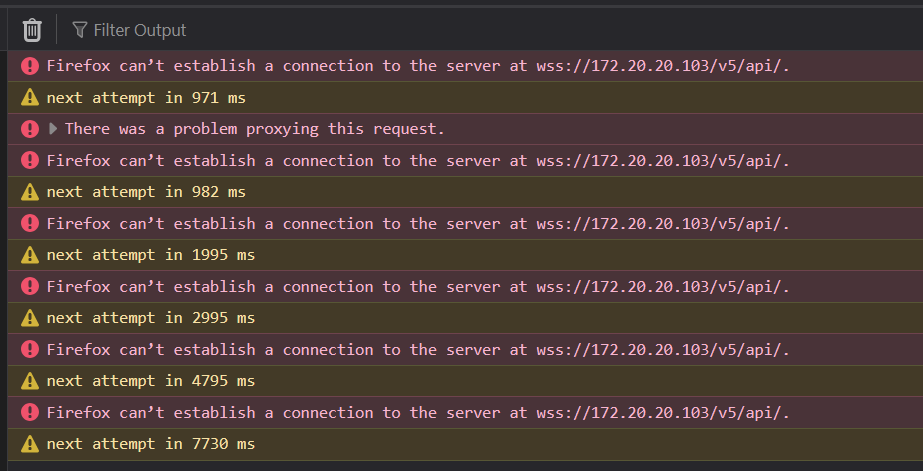
-
Permanent USB passthrough for smartcard
How do I make these settings permanent even if I update the server?
ALLOW: class=0a # CDC-Data ALLOW: class=0b # Smartcardfrom /etc/xensource/usb-policy.conf
Thank you
-
RE: Continuous replication problem with multiple SR
hmm,
I found the solution, after I read here on forum.
I enable this options and save and then disable and save and now is ok. Task is running again. It is running with last commit to
So the problem is with these settings which may not exist in the task created before the update.
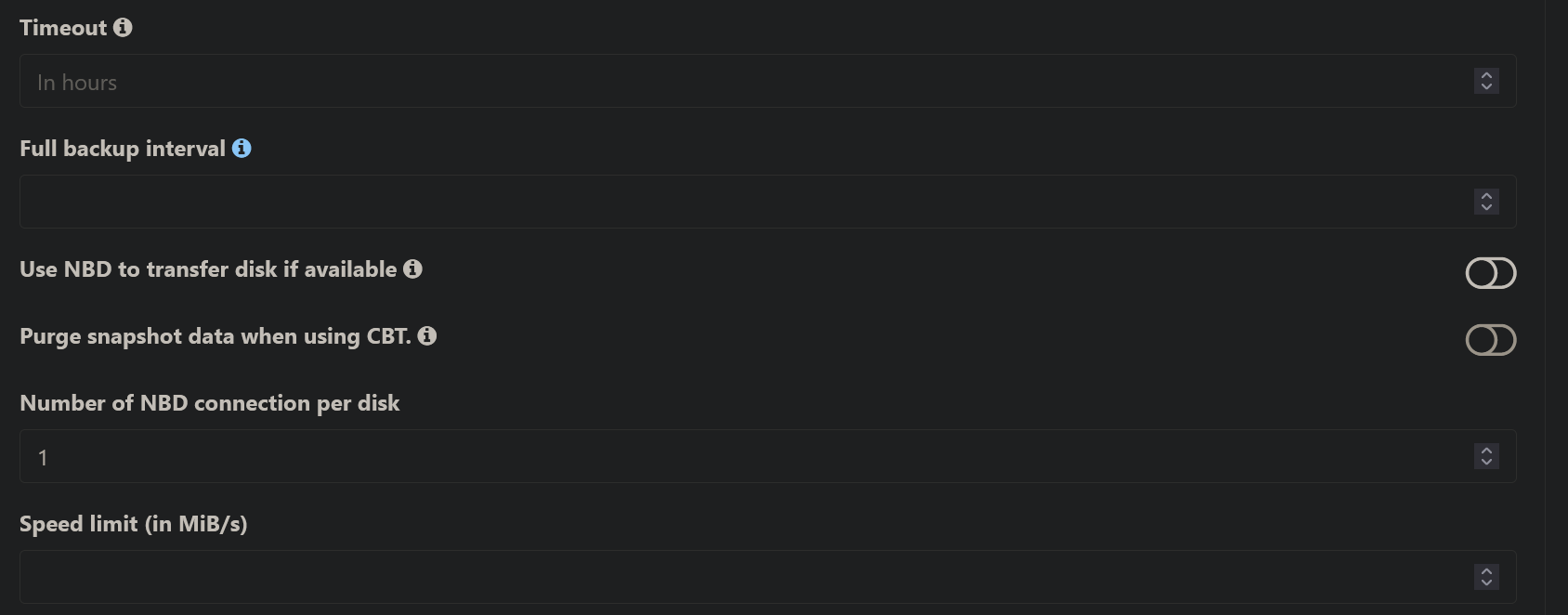
-
RE: Continuous replication problem with multiple SR
@florent
The same result
Logs, but task is blocked on importing step{ "data": { "mode": "delta", "reportWhen": "always" }, "id": "1751375761951", "jobId": "109e74e9-b59f-483b-860f-8f36f5223789", "jobName": "tb-xxxx-xxxx-vrs7", "message": "backup", "scheduleId": "40f57bd8-2557-4cf5-8322-705ec1d811d2", "start": 1751375761951, "status": "pending", "infos": [ { "data": { "vms": [ "629bdfeb-7700-561c-74ac-e151068721c2" ] }, "message": "vms" } ], "tasks": [ { "data": { "type": "VM", "id": "629bdfeb-7700-561c-74ac-e151068721c2", "name_label": "tb-xxxx-xxxx-vrs7" }, "id": "1751375768046", "message": "backup VM", "start": 1751375768046, "status": "pending", "tasks": [ { "id": "1751375768586", "message": "snapshot", "start": 1751375768586, "status": "success", "end": 1751375772595, "result": "904c2b00-087f-45ae-9799-b6dad1680aff" }, { "data": { "id": "1afcdfda-6ede-3cb5-ecbf-29dc09ea605c", "isFull": true, "name_label": "tb-vrs1-RAID", "type": "SR" }, "id": "1751375772596", "message": "export", "start": 1751375772596, "status": "pending", "tasks": [ { "id": "1751375773638", "message": "transfer", "start": 1751375773638, "status": "pending" } ] }, { "data": { "id": "a5d2b22e-e4be-c384-9187-879aa41dd70f", "isFull": true, "name_label": "tb-vrs6-RAID", "type": "SR" }, "id": "1751375772611", "message": "export", "start": 1751375772611, "status": "pending", "tasks": [ { "id": "1751375773654", "message": "transfer", "start": 1751375773654, "status": "pending" } ] } ] } ] } -
RE: Continuous replication problem with multiple SR
@florent
I will update to the latest version and look at the logs.
Now I have version 7994fc52c31821c2ad482471319551ee00dc1472 -
RE: Continuous replication problem with multiple SR
@olivierlambert
I update to last commit, two more change is on git now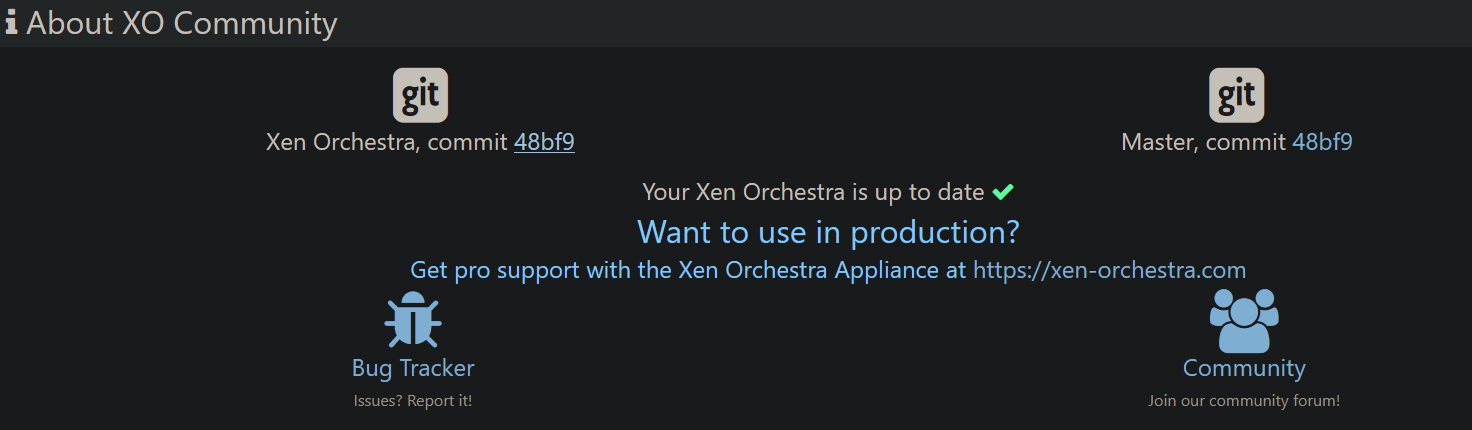
The problem still exists. From what I've noticed, export tasks start being created and then disappear shortly after. And then a few moments later the import tasks appear and it remains blocked like this.
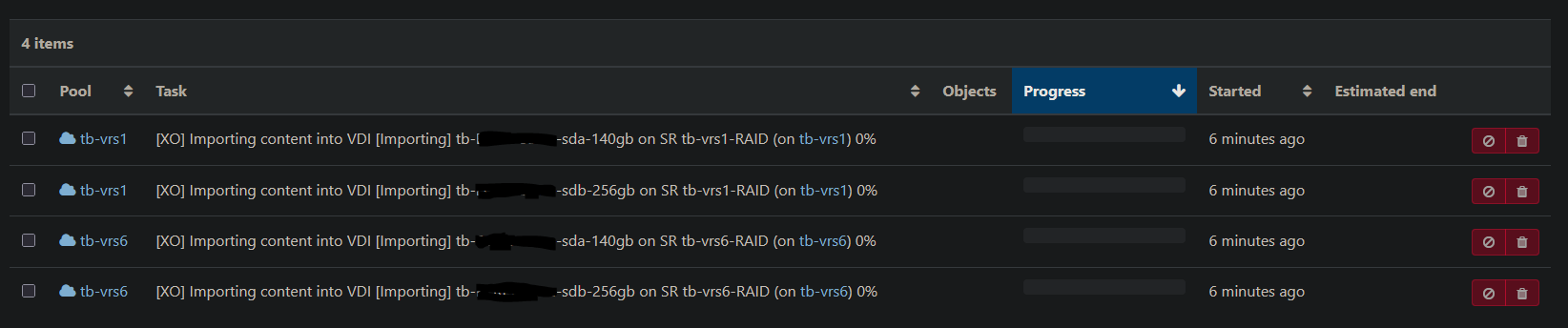
Only up to this commit 7994fc52c31821c2ad482471319551ee00dc1472 (inclusive) , everything is ok.
EDIT: I read on the forum about similar problems. I don't have NBD enabled.