@ben20ben I see that they merged the relevant pull request into the master branch 3 days ago, so if you're running XO from the sources, and you do an update, the patch should be applied.
Posts
-
RE: Cannot import OVA from VirtualBox
-
RE: MTU problems with VxLAN
I don't, but I can get one set up for Monday. Thanks!
-
RE: MTU problems with VxLAN
I think the
eth5NIC has the correct properties, the only thing that I'm unclear on is whether it needs an IP address itself or ifxenbr5having the IP address is good enough. When I look at each host's network information in Xen Orchestra, I do see an IP address assigned toeth5.We tried to start with as clean of a slate as possible. We restarted all of the physical hosts, restarted xo-server, reloaded the sdn-controller plugin, recreated the vxlan, and then recreated the VMs, and we still have the same problem with the traffic intended for the vxlan flowing through
eth2. Looking at the logs, at the exact moment that we attempt to create the vxlan, we see the following two types of errors, for all of the hosts:Sep 18 03:00:18 XenO xo-server[37374]: 2020-09-18T08:00:18.611Z xo:xo-server:sdn-controller:ovsdb-client ERROR No bridge found for network { network: 'vxlan', host: 'cyrange2' } Sep 18 03:00:18 XenO xo-server[37374]: 2020-09-18T08:00:18.611Z xo:xo-server:sdn-controller:ovsdb-client ERROR No result for select { Sep 18 03:00:18 XenO xo-server[37374]: columns: [ '_uuid', 'name' ], Sep 18 03:00:18 XenO xo-server[37374]: table: 'Bridge', Sep 18 03:00:18 XenO xo-server[37374]: where: [ [ 'external_ids', 'includes', [Array] ] ], Sep 18 03:00:18 XenO xo-server[37374]: host: 'cyrange5' Sep 18 03:00:18 XenO xo-server[37374]: } -
RE: MTU problems with VxLAN
@BenjiReis We have corrected our configuration so that
eth5is on all of the hosts, and has an adequate MTU (9000). It does have a static IP address onxenbr5, and I believe it satisfies the requirements you listed. Here are the network interfaces for one of the hosts, which has a vxlan and a VM connected to both the private network and another network.1: lo: <LOOPBACK,UP,LOWER_UP> mtu 65536 qdisc noqueue state UNKNOWN group default qlen 1000 link/loopback 00:00:00:00:00:00 brd 00:00:00:00:00:00 inet 127.0.0.1/8 scope host lo valid_lft forever preferred_lft forever 2: eth4: <NO-CARRIER,BROADCAST,MULTICAST,UP> mtu 1500 qdisc mq master ovs-system state DOWN group default qlen 1000 link/ether f4:03:43:cb:09:e0 brd ff:ff:ff:ff:ff:ff 3: eth0: <BROADCAST,MULTICAST,UP,LOWER_UP> mtu 1550 qdisc mq master ovs-system state UP group default qlen 1000 link/ether 80:30:e0:3b:d5:90 brd ff:ff:ff:ff:ff:ff 4: eth5: <BROADCAST,MULTICAST,UP,LOWER_UP> mtu 9000 qdisc mq master ovs-system state UP group default qlen 1000 link/ether f4:03:43:cb:09:e8 brd ff:ff:ff:ff:ff:ff 5: eth1: <BROADCAST,MULTICAST> mtu 1500 qdisc noop state DOWN group default qlen 1000 link/ether 80:30:e0:3b:d5:91 brd ff:ff:ff:ff:ff:ff 6: eth2: <BROADCAST,MULTICAST,UP,LOWER_UP> mtu 1500 qdisc mq master ovs-system state UP group default qlen 1000 link/ether 80:30:e0:3b:d5:92 brd ff:ff:ff:ff:ff:ff 7: eth3: <NO-CARRIER,BROADCAST,MULTICAST,UP> mtu 1500 qdisc mq master ovs-system state DOWN group default qlen 1000 link/ether 80:30:e0:3b:d5:93 brd ff:ff:ff:ff:ff:ff 8: ovs-system: <BROADCAST,MULTICAST> mtu 1500 qdisc noop state DOWN group default qlen 1000 link/ether 76:8b:d6:46:ba:ec brd ff:ff:ff:ff:ff:ff 9: xenbr5: <BROADCAST,MULTICAST,UP,LOWER_UP> mtu 9000 qdisc noqueue state UNKNOWN group default qlen 1000 link/ether f4:03:43:cb:09:e8 brd ff:ff:ff:ff:ff:ff inet 10.30.0.12/24 brd 10.30.0.255 scope global xenbr5 valid_lft forever preferred_lft forever 10: xenbr0: <BROADCAST,MULTICAST,UP,LOWER_UP> mtu 1550 qdisc noqueue state UNKNOWN group default qlen 1000 link/ether 80:30:e0:3b:d5:90 brd ff:ff:ff:ff:ff:ff 11: xenbr2: <BROADCAST,MULTICAST,UP,LOWER_UP> mtu 1500 qdisc noqueue state UNKNOWN group default qlen 1000 link/ether 80:30:e0:3b:d5:92 brd ff:ff:ff:ff:ff:ff inet 137.30.124.82/24 brd 137.30.124.255 scope global xenbr2 valid_lft forever preferred_lft forever 12: xenbr4: <BROADCAST,MULTICAST,UP,LOWER_UP> mtu 1500 qdisc noqueue state UNKNOWN group default qlen 1000 link/ether f4:03:43:cb:09:e0 brd ff:ff:ff:ff:ff:ff 13: xenbr3: <BROADCAST,MULTICAST,UP,LOWER_UP> mtu 1500 qdisc noqueue state UNKNOWN group default qlen 1000 link/ether 80:30:e0:3b:d5:93 brd ff:ff:ff:ff:ff:ff 14: ip_vti0@NONE: <NOARP> mtu 1480 qdisc noop state DOWN group default qlen 1000 link/ipip 0.0.0.0 brd 0.0.0.0 20: xapi5: <BROADCAST,MULTICAST,UP,LOWER_UP> mtu 1500 qdisc noqueue state UNKNOWN group default qlen 1000 link/ether 80:30:e0:3b:d5:90 brd ff:ff:ff:ff:ff:ff 25: xapi2: <BROADCAST,MULTICAST,UP,LOWER_UP> mtu 1550 qdisc noqueue state UNKNOWN group default qlen 1000 link/ether fa:c1:41:78:32:6f brd ff:ff:ff:ff:ff:ff 26: vxlan_sys_4789: <BROADCAST,MULTICAST,UP,LOWER_UP> mtu 65535 qdisc noqueue master ovs-system state UNKNOWN group default qlen 1000 link/ether 5a:d3:89:b8:7b:8f brd ff:ff:ff:ff:ff:ff 27: vif2.0: <BROADCAST,MULTICAST,NOARP,UP,LOWER_UP> mtu 1500 qdisc mq master ovs-system state UP group default qlen 32 link/ether fe:ff:ff:ff:ff:ff brd ff:ff:ff:ff:ff:ff 28: vif2.1: <BROADCAST,MULTICAST,NOARP,UP,LOWER_UP> mtu 1550 qdisc mq master ovs-system state UP group default qlen 32 link/ether fe:ff:ff:ff:ff:ff brd ff:ff:ff:ff:ff:ffAnd here are the interfaces from within the VM:
1: lo: <LOOPBACK,UP,LOWER_UP> mtu 65536 qdisc noqueue state UNKNOWN group default qlen 1000 link/loopback 00:00:00:00:00:00 brd 00:00:00:00:00:00 inet 127.0.0.1/8 scope host lo valid_lft forever preferred_lft forever inet6 ::1/128 scope host valid_lft forever preferred_lft forever 2: eth0: <BROADCAST,MULTICAST,UP,LOWER_UP> mtu 1500 qdisc mq state UP group default qlen 1000 link/ether 9e:e9:1a:4e:e4:ba brd ff:ff:ff:ff:ff:ff inet 137.30.122.109/24 brd 137.30.122.255 scope global dynamic eth0 valid_lft 4696sec preferred_lft 4696sec inet6 fe80::9ce9:1aff:fe4e:e4ba/64 scope link valid_lft forever preferred_lft forever 3: eth1: <BROADCAST,MULTICAST,UP,LOWER_UP> mtu 1450 qdisc mq state UP group default qlen 1000 link/ether f6:ce:ed:a7:18:68 brd ff:ff:ff:ff:ff:ff inet 10.1.1.32/24 scope global eth1 valid_lft forever preferred_lft forever inet6 fe80::f4ce:edff:fea7:1868/64 scope link valid_lft forever preferred_lft foreverEven after configuring
eth5on all of the hosts, the VxLAN traffic continues to be routed througheth2, and I don't see any traffic flowing through thexapiinterface at all. There are a lot of errors appearing related to openvswitch in the Xen Orchestra logs as well:Sep 17 12:51:17 XenO xo-server[25920]: 2020-09-17T17:51:17.324Z xo:xo-server:sdn-controller:ovsdb-client ERROR No bridge found for network { network: 'vxlan', host: 'cyrange4' } Sep 17 12:51:17 XenO xo-server[25920]: 2020-09-17T17:51:17.326Z xo:xo-server:sdn-controller:ovsdb-client ERROR No result for select { Sep 17 12:51:17 XenO xo-server[25920]: columns: [ '_uuid', 'name' ], Sep 17 12:51:17 XenO xo-server[25920]: table: 'Bridge', Sep 17 12:51:17 XenO xo-server[25920]: where: [ [ 'external_ids', 'includes', [Array] ] ], Sep 17 12:51:17 XenO xo-server[25920]: host: 'cyrange2' Sep 17 12:51:17 XenO xo-server[25920]: } Sep 17 12:51:17 XenO xo-server[25920]: 2020-09-17T17:51:17.326Z xo:xo-server:sdn-controller:ovsdb-client ERROR No bridge found for network { network: 'vxlan', host: 'cyrange2' } Sep 17 12:51:18 XenO xo-server[25920]: 2020-09-17T17:51:18.691Z xo:xo-server:sdn-controller:ovsdb-client ERROR No result for select { Sep 17 12:51:18 XenO xo-server[25920]: columns: [ '_uuid', 'name' ], Sep 17 12:51:18 XenO xo-server[25920]: table: 'Bridge', Sep 17 12:51:18 XenO xo-server[25920]: where: [ [ 'external_ids', 'includes', [Array] ] ], Sep 17 12:51:18 XenO xo-server[25920]: host: 'cyrange1' Sep 17 12:51:18 XenO xo-server[25920]: } Sep 17 12:51:18 XenO xo-server[25920]: 2020-09-17T17:51:18.691Z xo:xo-server:sdn-controller:ovsdb-client ERROR No result for select { Sep 17 12:51:18 XenO xo-server[25920]: columns: [ '_uuid', 'name' ], Sep 17 12:51:18 XenO xo-server[25920]: table: 'Bridge', Sep 17 12:51:18 XenO xo-server[25920]: where: [ [ 'external_ids', 'includes', [Array] ] ], Sep 17 12:51:18 XenO xo-server[25920]: host: 'cyrange0' Sep 17 12:51:18 XenO xo-server[25920]: }The following lines also stand out when we try to create VMs that use the private network:
Sep 17 13:02:38 XenO xo-server[25920]: 2020-09-17T18:02:38.925Z xo:xo-server:sdn-controller INFO Unable to add host to network: no tunnel available { network: 'vxlan', host: 'cyrange1', pool: 'cyrange-pool' } Sep 17 13:02:43 XenO xo-server[25920]: 2020-09-17T18:02:43.947Z xo:xo-server:sdn-controller INFO Unable to add host to network: no tunnel available { network: 'vxlan', host: 'cyrange1', pool: 'cyrange-pool' } Sep 17 13:02:49 XenO xo-server[25920]: 2020-09-17T18:02:49.563Z xo:xo-server:sdn-controller INFO Unable to add host to network: no tunnel available { network: 'vxlan', host: 'cyrange2', pool: 'cyrange-pool' } Sep 17 13:02:59 XenO xo-server[25920]: 2020-09-17T18:02:59.592Z xo:xo-server:sdn-controller INFO Unable to add host to network: no tunnel available { network: 'vxlan', host: 'cyrange2', pool: 'cyrange-pool' }Sorry for the wall of text, just wanted to provide you with as much debugging information as possible. Additionally, when I run
iftopon either of thexapiinterfaces while doing a test withiperf, I don't see any traffic flowing through at all, leading me to suspect that the VMs are not even using the tunnels. -
RE: MTU problems with VxLAN
It seems like the simplest fix, for now, would be to use a different PIF that runs across all 5 hosts and supports jumbo frames. We actually have one (
eth0) that fits these requirements, but it isn't offered in the dropdown list when I go to create the private network: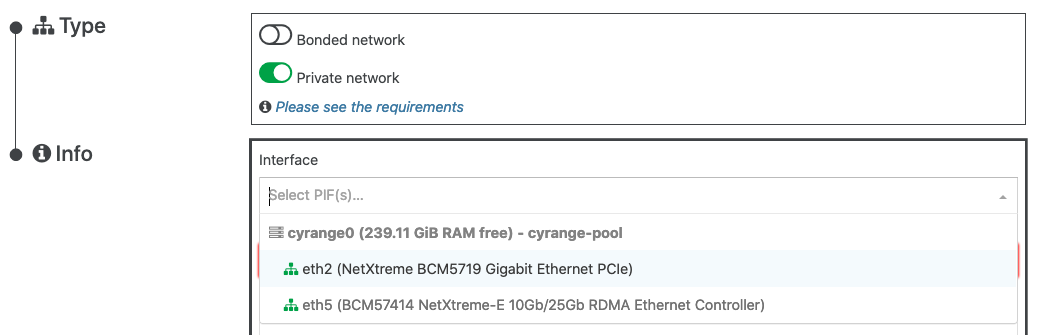
Any thoughts on why this might be? -
RE: MTU problems with VxLAN
Digging deeper, I think I am developing a hunch for why this isn't working. Our pool currently has 5 servers, two of which were unfortunately purchased at a later date and are not a perfect match with the other 3.
eth5only runs on hosts 1, 2, and 3. We though that this wouldn't matter, and that Xen Orchestra would simply keep the hosts that use the VxLAN on the hosts which useeth5. I took a look at the Xen Orchestra logs, and saw this:Sep 16 01:11:10 XenO xo-server[130952]: 2020-09-16T06:11:10.116Z xo:xo-server:sdn-controller INFO Private network registered { privateNetwork: '234880c5-c3fd-466d-9e6a-f9fbaa36700a' } Sep 16 01:11:10 XenO xo-server[130952]: 2020-09-16T06:11:10.182Z xo:xo-server:sdn-controller INFO New network created { Sep 16 01:11:10 XenO xo-server[130952]: privateNetwork: '234880c5-c3fd-466d-9e6a-f9fbaa36700a', Sep 16 01:11:10 XenO xo-server[130952]: network: 'vxlan', Sep 16 01:11:10 XenO xo-server[130952]: pool: 'cyrange-pool' Sep 16 01:11:10 XenO xo-server[130952]: } Sep 16 01:11:10 XenO xo-server[130952]: 2020-09-16T06:11:10.187Z xo:xo-server:sdn-controller ERROR Can't create tunnel: no available PIF { Sep 16 01:11:10 XenO xo-server[130952]: pifDevice: 'eth5', Sep 16 01:11:10 XenO xo-server[130952]: pifVlan: '-1', Sep 16 01:11:10 XenO xo-server[130952]: network: 'vxlan', Sep 16 01:11:10 XenO xo-server[130952]: host: 'cyrange4', Sep 16 01:11:10 XenO xo-server[130952]: pool: 'cyrange-pool' Sep 16 01:11:10 XenO xo-server[130952]: } Sep 16 01:11:10 XenO xo-server[130952]: 2020-09-16T06:11:10.189Z xo:xo-server:sdn-controller ERROR Can't create tunnel: no available PIF { Sep 16 01:11:10 XenO xo-server[130952]: pifDevice: 'eth5', Sep 16 01:11:10 XenO xo-server[130952]: pifVlan: '-1', Sep 16 01:11:10 XenO xo-server[130952]: network: 'vxlan', Sep 16 01:11:10 XenO xo-server[130952]: host: 'cyrange5', Sep 16 01:11:10 XenO xo-server[130952]: pool: 'cyrange-pool' Sep 16 01:11:10 XenO xo-server[130952]: }eth2, however, runs on all 5 hosts. Maybe the sdn-controller is defaulting back toeth2once it sees thateth5is unavailable on hosts 4 and 5? -
RE: MTU problems with VxLAN
@BenjiReis I think that I have gotten to the bottom of the issue, although I'm not sure why its happening or how to fix it.
When creating the VxLAN (MTU 1550), I am presented with the option to use 2 PIFs:eth2andeth5.eth5is the desired interface, as it is configured to use jumbo frames (9000 MTU), and it is the one that I selected. I destroyed and recreated the VXLAN just to be sure of this. I noticed that when the two VMs are on the same host, they can use the VXLAN with their default MTU of 1500 transparently. However, once I migrate one of the VMs to a different host, packets are dropped until I set the MTU to 1450 within the VMs. Knowing this, I suspected that there was an MTU of 1500 somewhere along the line causing the packets to be lost.
Here is how I discovered the issue: I set the VM MTUs to 1450, and monitored each PIF on the host consoles usingiftopwhile runningiperfon the VMs to test bandwidth, and found that the VXLAN is using the wrong PIF. It is usingeth2, which has a 1500 MTU, thus causing the packets to be lost. I have no idea why, but Xen Orchestra or XCP-ng is assigning the VXLAN to use the wrong PIF. -
RE: Cannot import OVA from VirtualBox
-
RE: MTU problems with VxLAN
When I create the vxlan and look at the host consoles, I don't see a tunnel interface appear. Here is the diff between the interfaces before and after VXLAN creation:
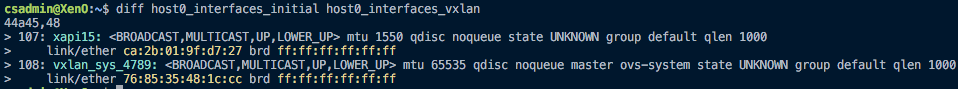
And the full list of interfaces post-VXLAN creation, just in case you want to see it:
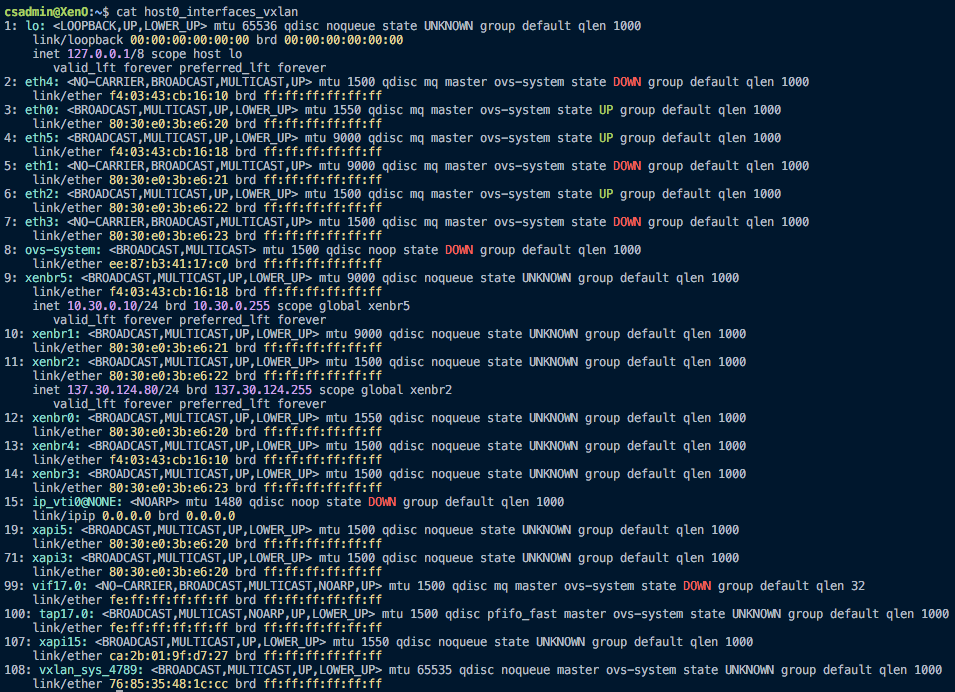
I tried assigning an IP address to
vxlan_sys_4789on both hosts, and pinging between them. This was unsuccessful. I repeated this method with thexapi15interface, and was able to ping with packets well over 1500 bytes (I think the largest value that I tried was 2000 bytes), although the first 4 ICMP packets were lost every time. -
RE: MTU problems with VxLAN
@BenjiReis The VMs are using a default MTU of 1500
-
RE: MTU problems with VxLAN
I just tried configuring the VxLAN with an 1800 MTU and this didn't fix the problem, unfortunately.
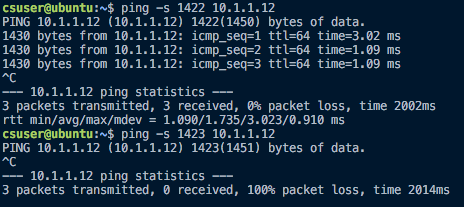
-
RE: MTU problems with VxLAN
Yeah, both the eth5 interface as well as the switch are configured with an MTU of 9000. These screenshots reflect the current configuration:


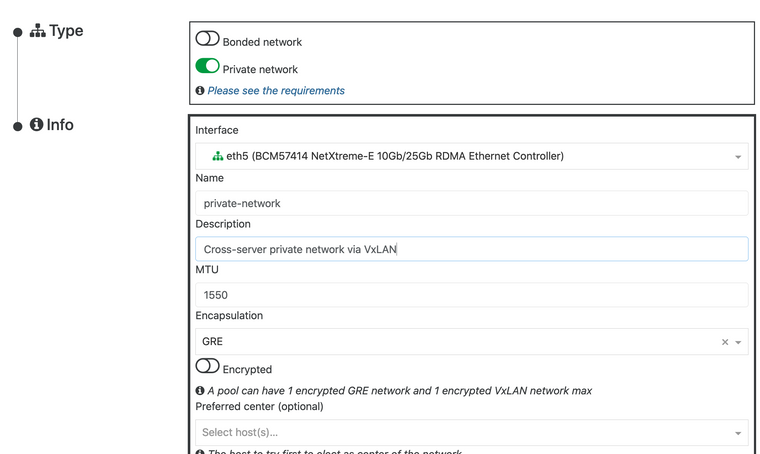
-
MTU problems with VxLAN
Using the latest version of XO, compiled from sources. XCP-ng 8.1 running on 5 servers.
@BenjiReis, maybe you can help us out with this.
We have been working on setting up VxLANs, and have gotten close, but are running into a problem with MTU. When we create a VxLAN, we associate it with eth5, which is configured for jumbo frames (this network has been tested, and works as expected with large packets).
Expected behavior: Create a VxLAN with an MTU of 1550, so that VMs that default to a 1500 MTU can use the network transparently.
Actual behavior: Any outgoing packets larger than 1450 bytes are dropped.
So, our network switch is correctly configured on eth5 for jumbo frames and the VxLAN has been given the correct MTU value, but somewhere along the VxLAN network path, there is a 1500 MTU causing packets to drop (1450 + 50 for VxLAN). My suspicion is that it is somewhere within OpenVSwitch, which I'm not that familiar with, and I'm afraid of messing with the internal OVS settings lest I break something and make a mess of our networks.
Any recommendations for tracking this problem down?
-
RE: Cannot import OVA from VirtualBox
error bubbles: false cancelBubble: false cancelable: false composed: false currentTarget: null defaultPrevented: false eventPhase: 0 explicitOriginalTarget: FileReader error: DOMException code: 0 columnNumber: 0 data: null filename: "" lineNumber: 0 message: "File could not be read" name: "NotReadableError" result: 2154102785 stack: "" <prototype>: DOMExceptionPrototype { name: Getter, message: Getter, INDEX_SIZE_ERR: 1, … } onabort: null onerror: null onload: null onloadend: null onloadstart: null onprogress: null readyState: 2 result: null <prototype>: FileReaderPrototype { readAsArrayBuffer: readAsArrayBuffer(), readAsBinaryString: readAsBinaryString(), readAsText: readAsText(), … } isTrusted: true lengthComputable: true loaded: 3400646144 originalTarget: FileReader { readyState: 2, result: null, error: DOMException, … } returnValue: true srcElement: FileReader { readyState: 2, result: null, error: DOMException, … } target: FileReader { readyState: 2, result: null, error: DOMException, … } timeStamp: 59158 total: 3400646144 type: "error" <get isTrusted()>: function isTrusted() <prototype>: ProgressEventPrototype { lengthComputable: Getter, loaded: Getter, total: Getter, … } index.js:225:12Link to the OVA
-
RE: Cannot import OVA from VirtualBox
@olivierlambert I'd be happy to share the
.ovathat I'm working with, just let me know how you'd like me to do that. Where can I find logs for this type of error? -
RE: Cannot import OVA from VirtualBox
We are continuing to see this issue on our system, despite running the latest version. I'm trying to figure out what causes some uploads to succeed and others to fail with the error message I mentioned above. Besides being a
.ovafile, what are the requirements for a virtual appliance? Does the type of virtual disk make a difference (VHD, VMDK, VDI)? Is this a problem with the XML in the.ovfcomponent? -
RE: TLS failure during VxLAN creation
Reloading the SDN controller plugin fixed the problem. Thanks!
-
RE: TLS failure during VxLAN creation
Chain INPUT (policy ACCEPT) target prot opt source destination xapi_nbd_input_chain tcp -- anywhere anywhere tcp dpt:nbd xapi-INPUT all -- anywhere anywhere ACCEPT gre -- anywhere anywhere RH-Firewall-1-INPUT all -- anywhere anywhere Chain FORWARD (policy ACCEPT) target prot opt source destination RH-Firewall-1-INPUT all -- anywhere anywhere Chain OUTPUT (policy ACCEPT) target prot opt source destination xapi_nbd_output_chain tcp -- anywhere anywhere tcp spt:nbd Chain RH-Firewall-1-INPUT (2 references) target prot opt source destination ACCEPT all -- anywhere anywhere ACCEPT icmp -- anywhere anywhere icmp any ACCEPT udp -- anywhere anywhere udp dpt:bootps ACCEPT all -- anywhere anywhere ctstate RELATED,ESTABLISHED ACCEPT udp -- anywhere anywhere ctstate NEW udp dpt:ha-cluster ACCEPT tcp -- anywhere anywhere ctstate NEW tcp dpt:ssh ACCEPT tcp -- anywhere anywhere ctstate NEW tcp dpt:http ACCEPT tcp -- anywhere anywhere ctstate NEW tcp dpt:https ACCEPT tcp -- anywhere anywhere tcp dpt:21064 ACCEPT udp -- anywhere anywhere multiport dports hpoms-dps-lstn,netsupport REJECT all -- anywhere anywhere reject-with icmp-host-prohibited Chain xapi-INPUT (1 references) target prot opt source destination ACCEPT udp -- anywhere anywhere ctstate NEW udp dpt:4789 ACCEPT tcp -- anywhere anywhere ctstate NEW tcp dpt:6640 RETURN all -- anywhere anywhere Chain xapi_nbd_input_chain (1 references) target prot opt source destination REJECT all -- anywhere anywhere reject-with icmp-port-unreachable Chain xapi_nbd_output_chain (1 references) target prot opt source destination REJECT all -- anywhere anywhere reject-with icmp-port-unreachable -
RE: TLS failure during VxLAN creation
cert-diris left blank, andoverride-certsis set to ON.sdnController.createPrivateNetwork { "poolIds": [ "847ffc73-e664-9dd6-87bf-c7561ea0c44b" ], "pifIds": [ "8bb22ef0-208e-7ab4-737f-b44855da54b0" ], "name": "VxLAN", "description": "Cross-server private network", "encapsulation": "vxlan", "encrypted": false, "mtu": 1550 } { "code": "ECONNRESET", "host": "137.30.124.81", "port": 6640, "message": "Client network socket disconnected before secure TLS connection was established", "name": "Error", "stack": "Error: Client network socket disconnected before secure TLS connection was established at connResetException (internal/errors.js:610:14) at TLSSocket.onConnectEnd (_tls_wrap.js:1546:19) at Object.onceWrapper (events.js:421:28) at TLSSocket.apply (events.js:327:22) at TLSSocket.patchedEmit (/opt/xo/xo-builds/xen-orchestra-202027081251/@xen-orchestra/log/src/configure.js:95:17) at TLSSocket.EventEmitter.emit (domain.js:483:12) at endReadableNT (_stream_readable.js:1220:12) at processTicksAndRejections (internal/process/task_queues.js:84:21)" }