The past year 2022 was again an exciting year with numerous innovations in XCP-ng and Xen Orchestra as well as good and helpful discussions in the forum. I am excited about what the new year brings and wish everyone a good start for 2023.
Posts
-
A wonderful new year for everybody
-
RE: Can I just say thanks?
I second that! While not a commercial user, I really like the community and the active participation of the Vates team helping novice homelab user with patience and commercial user with in-depth knowledge alike. Keep rocking!
-
RE: Backup reports on Microsoft Teams
You could at least send the backup reports (requires
backup-reportsandtransport-emailplugin on XOA) to a Microsoft Teams channel of your choice (Channel - More options - Get email adress). -
RE: XCP-ng 8.2 updates announcements and testing
@gduperrey Updated my two host playlab without a problem. Installed and/or update guest tools (now reporting
7.30.0-11) on some mainstream Linux distros worked as well as the usual VM operations in the pool. Looks good
-
RE: XCP-ng 8.2 updates announcements and testing
@bleader Update worked well on my two node homelab and everything looks and works normal after reboot. I did some basic stuff like VM and Storage migration, but nothing in depth. Let's see how things work out.
-
RE: XCP-ng 8.2 updates announcements and testing
@bleader Updated my homelab without any issues
-
RE: XCP-ng 8.2 updates announcements and testing
@stormi Did not even know the problem existed
 . Anyway, added a new (second) DNS server (9.9.9.9) to the DNS server list via
. Anyway, added a new (second) DNS server (9.9.9.9) to the DNS server list via xsconsoleand rebooted the host (XCP-ng 8.2.0 fully patched).Before update: DNS 9.9.9.9 did not persist, only the previous settings are shown
After update: DNS 9.9.9.9 did persist the reboot and is listed together with the previous settingsDeleting DNS 9.9.9.9 worked as well, so the
xsconsoleupdate worked for me. -
RE: XCP-ng 8.2 updates announcements and testing
@stormi Updated my two host playlab (8.2.0 fully patched, the third host currently serves as a Covid-19 homeoffice workstation) with no error. Rebooted and ran the usual tests (create, live migrate, copy and delete a linux and a windows 10 VM as well as create / revert snapshot (with/without ram) ). Fooled myself with a
VM_LACKS_FEATUREerror on the windows 10 VM until I realized that I forgot to install the Guest tools - I need more sleep. Will try a restore after tonights backup.
- I need more sleep. Will try a restore after tonights backup.Edit: restore from backup worked as well

-
A great and happy new year
A great and happy new year 2022 to everybody! Another year has passed and the XCP-ng community continues to rock! Stay optimistic and healthy (never hurts
 ).
). -
Nvidia P40s with XCP-ng 8.3 for inference and light training
Being curious about Large Language Models (LLMs) and machine learning, I wanted to add GPUs to my XCP-ng homelab. Finding the right GPU in June 2024 was not easy, given the numerous options and constraints, including a limited budget. My primary setup consists of two HP ProDesk 600 G6 running my 24/7 XCP-ng cluster with shared storage. My secondary setup features a set of Dell R210 II and Dell R720 servers, which I use for memory-intensive tasks. The Dell R720 can hold up to two full-sized GPU which lead to my first requirement: a GPU must fit into the Dell R720.
With R720 compatibility as a requirement, gaming GPUs (RTX 2080, 3080/3090, 4080/4090) were not an option. Additionally, they are expensive and do not all come with a lot of VRAM memory. But I admit that those are more powerful compared to what I came up with.
Since I want to test different LLMs with various parameter sizes, my minimum memory size requirement was 24GB VRAM. That clearly reduced the GPU options again, even for compatible low power (~70W) GPUs like the Nvidia RTX A2000 (12GB) or the Nvidia Tesla T4 (16GB).
My budget limit for getting started was around €300 for one GPU. That narrowed down my search to the Nvidia Tesla P40, a Pascal architecture GPU that, when released in 2016, cost around $5,699. In Europe, the P40 is available on Ebay for around €300 to €500, and I was very lucky to get two P40s for around €510 in total. Seeing two P40s on Ebay in the US for $299 with no delivery option for Europe was a painful experience though.
However, I had to make two compromises with the P40, which may be a problem in the future. First, the P40 is lacking Tensor Cores, which are essential for deep learning training compared to FP32 training. Additionally, the P40 is limited by its CUDA compute capability of 6.1, which is lower than that of newer GPUs like the H100 (9.0). At some point, software tools might stop supporting the P40.
To install a second GPU I had to swap the Dell R720 riser card #3 from 2 PCIe x8 slots with a 150W power connector to a 1 PCIe x16 slot with a 225W power connector. Like the K80/M40/M60/P100 the P40 has a 8-pin EPS connector, so you need a special power cable that can be sourced from Ebay. Using the standard Dell general-purpose GPU cable risks damaging the GPU or motherboard. Yesterday, the last part arrived so today is install day.

The process of swapping riser #3, installing the two P40 GPUs, and connecting the power cables was straightforward.. During boot, the server checks PCI devices and updates the inventory, which might take some minutes. After the initial fan ramp-up, the fan speed dropped back to normal and the Dell R720 idles at about 126W with both GPUs installed.

Next step was installing and updating XCP-ng 8.3 beta, which was as easy as installing the GPUs. Adding the host to XO from source and activating the PCI pass-through in the hosts advanced view required a reboot, but after that I could setup an Ollama VM to run LLMs and another Open WebUI VM to chat with the LLMs. With 48 GB of VRAM, I can run
llama3-70bwith some headroom and about 6 tokens/sec whilellama3-8bis much smaller and answers with 23 tokens/sec on this setup.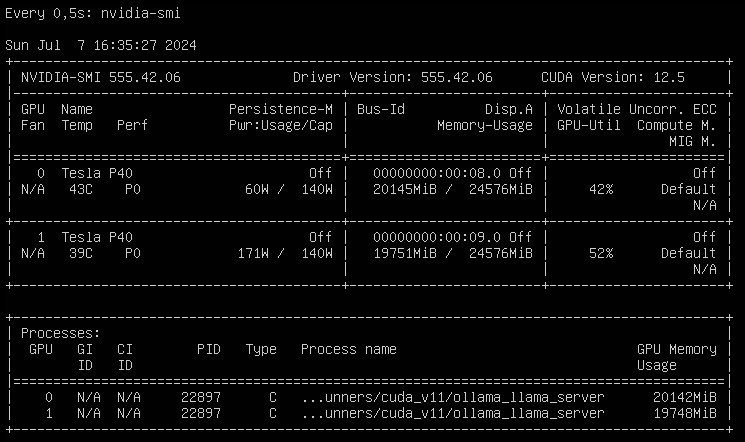
So what are the next steps? On one hand, I want to setup a development environment for
Phytonand API based usage of LLMs (not only local LLMs, but also cloud based LLMs like ChaGPT or Claude). That will be fun, since I have zero experience with that. On the other hand, I will setup more GPU supported services like Perplexica or AUTOMATIC1111 or whisper. Apart from that, I will also try to improve my prompt engineering skills and learn about LLM multi agent frameworks.The best thing on this setup is that XCP-ng 8.3 beta provides a robust foundation for running Large Language Models (LLMs) and other AI workloads on one machine. Looking forward to the release candidate!
-
RE: XCP-ng 8.3 updates announcements and testing
@gduperrey Works on my play-/homelab (HP ProDesk 600 G6, Dell Optiplex 9010). Can't update my Dell R720s GPU cluster at the moment, though.
-
RE: XCP-ng 8.3 updates announcements and testing
@gduperrey Update some Dell R720s with GPUs and a Dell R730. Update worked without any problem and VMs operate as expected. Will update this post if that changes during day-to-day operation. Great work!
-
RE: XCP-ng 8.2 updates announcements and testing
@bleader Updated my two node homelab and everything seems to work as expected. Let's see how things go over the next days.
-
RE: XCP-ng 8.2 updates announcements and testing
@stormi Update went well on my two node homelab. VMs and basic operations work as expected. Let's see how things go over the next days. Keep up the good work!
-
RE: XCP-ng 8.2 updates announcements and testing
@stormi My two host cluster (HP ProDesk 600 G6) updated without an issue. Let's see how the cluster is performing during the coming days.
-
RE: XCP-ng 8.2 updates announcements and testing
Updated my playlab and nothing to report. Looks good.
-
RE: XCP-ng 8.2 updates announcements and testing
@gduperrey Rolling update of my homelab through Xen Orchestra worked flawlessly. Thanks!
-
RE: XCP-ng 8.2 updates announcements and testing
@gduperrey Updated my playlab and did some basic tests (create, copy, snapshot, (life-) migrate VMs and disks). Looking good so far.
-
RE: XCP-ng 8.2 updates announcements and testing
@gduperrey Update installed successfully on my 2 host playlab with shared NFS TrueNAS Core storage on a 10G network. Let's see how VM usage works during the next days.
-
RE: XCP-ng 8.2 updates announcements and testing
@stormi Again more a regression test for the basic things. Tested Debian and Ubuntu VMs (create, live migrate with/-out guest tools (now at 7.20.0-9), start/stop/reboot, snapshot with/-out RAM and revert, storage migrate from/to shared and local SR). Imported Centos and Ubuntu VMs and restored a Windows 10 and a Debian VM from backup. No issues so far. Nice work.