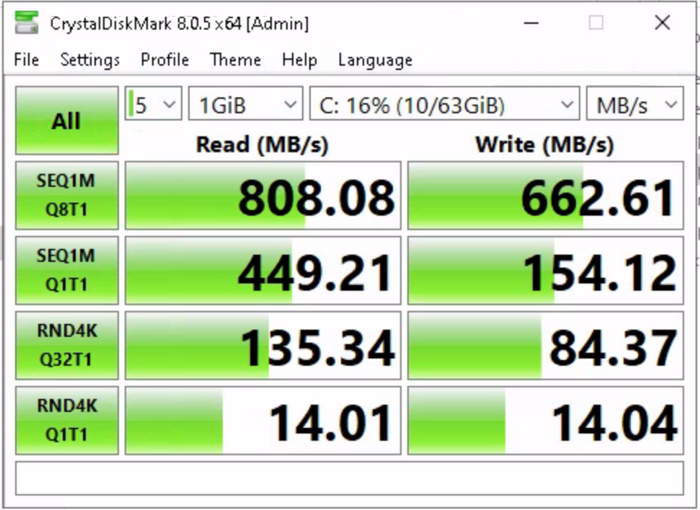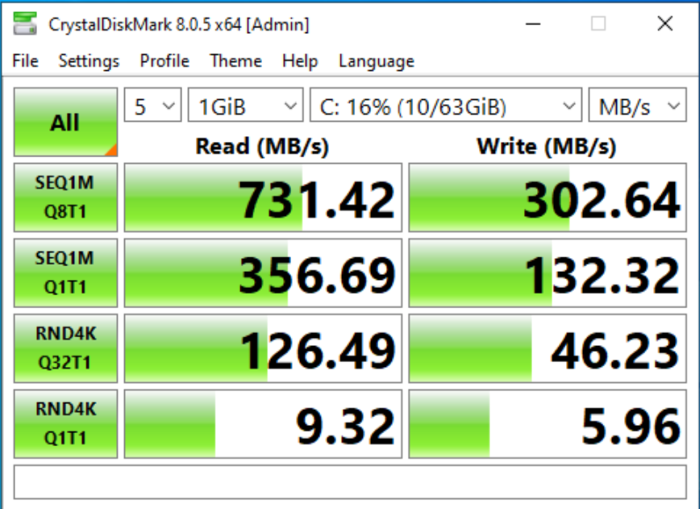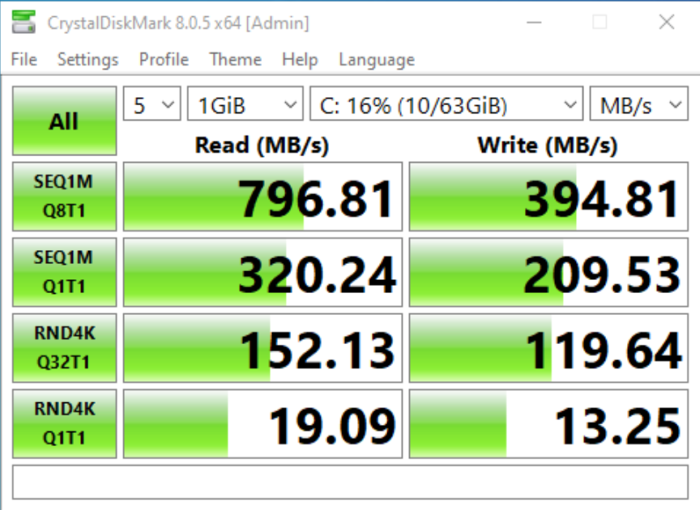Hi @dinhngtu ,
 Yes, I installed the PV drivers. I made sure everything was selected in the list of functions offered by the installer.
Yes, I installed the PV drivers. I made sure everything was selected in the list of functions offered by the installer.
 IPv4 address reported correctly
IPv4 address reported correctly
I did some additional test, this time starting from a test VM that had the XenServer tools installed.
- Started a test VM with the Xenserver tools installed (version correctly reported in XO as Management agent 9.4.0-146 detected)
- Ran Xenclean
- Had to do another reboot to disable the "Manage Citrix PV drivers via Windows Update"
- VM got a blue screen
- Rebooted again and hit "Continue" after getting the "Windows repair" screen. VM booted successfully
- Had to run XenClean again as some driver still seem to be present
- Then finally I could install v9.0.9030
- The IP is correct. Not sure about the tools version but it seems it's not?
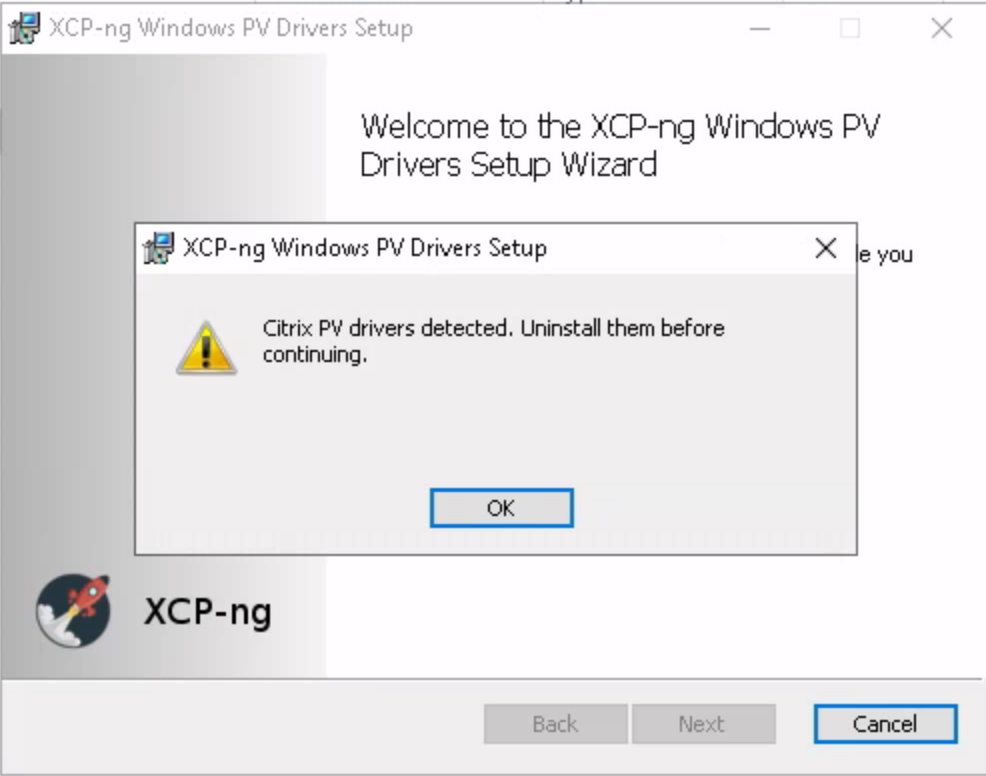
Before XenClean
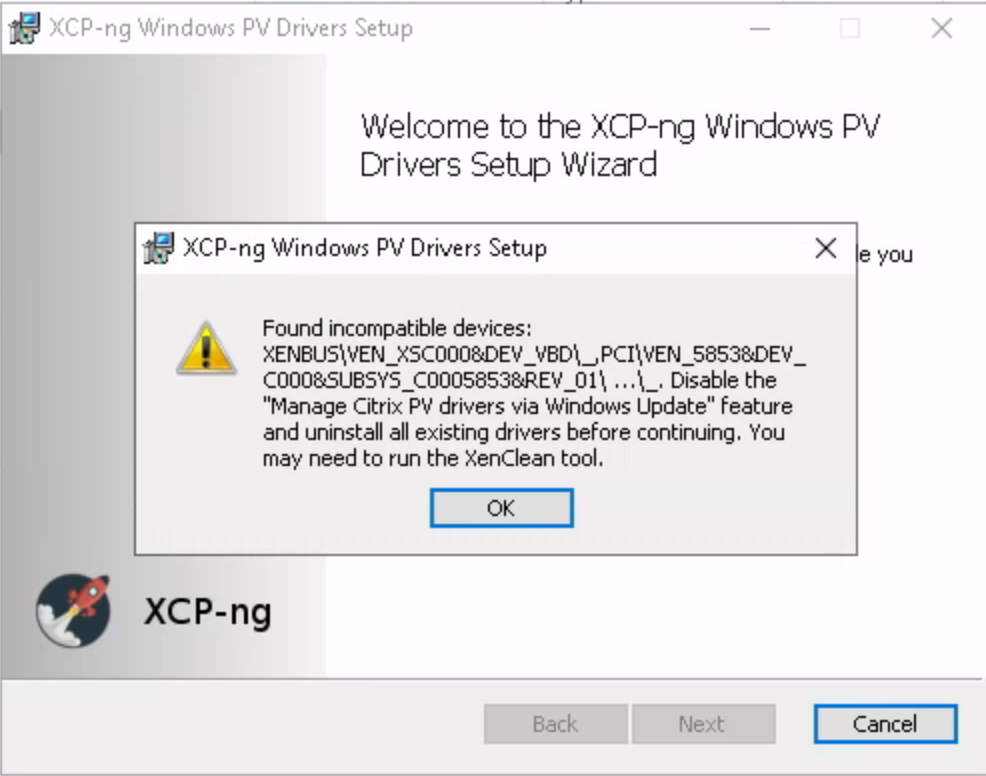
Step 5
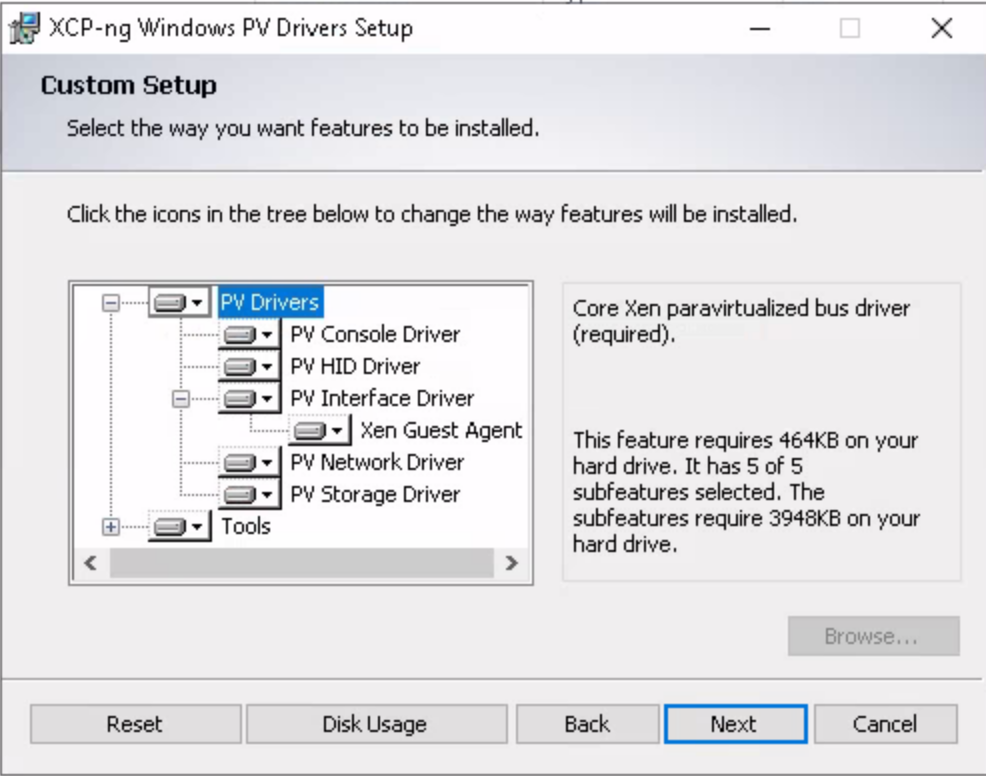
Step 6
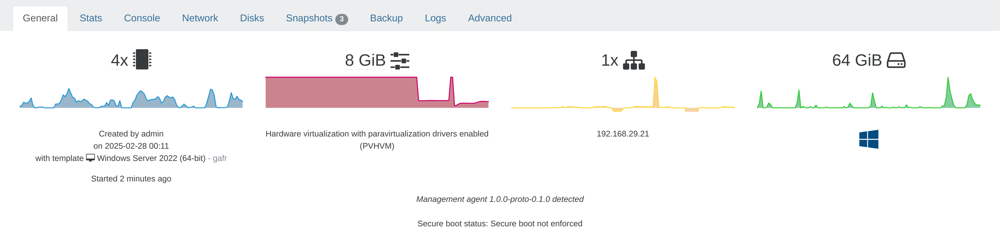
v9.0.9030 reporting in XO
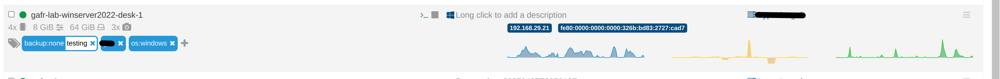
v9.0.9030 reporting in XO
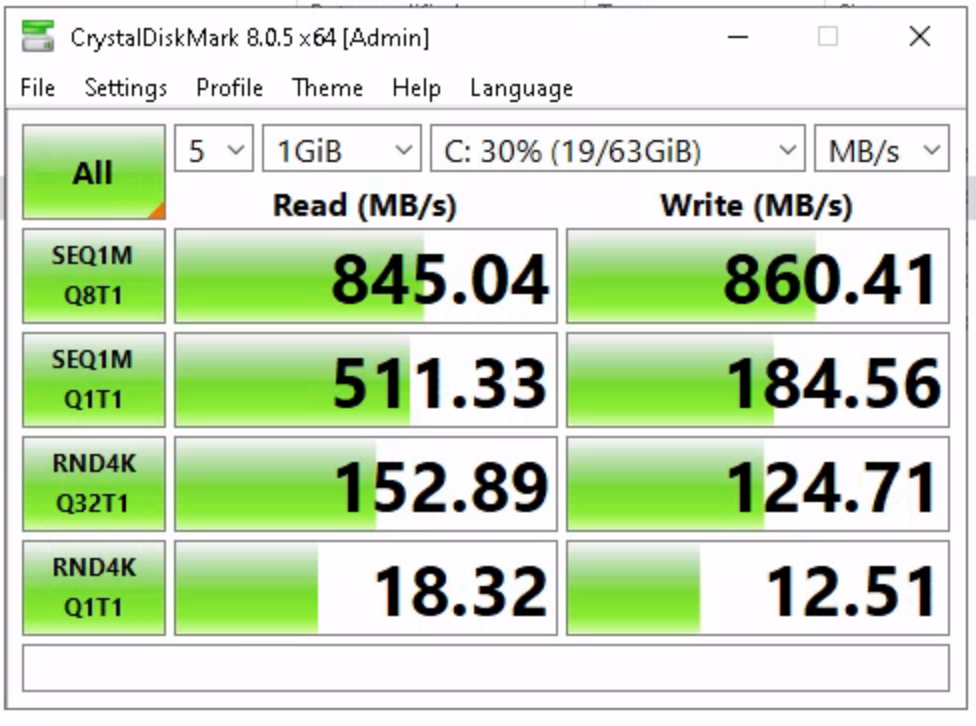
Another benchmark with v9.0.9030
I ran another benchmark and it seems you are right re. the variance. The host I test on is not an idle host, although the load is low - could that be the reason?
Other suggestions:
You could add a check that the testsign script is run from 64-bit Powershell version. If run from the 32-bit Powershell the following error will occur: The term 'bcdedit.exe' is not recognized as the name of a cmdlet.
It is easy to run the 32-bit version by accident because it is usually the first one that comes up in the Windows menu search results.
Hope this helps!