Also still interested 
 ️
️
Posts
-
RE: [dedicated thread] Dell Open Manage Appliance (OME)
@AtaxyaNetwork Was looking to get OME installed in my homelab and came across the post on your site, which led me to this topic here.
Can you also share the link with me?
PS Nice to see you are using Bookstacj as well. I really like that tool for my online notes and howto writeups
-
RE: fatal error while updating XOA (installed from source)
The update of Xen Orchestra from sources (not the same as XOA) is running completely inside the VM and independent of xcp-ng.
If the proces is complaining about missing certificates I would rather suspect the OS of the VM rather than the hypervisor.If you migrate the vm from 8.2 to 8.3 does it also show that error when updating (or use a snapshot)?
-
RE: XO Lite: building an embedded UI in XCP-ng
Wget options say
-o logfile,
--output-file=logfile
Log all messages to logfile. The messages are normally reported to standard error.-O file, --output-document=file
The documents are not written to the appropriate files, but all are concatenated together and written to file.So the output of your first wget download was indeed redirected to the xolite.html file you saw in your browser in stead of downloading the file.
The location where you were when you typed the command will have the index.html file that is downloaded as seen in the 'log' file you created
-
RE: XO Lite: building an embedded UI in XCP-ng
@saneece said in XO Lite: building an embedded UI in XCP-ng:
I've tried to put get this working on both of my hosts but I get the same output when I go to it in Edge and Chrome
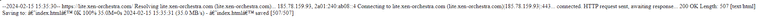
Microsoft Edge
Version 121.0.2277.106 (Official build) (64-bit)Google Chrome
Version 121.0.6167.185 (Official Build) (64-bit)Both hosts are on XCP-NG 8.2
Output is of the wget command that should be executed from a shell on the host, but you are talking about edge and chrome.
You did do the wget command in a shell (should save a xolite.html file and not an index.html file) and then with a browser open the xo-lite url on the host it was downloaded on?Otherwise it looks like a typo in the command that made you redirect the screen output of the wget command to a file called xolite.html
-
RE: Google Sign-in stopped working "internal server error" (log attached)
@sluflyer06 if you use it like i do(*), just put a static ip and subnetmask on the storage network adapter and no gateway.
Only put a gateway in the internet connected adapters' network settings
(*) i have a separate vlan for storage with only static ip adresses assigned for that vlan on my hosts and nas, no internet connection, not even dns there.
-
RE: self signed certificate in certificate chain
@techjeff said in self signed certificate in certificate chain:
@stormi @olivierlambert Please see my submitted PR and please provide feedback.
I followed the guides on the site to install my custom certificates (self signed) to my new xcp-ng servers (homelab) and installed the CA cert in XO (from sources).
Came across this post when having issues with deploying self signed certificates and subsequent rrd update errors, and saw there is additional info mentioned in the PR for the Guide section on the website.
Is it correct the PR is not published yet to the website, or am I looking into the wrong places?
-
RE: Remote Backup needs internet to backup, local network. Static ips.
@cookie-eater2000 make sure your Xen Orchestra also has a connection on the 10GB network (IP address on the xo vm)
-
RE: XCP-ng Centre 20.04.01 - VM Autostart on Server Boot not working
@mathiashedberg try, with xo/xoa, toggeling autostart off and then on again for 1 of the vm on the new host so xo will also activate the autostart option at the (new) server if it was not already enabled
-
RE: XO Remote mount.nfs: access denied by server while mounting
@Danp said in XO Remote mount.nfs: access denied by server while mounting:
@daninmanchester said in XO Remote mount.nfs: access denied by server while mounting:
"stderr": "mount.nfs: access denied by server while mounting 192.168.11.60:/Backups",
Would appear to be a rights issue to me.
@tjkreidl verified they can be seen :
Export list for 192.168.11.60:
/export/Backups 192.168.11.0/24
/export/Everyone 192.168.11.0/24
/export 192.168.11.0/24do you need to add "/export" (/export/Backups ) to be able to find the right path?
-
RE: XCP-ng Centre 20.04.01 - VM Autostart on Server Boot not working
@MichaelCropper autostart in xen center is not a bug but a feature

In Xen Center, apart from enabling autostart of a vm you also need to manually (cli) enable the autostart-option on the server.
Xen Orchestra does enable this automatically when not yet enabled on the server when setting autostart for a vm.
-
RE: XCP / XO and Truenas Scale or Core
I have two truenas servers, main server only as a Nas running core and the second server as backup target for main servers' continous replication, cloud backup sync and a little testing and playing around running scale
they work well, and also work fine together.
both are stable and doing their job without issue.
For now the advantage of scale is the slightly better gui display (no more unused nics displayed in dashboard) and maybe more drivers available for more recent or uncommon components.
Core has the advantage of proven functionality and loads of knowledge all over internet -
RE: XCP-ng 8.2 updates announcements and testing
@stormi
now realise I had the same behaviour after applying the latest 8.2.0 security updates a few weeks ago.
At that time thought it was because I patched the master manually already (test repo release) and updated the entire pool only after the official release 2 days later (roling pool update).So it is not (only) related to the 8.2.1 release
-
RE: XCP-ng 8.2 updates announcements and testing
Installation now went well, no issues noted after the reboot.
Will keep an eye on my system and report back if anything unusual is happening -
RE: XCP-ng 8.2 updates announcements and testing
I get an error on the xcp-ng-testing repository
[14:14 xcp-ng-01 ~]# yum clean metadata --enablerepo=xcp-ng-testing Loaded plugins: fastestmirror Cleaning repos: dell-system-update_dependent dell-system-update_independent xcp-ng-base xcp-ng-testing xcp-ng-updates 10 metadata files removed 11 sqlite files removed 0 metadata files removed [14:16 xcp-ng-01 ~]# yum update microcode_ctl xen-dom0-libs xen-dom0-tools xen-hypervisor xen-libs xen-tools --enablerepo=xcp-ng-testing Loaded plugins: fastestmirror Loading mirror speeds from cached hostfile Excluding mirror: updates.xcp-ng.org * xcp-ng-base: mirrors.xcp-ng.org Excluding mirror: updates.xcp-ng.org * xcp-ng-testing: mirrors.xcp-ng.org Excluding mirror: updates.xcp-ng.org * xcp-ng-updates: mirrors.xcp-ng.org dell-system-update_dependent | 2.3 kB 00:00:00 dell-system-update_independent | 2.3 kB 00:00:00 xcp-ng-testing/signature | 473 B 00:00:00 xcp-ng-testing/signature | 3.0 kB 00:00:00 !!! xcp-ng-testing/primary_db FAILED http://mirrors.xcp-ng.org/8/8.2/testing/x86_64/repodata/0359c514489ed1674f98d30cf8b500598cae60b2bdc7fb7971b005aae0c691b6-primary.sqlite.bz2: [Errno 14] HTTP Error 404 - Not Found-:--:-- ETA Trying other mirror. To address this issue please refer to the below wiki article https://wiki.centos.org/yum-errors If above article doesn't help to resolve this issue please use https://bugs.centos.org/. (1/3): dell-system-update_dependent/7/x86_64/primary_db | 25 kB 00:00:00 (2/3): dell-system-update_independent/primary_db | 132 kB 00:00:01 xcp-ng-testing/primary_db FAILED http://mirrors.xcp-ng.org/8/8.2/testing/x86_64/repodata/0359c514489ed1674f98d30cf8b500598cae60b2bdc7fb7971b005aae0c691b6-primary.sqlite.bz2: [Errno 14] HTTP Error 404 - Not Found-:--:-- ETA Trying other mirror. http://mirrors.xcp-ng.org/8/8.2/testing/x86_64/repodata/0359c514489ed1674f98d30cf8b500598cae60b2bdc7fb7971b005aae0c691b6-primary.sqlite.bz2: [Errno 14] HTTP Error 404 - Not Found Trying other mirror. One of the configured repositories failed (XCP-ng Testing Repository), and yum doesn't have enough cached data to continue. At this point the only safe thing yum can do is fail. There are a few ways to work "fix" this: 1. Contact the upstream for the repository and get them to fix the problem. 2. Reconfigure the baseurl/etc. for the repository, to point to a working upstream. This is most often useful if you are using a newer distribution release than is supported by the repository (and the packages for the previous distribution release still work). 3. Run the command with the repository temporarily disabled yum --disablerepo=xcp-ng-testing ... 4. Disable the repository permanently, so yum won't use it by default. Yum will then just ignore the repository until you permanently enable it again or use --enablerepo for temporary usage: yum-config-manager --disable xcp-ng-testing or subscription-manager repos --disable=xcp-ng-testing 5. Configure the failing repository to be skipped, if it is unavailable. Note that yum will try to contact the repo. when it runs most commands, so will have to try and fail each time (and thus. yum will be be much slower). If it is a very temporary problem though, this is often a nice compromise: yum-config-manager --save --setopt=xcp-ng-testing.skip_if_unavailable=true failure: repodata/0359c514489ed1674f98d30cf8b500598cae60b2bdc7fb7971b005aae0c691b6-primary.sqlite.bz2 from xcp-ng-testing: [Errno 256] No more mirrors to try. http://mirrors.xcp-ng.org/8/8.2/testing/x86_64/repodata/0359c514489ed1674f98d30cf8b500598cae60b2bdc7fb7971b005aae0c691b6-primary.sqlite.bz2: [Errno 14] HTTP Error 404 - Not Found -
RE: constant tasks every few seconds "Xapi#getResource /rrd_updates"
@thenorthernlight
ok, that was what solved it for me; adding a pif with an ip in the storage and/or management network to the xo vm.
Is the management interface you use for xcp-ng itself also on the same management network? -
RE: constant tasks every few seconds "Xapi#getResource /rrd_updates"
probably a separate storage network you xo is not connected to?
-
RE: Stuck tasks after enabling Usage Reporting
do you use a separate storage or management network?
had the same issue and fixed it by adding the extra network. don't know exactly which one it was, but had to add it to the xo vm and after that hanging tasks were gone after a restart of the vm
-
XO from sources compile warnings
Just updated XO from the sources, after I also updated last week and had a few errors (saw a thread about this where the errors were fixed, so did not report).
I am using the Jarli script to update.
Previous version of XOCE before update (which had errors):
Current version 5.83.0 / 5.89.0 Current commit 1f1ae759e031a7747463416544230076e11d81bc 2021-11-27 10:10:19 +0100Curent version of XOCE after update:
Updated version 5.84.1 / 5.90.0 Updated commit 470a9b3e272414a84ad61f761723d6feb9de75df 2021-12-02 21:37:21 +0100During this update the errors I had before are gone, great job done there!
However I do see some warnings, so took she time to report them here
Deprecation Warning: Using / for division is deprecated and will be removed in Dart Sass 2.0.0. Recommendation: math.div($spacer, 2) More info and automated migrator: https://sass-lang.com/d/slash-div ╷ 199 │ $headings-margin-bottom: ($spacer / 2) !default; │ ^^^^^^^^^^^ ╵ ../../node_modules/bootstrap/scss/_variables.scss 199:27 @import ../../node_modules/bootstrap/scss/bootstrap.scss 10:9 @import src/index.scss 14:9 root stylesheet Deprecation Warning: Using / for division is deprecated and will be removed in Dart Sass 2.0.0. Recommendation: math.div(4, 3) More info and automated migrator: https://sass-lang.com/d/slash-div ╷ 236 │ $line-height-lg: (4 / 3) !default; │ ^^^^^ ╵ ../../node_modules/bootstrap/scss/_variables.scss 236:27 @import ../../node_modules/bootstrap/scss/bootstrap.scss 10:9 @import src/index.scss 14:9 root stylesheet Deprecation Warning: Using / for division is deprecated and will be removed in Dart Sass 2.0.0. Recommendation: math.div($spacer, 2) More info and automated migrator: https://sass-lang.com/d/slash-div ╷ 497 │ $navbar-padding-y: ($spacer / 2) !default; │ ^^^^^^^^^^^ ╵ ../../node_modules/bootstrap/scss/_variables.scss 497:38 @import ../../node_modules/bootstrap/scss/bootstrap.scss 10:9 @import src/index.scss 14:9 root stylesheet Deprecation Warning: Using / for division is deprecated and will be removed in Dart Sass 2.0.0. Recommendation: math.div($spacer, 2) More info and automated migrator: https://sass-lang.com/d/slash-div ╷ 107 │ padding: ($spacer / 2) $spacer; │ ^^^^^^^^^^^ ╵ ../../node_modules/bootstrap/scss/_type.scss 107:13 @import ../../node_modules/bootstrap/scss/bootstrap.scss 19:9 @import src/index.scss 14:9 root stylesheet Deprecation Warning: Using / for division is deprecated and will be removed in Dart Sass 2.0.0. Recommendation: math.div($spacer-y, 2) More info and automated migrator: https://sass-lang.com/d/slash-div ╷ 36 │ margin-bottom: ($spacer-y / 2); │ ^^^^^^^^^^^^^ ╵ ../../node_modules/bootstrap/scss/_images.scss 36:19 @import ../../node_modules/bootstrap/scss/bootstrap.scss 20:9 @import src/index.scss 14:9 root stylesheet Warning: 65 repetitive deprecation warnings omitted.This warning is there for about 70 times