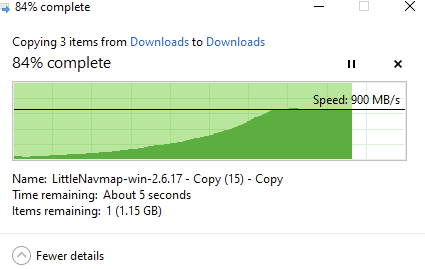just updated XO (source) to 4cf03, wanted to check out v6, but when i enter http://10.10.10.42/v6 (usually use RP but wasn't sure if that was a problem so entered IP directly)
I just get a 'Cannot GET /v6'
just updated XO (source) to 4cf03, wanted to check out v6, but when i enter http://10.10.10.42/v6 (usually use RP but wasn't sure if that was a problem so entered IP directly)
I just get a 'Cannot GET /v6'
Before migrating to XCP-NG I was a VMWare user with Veeam as my backup solution, it works but it's 3rd party and somewhat bloated. I think one of the big things xcp-ng has to offer is the native backup. I honestly wouldn't even consider Veeam unless there is some niche use for it that native can't do.
Thank you, low on sleep and of course you were right...
@Gaiking Wow, a little harsh don't you think? If you've been around XCP-NG/XO for any length of time at all you'd know development actually happens at a pretty miraculous pace.
@olivierlambert ah ok, cool, just tried it in XOA and voila. Have a nice weekend.
@olivierlambert oh cool, i did poke around the xo forum but not the 8.3 thread, awesome no problem then, thanks!
@olivierlambert I'm willing to dig in and provide any data. right now it's 10 VM's all with 1 disk each, i'm currently running a backup without NBD using my flash array as a NFS destination, it's a handful of fast samsung SAS 12 SSD's that are striped (they're 3.2TB each). When that finishes I'll flip NBD back up and re-run so at least I think that will take storage out of the equation I believe.
@Andrew Exporting all my large VM's worked on that branch.
@Forza Wow, I just tried that out and backup speed increased by 48%.
[{"name": "CPU Temp", "value": "39 degrees C", "event": "ok"}, {"name": "System Temp", "value": "31 degrees C", "event": "ok"}, {"name": "Peripheral Temp", "value": "46 degrees C", "event": "ok"}, {"name": "NIC Temp", "value": "59 degrees C", "event": "ok"}, {"name": "CPU_VRM0 Temp", "value": "43 degrees C", "event": "ok"}, {"name": "CPU_VRM1 Temp", "value": "34 degrees C", "event": "ok"}, {"name": "SOC_VRM Temp", "value": "44 degrees C", "event": "ok"}, {"name": "VDDIO_VRM Temp", "value": "48 degrees C", "event": "ok"}, {"name": "DIMMA~C Temp", "value": "45 degrees C", "event": "ok"}, {"name": "DIMME~G Temp", "value": "44 degrees C", "event": "ok"}, {"name": "MB 12V", "value": "12.08 Volts", "event": "ok"}, {"name": "MB 5VCC", "value": "5.10 Volts", "event": "ok"}, {"name": "MB 3.3VCC", "value": "3.35 Volts", "event": "ok"}, {"name": "VBAT", "value": "0x04", "event": "ok"}, {"name": "MB 5VSB", "value": "5.06 Volts", "event": "ok"}, {"name": "MB 3.3VSB", "value": "3.39 Volts", "event": "ok"}, {"name": "MB 1.8VSB", "value": "1.84 Volts", "event": "ok"}, {"name": "BMC 2.5V", "value": "2.47 Volts", "event": "ok"}, {"name": "BMC 1.8V", "value": "1.77 Volts", "event": "ok"}, {"name": "BMC 1.2V", "value": "1.19 Volts", "event": "ok"}, {"name": "BMC 1.0V", "value": "0.99 Volts", "event": "ok"}, {"name": "BMC 3.3VSB", "value": "3.28 Volts", "event": "ok"}, {"name": "CPU_SOC", "value": "1.22 Volts", "event": "ok"}, {"name": "CPU_VDDIO", "value": "1.12 Volts", "event": "ok"}, {"name": "FAN1", "value": "2100 RPM", "event": "ok"}, {"name": "FAN2", "value": "1960 RPM", "event": "ok"}, {"name": "FAN3", "value": "2100 RPM", "event": "ok"}, {"name": "FAN4", "value": "no reading", "event": "ns"}, {"name": "FANA", "value": "no reading", "event": "ns"}, {"name": "FANB", "value": "no reading", "event": "ns"}, {"name": "FANC", "value": "no reading", "event": "ns"}, {"name": "M2_SSD1 Temp", "value": "no reading", "event": "ns"}, {"name": "M2_SSD2 Temp", "value": "no reading", "event": "ns"}, {"name": "Chassis Intru", "value": "0x00", "event": "ok"}, {"name": "NVMe_SSD1 Temp", "value": "no reading", "event": "ns"}, {"name": "NVMe_SSD2 Temp", "value": "no reading", "event": "ns"}, {"name": "GPU4 Temp", "value": "49 degrees C", "event": "ok"}, {"name": "GPU6 Temp", "value": "34 degrees C", "event": "ok"}]
computed "cpuHighestTemp" thrown TypeError: r.forEach is not a function
cpuHighestTemp tab-general.js:45
get factory.js:219
o factory.js:112
get factory.js:50
default tab-general.js:80
React 36
_unsubscribes add-subscriptions.js:35
p index.js:269
Lodash 4
p index.js:264

Weird it is not showing CPU temperatures, that was shown in the test command. (H13SRA-TF super micro board)
[{"name": "CPU Temp", "value": "37 degrees C", "event": "ok"}, {"name": "System Temp", "value": "30 degrees C", "event": "ok"}, {"name": "Peripheral Temp", "value": "46 degrees C", "event": "ok"}, {"name": "NIC Temp", "value": "59 degrees C", "event": "ok"}, {"name": "CPU_VRM0 Temp", "value": "43 degrees C", "event": "ok"}, {"name": "CPU_VRM1 Temp", "value": "34 degrees C", "event": "ok"}, {"name": "SOC_VRM Temp", "value": "44 degrees C", "event": "ok"}, {"name": "VDDIO_VRM Temp", "value": "48 degrees C", "event": "ok"}, {"name": "DIMMA~C Temp", "value": "45 degrees C", "event": "ok"}, {"name": "DIMME~G Temp", "value": "44 degrees C", "event": "ok"}, {"name": "MB 12V", "value": "12.08 Volts", "event": "ok"}, {"name": "MB 5VCC", "value": "5.10 Volts", "event": "ok"}, {"name": "MB 3.3VCC", "value": "3.35 Volts", "event": "ok"}, {"name": "VBAT", "value": "0x04", "event": "ok"}, {"name": "MB 5VSB", "value": "5.06 Volts", "event": "ok"}, {"name": "MB 3.3VSB", "value": "3.39 Volts", "event": "ok"}, {"name": "MB 1.8VSB", "value": "1.84 Volts", "event": "ok"}, {"name": "BMC 2.5V", "value": "2.47 Volts", "event": "ok"}, {"name": "BMC 1.8V", "value": "1.77 Volts", "event": "ok"}, {"name": "BMC 1.2V", "value": "1.19 Volts", "event": "ok"}, {"name": "BMC 1.0V", "value": "0.99 Volts", "event": "ok"}, {"name": "BMC 3.3VSB", "value": "3.28 Volts", "event": "ok"}, {"name": "CPU_SOC", "value": "1.22 Volts", "event": "ok"}, {"name": "CPU_VDDIO", "value": "1.12 Volts", "event": "ok"}, {"name": "FAN1", "value": "1960 RPM", "event": "ok"}, {"name": "FAN2", "value": "1960 RPM", "event": "ok"}, {"name": "FAN3", "value": "1960 RPM", "event": "ok"}, {"name": "FAN4", "value": "no reading", "event": "ns"}, {"name": "FANA", "value": "no reading", "event": "ns"}, {"name": "FANB", "value": "no reading", "event": "ns"}, {"name": "FANC", "value": "no reading", "event": "ns"}, {"name": "M2_SSD1 Temp", "value": "no reading", "event": "ns"}, {"name": "M2_SSD2 Temp", "value": "no reading", "event": "ns"}, {"name": "Chassis Intru", "value": "0x00", "event": "ok"}, {"name": "NVMe_SSD1 Temp", "value": "no reading", "event": "ns"}, {"name": "NVMe_SSD2 Temp", "value": "no reading", "event": "ns"}, {"name": "GPU4 Temp", "value": "51 degrees C", "event": "ok"}, {"name": "GPU6 Temp", "value": "35 degrees C", "event": "ok"}]
This is on a H13SRA-TF board.
I'm def willing to test and provide feedback from mine. I have a newer threadripper SM build I can test with. (H13 board)
Reading the email today about what's in new release of XO with the added Lenovo support being the 3rd vendor now supported. Is SuperMicro planned for the same type of support?
Thanks and great update, as always.
@chicagomed there's no need to be editing grub for pass thru, I would use the standard commands and avoid corrupting grub in the process.
@manilx is your nas virtualized on the host, or a separate physical box?
@Seneram ah well excuse my ignorance then, I thought people said the limits were much lower. I can see what you are saying and the big issue with that.
Here's a little test I just ran between VM's over SMB on my Threadripper 7960x build on a Supermicro H13SRA-TF motherboard, def not too bad, these VM's are on different SR's.