[{"name": "CPU Temp", "value": "39 degrees C", "event": "ok"}, {"name": "System Temp", "value": "31 degrees C", "event": "ok"}, {"name": "Peripheral Temp", "value": "46 degrees C", "event": "ok"}, {"name": "NIC Temp", "value": "59 degrees C", "event": "ok"}, {"name": "CPU_VRM0 Temp", "value": "43 degrees C", "event": "ok"}, {"name": "CPU_VRM1 Temp", "value": "34 degrees C", "event": "ok"}, {"name": "SOC_VRM Temp", "value": "44 degrees C", "event": "ok"}, {"name": "VDDIO_VRM Temp", "value": "48 degrees C", "event": "ok"}, {"name": "DIMMA~C Temp", "value": "45 degrees C", "event": "ok"}, {"name": "DIMME~G Temp", "value": "44 degrees C", "event": "ok"}, {"name": "MB 12V", "value": "12.08 Volts", "event": "ok"}, {"name": "MB 5VCC", "value": "5.10 Volts", "event": "ok"}, {"name": "MB 3.3VCC", "value": "3.35 Volts", "event": "ok"}, {"name": "VBAT", "value": "0x04", "event": "ok"}, {"name": "MB 5VSB", "value": "5.06 Volts", "event": "ok"}, {"name": "MB 3.3VSB", "value": "3.39 Volts", "event": "ok"}, {"name": "MB 1.8VSB", "value": "1.84 Volts", "event": "ok"}, {"name": "BMC 2.5V", "value": "2.47 Volts", "event": "ok"}, {"name": "BMC 1.8V", "value": "1.77 Volts", "event": "ok"}, {"name": "BMC 1.2V", "value": "1.19 Volts", "event": "ok"}, {"name": "BMC 1.0V", "value": "0.99 Volts", "event": "ok"}, {"name": "BMC 3.3VSB", "value": "3.28 Volts", "event": "ok"}, {"name": "CPU_SOC", "value": "1.22 Volts", "event": "ok"}, {"name": "CPU_VDDIO", "value": "1.12 Volts", "event": "ok"}, {"name": "FAN1", "value": "2100 RPM", "event": "ok"}, {"name": "FAN2", "value": "1960 RPM", "event": "ok"}, {"name": "FAN3", "value": "2100 RPM", "event": "ok"}, {"name": "FAN4", "value": "no reading", "event": "ns"}, {"name": "FANA", "value": "no reading", "event": "ns"}, {"name": "FANB", "value": "no reading", "event": "ns"}, {"name": "FANC", "value": "no reading", "event": "ns"}, {"name": "M2_SSD1 Temp", "value": "no reading", "event": "ns"}, {"name": "M2_SSD2 Temp", "value": "no reading", "event": "ns"}, {"name": "Chassis Intru", "value": "0x00", "event": "ok"}, {"name": "NVMe_SSD1 Temp", "value": "no reading", "event": "ns"}, {"name": "NVMe_SSD2 Temp", "value": "no reading", "event": "ns"}, {"name": "GPU4 Temp", "value": "49 degrees C", "event": "ok"}, {"name": "GPU6 Temp", "value": "34 degrees C", "event": "ok"}]
Posts
-
RE: Is supermicro IPMI data display planned?
-
RE: Is supermicro IPMI data display planned?
computed "cpuHighestTemp" thrown TypeError: r.forEach is not a function cpuHighestTemp tab-general.js:45 get factory.js:219 o factory.js:112 get factory.js:50 default tab-general.js:80 React 36 _unsubscribes add-subscriptions.js:35 p index.js:269 Lodash 4 p index.js:264 -
RE: Is supermicro IPMI data display planned?

Weird it is not showing CPU temperatures, that was shown in the test command. (H13SRA-TF super micro board)
-
RE: Is supermicro IPMI data display planned?
[{"name": "CPU Temp", "value": "37 degrees C", "event": "ok"}, {"name": "System Temp", "value": "30 degrees C", "event": "ok"}, {"name": "Peripheral Temp", "value": "46 degrees C", "event": "ok"}, {"name": "NIC Temp", "value": "59 degrees C", "event": "ok"}, {"name": "CPU_VRM0 Temp", "value": "43 degrees C", "event": "ok"}, {"name": "CPU_VRM1 Temp", "value": "34 degrees C", "event": "ok"}, {"name": "SOC_VRM Temp", "value": "44 degrees C", "event": "ok"}, {"name": "VDDIO_VRM Temp", "value": "48 degrees C", "event": "ok"}, {"name": "DIMMA~C Temp", "value": "45 degrees C", "event": "ok"}, {"name": "DIMME~G Temp", "value": "44 degrees C", "event": "ok"}, {"name": "MB 12V", "value": "12.08 Volts", "event": "ok"}, {"name": "MB 5VCC", "value": "5.10 Volts", "event": "ok"}, {"name": "MB 3.3VCC", "value": "3.35 Volts", "event": "ok"}, {"name": "VBAT", "value": "0x04", "event": "ok"}, {"name": "MB 5VSB", "value": "5.06 Volts", "event": "ok"}, {"name": "MB 3.3VSB", "value": "3.39 Volts", "event": "ok"}, {"name": "MB 1.8VSB", "value": "1.84 Volts", "event": "ok"}, {"name": "BMC 2.5V", "value": "2.47 Volts", "event": "ok"}, {"name": "BMC 1.8V", "value": "1.77 Volts", "event": "ok"}, {"name": "BMC 1.2V", "value": "1.19 Volts", "event": "ok"}, {"name": "BMC 1.0V", "value": "0.99 Volts", "event": "ok"}, {"name": "BMC 3.3VSB", "value": "3.28 Volts", "event": "ok"}, {"name": "CPU_SOC", "value": "1.22 Volts", "event": "ok"}, {"name": "CPU_VDDIO", "value": "1.12 Volts", "event": "ok"}, {"name": "FAN1", "value": "1960 RPM", "event": "ok"}, {"name": "FAN2", "value": "1960 RPM", "event": "ok"}, {"name": "FAN3", "value": "1960 RPM", "event": "ok"}, {"name": "FAN4", "value": "no reading", "event": "ns"}, {"name": "FANA", "value": "no reading", "event": "ns"}, {"name": "FANB", "value": "no reading", "event": "ns"}, {"name": "FANC", "value": "no reading", "event": "ns"}, {"name": "M2_SSD1 Temp", "value": "no reading", "event": "ns"}, {"name": "M2_SSD2 Temp", "value": "no reading", "event": "ns"}, {"name": "Chassis Intru", "value": "0x00", "event": "ok"}, {"name": "NVMe_SSD1 Temp", "value": "no reading", "event": "ns"}, {"name": "NVMe_SSD2 Temp", "value": "no reading", "event": "ns"}, {"name": "GPU4 Temp", "value": "51 degrees C", "event": "ok"}, {"name": "GPU6 Temp", "value": "35 degrees C", "event": "ok"}]This is on a H13SRA-TF board.
-
RE: Is supermicro IPMI data display planned?
I'm def willing to test and provide feedback from mine. I have a newer threadripper SM build I can test with. (H13 board)
-
Is supermicro IPMI data display planned?
Reading the email today about what's in new release of XO with the added Lenovo support being the 3rd vendor now supported. Is SuperMicro planned for the same type of support?
Thanks and great update, as always.
-
RE: Intel ARC 310 Problem
@chicagomed there's no need to be editing grub for pass thru, I would use the standard commands and avoid corrupting grub in the process.
-
RE: Epyc VM to VM networking slow
@manilx is your nas virtualized on the host, or a separate physical box?
-
RE: Epyc VM to VM networking slow
@Seneram ah well excuse my ignorance then, I thought people said the limits were much lower. I can see what you are saying and the big issue with that.
-
RE: Epyc VM to VM networking slow
Here's a little test I just ran between VM's over SMB on my Threadripper 7960x build on a Supermicro H13SRA-TF motherboard, def not too bad, these VM's are on different SR's.
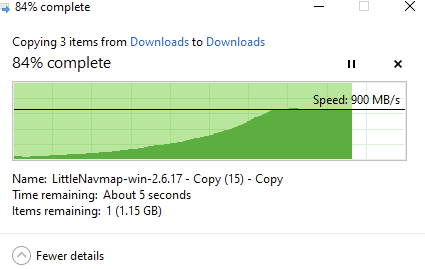
-
RE: Reset/Update statistics page fields
ah ok, thanks for the information.
-
Reset/Update statistics page fields
This is pretty minor cleanup question but after removing a NIC, in Xen Orchestra on the host stats page, it still has legend for pifs that don't exist anymore, is there any easy way to clean that up?
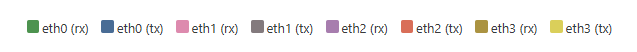
-
RE: host fails to boot after removing NIC
@Andrew Thank you Andrew and Olivier, the 4 channel usb card shifted each of its controllers down 2 digits, i removed all the passthroughs, removed the hideback, booted without the card and then re passed the hardware and the box is happy again.
Thanks for the inputs in few threads lately Olivier, appreciate the learning opportunities,
-
RE: host fails to boot after removing NIC
I never passed that card to any VMs, there is 2 quadros passed to other VMs and 2 USB channels from a 4 channel card.
-
host fails to boot after removing NIC
Good Evening,
I had some issues with a NIC so I had installed a dual 10GbE Intel X540 PCI-E card, I have since remove all associated networks from VM's and removed the PIF's from the Host.
I ran xe pif-list and confirmed it does not show up there but upon shutdown of the host , remove the card and then power on, it starts to boot, and then shows the normal EFI mapping not available but then instead of showing the splash screen for a second it hangs for a extended period of time and then ends up at a dracut command prompt.
I read the documentation here but this is as far as i can get. (https://xcp-ng.org/docs/networking.html#manage-physical-nics)
The last initqueue message is /dev/disk/by-label/root-yylygk does not exist...starting emergency shell....if I reinstall the card it boots fine.
Anthony
-
RE: Can't pass multiple PCI devices
Thank you, low on sleep and of course you were right...
-
Can't pass multiple PCI devices
Hello All.
I just installed a 4 channel USB card, the card has 4 ports each on its own controller so you can split them up for virtualization.
This is what lspci shows:
45:00.0 USB controller: Renesas Technology Corp. uPD720202 USB 3.0 Host Controller (rev 02) 46:00.0 USB controller: Renesas Technology Corp. uPD720202 USB 3.0 Host Controller (rev 02) 47:00.0 USB controller: Renesas Technology Corp. uPD720202 USB 3.0 Host Controller (rev 02) 48:00.0 USB controller: Renesas Technology Corp. uPD720202 USB 3.0 Host Controller (rev 02)I first tried this command formatted this way as found on research online, but when the host booted it showed an error in console that it could not parse it
/opt/xensource/libexec/xen-cmdline --set-dom0 "xen-pciback.hide=(0000:45:00.0)(0000.46.00.0)(0000.47.00.0)(0000.48.00.0)"I then tried running each separately but it only shows the last one I type in after a reboot running x1 pci-assignable-list
/opt/xensource/libexec/xen-cmdline --set-dom0 "xen-pciback.hide=(0000:46:00.0)"how do I make all 4 device available to passthru? (i'm running latest 8.3 RC1 with patches)
-
RE: Is v6 preview not available on XO from source?
@Ashkaan you can run xoa alongside your normal configuration if you want to preview it.