Hello XCP Community,
I guess thats the question. Does pinning CPUs in dom0, effectively taking them away from guests, provide enough benefit to be worth it? Now I know this is a very large question with a metric s#&t ton of variables, I am just asking in general. Is there a threshold that you have seen this provide benefit?
I look forward to your thoughts.
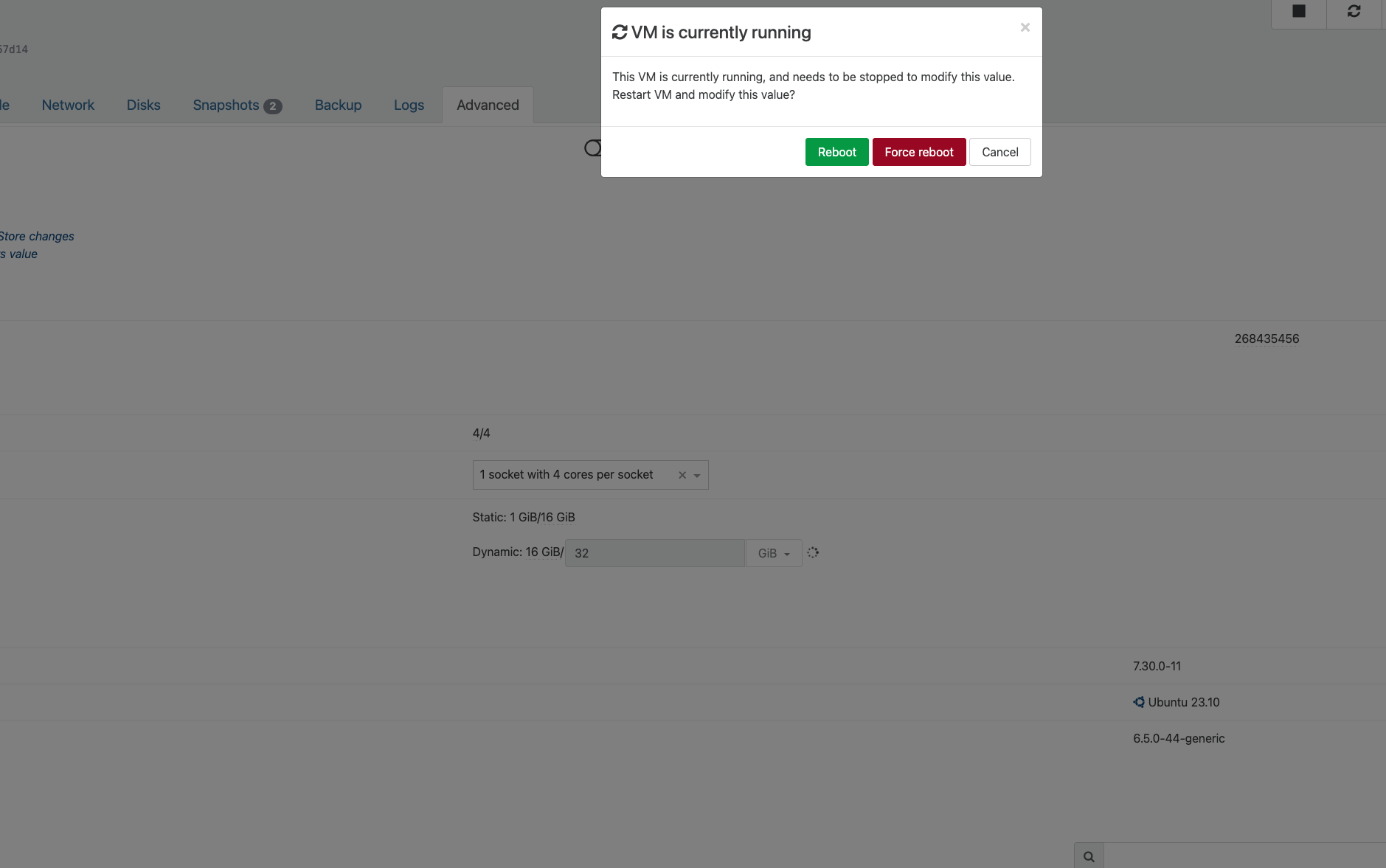
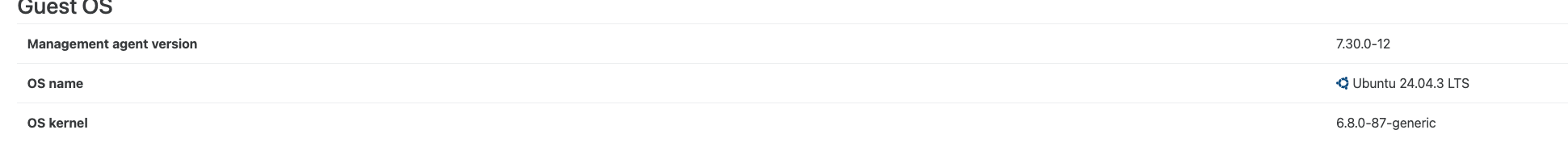
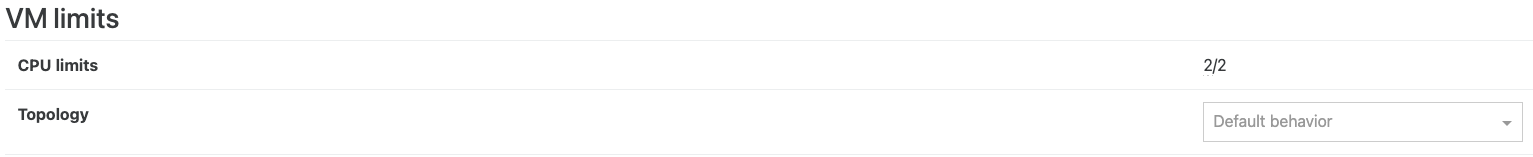
 We are currently just using defaults (CPU) and was wondering if moving to CORE would be better over all. We want to make sure we address things such as NUMA boundaries and things like that.
We are currently just using defaults (CPU) and was wondering if moving to CORE would be better over all. We want to make sure we address things such as NUMA boundaries and things like that.