@Danp
yes it's the same on XOA in trial mode latest patched.
O
Offline
Posts
-
RE: Problem with file level restore from delta backup from LVM parition
-
RE: Problem with file level restore from delta backup from LVM parition
I did not have a XOA i have the xo-server 5.54.0 community edition on ubunto server.
-
RE: Problem with file level restore from delta backup from LVM parition
lvscan ACTIVE '/dev/ubuntu-vg/ubuntu-lv' [4,00 GiB] inherit ACTIVE '/dev/mysqldata/mysqldata' [<120,00 GiB] inherit pvscan PV /dev/xvda3 VG ubuntu-vg lvm2 [<19,00 GiB / <15,00 GiB free] PV /dev/loop2 VG mysqldata lvm2 [<120,00 GiB / 0 free] Total: 2 [138,99 GiB] / in use: 2 [138,99 GiB] / in no VG: 0 [0 ] fdisk -l Disk /dev/loop0: 89,1 MiB, 93417472 bytes, 182456 sectors Units: sectors of 1 * 512 = 512 bytes Sector size (logical/physical): 512 bytes / 512 bytes I/O size (minimum/optimal): 512 bytes / 512 bytes Disk /dev/loop1: 88,5 MiB, 92778496 bytes, 181208 sectors Units: sectors of 1 * 512 = 512 bytes Sector size (logical/physical): 512 bytes / 512 bytes I/O size (minimum/optimal): 512 bytes / 512 bytes Disk /dev/loop2: 120 GiB, 128849018880 bytes, 251658240 sectors Units: sectors of 1 * 512 = 512 bytes Sector size (logical/physical): 512 bytes / 512 bytes I/O size (minimum/optimal): 512 bytes / 512 bytes Disk /dev/xvda: 20 GiB, 21474836480 bytes, 41943040 sectors Units: sectors of 1 * 512 = 512 bytes Sector size (logical/physical): 512 bytes / 512 bytes I/O size (minimum/optimal): 512 bytes / 512 bytes Disklabel type: gpt Disk identifier: 4EBCD4D4-BC5A-4F08-971C-AFB438AC5912 Device Start End Sectors Size Type /dev/xvda1 2048 4095 2048 1M BIOS boot /dev/xvda2 4096 2101247 2097152 1G Linux filesystem /dev/xvda3 2101248 41940991 39839744 19G Linux filesystem Disk /dev/mapper/ubuntu--vg-ubuntu--lv: 4 GiB, 4294967296 bytes, 8388608 sectors Units: sectors of 1 * 512 = 512 bytes Sector size (logical/physical): 512 bytes / 512 bytes I/O size (minimum/optimal): 512 bytes / 512 bytes Disk /dev/mapper/mysqldata-mysqldata: 120 GiB, 128844824576 bytes, 251650048 sectors Units: sectors of 1 * 512 = 512 bytes Sector size (logical/physical): 512 bytes / 512 bytes I/O size (minimum/optimal): 512 bytes / 512 bytes sudo lsblk --output NAME,FSTYPE,LABEL,UUID,MODE NAME FSTYPE LABEL UUID MODE loop0 squashfs brw-rw---- loop1 squashfs brw-rw---- loop2 LVM2_member lBivVu-YQOo-du2R-8DvU-3Igy-Kbk6-7MLtZU brw-rw---- └─mysqldata-mysqldata xfs c0875768-6bc8-49e5-85e9-fed64b469344 brw-rw---- sr0 brw-rw---- xvda brw-rw---- ├─xvda1 brw-rw---- ├─xvda2 ext4 e79dd49b-ed47-41b0-9b8a-720875dbdaf0 brw-rw---- └─xvda3 LVM2_member qNEetu-q1qF-AO2t-Eufa-OuoK-9Cy4-hjAstI brw-rw---- └─ubuntu--vg-ubuntu--lv ext4 c1b5b0fa-42d1-494a-b2d0-4125c579a660 brw-rw----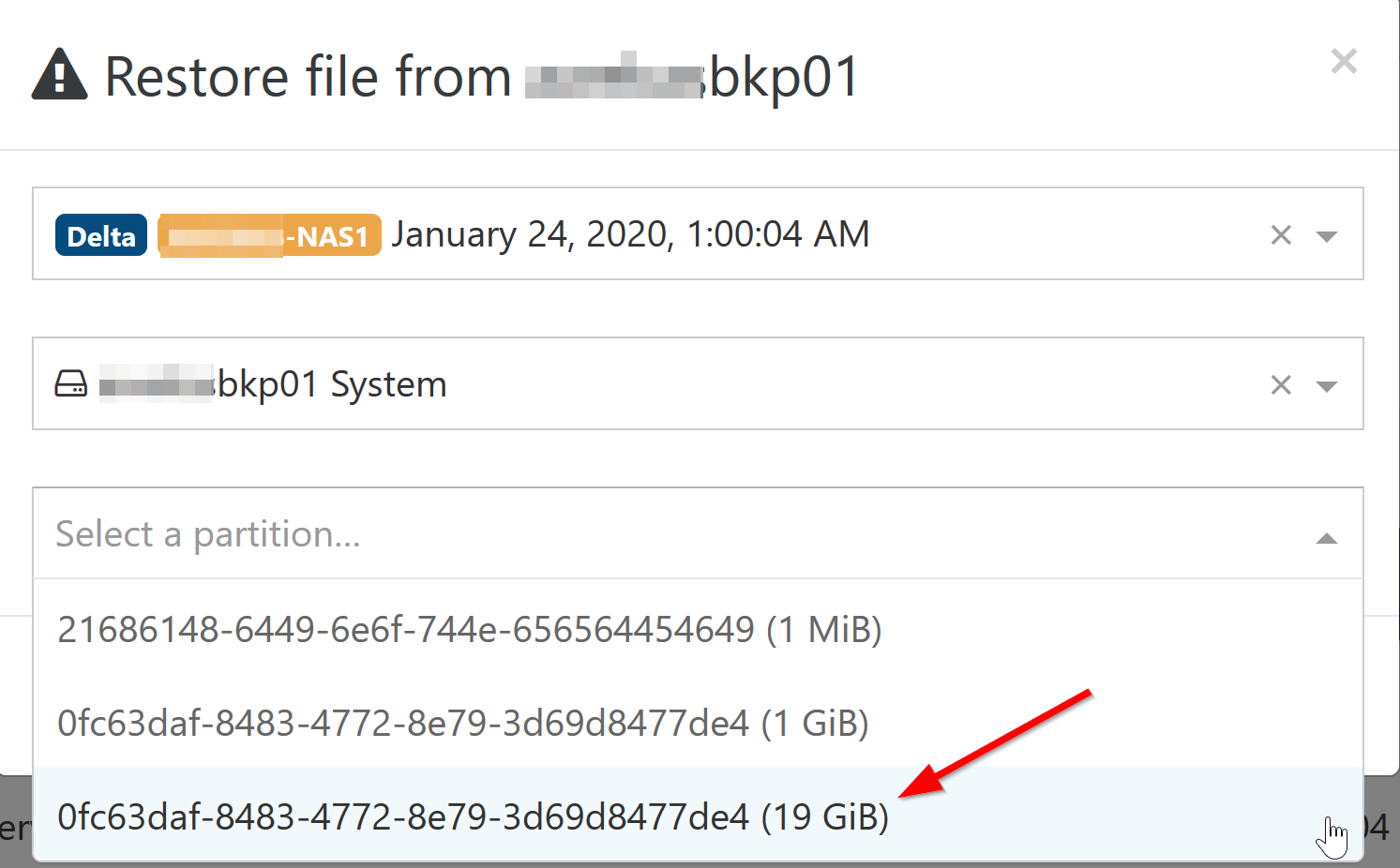
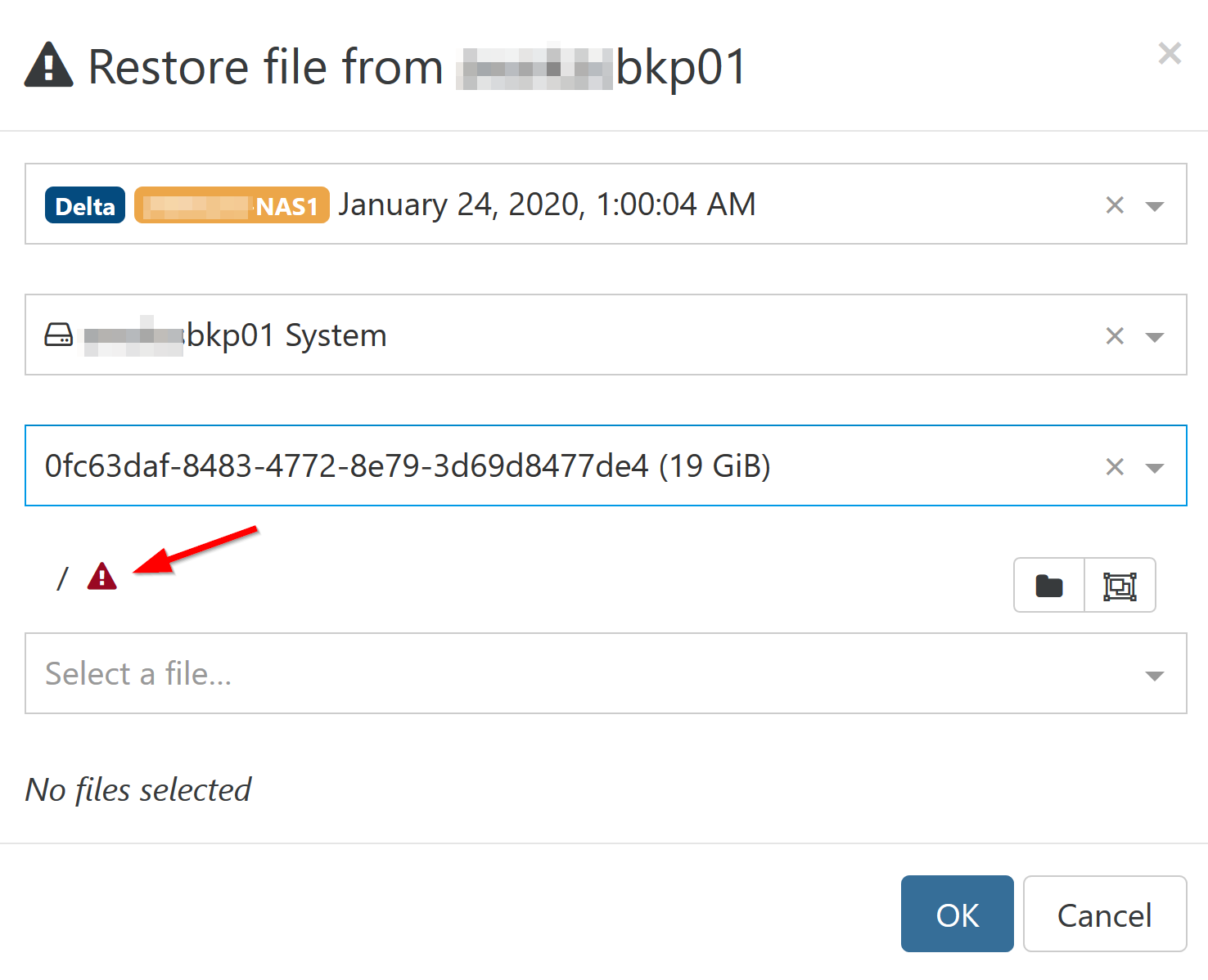
-
RE: Problem with file level restore from delta backup from LVM parition
Hi
Also not working on XO Server$ df -Th Filesystem Type Size Used Avail Use% Mounted on udev devtmpfs 3,9G 0 3,9G 0% /dev tmpfs tmpfs 795M 1020K 794M 1% /run /dev/mapper/ubuntu--vg-ubuntu--lv ext4 3,9G 3,6G 74M 99% / tmpfs tmpfs 3,9G 0 3,9G 0% /dev/shm tmpfs tmpfs 5,0M 0 5,0M 0% /run/lock tmpfs tmpfs 3,9G 0 3,9G 0% /sys/fs/cgroup /dev/loop0 squashfs 90M 90M 0 100% /snap/core/8268 /dev/loop1 squashfs 89M 89M 0 100% /snap/core/7270 /dev/xvda2 ext4 976M 77M 832M 9% /boot tmpfs tmpfs 795M 0 795M 0% /run/user/1000 PV VG Fmt Attr PSize PFree /dev/loop2 mysqldata lvm2 a-- <120,00g 0 /dev/xvda3 ubuntu-vg lvm2 a-- <19,00g <15,00g VG #PV #LV #SN Attr VSize VFree mysqldata 1 1 0 wz--n- <120,00g 0 ubuntu-vg 1 1 0 wz--n- <19,00g <15,00g LV VG Attr LSize Pool Origin Data% Meta% Move Log Cpy%Sync Convert mysqldata mysqldata -wi-a----- <120,00g ubuntu-lv ubuntu-vg -wi-ao---- 4,00gHere is no XFS

-
RE: Problem with file level restore from delta backup from LVM parition
Hi
I have the same issue.
Log:backupNg.listFiles { "remote": "b7f45be2-dcd5-4126-8c07-97cd98c0e08a", "disk": "xo-vm-backups/f7c45148-210c-1b0f-5de8-40e1f6384db9/vdis/e51ca8db-ddcc-4ec7-8621-98a9b7a94507/2840c32c-7c9e-4ee1-906a-214464b183b7/20200119T170746Z.vhd", "path": "/" } { "command": "mount --options=loop,ro --source=/tmp/tmp-11237QOS1hgR2FZB/vhdi2 --target=/tmp/tmp-11236LS1KLJD2Iem", "exitCode": 32, "stdout": "", "stderr": "mount: /tmp/tmp-11236LS1KLJD2Iem: unknown filesystem type 'LVM2_member'.", "failed": true, "timedOut": false, "isCanceled": false, "killed": false, "message": "Command failed with exit code 32: mount --options=loop,ro --source=/tmp/tmp-11237QOS1hgR2FZB/vhdi2 --target=/tmp/tmp-11236LS1KLJD2Iem", "name": "Error", "stack": "Error: Command failed with exit code 32: mount --options=loop,ro --source=/tmp/tmp-11237QOS1hgR2FZB/vhdi2 --target=/tmp/tmp-11236LS1KLJD2Iem at makeError (/opt/xen-orchestra/node_modules/execa/lib/error.js:56:11) at handlePromise (/opt/xen-orchestra/node_modules/execa/index.js:114:26) at <anonymous>" }Also 2 Disks . Disk 1 list ok , Disk 2 did not work
Server is a Cent OS 7
LVM:[]# pvs PV VG Fmt Attr PSize PFree /dev/xvda2 centos lvm2 a-- <29,00g 0 /dev/xvdb mysqldata lvm2 a-- <120,00g 0 []# vgs VG #PV #LV #SN Attr VSize VFree centos 1 2 0 wz--n- <29,00g 0 mysqldata 1 1 0 wz--n- <120,00g 0 []# lvs LV VG Attr LSize Pool Origin Data% Meta% Move Log Cpy%Sync Convert root centos -wi-ao---- <26,00g swap centos -wi-ao---- 3,00g mysqldata mysqldata -wi-ao---- <120,00gDevice file /dev/mysqldata/mysqldata
Current status Mounted on /mysqldata as xfs
Hope it helps.