@pavelhr SSH to it and input the commands that way?
Posts
-
RE: Shared clipboard in XOA console with Ubuntu 20.04 VM
-
RE: Cant access xoa on mobile or ipad
I can provide updates from my side

As of now http works for me and https dosent.
On mobile/iPad:
Https:
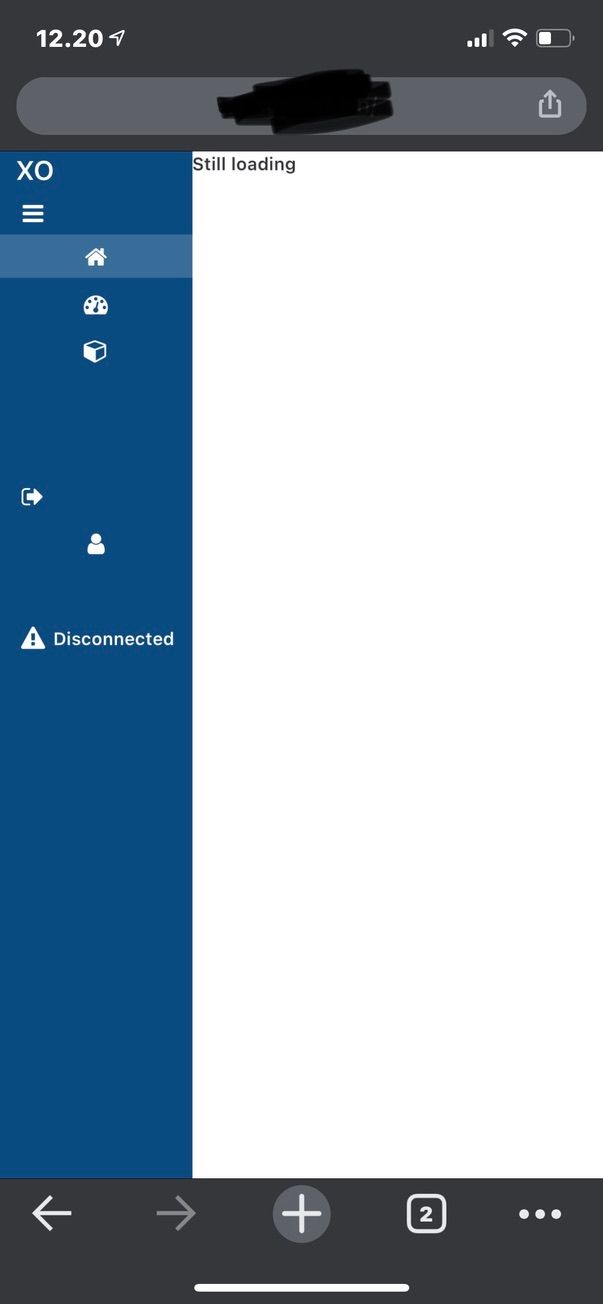
Http:
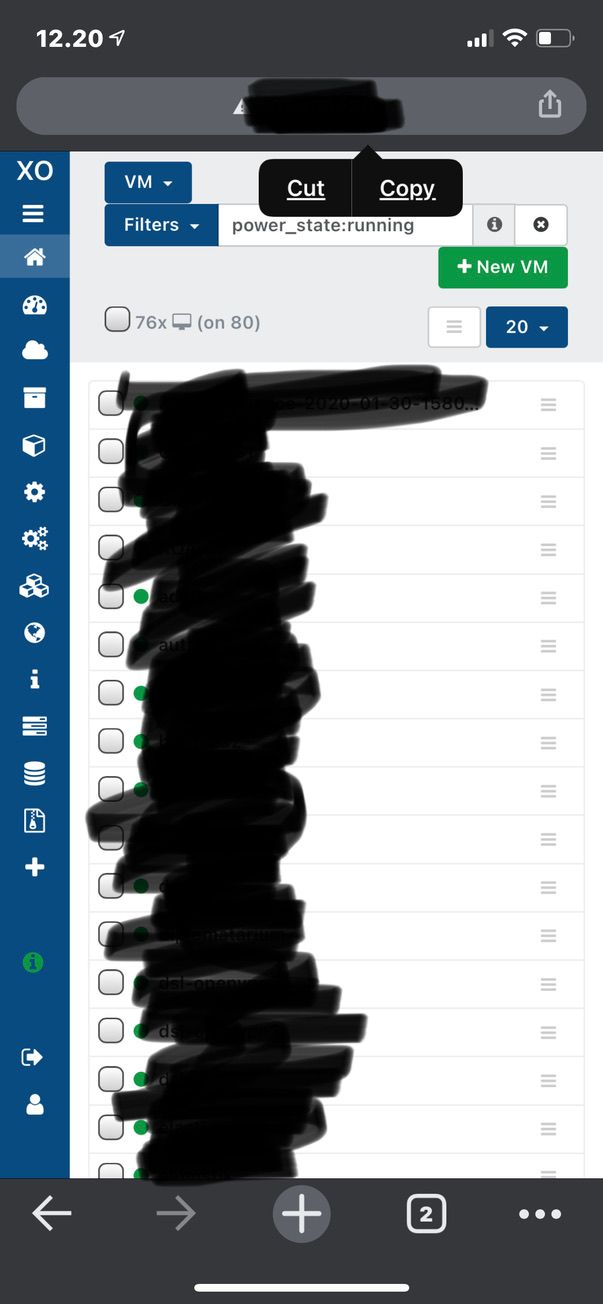
On my Macbook:
Https:
https://drive.google.com/file/d/1c4baU0OsZ3d22yGdjxogO5S7_jAQg9jg/view?usp=sharingFor some reason I cant upload the image for the https, so heres a google link for it

Http:
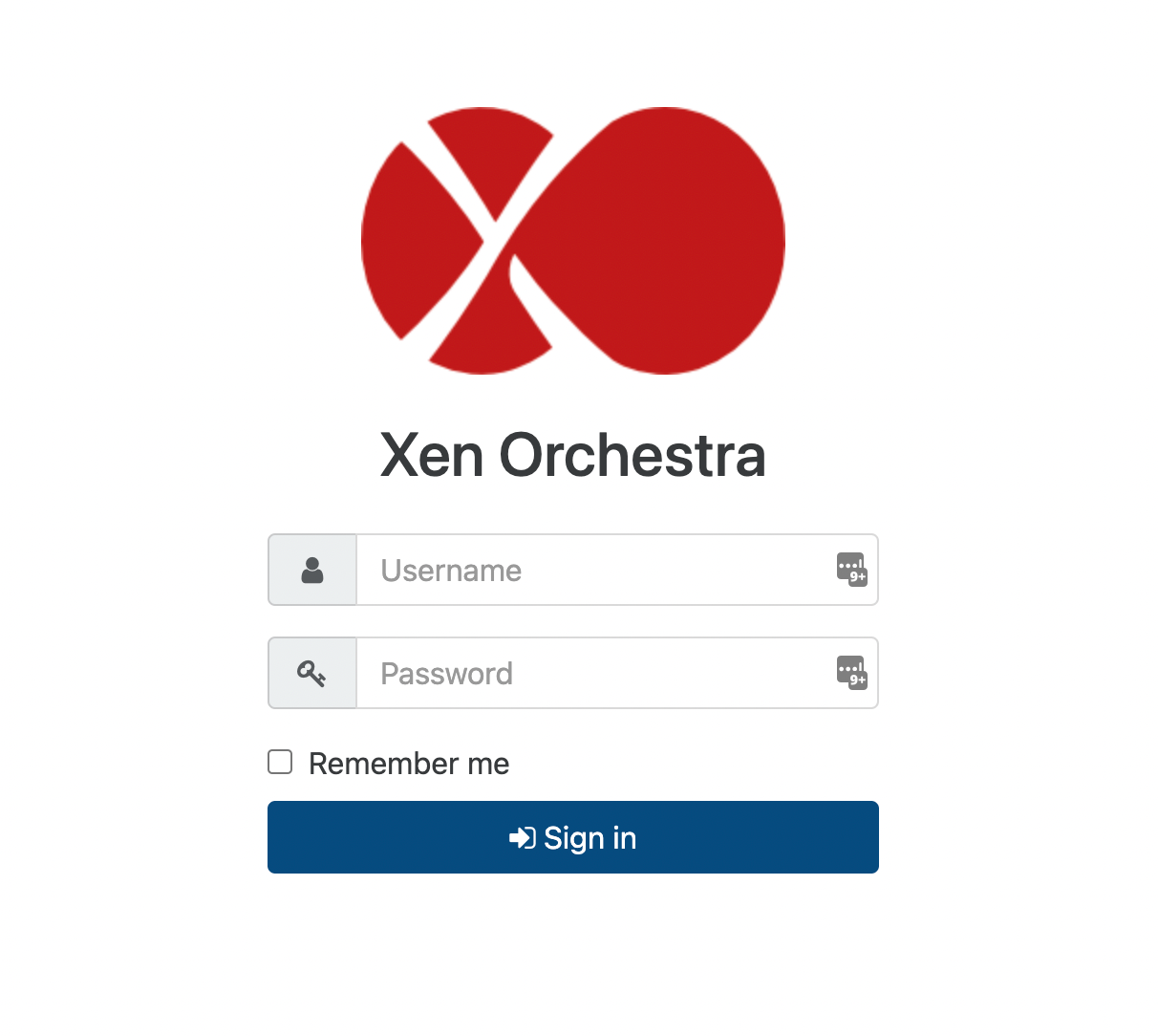
Maybe its a cert issue?
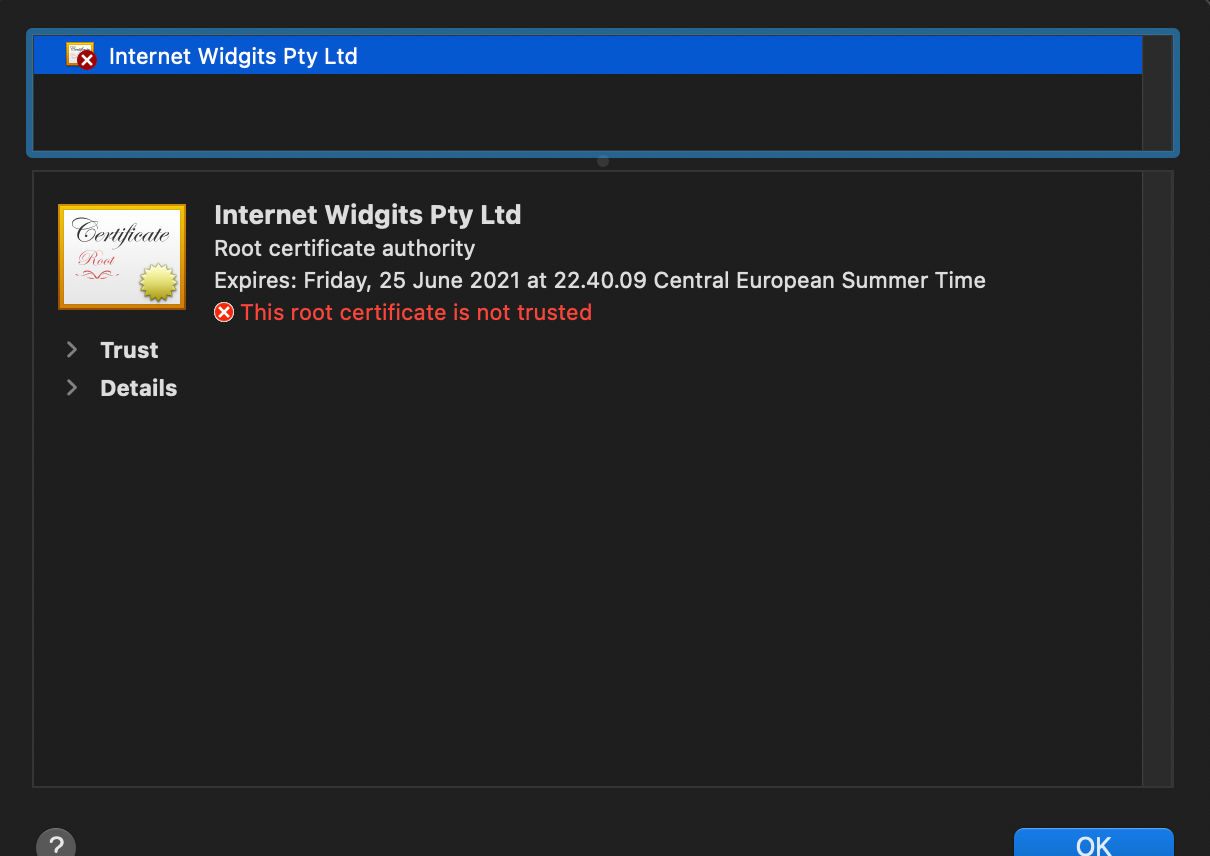
-
RE: XOA hangs when trying to show SR in webbrowser..
I have tried on both latest and stable.. xo plugin still fails

But now I can see all my SR

-
RE: XOA hangs when trying to show SR in webbrowser..
I have done that now.. How to I move my license to the new install?
It says its bound to another XOA
-
RE: XOA hangs when trying to show SR in webbrowser..
Yeah.. I cant do that

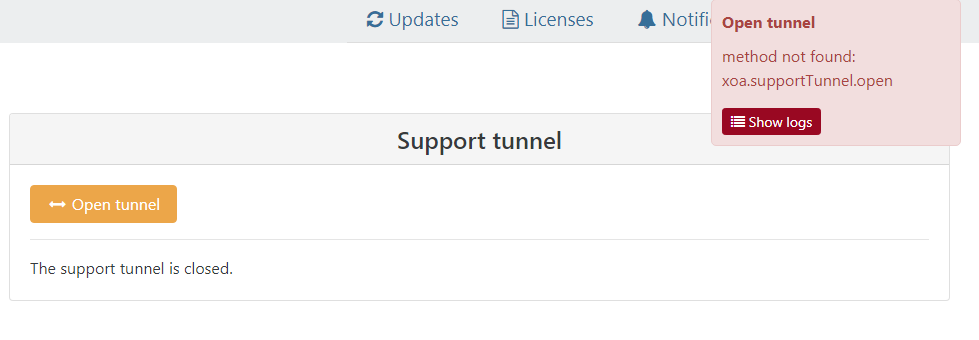
EDIT: I created the ticket

I also cant do the "XOA check" on the support page.. getting "method not found: xoa.check"
-
RE: XOA hangs when trying to show SR in webbrowser..
XOA, im on the latest channel
-
RE: XOA hangs when trying to show SR in webbrowser..
I updated before trying again.. same issue.. However I cant seem to load the xo plugin.. It throws this error:
Xo#requestResource is already definedDunno if that is affecting anything..
Theres no output in console when I try and access the affected SR, I just hangs again
-
XOA hangs when trying to show SR in webbrowser..
I have a wierd problem..
I have 5 SR connected to 2 pools (SR 1+2 on pool 1 and SR 3-5 on pool 2)..
I cant access one of the SR from XOA.. The browser just freezes and locks completely.. Only way to get i working again is to close the tab and open a new one..
This has been testes on Chrome, Edge and Firefox on both http and https.. The behaviour is the same across all browsers.. and it only the one SR, all the other show just fine...
Are the any logs I can try and probe to find a root to the problem?
-
RE: Cant access xoa on mobile or ipad
Well, I will try and test if its the VPN, next time im in the office.. But from what I remember its the same when connected directly to the local network..
-
RE: Cant access xoa on mobile or ipad
Okay, so wierdly it works over http, but not over https.. Is that intended?
-
Cant access xoa on mobile or ipad
Hello XOA team..
I cant seem to load my xoa instance when accessing it on my iphone or ipad..
I VPN into my network and can login on the page, but it always looks like this: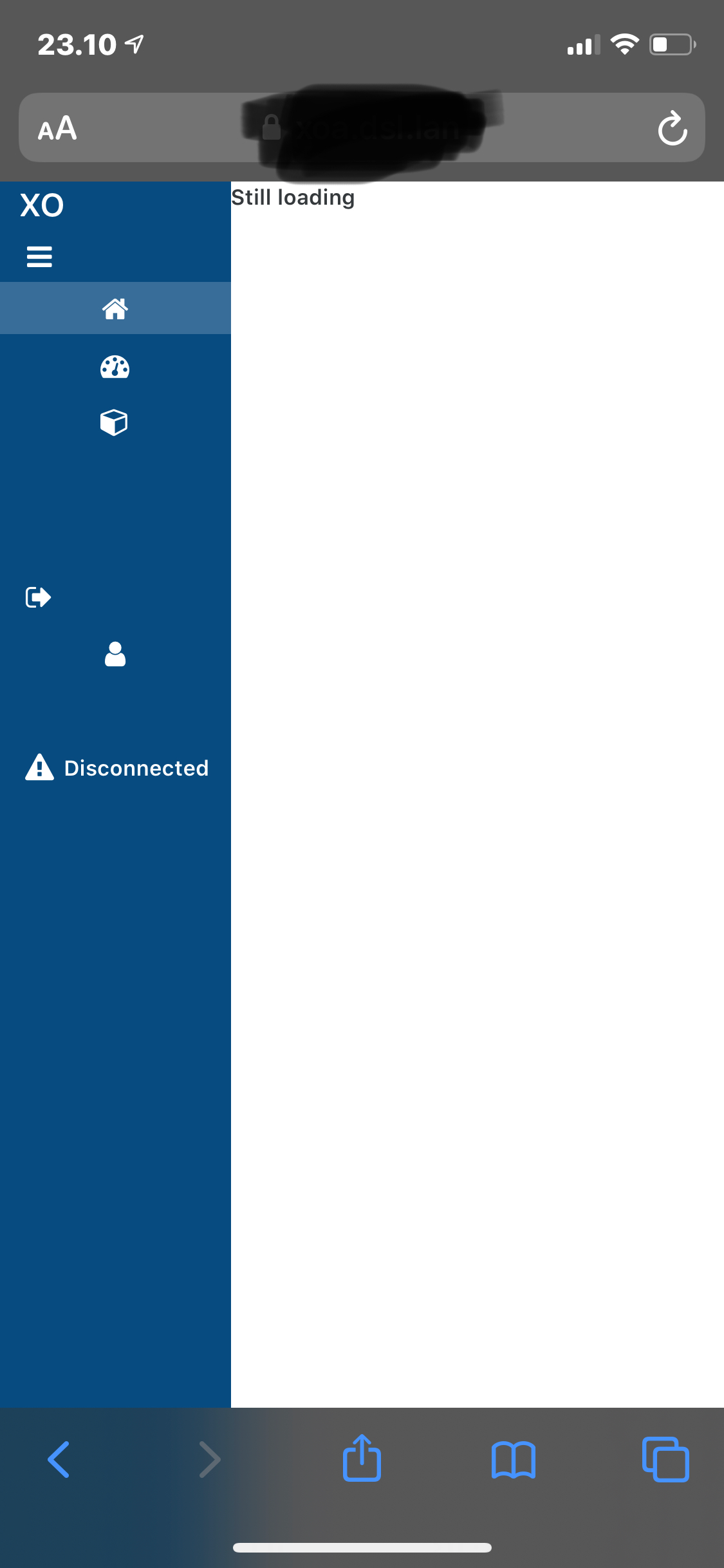
Is there any way to fix this?
I am using the same VPN access as my desktop, where it shows just fine.. Have tested on Openvpn and Wireguard, problem persists on both..
-
RE: Backup - some VMs skipped (unhealthy VDI chain)
So im guessing its failing because it hasnt coalsced on one of the SRs yet..
Thx for the quick reply

-
RE: Backup - some VMs skipped (unhealthy VDI chain)
Is it because I have disks on seperate sr?
Is it possible to see when a coalesce is scheduled to run?
Does the back only snapshot the "main" install disk or all attached and active disks?
Storage for main disk:
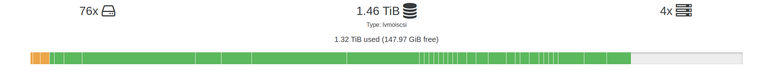
Advanced view:
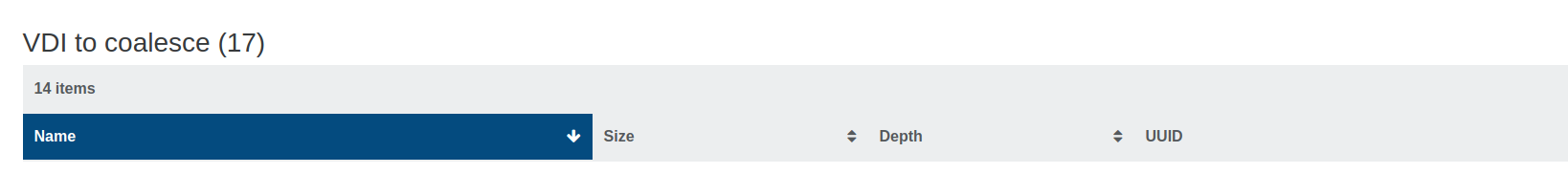
Storage for attached data disk:
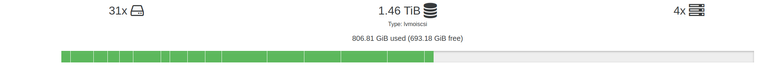
Advanced view:
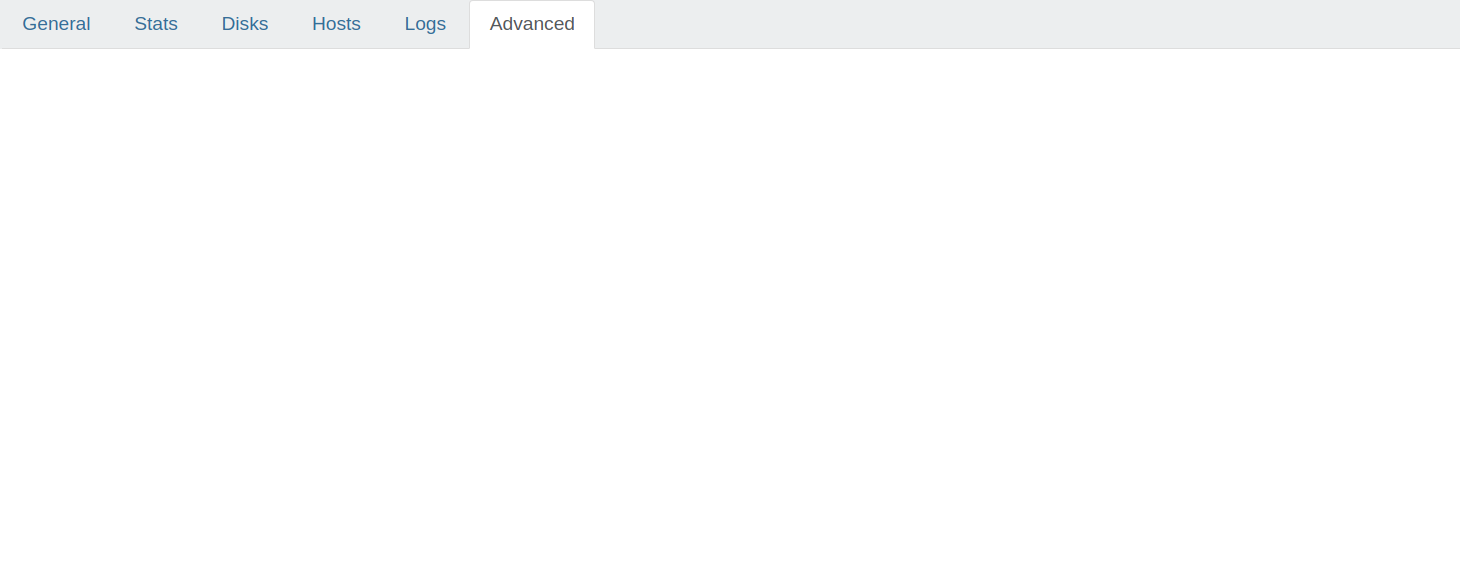
For some reason advanced view on my data storage SR wont load?
-
RE: Backup - some VMs skipped (unhealthy VDI chain)
After a bit of digging, I have the following in my SMlog for one of my hosts (for the VM plonedb1):
[user@server log] zless SMlog.1.gz | grep "66241838-0bda-7779-9e47-ffa51b266fe0" Nov 9 03:03:45 apps3 SMGC: [6188] Got sm-config for *11e9fba8[VHD](10.000G//9.375G|ao): {'vdi_type': 'vhd', 'read-caching-enabled-on-e455c572-5345-42ed-bcab-bd70ab26e228': 'false', 'read-caching-enabled-on-ed18b316-7a88-4d05-8769-4c86b92b458c': 'false', 'read-caching-reason-e455c572-5345-42ed-bcab-bd70ab26e228': 'SR_NOT_SUPPORTED', 'vhd-blocks': 'eJz7/38UjGTQwI7K/8fAwCD//wxD/QEgA0nuDwPDAaDE/z/8//+gmQBUaA9SUY8kyAAGdWASyPnDUN/AwM/ADNXBD1d3EAByD1OE', 'read-caching-reason-ed18b316-7a88-4d05-8769-4c86b92b458c': 'SR_NOT_SUPPORTED', 'vmhint': '66241838-0bda-7779-9e47-ffa51b266fe0'} Nov 9 03:24:15 apps3 SMGC: [16089] Got sm-config for *11e9fba8[VHD](10.000G//9.375G|ao): {'vdi_type': 'vhd', 'read-caching-enabled-on-e455c572-5345-42ed-bcab-bd70ab26e228': 'false', 'read-caching-enabled-on-ed18b316-7a88-4d05-8769-4c86b92b458c': 'false', 'read-caching-reason-e455c572-5345-42ed-bcab-bd70ab26e228': 'SR_NOT_SUPPORTED', 'vhd-blocks': 'eJz7/38UjGTQwI7K/8fAwCD//wxD/QEgA0nuDwPDAaDE/z/8//+gmQBUaA9SUY8kyAAGdWASyPnDUN/AwM/ADNXBD1d3EAByD1OE', 'read-caching-reason-ed18b316-7a88-4d05-8769-4c86b92b458c': 'SR_NOT_SUPPORTED', 'vmhint': '66241838-0bda-7779-9e47-ffa51b266fe0'} Nov 9 04:38:48 apps3 SMGC: [17707] Got sm-config for *11e9fba8[VHD](10.000G//9.375G|ao): {'vdi_type': 'vhd', 'read-caching-enabled-on-e455c572-5345-42ed-bcab-bd70ab26e228': 'false', 'read-caching-enabled-on-ed18b316-7a88-4d05-8769-4c86b92b458c': 'false', 'read-caching-reason-e455c572-5345-42ed-bcab-bd70ab26e228': 'SR_NOT_SUPPORTED', 'vhd-blocks': 'eJz7/38UjGTQwI7K/8fAwCD//wxD/QEgA0nuDwPDAaDE/z/8//+gmQBUaA9SUY8kyAAGdWASyPnDUN/AwM/ADNXBD1d3EAByD1OE', 'read-caching-reason-ed18b316-7a88-4d05-8769-4c86b92b458c': 'SR_NOT_SUPPORTED', 'vmhint': '66241838-0bda-7779-9e47-ffa51b266fe0'}It seems to indicate that SR is not supported, whatever that means

-
Backup - some VMs skipped (unhealthy VDI chain)
Hello peeps..
I have a backup running of some critical VM's in our environment, and some of them seem to be failing:
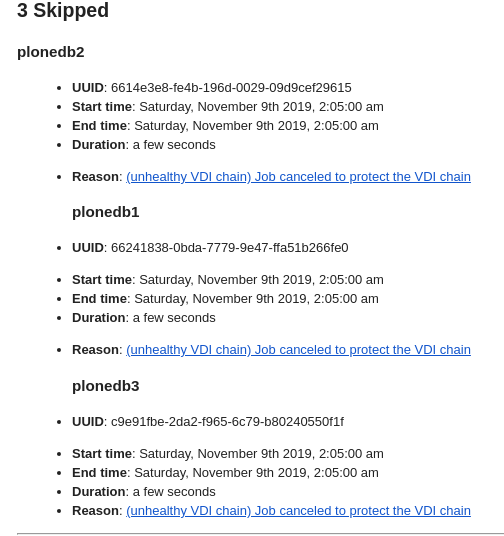
Having read the article about why it is failing, i'm not really any wiser.. How do I find out why the chain is unhealthy? This job has run twice now (runs every Saturday), and in the first job all three VM's where backed up correctly.. I have no run any snapshots since or made any other changes to the VM's in question.
Where do I look for an explanation on why it fails? Any logs ect?
-
RE: XCP-ng 8.0.0 Release Candidate
I would be very grateful if anyone would be able to test 8.0 on the following CPUs:
E5520, E5540 and E5649
I unfortunatly dont have access to a test environment and is not able to do it myself..
So if anyone has any experiences with XCP 8.0 on these CPUs, I very interested in hearing your feedback
