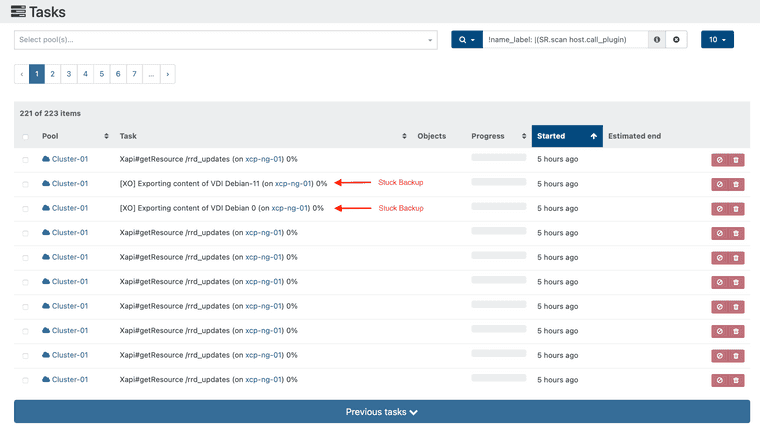@thenorthernlight Sorry for all the back-and-forth questions, but I have been trying to reproduce this on my test machine.
Right now, I have a test machine (VM) running with 3 NICs - eth0, eth1, and eth2. I have assigned eth2 as my management interface with eth0/eth1 inside a bond (active/standby). Next, I configured a VLAN with IP.
I deleted the bond via Home-->Host --> Network, and it seemed to get deleted. However, the VLAN assigned to the bond still remained. Odd. At any rate, I was able to delete the bond.
That said, how are you trying to delete the bond? From Home --> Pools or from Home -->Hosts?