I also just checked the console for xoa and seems to have some memory issues. I am running this xoa with 6 vcpu and 8gb memory.
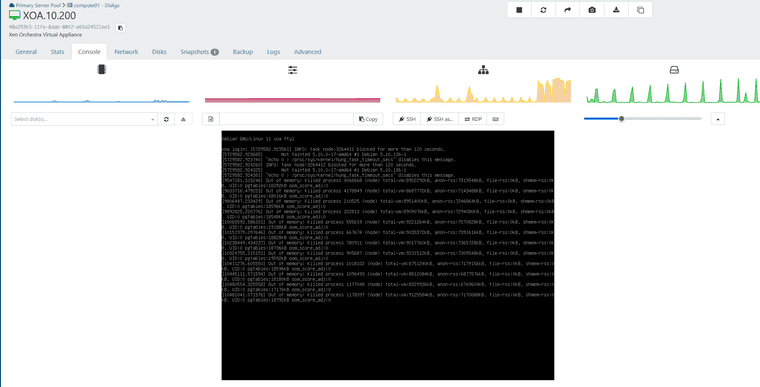
I also just checked the console for xoa and seems to have some memory issues. I am running this xoa with 6 vcpu and 8gb memory.
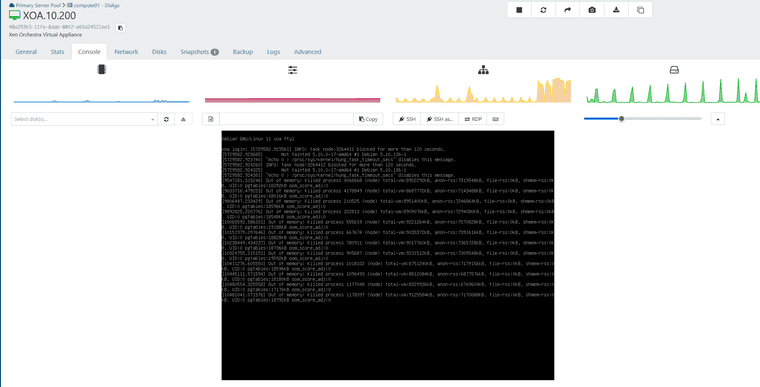
Some more details about my setup/environment
Version i am running is xoa 7.77.2 and I am on the stable channel
xo-server 5.107.3
Details of the Problematic Backup Job
I have other delta backup jobs for other vms in this environment which seem to not fail. I do not think the time has much to do with this issue because it seems to fail if i disable all other backup jobs and keep only this one enabled. I started to get these errors but I don't really know what the error means in this context.
Thanks
I am getting some strange errors with a backup job which i had running for few months with little issue..
Any ideas what can be the issue.
Unable to get the true granularity: 60
{
"id": "e03a39e3-9546-957d-6e01-4ab40a9cca72"
}
{
"message": "Unable to get the true granularity: 60",
"name": "FaultyGranularity",
"stack": "FaultyGranularity: Unable to get the true granularity: 60
at XapiStats._getAndUpdateStats (file:///usr/local/lib/node_modules/xo-server/src/xapi-stats.mjs:353:13)"
}
worker exited with code null
backupNg.runJob
{
"id": "f375c1ca-e526-4b0d-b6dd-61eeb6a7498b",
"schedule": "edc353a4-8237-4a16-aea4-d3906fb07051",
"vms": [
"8a698e9e-abe8-168d-eefc-12cfbf62ff1b",
"c0959e5a-3e1f-b159-297d-b1e9e3389abe",
"a43e7f1c-a96e-b08e-8695-c0f18b4dba2d",
"1fa82ed0-1e50-eb6b-97d3-e71725312c54"
]
}
{
"message": "worker exited with code null",
"name": "Error",
"stack": "Error: worker exited with code null
at ChildProcess.<anonymous> (/usr/local/lib/node_modules/xo-server/node_modules/@xen-orchestra/backups/runBackupWorker.js:15:38)
at ChildProcess.emit (node:events:513:28)
at ChildProcess.patchedEmit [as emit] (/usr/local/lib/node_modules/xo-server/node_modules/@xen-orchestra/log/configure.js:135:17)
at Process.ChildProcess._handle.onexit (node:internal/child_process:291:12)
at Process.callbackTrampoline (node:internal/async_hooks:130:17)"
}
Where does the VM creation date that XOA shows come from? This particular machine is an old 2012 windows server which was made many years ago. Definitely was not created in July this year.
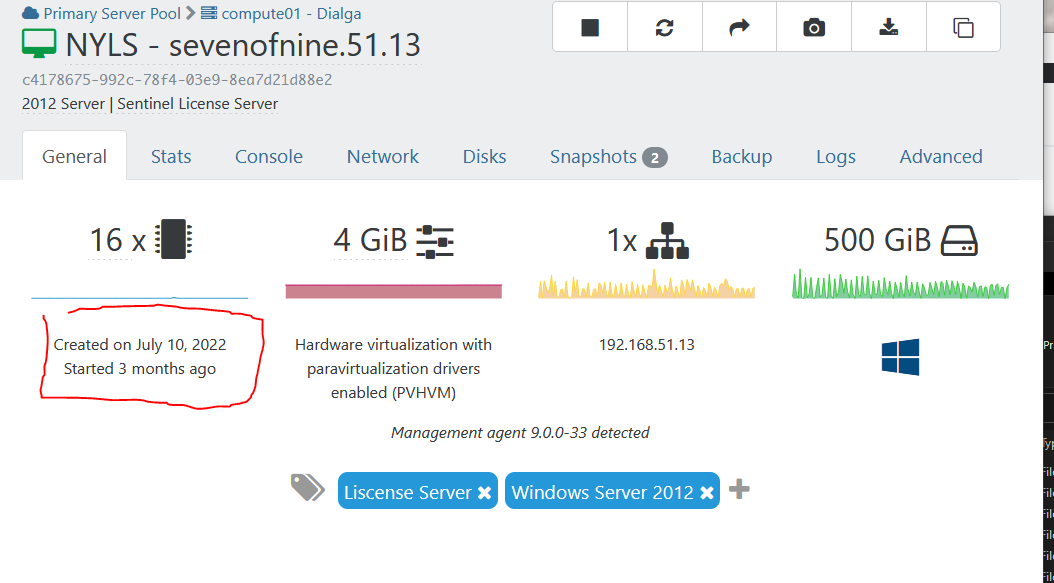
@CptHyper Yes, Only that card is working. I am using 6 of them in a pool and works great for about a year now. You will also need the driver for your Guest VM as well. Overall pretty easy to set this up once you find the driver!
@julien-f It is likely a broken xva. I did interrupt those as they were exporting, however I was a bit confused as to why it was checked by a different backup task. In other words this screen clip is from a delta backup, not a xva export.
I was more expecting it to show up on the XVA export backup task.
What exactly does this mean? (XVA MIGHT BE BROKEN) This is showing up in a Delta Backup Job results. I also have a seperate backup job for an XVA but im not sure what this mean for it to show up in the delta backup result.
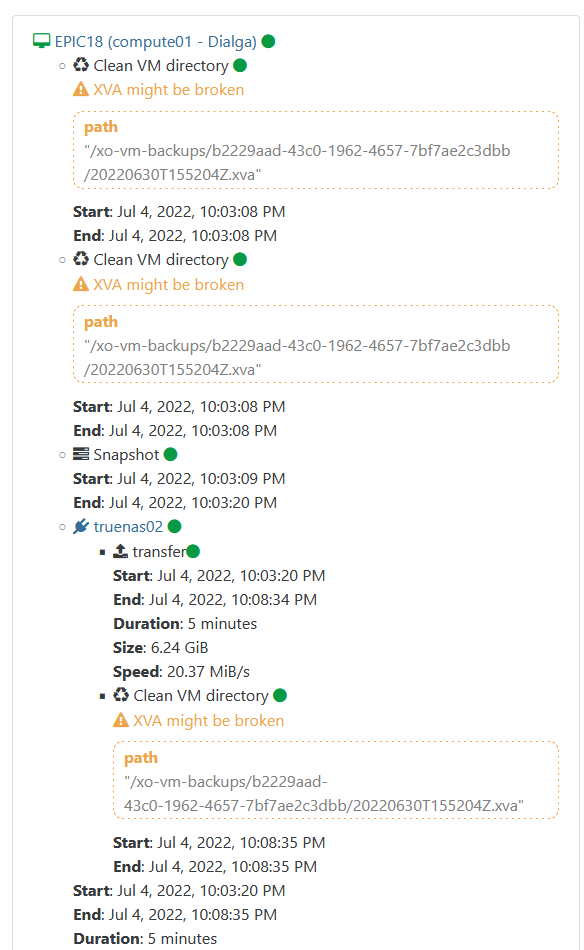
I have a windows server 2012 guest which I have been dragging along. For some reason it does not seem to boot correctly. It starts up into recovery mode and is able to run its disk repair, but when it tries to get to windows, the vm keeps powering off.
I decided to try an boot an ubuntu iso to see if i can mount the disk and run a file system check that way. The boot hangs at the screen below for a few minutes
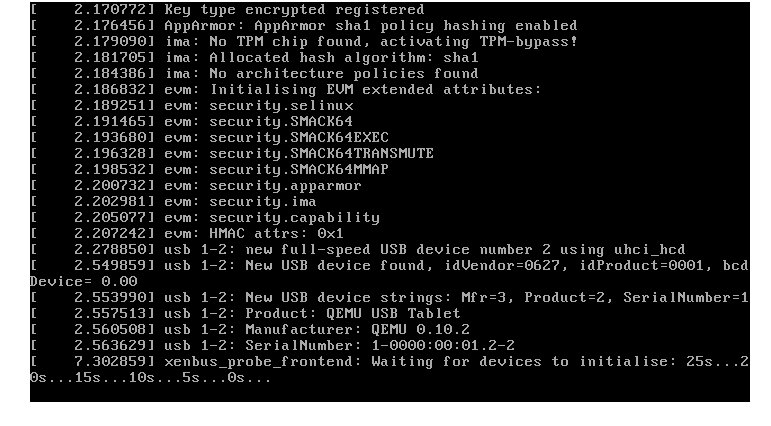
Once I am in however the vm's disk does not appear. I have done this before to repair other linux vms successfully, but for some reason I cannot get this vm to boot correctly.
@thenorthernlight So I was able to open up the host and remove all PCIE cards and riser cards. At a glace everything appears to have made proper contact, however after reseating the cards and booting again and sure enough it appears to work again. I did not have to run any testing in the bios although the server does do a pre boot inventory check each time for changes. Host is HPE Proliant DL380 G9.
@thenorthernlight I did not try that as yet, but i was able to do a host reboot and now the host doesn't recognize one of the cards. I have hunch the GPU or its riser card perhaps was not properly seated after the service. I will update again after reseating the risers and GPUS to see if that works. If not then I will try putting the old ones back in.
I have a 2 XCP-NG servers which each has 2 AMD FirePro S7150x2 cards (which have 2 gpus per card) in it and have been happily using vgpu for a few months now, recently I changed the CPU one of them so that I could create a pool for easier management and now for some reason I can only utilize one of the 1 gpu on each of the cards in the server. Whenever I try to boot a VM using more than those 2, I get the following error.
INTERNAL_ERROR(xenopsd internal error: Cannot_add(0000:0d:02.0, Device_common.QMP_Error(22, "{\"error\":{\"class\":\"GenericError\",\"desc\":\"Mapping machine irq 0 to pirq -1 failed: Operation not permitted\",\"data\":{}},\"id\":\"qmp-000019-22\"}")))
What I have tried so far is unassigned the PCI devices and tool-stack restart but there is no difference. I do not think I will be able to restart the hosts until the weekend.
Has anyone worked with vgpu in XCP-NG see this before? Thanks!
@greg_e I just stick it in the host because i had empty x8 pci slot and i need the GPU right now all those GPU are actually used up. 
It works for my use which is very basic 2D autocad.
Hello!
I am looking for a way manage this setting using XOA, but i cannot seem to find where it is. I would like to change the GPU Placement Policy for given host.
It can be done using Xcp-NG center. Is there currently a way to do this using XOA?
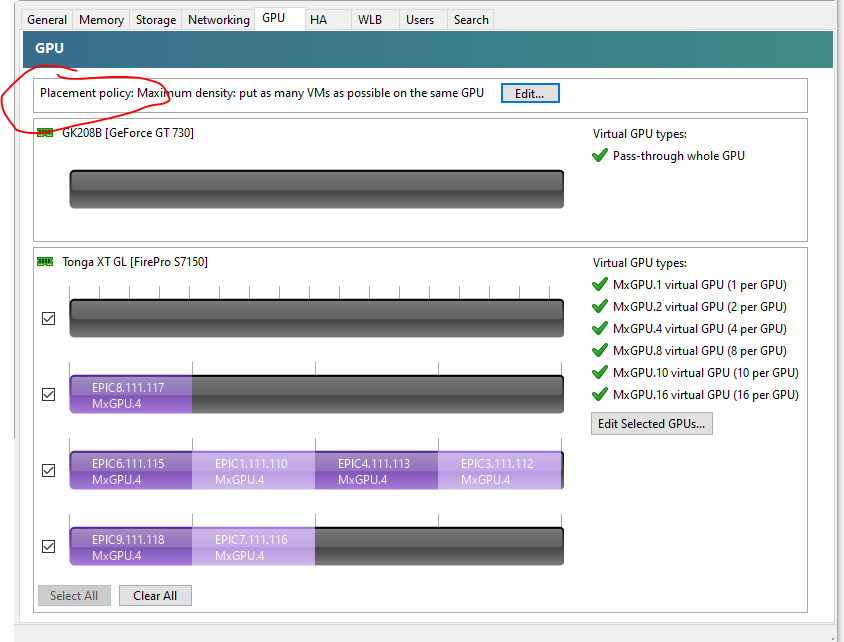
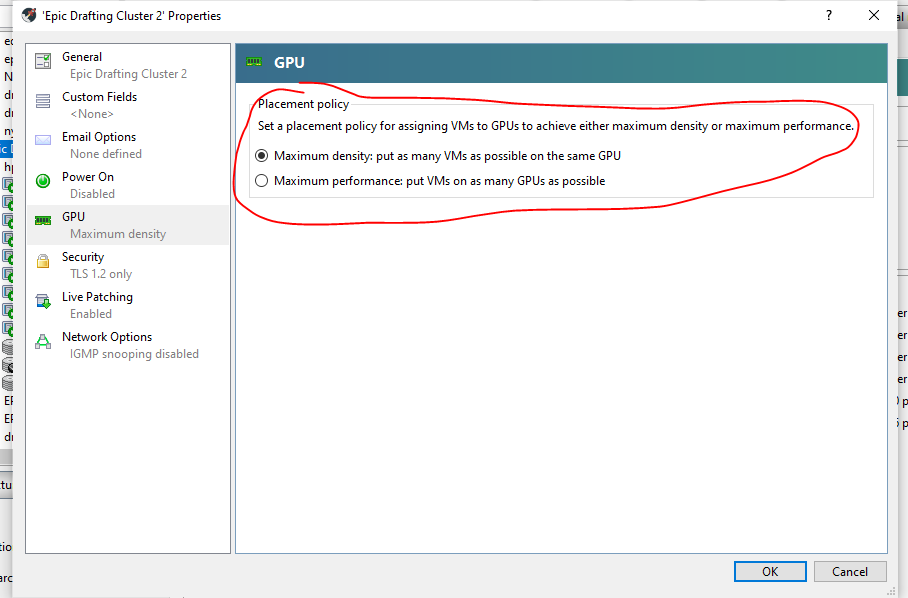
Thanks!