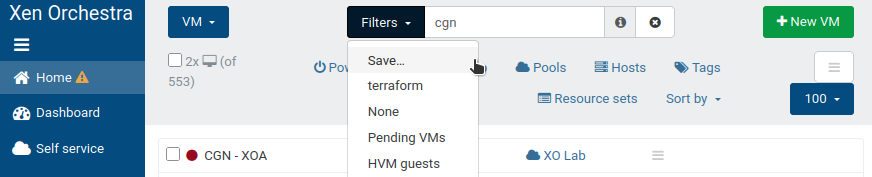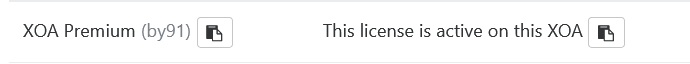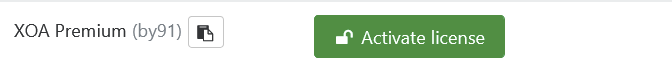I'm trying to deploy the updated k8s cluster on XOA 5.106 but it fails quietly.
After digging through the logs I was able to find this:
{
"id": "0ma67t63q",
"properties": {
"method": "xoa.recipe.createKubernetesCluster",
"params": {
"clusterName": "VersatusHPC",
"controlPlanePoolSize": 3,
"k8sVersion": "1.33",
"nbNodes": 3,
"network": "4751905f-b4db-2d54-d05d-0c1be97a0260",
"sr": "f2d0eb72-4016-4b3b-8dc0-bc2a16df6c35",
"sshKey": "ssh-ed25519 AAAAC3NzaC1lZDI"
},
"name": "API call: xoa.recipe.createKubernetesCluster",
"userId": "fd28fb18-c3f1-429b-919f-4e8ae57dde0e",
"type": "api.call"
},
"start": 1746155348774,
"status": "failure",
"updatedAt": 1746155466728,
"end": 1746155466728,
"result": {
"code": 10,
"data": {
"errors": [
{
"instancePath": "",
"schemaPath": "#/required",
"keyword": "required",
"params": {
"missingProperty": "template"
},
"message": "must have required property 'template'"
}
]
},
"message": "invalid parameters",
"name": "XoError",
"stack": "XoError: invalid parameters\n at Module.invalidParameters (/usr/local/lib/node_modules/xo-server/node_modules/xo-common/src/api-errors.js:21:32)\n at Xo.call (file:///usr/local/lib/node_modules/xo-server/src/xo-mixins/api.mjs:121:22)\n at Api.#callApiMethod (file:///usr/local/lib/node_modules/xo-server/src/xo-mixins/api.mjs:409:19)\n at Xoa.createCluster (/usr/local/lib/node_modules/xo-server-xoa/src/recipes/kubernetes-cluster.js:262:28)\n at Task.runInside (/usr/local/lib/node_modules/xo-server/node_modules/@vates/task/index.js:175:22)\n at Task.run (/usr/local/lib/node_modules/xo-server/node_modules/@vates/task/index.js:159:20)\n at Api.#callApiMethod (file:///usr/local/lib/node_modules/xo-server/src/xo-mixins/api.mjs:469:18)"
}
}
However that wasn't that helpful.
I tried changing options and atributes and got a little further but it ended up with a similar issue:
{
"id": "0ma78aljw",
"properties": {
"method": "xoa.recipe.createKubernetesCluster",
"params": {
"clusterName": "VersatusHPC",
"controlPlaneIpAddresses": [
"10.20.0.151/24",
"10.20.0.152/24",
"10.20.0.153/24"
],
"controlPlanePoolSize": 3,
"gatewayIpAddress": "10.20.0.1",
"k8sVersion": "1.33",
"nameservers": [
"10.20.0.1"
],
"nbNodes": 3,
"network": "a28fd0a8-70e2-8fc6-cefa-12c46c8f47cb",
"searches": [
"local.versatushpc.com.br",
"versatushpc.com.br"
],
"sr": "f2d0eb72-4016-4b3b-8dc0-bc2a16df6c35",
"sshKey": "ssh-ed25519 AAAAC3NzaC1lZDI1N",
"vipAddress": "10.20.0.150/24",
"workerNodeIpAddresses": [
"10.20.0.154/24",
"10.20.0.155/24",
"10.20.0.156/24"
]
},
"name": "API call: xoa.recipe.createKubernetesCluster",
"userId": "fd28fb18-c3f1-429b-919f-4e8ae57dde0e",
"type": "api.call"
},
"start": 1746216628124,
"status": "failure",
"updatedAt": 1746217416799,
"end": 1746217416798,
"result": {
"message": "Cannot read properties of undefined (reading 'VM')",
"name": "TypeError",
"stack": "TypeError: Cannot read properties of undefined (reading 'VM')\n at Xoa.createCluster (/usr/local/lib/node_modules/xo-server-xoa/src/recipes/kubernetes-cluster.js:488:22)\n at Task.runInside (/usr/local/lib/node_modules/xo-server/node_modules/@vates/task/index.js:175:22)\n at Task.run (/usr/local/lib/node_modules/xo-server/node_modules/@vates/task/index.js:159:20)\n at Api.#callApiMethod (file:///usr/local/lib/node_modules/xo-server/src/xo-mixins/api.mjs:469:18)"
}
}
I can see 3 control planes and 3 works were deployed. However it does not complete the task.
What steps I further need to take to investigate the issue?
Thanks.