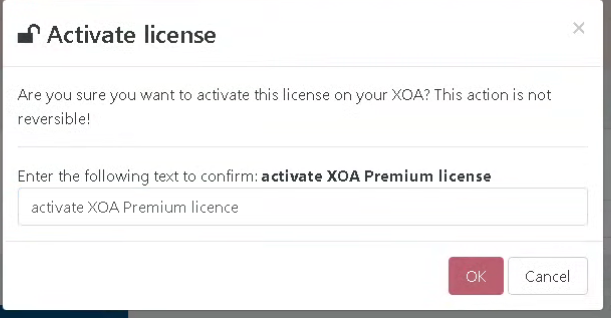XOA fails after update to 5.106.0
-
Yesterday upgrading to XOA Free 5.106.1 left me in Expired License LOCK. Although switching the channel from latest to stable dropped XOA Free down to 5.105, XOA Free remained Expired License LOCKED. Yesterday Quick Deploy was Blocked, therefore I used the Source Code Version to restore my XOA Free 5.105 Backup, which worked normally.
Today my Restored XOA Free 5.105 shows 5.105 is the "Current" Version, XOA 5.106.1 is NO longer available as an upgrade. Although Quick Deploy is no longer Blocked, I have not tried that option, making do with the XOA Free 5.105 I restored yesterday, as I wait for the Expired License Issue with XOA Free 5.106.1 to be resolved...
-
@Lhoust Thanks for the feedback. The developers will fix the issue with XOA Free ASAP.
Although switching the channel from latest to stable dropped XOA Free down to 5.105, XOA Free remained Expired License LOCKED. Yesterday Quick Deploy was Blocked, therefore I used the Source Code Version to restore my XOA Free 5.105 Backup, which worked normally.
What do you mean by blocked? Was the site down?
Today my Restored XOA Free 5.105 shows 5.105 is the "Current" Version, XOA 5.106.1 is NO longer available as an upgrade.
This is accurate if you are on the Stable release channel. v5.106.1 is still available on the Latest release channel.
-
@Danp said in XOA fails after update to 5.106.0:
@Lhoust Thanks for the feedback. The developers will fix the issue with XOA Free ASAP.
Although switching the channel from latest to stable dropped XOA Free down to 5.105, XOA Free remained Expired License LOCKED. Yesterday Quick Deploy was Blocked, therefore I used the Source Code Version to restore my XOA Free 5.105 Backup, which worked normally.
What do you mean by blocked? Was the site down?
The Connection was being "Refused", which might also mean the Server Load was too High?
Today my Restored XOA Free 5.105 shows 5.105 is the "Current" Version, XOA 5.106.1 is NO longer available as an upgrade.
This is accurate if you are on the Stable release channel. v5.106.1 is still available on the Latest release channel.
For me Today, 5.105 is still what is available on the latest channel...
-
@Lhoust said in XOA fails after update to 5.106.0:
For me Today, 5.105 is still what is available on the latest channel...
Are you sure?
 Please try pressing Ctrl+F5 to force reload the page.
Please try pressing Ctrl+F5 to force reload the page. -
@danp
Same for me as stated above:I noticed there was a new update for 5.106.1
I ran that and it did downgrade to 5.105.0This is what it looks like today
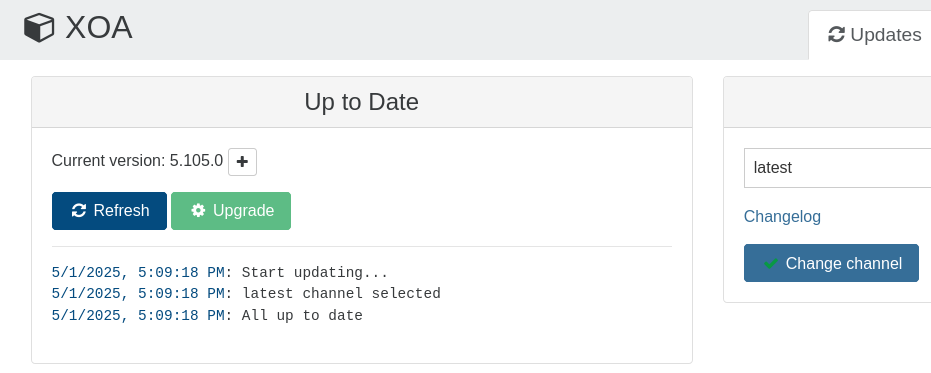
As You can see, I'm on latest and my PC has been rebooted.
-
-
@Danp we are also with the license has expired message:
Your current Xen Orchestra license has expired (Dec 31, 1969). Please reach out to your vendor.
Looks like something related to Unix time bug? Something may be set to zero or undefined.
-
Hi @ferrao,
This is with XOA Free, correct? Have you tried switching to the Stable release channel?
Dan
-
@Danp said in XOA fails after update to 5.106.0:
Hi @ferrao,
This is with XOA Free, correct? Have you tried switching to the Stable release channel?
Dan
It's on trial mode. So I think it can be considered paid.
-
@ferrao Make sure that you've activated the trial license under the XOA > Licenses tab.
-
@Danp said in XOA fails after update to 5.106.0:
@ferrao Make sure that you've activated the trial license under the XOA > Licenses tab.
Yes, it is. I was testing the User Portal on April 28th. Received the e-mail message regarding the Micro K8s and tried updating to give it a try.
Now XOA is locked with this message.
-
@ferrao Prior to the latest release, the trial worked without actually activating the license on the XOA > Licenses tab. Double check that the license is activated (should look like this) --
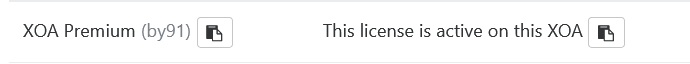
This is what it will look like if the license hasn't been activated --
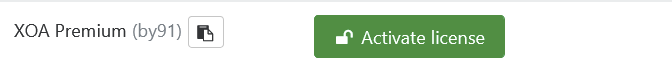
-
@Danp said in XOA fails after update to 5.106.0:
@ferrao Prior to the latest release, the trial worked without actually activating the license on the XOA > Licenses tab. Double check that the license is activated (should look like this) --
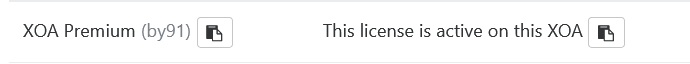
This is what it will look like if the license hasn't been activated --
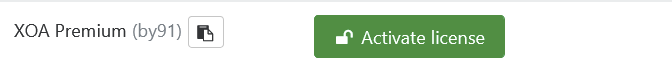
Oh man...
That's a new thing? You're totally right.It's now working correctly again.
-
I just updated XOA today and got this same message? I try to activate however once i enter in the words to activate it wont let me hit the ok button to submit
Your current Xen Orchestra license has expired (Jan 1, 1970). Please reach out to your vendor.
Not sure how the update is still causing issues 27 days later?
-
Hi,
So you mean your license was already bound but was "un-bound" after the recent update? So you had to do it again?
-
@olivierlambert Im on a premium trial....xoa been running for a couple weeks..i ran the updates and then got that message and cant access the vm's via XOA
-
Have you checked that your trial is correctly bound to your XOA? In the main left menu, then "License" tab, check there. You should be able to bind your trial to this XOA.
-
@olivierlambert yeah it seems to be....it doesnt let even try activate it again to try re apply it!
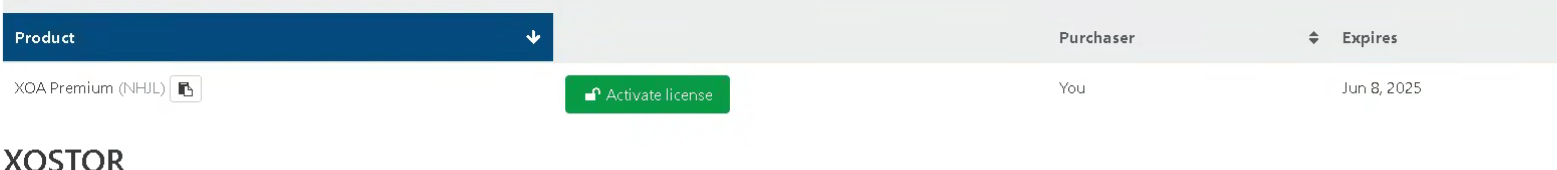
-
What's the error when you click on "Activate license"?
-
it doesnt let me....you cant see in the screen shot but when i hover over ok the cursor changes to a circle with a red line to say i cant hit ok