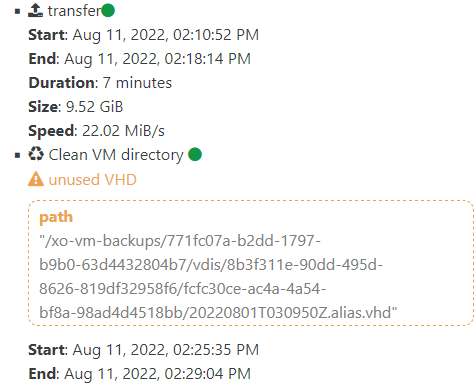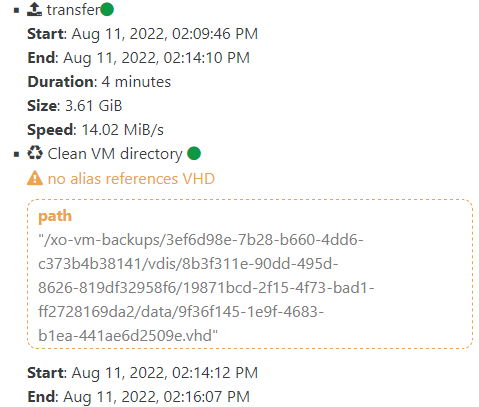Backup timeout - hang or didn't work
-
@Tristis-Oris The unused VHD warning are normal after failling snapshot, they happen when a previous backup failed and we are removing the "trash" files.
For the other error did you try to launch the job manually to see if you have the same error? -
@Darkbeldin got it, so it not a problem and no need to do anything.
just started it manually, still error. But shapshot always created, i dont understand why it say failed.
-
@Tristis-Oris @florent will have to take a look at it because i'm not sure.
-
@Tristis-Oris there is a missing block in the backup of 22:11 . Either a failed transfer or a failed merge that can't be resumed securily
Is it the same backups with the error message when you restart it manually ?
-
@florent yes, same error. But im already removed old backup and start new chain.
-
@olivierlambert More and more vms got this bug btw. i think a rotation can be a cause.
a backup log i see
"message": "merge" "message": "ENOENT: no such file or directory, rename "syscall": "rename", "message": "ENOENT: no such file or directory, renameand that still a successful backup, but with fail status. So it can't do something after backup?
After 30 days it should remove old snapshots. But i can't remove them for some vms. when try it - got same error.
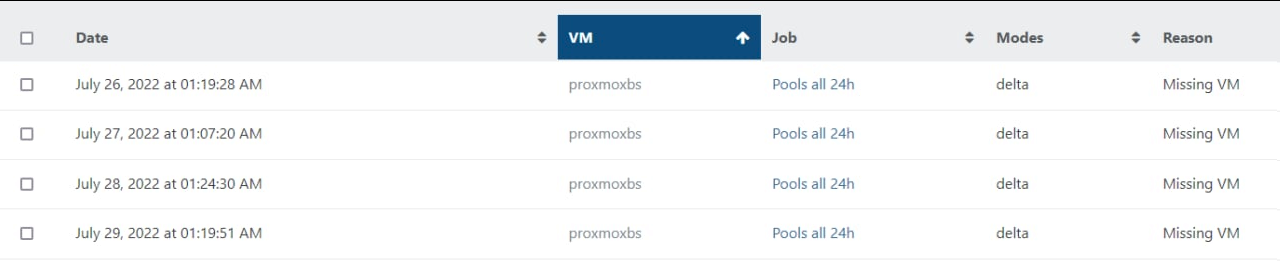
ENOENT: no such file or directory, open '/mnt/mih-5300-2/xo-vm-backups/2cac5777-cc11-117a-f107-5027fdf10950/20220608T020201Z.json'Have ~300 old snapshots and can't remove, for a long. Is it the same problem or not?
commit
ce78d -
-
@Tristis-Oris hi tristis , can you show us the full stack trace got the error on rename ?
can you make a healthcheck on the suspicious backups and see if it can restore ?
-
@florent
backup, 4\4 VMs with fail status https://pastebin.com/JxqEp41Q
error on remove old snapshots https://pastebin.com/sukzKCe1
done healthchecks, all failed https://pastebin.com/AnXLJH64Now waiting for restore a copy of one vm.
-
@Tristis-Oris hi,I see two problem :
-
an older merge failed for all theses VM , and some block ae missing ( 2/49 for the fisrt one, 2/52 for the second one) . These backup are irrecuperable and should be deleted
-
there is a desynchro between the cached metadata and the file system, you can delete them by running
find /mnt/mih-5300-2/xo-vm-backups/ -name "cache.json.gz" -type f -delete
-
-
@florent i understand that this backup maybe corrupted. But if some VMs failed first time only yesterday, that mean something continues to corrupt this procedure.
Also some VMs with that error sometimes do backup without errors.
And i already tried to remove the whole backup chain or do backup with another task - to force full backup creation. But anyway got this error.
- restored one this backups - VM run and work fine.
-
@Tristis-Oris have you got a XOA which we could use to access your system ?
-
@florent sure, i'm deployed XOA already.
what you need to get access? -
@florent said in Backup timeout - hang or didn't work:
find /mnt/mih-5300-2/xo-vm-backups/ -name "cache.json.gz" -type f -delete
That works, removed them finally. Thanks.
-
@Tristis-Oris can you open a support tunnel and give me the access code ( by direct message ) ?
https://help.vates.fr/help/en-us/8-technical-support/16-create-a-support-tunnelI would like to look into this in detail since we made quite a lot of changes on the merge and the caching recently
regards -
any progress with that problem?
-
any updates? im also having this issue.
-
After bunch of last fixes i removed some broken backup chains and now all errors gone. Thanks.
-
@olivierlambert to not create new topic, small continue here.
timeout option still ignored.
probably because of network problems i got backup error and job hangs every day.
doesn't matter why it happens, but job will never get terminated by timeout.21h job with 7h timeout. https://pastebin.com/U5HgKEzM
just 1 Gb.
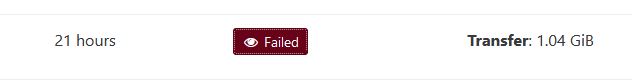
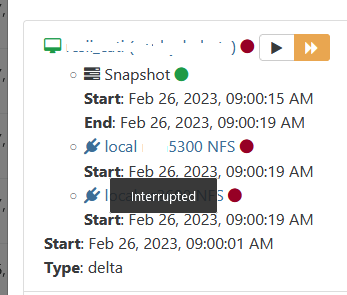
i setup scheduled task to reboot xo once a day, to close this endless tasks.
Hello! It looks like you're interested in this conversation, but you don't have an account yet.
Getting fed up of having to scroll through the same posts each visit? When you register for an account, you'll always come back to exactly where you were before, and choose to be notified of new replies (either via email, or push notification). You'll also be able to save bookmarks and upvote posts to show your appreciation to other community members.
With your input, this post could be even better 💗
Register Login