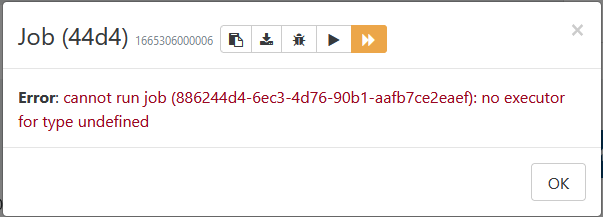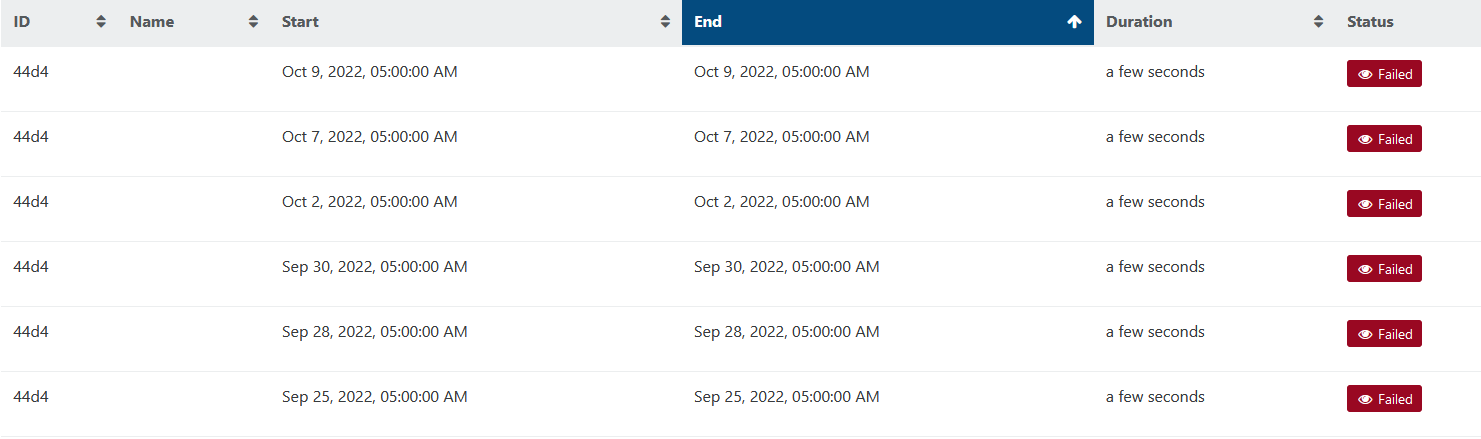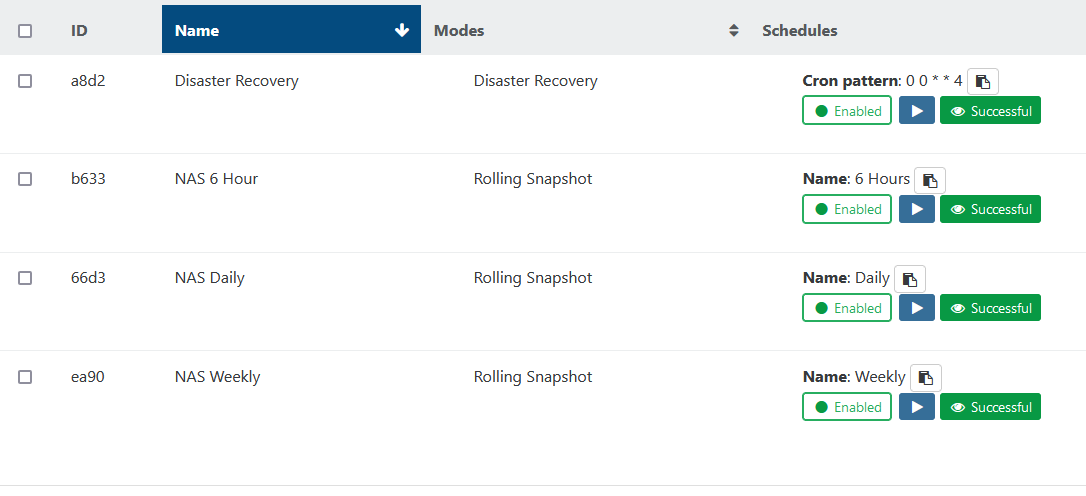Ghost Backup job keeps failing
-
@olivierlambert Ugh, well, I wish it were that easy. I run XOA in a docker container (ronivay/xen-orchestra), and it appears the maker of my docker container may be having issues, as the last 3 builds have failed. To be continued...
-
so you have to check with him

Feel free to test with XOA (the only official one), if you need a trial let me know we can do that for free so you can test it

-
@olivierlambert I forgot I have XOA as well. I just booted that up, but backup jobs is completely blank.
-
Backup jobs are local to your XO instance, so that's normal
 You have to see if you can reproduce with an up to date XOA, so we can discover if it's a bug specific on a commit before or after yours (or simply an environment issue)
You have to see if you can reproduce with an up to date XOA, so we can discover if it's a bug specific on a commit before or after yours (or simply an environment issue) -
@olivierlambert Oh. I have absolutely no idea how to reproduce this. It's happening automatically.
-
@olivierlambert I am now on c2eb6, and not seeing any change. My container updated last night at 10PM, and a new failed ghost snapshot occurred at 5AM this morning.
Again, you can see in my screenshots above, the ID is 44d4, which is not an ID that I have available in my list of backup jobs.
-
Adding @florent in the loop. It's not clear to me

-
@nuentes hi , I am looking into a way to really purge this job. I will keep you informed
-
@nuentes can you go to the xo-server directory and launch the command
./db-cli.mjs ls joband./db-cli.mjs ls schedulethen paste me the results ? -
@florent I've pulled up the console for xcp-ng, but I can't figure out how to change paths. The cd and ls commands don't work at all, and I'm struggling to find this in the documentation.
-
This is a command to run inside your Xen Orchestra

-
@olivierlambert @florent Whoops. Yes, ok. In the CLI for my docker container. It seems I didn't need to be in the xo-server folder, I needed to be in the dist subfolder. But here are my results
root@54727a77cd7a:/etc/xen-orchestra/packages/xo-server/dist# ./db-cli.mjs ls job 5 record(s) found { id: '886244d4-6ec3-4d76-90b1-aafb7ce2eaef', mode: 'full' } { id: '570366d3-558f-4e0c-85ca-cc0a608d4633', mode: 'full', name: 'NAS Daily', remotes: '{"id":{"__or":[]}}', settings: '{"8500fa4c-88e8-4c5d-85f2-3b4c67575537":{"snapshotRetention":3}}', srs: '{"id":{"__or":[]}}', type: 'backup', userId: '2c7dcd77-8e98-43b4-8311-ebe81b2bb3c0', vms: '{"id":"b4b08d92-bb02-c02e-bbd7-fd5ed2575dd5"}' } { id: '9dfab633-9435-4ea0-9564-b0f73749e118', mode: 'full', name: 'NAS 6 Hour', remotes: '{"id":{"__or":[]}}', settings: '{"d737f6d8-734c-4c7e-aac7-09fe8e59e795":{"snapshotRetention":3}}', srs: '{"id":{"__or":[]}}', type: 'backup', userId: '2c7dcd77-8e98-43b4-8311-ebe81b2bb3c0', vms: '{"id":"b4b08d92-bb02-c02e-bbd7-fd5ed2575dd5"}' } { id: 'f3ada8d2-6979-4a16-90d5-ed8fc17cbe8f', mode: 'full', name: 'Disaster Recovery', remotes: '{"id":{"__or":[]}}', settings: '{"e3129421-1ea1-4dc4-8854-b629c62b5ae1":{"copyRetention":3}}', srs: '{"id":"b4f0994f-914a-564e-0778-6d747907ff9a"}', type: 'backup', userId: '2c7dcd77-8e98-43b4-8311-ebe81b2bb3c0', vms: '{"id":"b4b08d92-bb02-c02e-bbd7-fd5ed2575dd5"}' } { id: 'd9faea90-4cd5-47ef-ab92-646ac62f9b3c', mode: 'full', name: 'NAS Weekly', remotes: '{"id":{"__or":[]}}', settings: '{"b1957ab0-fd8d-4c83-ab93-27173abc4290":{"snapshotRetention":4}}', srs: '{"id":{"__or":[]}}', type: 'backup', userId: '2c7dcd77-8e98-43b4-8311-ebe81b2bb3c0', vms: '{"id":"b4b08d92-bb02-c02e-bbd7-fd5ed2575dd5"}' } root@54727a77cd7a:/etc/xen-orchestra/packages/xo-server/dist# ./db-cli.mjs ls schedule { cron: '5 5 * * 1', enabled: 'true', id: 'b1957ab0-fd8d-4c83-ab93-27173abc4290', jobId: 'd9faea90-4cd5-47ef-ab92-646ac62f9b3c', name: 'Weekly', timezone: 'America/New_York' } { cron: '0 5 * * 0,3,5', enabled: 'true', id: '9ae19958-f28c-4e0b-aae4-a45836428d77', jobId: '886244d4-6ec3-4d76-90b1-aafb7ce2eaef', name: '', timezone: 'America/New_York' } { cron: '0 0 * * 4', enabled: 'true', id: 'e3129421-1ea1-4dc4-8854-b629c62b5ae1', jobId: 'f3ada8d2-6979-4a16-90d5-ed8fc17cbe8f', name: '', timezone: 'America/New_York' } { cron: '5 11,17,23 * * *', enabled: 'true', id: 'd737f6d8-734c-4c7e-aac7-09fe8e59e795', jobId: '9dfab633-9435-4ea0-9564-b0f73749e118', name: '6 Hours', timezone: 'America/New_York' } { cron: '5 5 * * 0,2,3,4,5,6', enabled: 'true', id: '8500fa4c-88e8-4c5d-85f2-3b4c67575537', jobId: '570366d3-558f-4e0c-85ca-cc0a608d4633', name: 'Daily', timezone: 'America/New_York' } -
@nuentes the job { id: '886244d4-6ec3-4d76-90b1-aafb7ce2eaef', mode: 'full' } seems broken
can you open the url
http://YOURDOMAIN/#/backup/886244d4-6ec3-4d76-90b1-aafb7ce2eaef/editand save it ? -
@florent said in Ghost Backup job keeps failing:
/#/backup/886244d4-6ec3-4d76-90b1-aafb7ce2eaef/edit
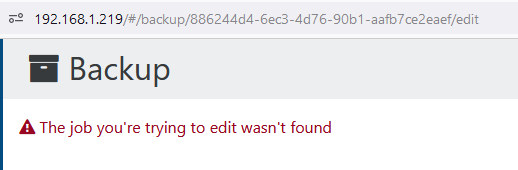
I'm heading on vacation, so you can think on it for another week!
-
@florent I'm back from my vacation. Any update on this? Much appreciated.
-
@florent any update? This job is still appearing regularly, and I'd love to get it purged.
-
@nuentes in your xo-serve/dist folder, can you try
./db-cli.mjs repl job.get('886244d4-6ec3-4d76-90b1-aafb7ce2eaef') job.remove('886244d4-6ec3-4d76-90b1-aafb7ce2eaef`') job.get() #here the problematic job shoulw not appearsthen restart xo-server
Also, can you check if there is any linked schedule
./db-cli.mjs ls schedule -
@florent thanks for getting back to me! Unfortunately, I bring only bad news.
root@54727a77cd7a:/etc/xen-orchestra/packages/xo-server/dist# ./db-cli.mjs repl > job.get('886244d4-6ec3-4d76-90b1-aafb7ce2eaef') [ [Object: null prototype] { mode: 'full', id: '886244d4-6ec3-4d76-90b1-aafb7ce2eaef' } ] > job.remove('886244d4-6ec3-4d76-90b1-aafb7ce2eaef`') true > job.get() [ [Object: null prototype] { name: 'NAS 6 Hour', srs: '{"id":{"__or":[]}}', vms: '{"id":"b4b08d92-bb02-c02e-bbd7-fd5ed2575dd5"}', type: 'backup', userId: '2c7dcd77-8e98-43b4-8311-ebe81b2bb3c0', remotes: '{"id":{"__or":[]}}', settings: '{"d737f6d8-734c-4c7e-aac7-09fe8e59e795":{"snapshotRetention":3}}', mode: 'full', id: '9dfab633-9435-4ea0-9564-b0f73749e118' }, [Object: null prototype] { name: 'NAS Weekly', mode: 'full', settings: '{"b1957ab0-fd8d-4c83-ab93-27173abc4290":{"snapshotRetention":4}}', vms: '{"id":"b4b08d92-bb02-c02e-bbd7-fd5ed2575dd5"}', userId: '2c7dcd77-8e98-43b4-8311-ebe81b2bb3c0', type: 'backup', remotes: '{"id":{"__or":[]}}', srs: '{"id":{"__or":[]}}', id: 'd9faea90-4cd5-47ef-ab92-646ac62f9b3c' }, [Object: null prototype] { mode: 'full', id: '886244d4-6ec3-4d76-90b1-aafb7ce2eaef' }, [Object: null prototype] { name: 'NAS Daily', mode: 'full', settings: '{"8500fa4c-88e8-4c5d-85f2-3b4c67575537":{"snapshotRetention":3}}', vms: '{"id":"b4b08d92-bb02-c02e-bbd7-fd5ed2575dd5"}', userId: '2c7dcd77-8e98-43b4-8311-ebe81b2bb3c0', type: 'backup', remotes: '{"id":{"__or":[]}}', srs: '{"id":{"__or":[]}}', id: '570366d3-558f-4e0c-85ca-cc0a608d4633' }, [Object: null prototype] { userId: '2c7dcd77-8e98-43b4-8311-ebe81b2bb3c0', type: 'backup', vms: '{"id":"b4b08d92-bb02-c02e-bbd7-fd5ed2575dd5"}', name: 'Disaster Recovery', mode: 'full', settings: '{"e3129421-1ea1-4dc4-8854-b629c62b5ae1":{"copyRetention":3}}', srs: '{"id":"b4f0994f-914a-564e-0778-6d747907ff9a"}', remotes: '{"id":{"__or":[]}}', id: 'f3ada8d2-6979-4a16-90d5-ed8fc17cbe8f' } ]You can see the job still exists. I restarted xo-server after this point, and still see the job when I run
./db-cli.mjs ls job -
@florent any other ideas in order to resolve this?