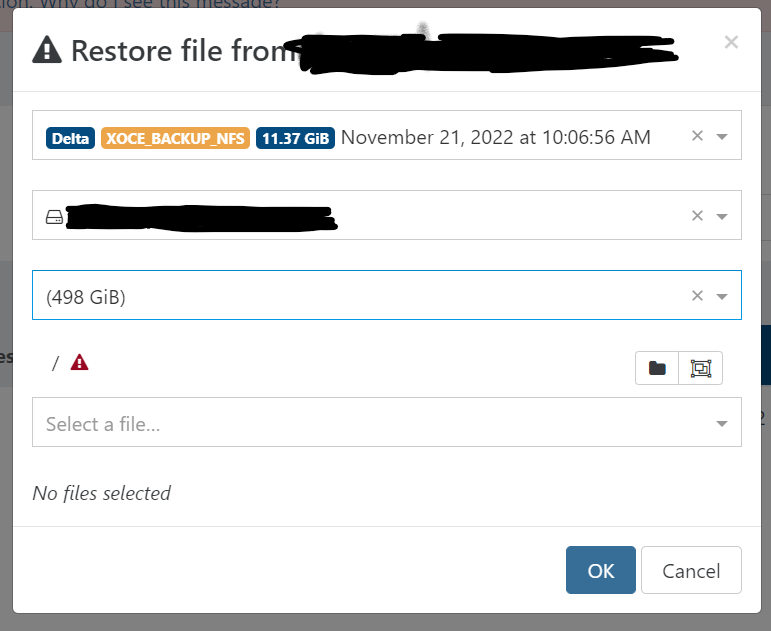File Restore Fails
-
I can't tell about 3rd party scripts

Can you try with XOA and see if you have the same results?
-
@NeilGrevitt I would suggest rebuilding your install with the following commands --
cd /opt/xen-orchestra rm -rf node_modules yarn yarn buildThen you can try starting the service with
sudo systemctl start xo-server.service -
@olivierlambert I understand. I do have an XOA install, but no subscription, which I thought excludes Delta Backups. Thanks for your help!
-
@NeilGrevitt Feel free to ask for a trial, I can unlock it for 15 days

-
@olivierlambert Thanks, that would be great. My XOA instance is already registered to a previous colleague. Can I just re-register myself? Which account do I use to register XOA? Thanks!!
-
@NeilGrevitt I don't know if this is related to your issue, but figured I mention it here, just in case it helps!
I had the same issue a while back, where my restores would run and complete successfully, and I could even restore full systems, but would receive that same "red triangle with exclamation point" error from your screen shot when trying to restore individual files.
There was even a previous posting here in the forum about that issue:
File Restore Not Working Little Red TriangleIn this particular case, it turned out XO was missing the nfs-common library. The solution was running the following code:
apt-get install ntfs-3gAgain... your issue may be totally different! However, when I looked at your error it jogged my memory of seeing this same thing on my install and figured it couldn't hurt to pass it along, just in case.
I hope you are able to get to the bottom of the issue, no matter the cause!
-
@NeilGrevitt I also found this posting which has the exact, same error message about the "unknown filesystem type 'LVM2_member'" that you have:
Vatesfr GitHub 6097That was open back in January and closed by @julien-f just five days ago. Since this is on the GitHub site, there may be a patch out there that addresses this. Maybe this will jog @julien-f and he'll be able to see if this is relevant to your issue.
-
@NeilGrevitt Last one, then I'll stop bugging you! Also found this posting here in the forum with your identical issue, down the text in the log files:
Problem With File Level Resstore From Delta Backup From LVM PartitionThere's a lot of back and forth in that post, and the final entries are the original poster opening the GitHub case #6097 I mentioned above. In neither case do I see any solutions... but imagine something came up since GitHub case #6097 was listed as closed.
Sorry I can't be more assistance other than digging up other similar cases, but hopefully all of the resources I've added here will help the bigger brains than I point you to a solution.
-
@JamfoFL No worries about bugging me! I seriously appreciate the assistance!
I'll look at it more tomorrow, but an initial check suggests that ntfs-3g is installed. I may end up raising this issue through the GitHub installer people. I also had another error relating to Yarn and Apt that got in the way of updates.
Cheers, Neil
-
@NeilGrevitt Whilst migrating my other backups to NFS, I noticed that one of the VM backups is able to perform file restores successfully.
The successful VM is Ubuntu 22.04.1 LTS, but has been upgraded multiple times and was originally a flavour of 18.x LTS somewhere along it's life.
The unsuccessful VM is Ubuntu 20.04.5 LTS that I believe was installed at this version.
The only difference I can see is the output of lvscan, which does point to an issue with LVM!
Successful VM:
:~$ sudo lvscan
:~$Unsuccesful VM:
:~$ sudo lvscan
ACTIVE '/dev/ubuntu-vg/ubuntu-lv' [<19.00 GiB] inheritNot sure where to go now but thought it worth reporting!