increase 24 hour timeout-limit on backup/copy
-
@olivierlambert Alright I created the conf file described here:
https://xcp-ng.org/docs/api.html#_24h-task-timeout
I then did a xe-toolstack-restart (which I assume is needed to updated the configuration). Restart had no errors, said "done" - but the toolstack isnt coming online, when I try and reconnect I get a connection refused, and accessing the host (https://10.1.3.8) also returns connection refused.
I then deleted the file created, and restarted the toolstack again:
[15:38 jerry xapi.conf.d]# xe-toolstack-restart Executing xe-toolstack-restart done. [15:38 jerry xapi.conf.d]#Nothing appears give an indication that something is broken. Is there a log somewhere I can have a look at to see what error may have occurred?
-
It might be an unrelated bug
 Can you create a ticket so we can take a look remotely?
Can you create a ticket so we can take a look remotely? -
@olivierlambert strange one, thank you Olivier, I created a ticket 7714072
-
You guys are absolute rockstarts! Yannick connected and was able to resolve the issue, thank you again for all of your hard work!
-
\o/ Now you should be able to configure and enjoy a larger timeout on both sides

-
@olivierlambert I've changed the value to 72 hours in source XCP-NG but it doesn't work at all.
-
Hi,
Without anything more "it doesn't work", it's hard to help you. Please provide more information.
-
@olivierlambert 
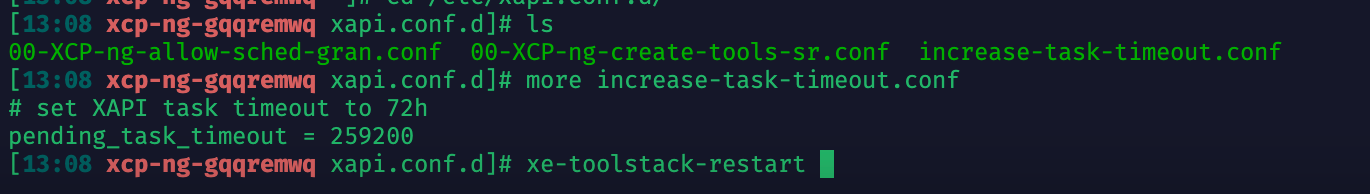 image url)
image url)I'm sending the XCP-NG(Source) VM backup to another XCP-NG(Destination) storage using XOA. I've changed the value of pending_task_timeout to 72 hours in source XCP-NG. Still the backup ended just after 24 hours.
-
@sumansaha hi,
can you post the backup log ? It the json file you can obtain by clicking on the bottom facing arrow here :
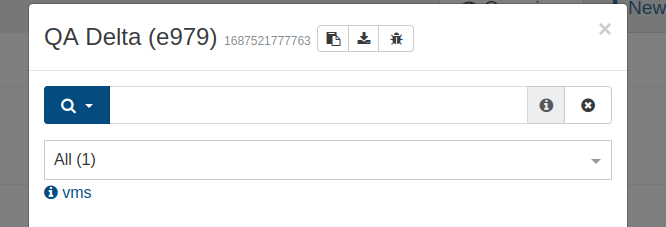
-
@florent 2023-06-25T18_30_22.009Z - backup NG.txt
the log file is attached according to your requirement.
-
@sumansaha is your XO up to date ? I see date in 2020 in the logs
also, you can try NBD (enable it in the network used by the backups); it's not a xapi task and won't be killed by the xapi , but you won't have a progres bar on the tasks
-
@florent XO is not updated.
I was seeing progress when the backup process was running. 96% was completed . It has dropped on that status.
How I can enable NBD. -
@sumansaha you'll need an up to date XO
then you go to pool -> network and there is a drop down menu to enable NDB
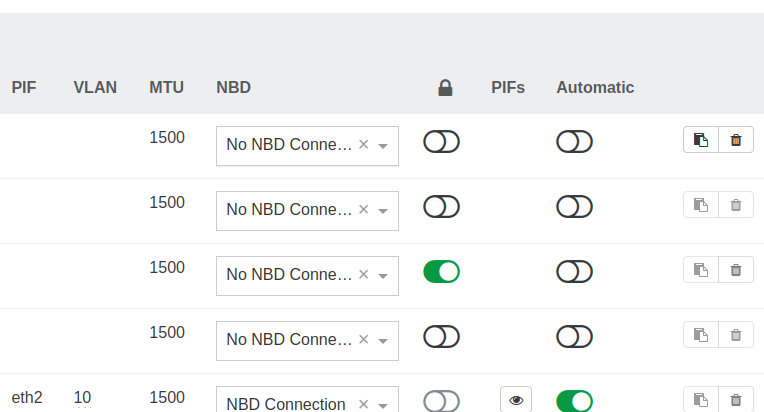
(an older xo does not cause this issue, but gives us more tools to help)
-
@sumansaha If you XO is not up to date, you can't ask for assistance. You always MUST be sure to get XO on latest commit before reporting an issue

That's written in our doc: https://xen-orchestra.com/docs/community.html#report-a-bug
-
@olivierlambert Aha That make sense. Let me update my XO.
-
@sumansaha BTW , The issue was fix with a workaround. I've used another XOA where the interface was 1Gbps, Source XCP-NG--->XOA---> Destination SR all were 1Gbps . In that case transfer time has significantly dropped to 5 hours. For continuous replication, from source data stream come to XOA at first and then to the destination.Here I had a misconception , I was thinking backup data directly send to destination from Source XCP-NG.Thanks everyone for your help always.
-
@sumansaha that is a good news
yes, the replication go through the XO VM, the faster the link the better the performances