Change "Created by" and "date" information
-
This is NOT a critical issue at all... just a "nice to know". I also promise that I tried to use my "Google-fu" to find the answer to this before posting, with no success.
I've noticed that on the "General" tab of each VM, under the status bar for the CPU, there is now a section for the creator of the VM, the date on which it was created, and the template used to create the VM.
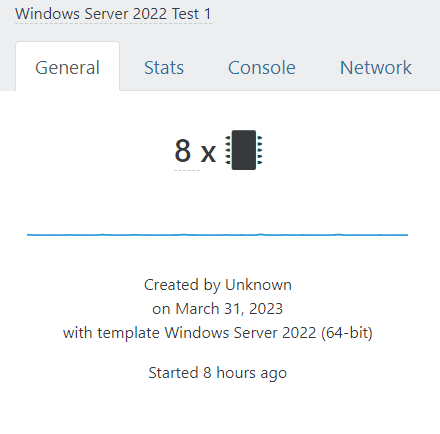
Is there any way to safely change that information? For example, every VM I've created says "Created by Unknown"... but I know who actually did create the VM and would like to label it as such. Likewise with the dates.
This is more a curiosity than anything important.
Thank you so much!
-
The feature as been merged and should be available in the next release !
-
I think we should probably remove it if we don't know, I'm not sure we could easily change it.
-
@olivierlambert Thanks so much! I figured it was either something easy I was missing, or next to impossible to do.
It was just a "nice to know" if it was possible to change that information. Since it can not be changed, please feel free to close this out.
As always, thank you for your help!
-
It appears that this information is stored in the VM's
other-configparameter. For example, this is what I get usingxe vm-list params=uuid,name-label,other-config--uuid ( RO) : 0c98cb17-cb9e-5795-7a7c-76da5e8ae94b name-label ( RW): Ubuntu 22.10 other-config (MRW): xo:0c98cb17: {"creation":{"date":"2023-05-14T14:49:51.584Z","template":"2cf37285-57bc-4633-a24f-0c6c825dda66","user":"2"}}; base_template_name: Ubuntu Focal Fossa 20.04; import_task: OpaqueRef:f951016b-8d53-48f8-97be-415339edab6f; mac_seed: fb865a20-ce0b-73cf-7f6c-9ac34f214d10; install-methods: cdrom,nfs,http,ftp; linux_template: trueI would think the XO interface could be updated to allow a different user to be chosen.
-
Adding @MathieuRA in the loop
-
After a discussion with the XO team, the ability to edit from the UI:
creation.userand date, has been added to the backlog. -
@MathieuRA Thank you for the update, @MathieuRA!
-
The feature as been merged and should be available in the next release !
-
 O olivierlambert marked this topic as a question on
O olivierlambert marked this topic as a question on
-
 O olivierlambert has marked this topic as solved on
O olivierlambert has marked this topic as solved on
-
@Melissa-FR Thank you, @Melissa-FR! I really appreciate the update.
-
Thanks for your feedback

-
@olivierlambert Ugh... I'm sorry if this is not the place to put this since you already closed it, or if I should open a new ticket. I apologize if I am wrong for doing this.
So, I see the new feature popping up in Orchestra... but are there any links to instructions on how to use it? I've been searching here on the site but haven't found any. I might simply be missing the obvious.
I click on the "Edit VM Notes" button that is now available on each VM's "General" tab, but no matter what I type in the box that pops up, I get an "invalid syntax" error.
Again... if I should generate a new question for this, please let me know and I'll write one up.
Thanks again!
-
You mean how to use "change created by" feature we just added?
-
@olivierlambert Maybe it's two different things?
After applying all the latest updates as of about 90 minutes ago, I now have this new "Edit VM Notes" button on my screen:
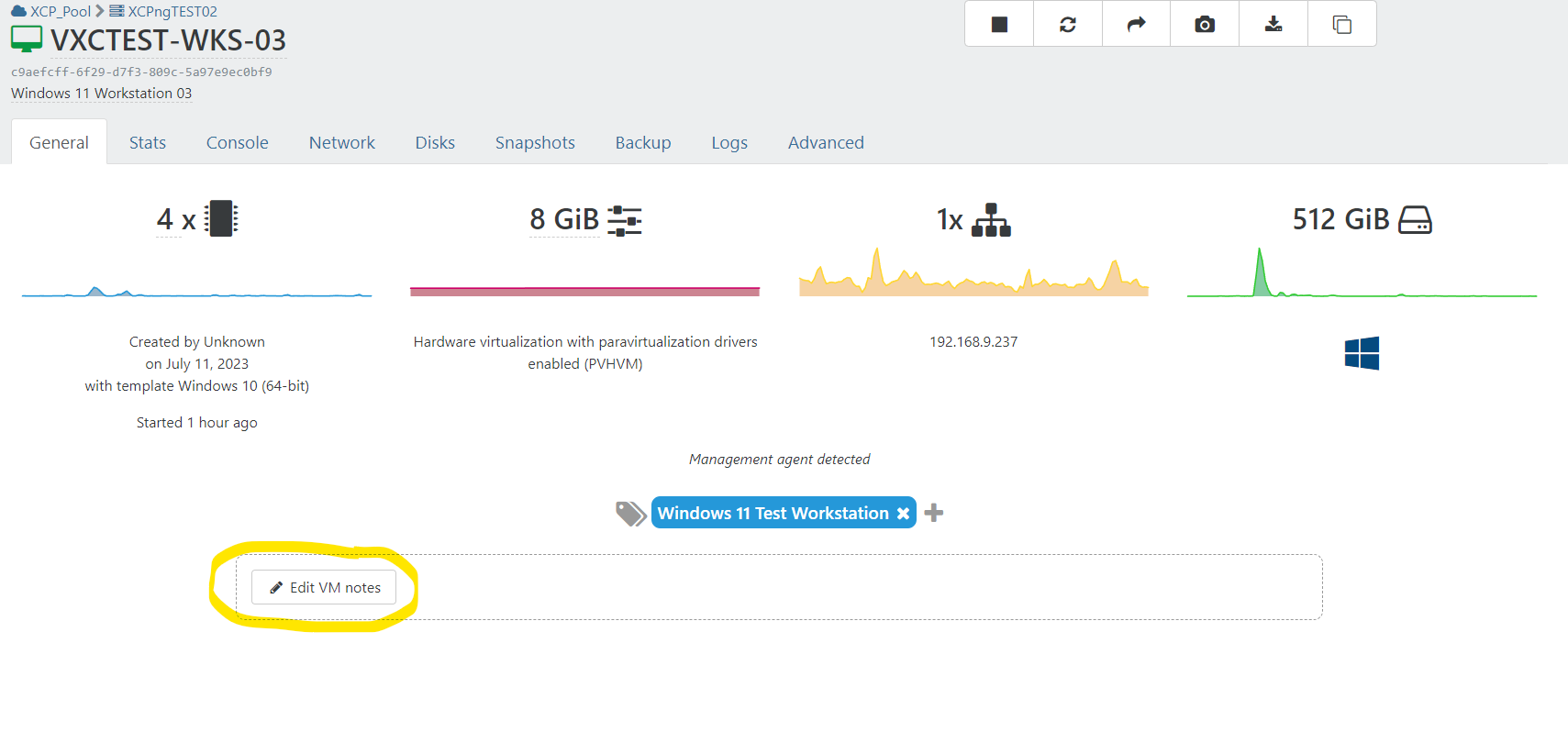
I had never seen that before... and I last updated on Wednesday of last week.
I thought that might be what @Melissa-FR was talking about, but maybe this is another new, unrelated feature?
-
This is another feature that will be announced on Wednesday for our monthly release blog post

What you are seeking is the "Advanced tab" of the VM. See the screenshot in here: https://github.com/vatesfr/xen-orchestra/pull/7276
-
@olivierlambert A-ha! Thanks! So it was just a coincidence... and I was a little ahead of the game.
Sorry for the confusion. Thanks for putting my head on straight!
-
No problem, happy to help!