Faulty XCP-ng host after update (but only on XO)
-
I recently updated my XCP-ng hosts and XO.
When rebooting the hosts, I came across the situation where two hosts, while having no running VM's, would show like this on XO
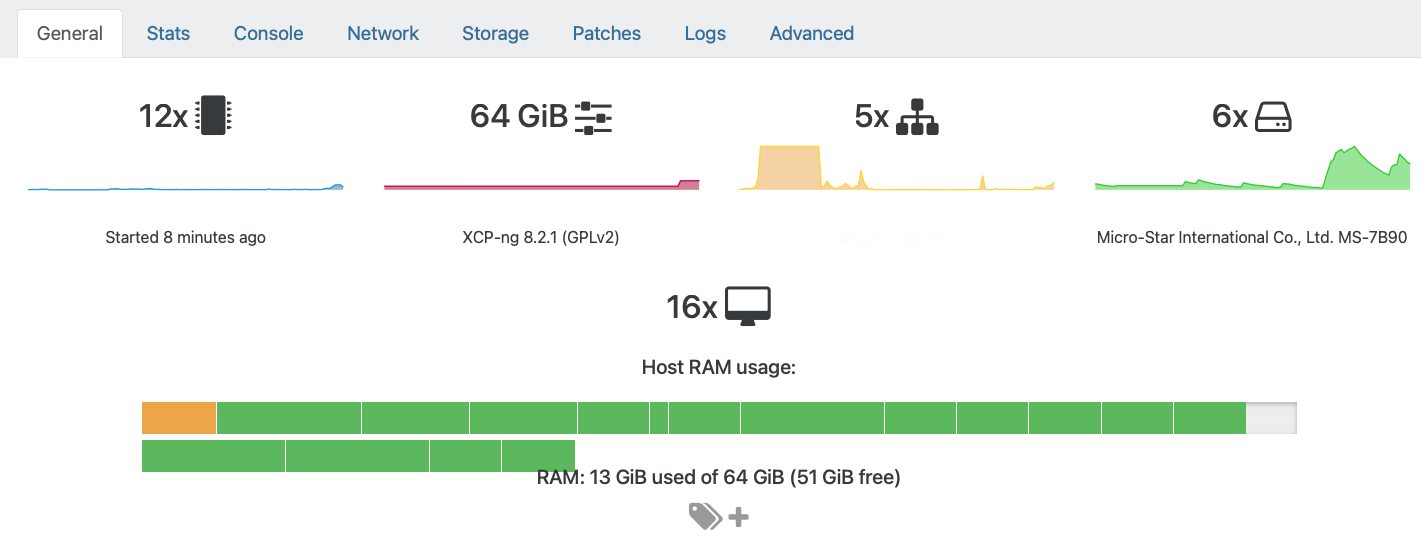
I have rebooted the hosts, the master, XO, nothing seems to overcome this.
Clearing the browser cache or using a private tab also doesn't produce any difference.I've also tried to update XO by running
git checkout . git pull --ff-only yarn yarn build[root@xeno xen-orchestra]# git branch * master [root@xeno xen-orchestra]# git checkout . Updated 0 paths from the index [root@xeno xen-orchestra]# git pull --ff-only Already up to date. [root@xeno xen-orchestra]# yarn yarn install v1.22.19 [1/5] Validating package.json... [2/5] Resolving packages... success Already up-to-date. $ husky install husky - Git hooks installed Done in 2.41s. [root@xeno xen-orchestra]# yarn build yarn run v1.22.19 $ TURBO_TELEMETRY_DISABLED=1 turbo run build --scope xo-server --scope xo-server-'*' --scope xo-web ╭───────────────────────────────────────────────────────────────────────╮ │ │ │ Update available v1.12.3 ≫ v1.12.4 │ │ Changelog: https://github.com/vercel/turbo/releases/tag/v1.12.4 │ │ Run "npx @turbo/codemod@latest update" to update │ │ │ │ Follow @turborepo for updates: https://x.com/turborepo │ ╰───────────────────────────────────────────────────────────────────────╯ • Packages in scope: xo-server, xo-server-audit, xo-server-auth-github, xo-server-auth-google, xo-server-auth-ldap, xo-server-auth-oidc, xo-server-auth-saml, xo-server-backup-reports, xo-server-load-balancer, xo-server-netbox, xo-server-perf-alert, xo-server-sdn-controller, xo-server-test, xo-server-test-plugin, xo-server-transport-email, xo-server-transport-icinga2, xo-server-transport-nagios, xo-server-transport-slack, xo-server-transport-xmpp, xo-server-usage-report, xo-server-web-hooks, xo-web • Running build in 22 packages • Remote caching disabled Tasks: 25 successful, 25 total Cached: 25 cached, 25 total Time: 2.599s >>> FULL TURBO Done in 3.00s.and when I go to "About" on XO I'm always one commit behind?
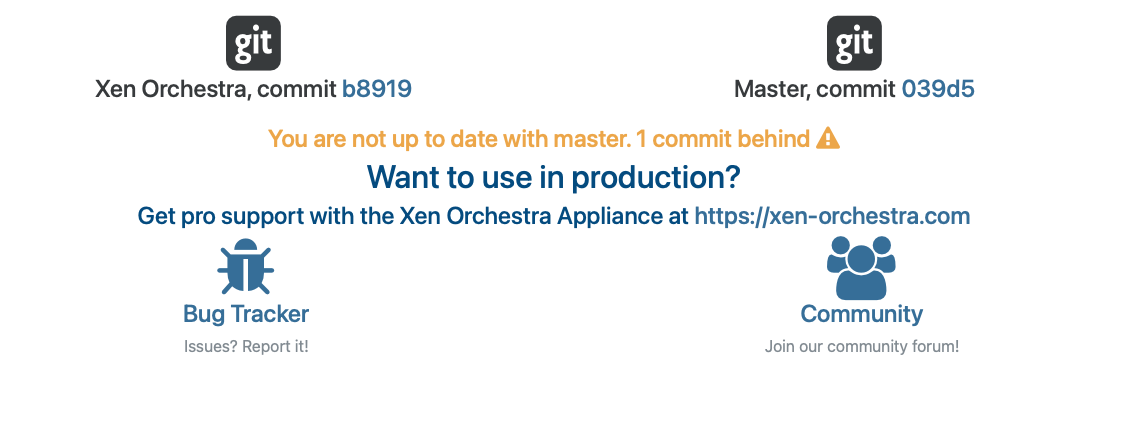
Is the RAM incorrectly displayed a XO issue or a XCP-ng issue? Thank you.
-
Alright I updated XO again and the problem is gone.
I would just like to comment that unlike described by another user that was only happening on single-node installs, this was happening to me in 2 out 4 nodes in a cluster. Two hosts would show normal, and another two showed glitched.Anyway, SOLVED!
-
Have you refreshed your UI?
-
I cleared the browser cache and when it didn't solve I tried using a private tab.
The error persists.Or is refresh the UI another thing entirely?
-
That's weird indeed. Are you sure you are upgrading/restarting the right XO? Have you tried with XOA?
-
I am sure yes. Quite easy even when I reboot the XO vm I lose access to Xen Orchestra on the browser until the reboot is complete, so no questions there.
I launched a XOA VM and it shows correctly there so I assume its not from the hosts but the XO itself. What can I do to clear this?
-
It's hard to tell. Maybe remove/re-install your XO from the sources?
-
@olivierlambert but could you tell if there is some caching or what could be doing this? If I could just remove temp files and clear local application cache and check again would rather than removing the whole XO and rebuilding, just for a faster solution. rebuilding is also doable.
-
Frankly, I never saw this behavior, so I can't tell. Objects aren't stored in a cache, it's all in memory, so it's really weird. What is your NodeJS version used?
-
# node --version v18.18.2 -
I suppose you disconnected/reconnected the server in settings/servers?
-
@olivierlambert well the XO instance is connected to the Master, it's not the master node showing this problem.
As when I rebooted the XO already assumed it was "disconnecting" and "connecting", but I am going to do it manually.I have:
- Rebooted the XO VM
- Rebooted the XCP node
- Rebooted the XCP master
none produced any different result.
-
Now I just did as you suggested went to Settings > Severs
Disabled the master, counted to 10, enabled the master.Problem persists. (for a moment I thought it was gone but then I realised I was looking to XOA not XO).
-
You only need to connect to the master, there's no direct connection to other hosts needed. You should only have the master server listed in there, is it the case, right?
-
@olivierlambert Yes only one server listed
-
Well since there is no issue when looking at XOA but only on XO, I am going to disregard this issue and wait to see if it resolves by itself until the weekend and if not I'll try and remove this XO build and make a new one.
Thank you for your suggestions, I'll try and let know how it went.
-
@olivierlambert It happens to me too now on XO Source (commit 039d5)... seems to be showing memory usage of ALL VMs in the graph, including guests NOT running. ONLY when you have a single host/pool. The actual memory calculation below the graph looks correct.
-
@Andrew Same here.
-
@olivierlambert @Danp @julien-f
Problem cause by XO commit 1718649e0c6e18fd01b6cb3fb3c6f740214decc4 -
Thank you everyone, I'm investigating.
-
Probably because we used $container in this view before, and it was only the host when the VM was running. Since we changed the logic, it broke that view.