XCP-ng 8.3 betas and RCs feedback 🚀
-
@Tristis-Oris Try a
yum clean alland then redo youryum updateXO Update seems to be working well for us on 3 hosts!
-
@rmaclachlan nvm found it. Some long lived cache at repo proxy. Looks i need a wait about 1 extra hour.
-
@stormi I was able to get the new version of xo-lite via
yum update(and it's looking good!), so I have everything up to date, though I'm still running Xen 4.13, not Xen 4.17. However, stats in XO (not XO Lite) still aren't working for me for some reason; I'm running XO v5.92.0 (commit25982ca, from today), built from source. All VMs are running xe-guest-utilities / management agent 7.30.0-2, as that is the version provided by my installation of XCP-ng. -
@stormi said in XCP-ng 8.3 beta
 :
:@ThierryC01 said in XCP-ng 8.3 beta
 :
:For your information, the connection error icon in "Settings"-->"Remotes" that appears when entering a wrong password once, then connecting anyway afterwards with the correct password is still present after all the 8.3 updates.
Is this an XCP-ng issue?
After the latest XOA update, the annoying error icon is gone! So it was an XOA issue

-
Not sure if this is a known issue, I couldn't find it on Github but maybe I was looking in the wrong spot. Is anyone else's network Bond speeds 0? I thought I had seen a fix a month ago for this in a release but now I can't find that changelog
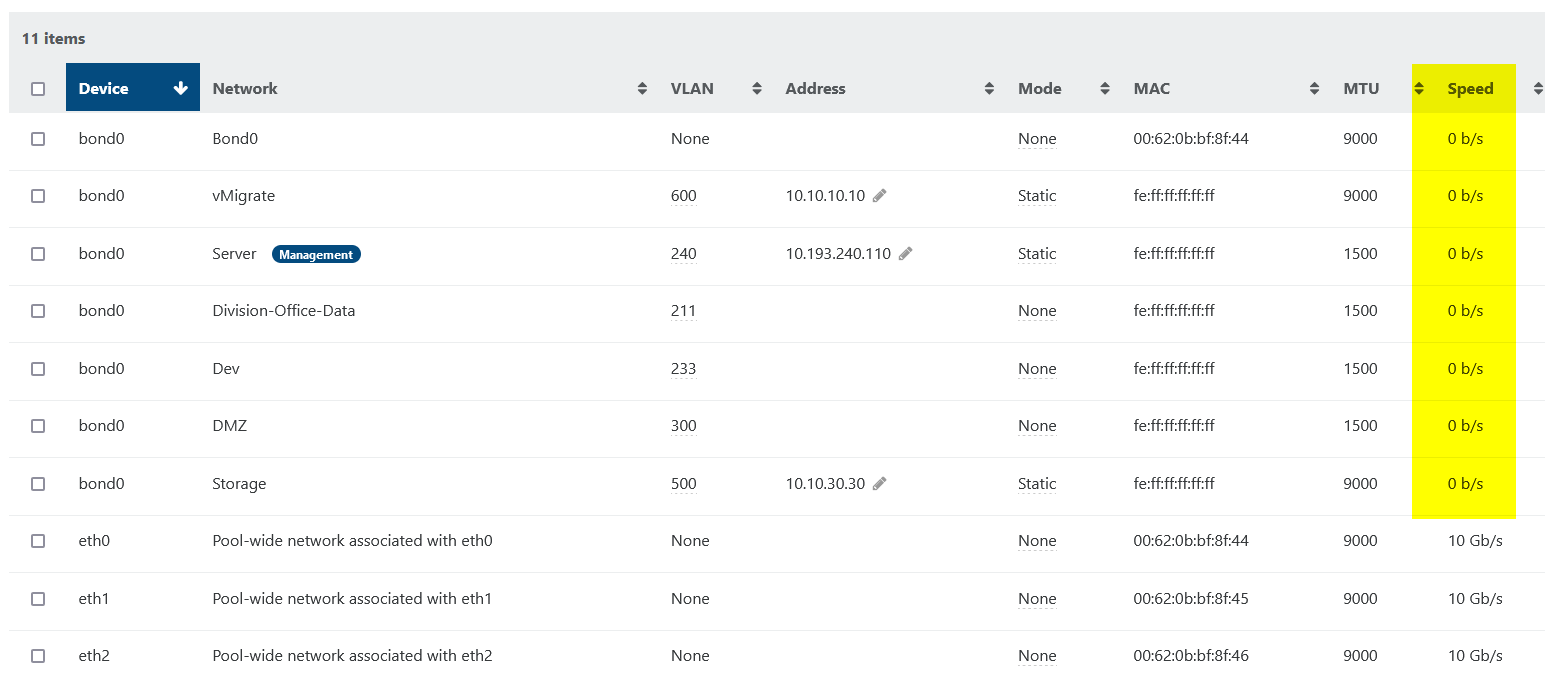
-
@jivanpal If it persists, please open a new thread in the Xen Orchestra section of the forum.
-
I just pushed a few updates to the
xcp-ng-baserepository for XCP-ng 8.3. Nothing really worth mentioning from the user point of view, so what matters is as usual to ensure no regressions are seen. -
After installing all the latest patches from this week my XOA and xe pif-param-list are both still showing network bonds linking at 0 b/s just like @rmaclachlan pointed out above.
-
@stormi
In XO updated yesterday, it says: 6 missing patches. but in the patches tab i got no missing pathes ??? -
@ph7 This happens when not all hosts in the pool are up to date. Could it be the case?
-
@stormi No, they are on the same patchlevel. Exept these released just resently.
-
@ph7
Eureka. I can see them now !!! -
@ph7 Running rolling pool update.
This is really fun.
Love this project -
XenOrchestra (from source) update failed with the latest updates of XCP-NG 8.3.
I opened a topic in XOA forum, but I succeeded to update in XCP-NG 8.2, so the
error is coming from 8.3.fatal: unable to access 'https://github.com/vatesfr/xen-orchestra/': server certificate verification failed. CAfile: none CRLfile: none
Finally, I have bypassed the PFBlocker module during the update and no more error happened.
-
ISO NFS can't seem to mount with an IPv6 address as it leads to a "DNS Error."
Error code: SR_BACKEND_FAILURE_140 Error parameters: , Incorrect DNS name, unable to resolve.,sr-probe is able to find the target/paths and VDI SR NFS is able to mount using the same path. Tried with and without brackets but no success on the NFS ISO side
-
@laurentm What's the dedicated topic? We can discuss there.
-
@lethedata Can you share the command you're running and the corresponding SMlog?
Thanks
-
-
Just providing feedback:
Love the XO interface at the start, very helpful. Also, I do like the colour scheme. It turned a few heads in the datacentre the other day.
Using a Dell R740xd with 2 GPU's to pass through - Works fine and given the GPU's to a VM each (for 3D mapping).
After watching Lawrence Systems device passthrough vid, I managed to view a PUSB in the XOA via the host. I managed to pass it through to a Windows 10 VM but cannot see if in the device manager. Assuming that this still in beta stages so will try a different set of USB devices for testing but so far the Seagate RSS LLC_00000000NAB7AQ06 doesn't show in Windows.
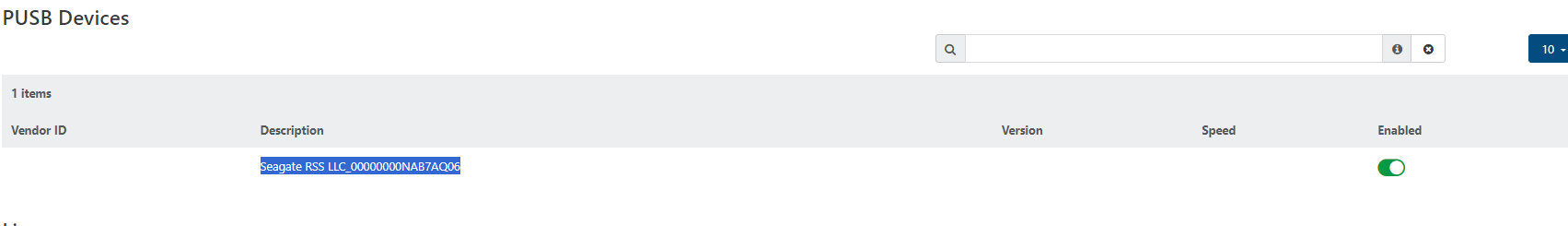
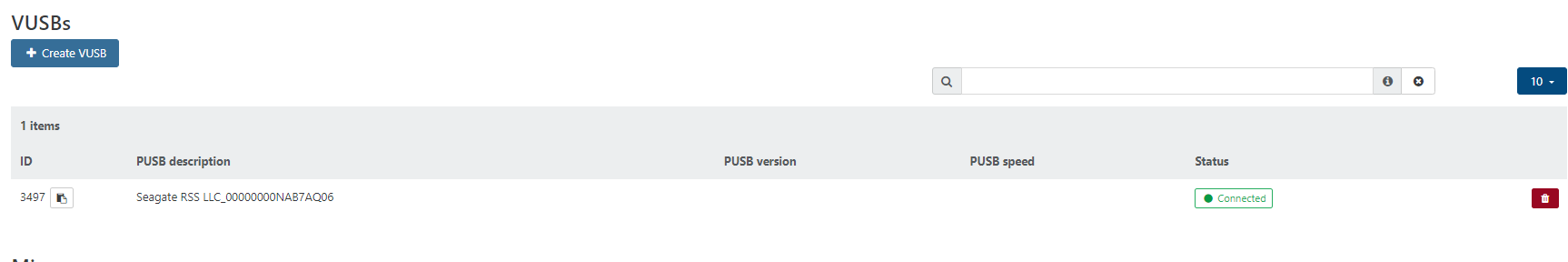
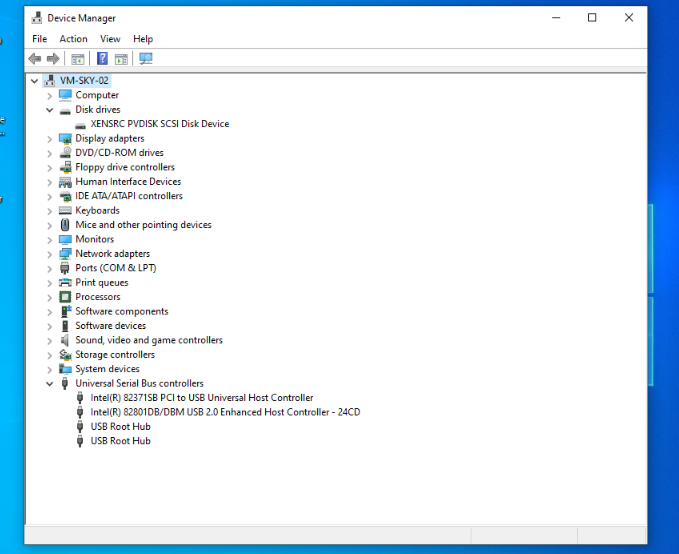
Happy to test further
-
@cunrun said in XCP-ng 8.3 beta
 :
:Just providing feedback:
Love the XO interface at the start, very helpful. Also, I do like the colour scheme. It turned a few heads in the datacentre the other day.
Using a Dell R740xd with 2 GPU's to pass through - Works fine and given the GPU's to a VM each (for 3D mapping).
After watching Lawrence Systems device passthrough vid, I managed to view a PUSB in the XOA via the host. I managed to pass it through to a Windows 10 VM but cannot see if in the device manager. Assuming that this still in beta stages so will try a different set of USB devices for testing but so far the Seagate RSS LLC_00000000NAB7AQ06 doesn't show in Windows.
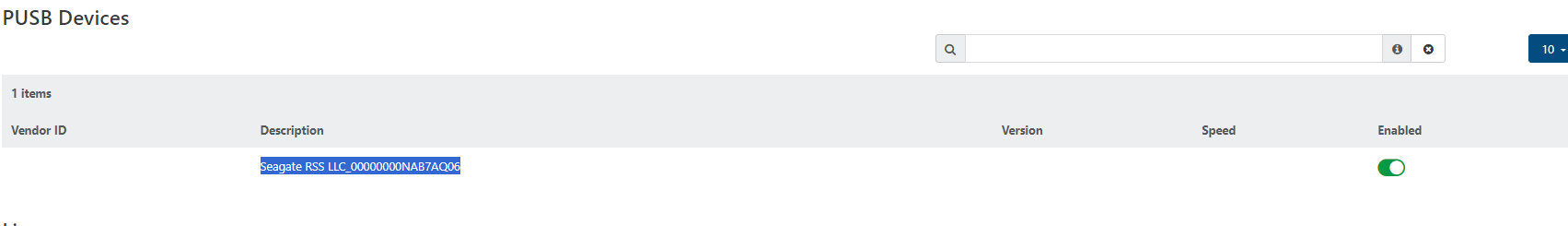
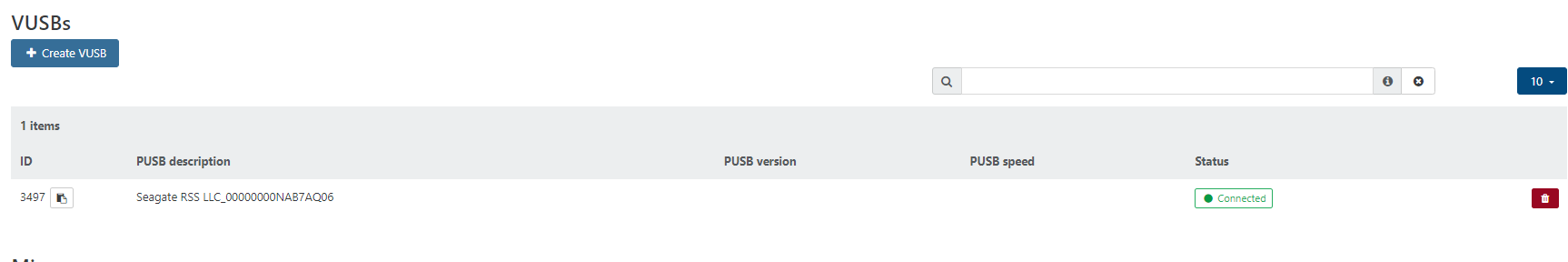
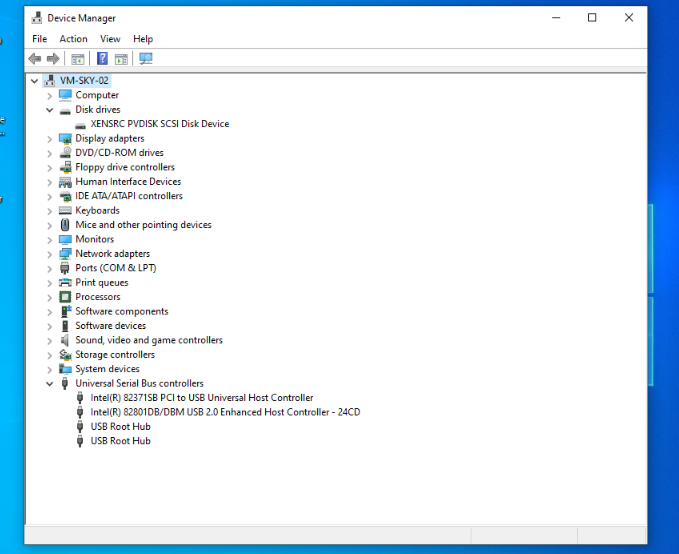
Happy to test further
Did you run a scan for changes (the icon of a monitor with a magnifying glass) in that Device Manager window? It will then check for new drivers to install and prepare for use. Prompting for device driver installation if required.