Managing 1000+ VMs in 3 pools
-
Tags would be the obvious choice, but you seem adverse to using them. Why?

If you know the VMs name, then you could type it directly into the filter. You can even save filters that you use often for easy access.
-
at XO no need to use folders\tags like "windows" "linux", because it already can be found with simple query. I'm fine to manage hundreds vms, see no problem to do it with 1k.
-
You also have scope tags now

-
@Danp I am not agaist tags at all, it's just I think it will be a big change on our end specially we have tons of projects associated with these folder structure.
@Tristis-Oris when you look for project specific VMs do you know all of the tagging or you have some sort of master list.
Usually, these folder names are associated with our source control so I don't see why not it could also be tags. My team probably need more time to figure out how to deal with them.
Just an example, of our vsphere DC below. That does not include the other clusters that we deal with in Europe.
@olivierlambert Thanks i'll check out the scope tags
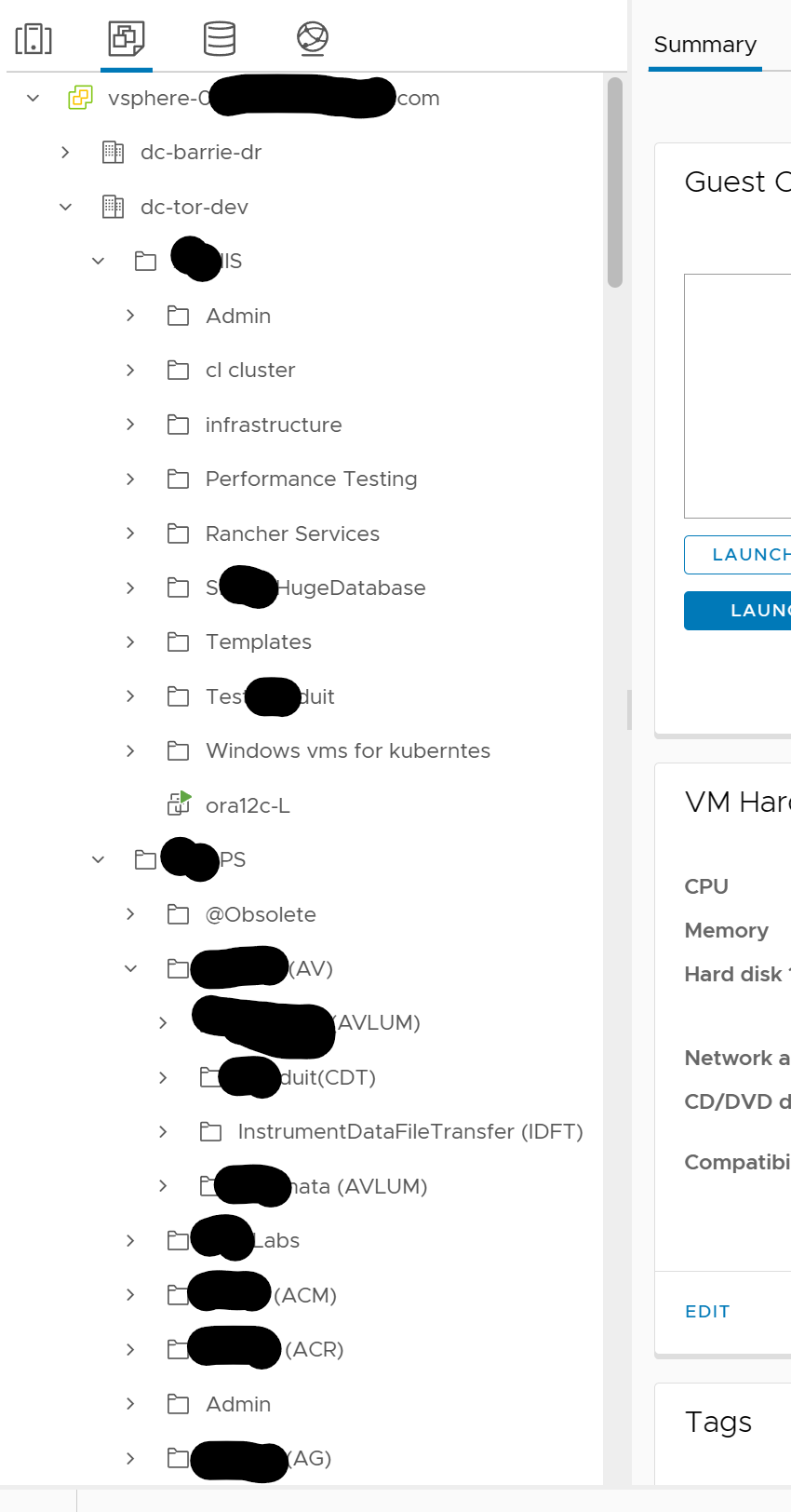
-
@rodito said in Managing 1000+ VMs in 3 pools:
@Tristis-Oris when you look for project specific VMs do you know all of the tagging or you have some sort of master list.
well, yes, i know everything about my infrastructure. But at that case folders better to find something you don't remember.
@olivierlambert without folders implementation, global tags list possible to solve some similar problems maybe.
-
Interesting feedback for XO 6 @clemencebx

-
We have a few hundred VM's and we're using tags, its pretty easy to work with and we have a way of setting it up.
For example A-Customer123, B-PROD, C-SQL, D-Backup-Delta-WeeklySo if I need to find prod servers of customer 123 I just filter on those tags, super easy.
-
@nikade said in Managing 1000+ VMs in 3 pools:
We have a few hundred VM's and we're using tags, its pretty easy to work with and we have a way of setting it up.
For example A-Customer123, B-PROD, C-SQL, D-Backup-Delta-WeeklySo if I need to find prod servers of customer 123 I just filter on those tags, super easy.
How are you handling your SQL workloads at backup time? Since the existing drivers aren't SQL aware, isn't that causing issues or are you using something different to backup the SQL database separately?
-
@DustinB said in Managing 1000+ VMs in 3 pools:
@nikade said in Managing 1000+ VMs in 3 pools:
We have a few hundred VM's and we're using tags, its pretty easy to work with and we have a way of setting it up.
For example A-Customer123, B-PROD, C-SQL, D-Backup-Delta-WeeklySo if I need to find prod servers of customer 123 I just filter on those tags, super easy.
How are you handling your SQL workloads at backup time? Since the existing drivers aren't SQL aware, isn't that causing issues or are you using something different to backup the SQL database separately?
We use an in-guest agent to backup SQL, Ahsay or Veeam.
The VM backup includes the database, but since we dont do memory backup-snapshots its not 100% so we're backing the SQL up separately. -
@nikade Thanks for letting me know. Yesterday I completed 2 pool 3 hosts each on the DR site. I have one more pool to complete so we can do some testing.
So I guess since we deal with multiple SQL servers there is no way around Veeam we will still need it.
-
@rodito said in Managing 1000+ VMs in 3 pools:
@nikade Thanks for letting me know. Yesterday I completed 2 pool 3 hosts each on the DR site. I have one more pool to complete so we can do some testing.
So I guess since we deal with multiple SQL servers there is no way around Veeam we will still need it.
Yepp, thats the case for us as well.
We use Veeam or Ahsay to backup our domain controllers as well so we're not getting rid of that any time soon. -
@olivierlambert It might be easier to have a folder view without actually having true folders.
You could use tags like F/foldername/secondlevelname to generate a folder view (for each object with a non-default or empty tag). You could have more than one folder tag to allow an object (not just VMs) to appear in multiple folders. You could auto generate a folder view without tags (like XCP-ng Center) that is a top down pool view with hosts, VMs, SR, etc, as folders under it. Or just emulate the XCP-ng Center Organization View.
One more needed feature to get rid of XCP-ng Center.
-
We could use scoped tags to structure at least one level of folders easily without changing anything in the backend
