I/O errors on file restore
-
Hi, I wanted to do a file restore via XOA (Premium) but had some issues with it.
- First I notice that file restore only lists incremental backups, not full backups.
- I chose an incremental backup and chose tar.gz restore of one directory (about 3GiB uncompressed), but it failed (the download stopped and I got an empty file)
- I tried the export again as a zip file which worked good.
The VM guest OS is Windows 10 with NTFS.
NBD is enabled, but I think it is only used for incremental backups.I had a look in XOA and dmesg has a few errors that look very much like the ones in this old thread https://xcp-ng.org/forum/topic/7519/file-restore-on-large-backups-ends-in-print_req_error-i-o-error-s
[ +4.563750] loop: module loaded [Apr 8 09:44] print_req_error: I/O error, dev loop0, sector 82242200 [Apr 8 09:45] print_req_error: I/O error, dev loop0, sector 0 [ +15.000803] print_req_error: I/O error, dev loop0, sector 82242200 [ +0.001002] Buffer I/O error on dev loop0, logical block 10280275, async page read [ +15.002638] print_req_error: I/O error, dev loop0, sector 0 [Apr 8 09:46] print_req_error: I/O error, dev loop0, sector 60079896 [ +15.002314] print_req_error: I/O error, dev loop0, sector 0 [ +15.002160] print_req_error: I/O error, dev loop0, sector 60079896 [ +0.001001] Buffer I/O error on dev loop0, logical block 7509987, async page read [Apr 8 09:47] print_req_error: I/O error, dev loop0, sector 0 [ +30.002121] print_req_error: I/O error, dev loop0, sector 41011136 [ +15.002544] print_req_error: I/O error, dev loop0, sector 0 [Apr 8 09:48] print_req_error: I/O error, dev loop0, sector 41011136 [ +0.000987] Buffer I/O error on dev loop0, logical block 5126392, async page read [ +15.002323] print_req_error: I/O error, dev loop0, sector 0 [ +30.001776] print_req_error: I/O error, dev loop0, sector 37880256 [ +0.001019] Buffer I/O error on dev loop0, logical block 4735032, async page read [Apr 8 09:49] print_req_error: I/O error, dev loop0, sector 82242200 [ +0.001025] Buffer I/O error on dev loop0, logical block 10280275, async page read [ +15.002031] print_req_error: I/O error, dev loop0, sector 60079896 [ +0.001019] Buffer I/O error on dev loop0, logical block 7509987, async page read [ +15.001864] print_req_error: I/O error, dev loop0, sector 41011136 [ +0.001374] Buffer I/O error on dev loop0, logical block 5126392, async page read [ +15.001471] print_req_error: I/O error, dev loop0, sector 0 [Apr 8 09:50] print_req_error: I/O error, dev loop0, sector 37880256 [ +0.001082] Buffer I/O error on dev loop0, logical block 4735032, async page read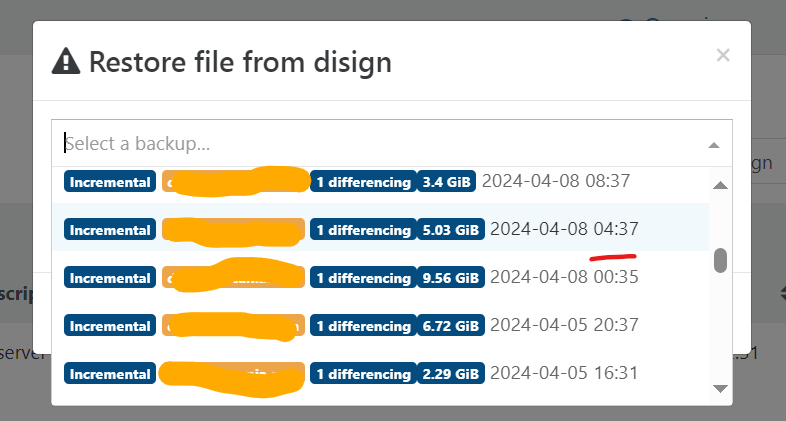
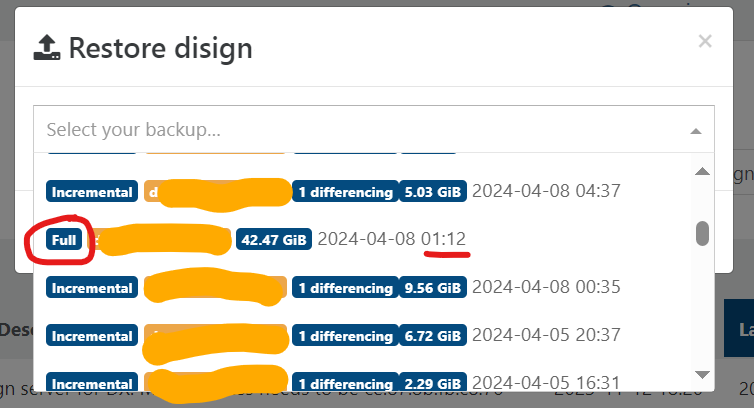
-
Hi,
If you have a support subscription (you said XOA Premium, right?), it's better to create a ticket

-
@olivierlambert said in I/O errors on file restore:
Hi,
If you have a support subscription (you said XOA Premium, right?), it's better to create a ticket

Yes I do. I could open the ticket there instead. It was not "urgent" so I thought the advise from the community instead.

-
At least it means that the file or the support of the file (the BR/remote under it) got issues to be read

-
@olivierlambert Ticket created.

It could be a problem of the backup file. I am attempting a normal restore now to see if the full disk can be restored. Could the issue be related to NBD and multiple blocks transfer?
-
I don't see why it could cause that. I'm more thinking about the BR itself.
-
You mean errors on the backup server? I have no error there and have been able to read all files (cat >/dev/null) without issue. The server is using Btrfs with RAID1c3 so it verifies checksums on all reads.
-
I/O error on a sector is usually due to something between your XOA and the BR. It could be many things though.
-
@olivierlambert said in I/O errors on file restore:
I/O error on a sector is usually due to something between your XOA and the BR. It could be many things though.
I did further testing and found that I can reproduce the issue. While the file-restore dialogue is open, it is possible to access the files via XOA console in /tmp/<xxxx mountpoint>/, but as soon as you press "OK" the access to the disk disappears and all processes trying the mount point freeze. I reported the exact details in the ticket.
-
@Forza Did you ever get to the bottom of this? I am experiencing the same issue currently.
-
@flakpyro said in I/O errors on file restore:
@Forza Did you ever get to the bottom of this? I am experiencing the same issue currently.
No. I still have an open support ticket on this.
-
@Forza I'm also experiencing the same problem (when trying to restore a file, the machine freezes). To get out of it, I have to restart the XOA service. I'm a bit embarrassed, but did you finally get a solution from support?
-
@chr1st0ph9 Hi, I have not so far. However, I didn't test this again recently.
-
I re-checked again but the issue is unfortunately not resolved. It does not happen on all VMs and files, so maybe there is something wrong somehow in the VDI?