Updated XOA with kernel >5.3 to support nconnect nfs option
-
@olivierlambert
Yes, I am checking on the XOA VM itself.Here is a view over the XOA VM. You can see that the full backup was started around 3:10 pm:
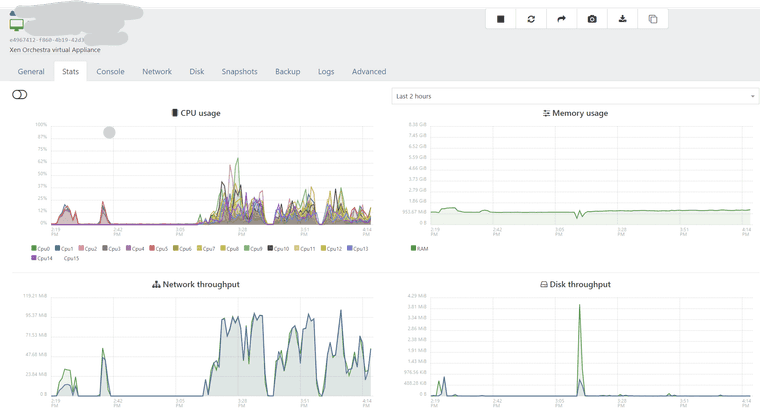
This is the NFS stats from the backup server (Remote) for the same period:
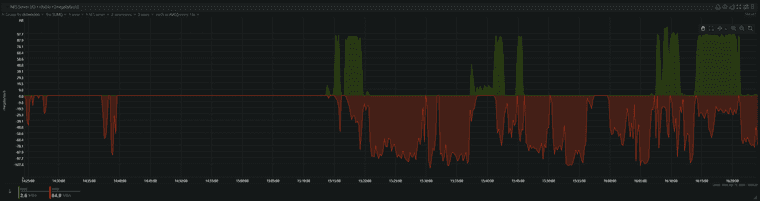
Why is the server doing reads? Maybe coalesce? But is there coalesce on full backups?
-
Thanks for the stats
 About the read, yes, it's all the workers coalescing the chain on the BR
About the read, yes, it's all the workers coalescing the chain on the BR 
-
That would explain why the transfer rate is uneven, as some bandwidth and IO is used by the coalescing processes.
Overall the transfer is somewhat faster. about 1.5 hours for 253GiB on 1Gbit/s connection. Before it was maybe 2ish hours.
I lost the backup logs in XOA since I switched to the new version, but looking back in the Netdata stats from the backup server we can see the following pattern for the previous run of the same backup job. Just looking at the timestamps it looks pretty similar, while the bandwidth used looks less. Maybe some rounding errors in Netdata graphs?

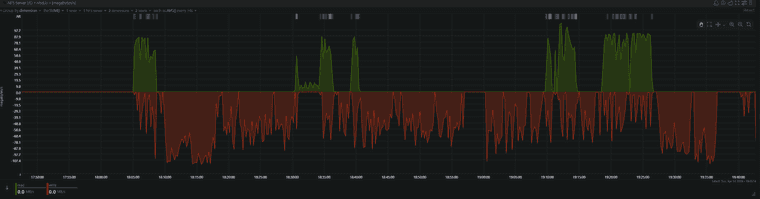
-
It would be lovely to have the stats view on your NFS server with the BR mounted before and after adding
nconnect, ideally with different number of parallel TCP connections In case you have some time to do it, that would be great!
In case you have some time to do it, that would be great! -
Changing nconnect requires restart of XOA (seems remount doesn't take a new value for nconnect), and I am heading home now, so I will try some additional benchmarks later in the week.

Btw, does xcp-ng 8.3 support nconnect? 8.2 that I am using does not.
-
Nope, it will be just for the traffic between XO and the Backup Repo (BR)
-
Ah, that's a shame, but reasonable for a point release. Maybe next major release?
This was an interesting read regarding nconnect on Azure https://learn.microsoft.com/en-us/azure/storage/files/nfs-performance
-
Yes, XCP-ng 9.x will likely able to use it

-
I did a 3 x backup of a single VM hosted on an SSD drive on the same host as XOA is running, which is also pool master.
This is with
nconnect=1:

This is with
nconnect=16:
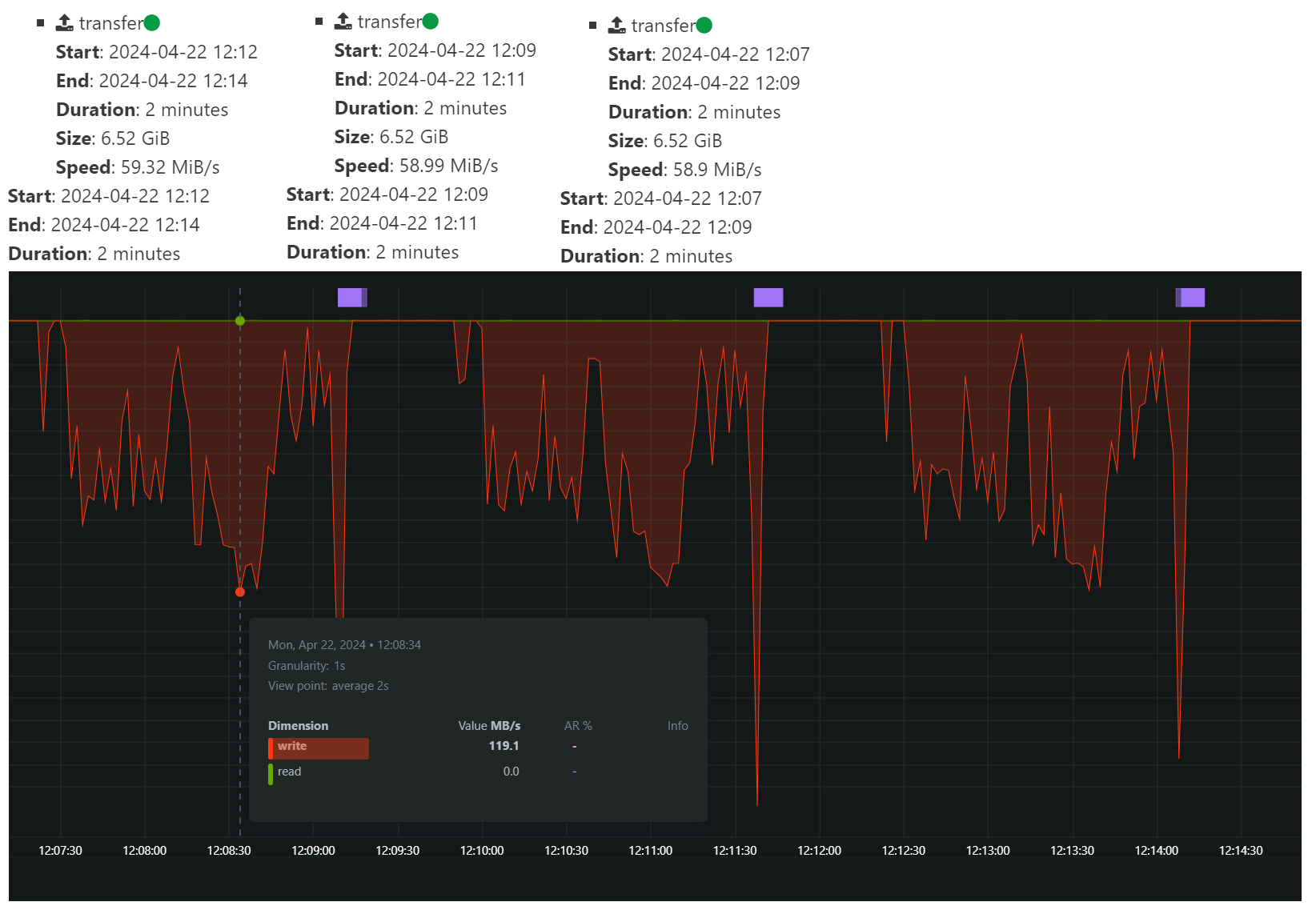
The transfer speed according to XOA is slightly less, but looking at the bandwidth graph, it looks like the LACP bonded network on the storage server is reaching a higher max throughput.
I will test some more with incremental backups and see if there's a difference with them.
If we ignore the
nconnectfor a second, and just look at the graphs, it seems we have a lot of possibilities to improve the backup performance if we could make the transfer more even. What is causing this type of pattern? I do not believe any coalesce was happening during this test. -
That's a question for @florent
-
On the read side :
- the legacy mode : xapi build an expor from the vhd chain
- NBD : we read individual block on the storage repository
On the write Side :
- the default file mode : we write 1 big file per disk
- block mode : we write a compressed block per 2MB data
We don't have a lot of room on the legacy mode. The NBD + block gives us more freedom, and , instinctively , should gain more from nconnect, since we will read and write multiple small blocks in parallel
What mode are you using ?
@Forza said in Updated XOA with kernel >5.3 to support nconnect nfs option:
I did a 3 x backup of a single VM hosted on an SSD drive on the same host as XOA is running, which is also pool master.
This is with
nconnect=1:

This is with
nconnect=16:
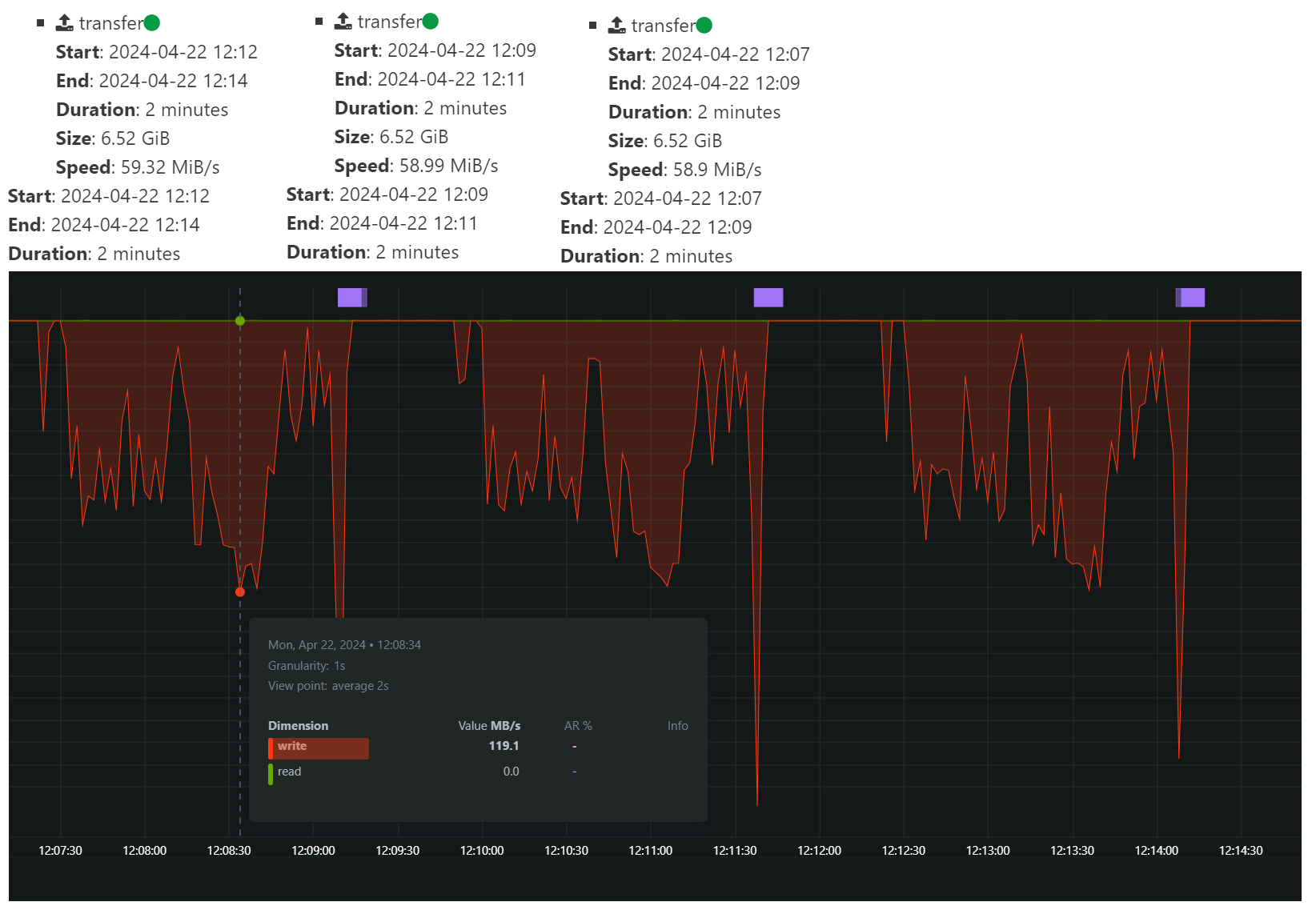
The transfer speed according to XOA is slightly less, but looking at the bandwidth graph, it looks like the LACP bonded network on the storage server is reaching a higher max throughput.
I will test some more with incremental backups and see if there's a difference with them.
If we ignore the
nconnectfor a second, and just look at the graphs, it seems we have a lot of possibilities to improve the backup performance if we could make the transfer more even. What is causing this type of pattern? I do not believe any coalesce was happening during this test. -
@florent hi, for the full backup test above, I used normal mode with zstd enabled. There were no snapshots of the source VM and it was stored on local ssd storage on the pool master.
-
Just replying to thank you for pointing this out. I have been having very poor backup speeds for over a month and this sorted it out.
I have only used nconnect=4 and 6 for my NFS shares. -
Hi @acomav
Can you give more details on your setup and the result before/after? We might use this to update our XO guide with the new values

-
@olivierlambert Hi Olivier. I'll see what I can do. I've spent the weekend cleaning up my backups and catching up on mirror transfers. Once completed, I'll do a few custom backups at various nconnect values.
-
@Forza said in Updated XOA with kernel >5.3 to support nconnect nfs option:
@florent hi, for the full backup test above, I used normal mode with zstd enabled. There were no snapshots of the source VM and it was stored on local ssd storage on the pool master.
can you test a backup on an empty remote with block mode ?
-
@florent Did a test on my 8.3 homelab.
Using XO on a Debian 12 VM.2 full (delta) backups using "nconnect=6" of all my 10 VM's
With block defined at remote:
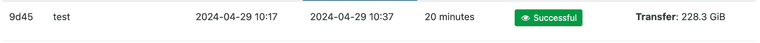
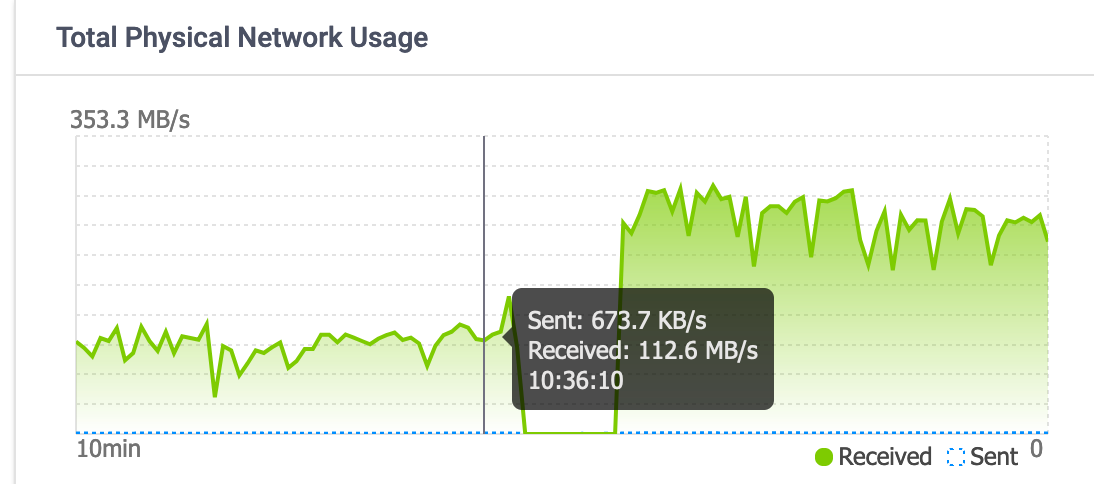
without block (my normal mode):
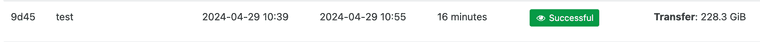
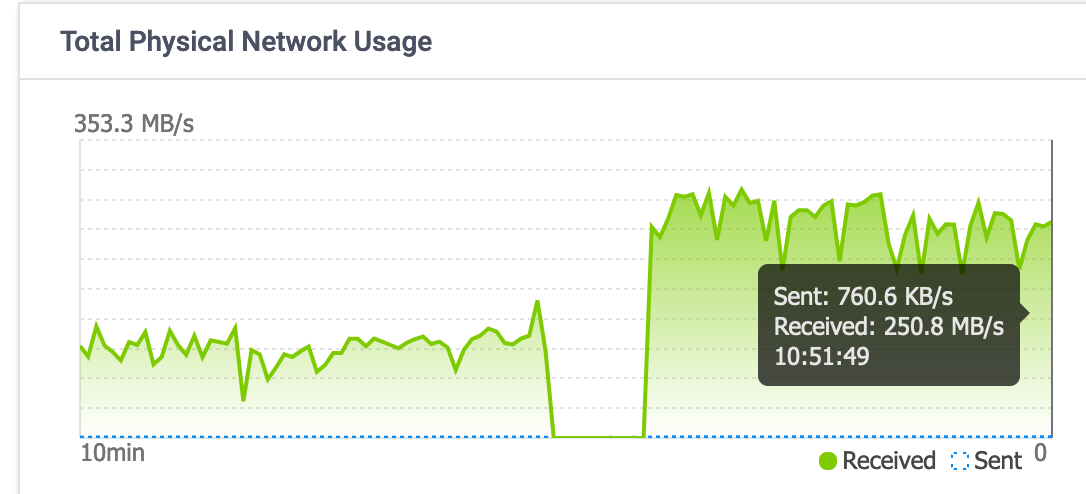
-
I'm not sure to get it with your graph. Can you write down the average values for each scenario?
-
with block: 100-150 MB/s approx
without: 200-300 MB/sValues from observed NAS traffic.
-
@manilx Do you mean
blockas NBD mode?