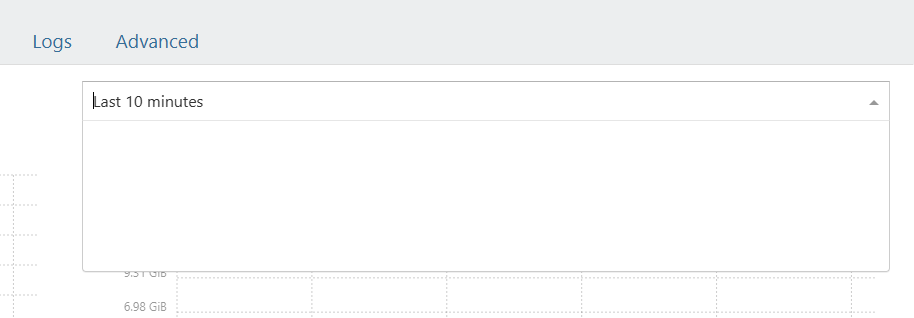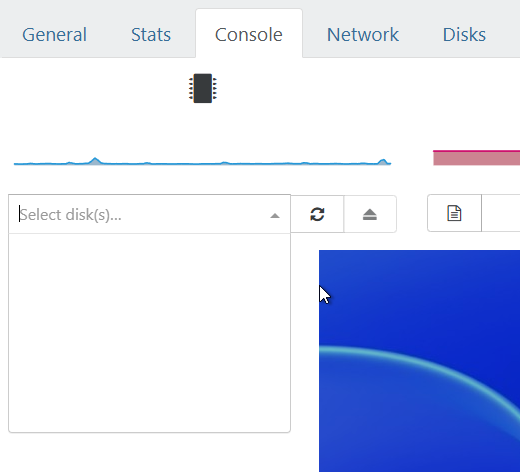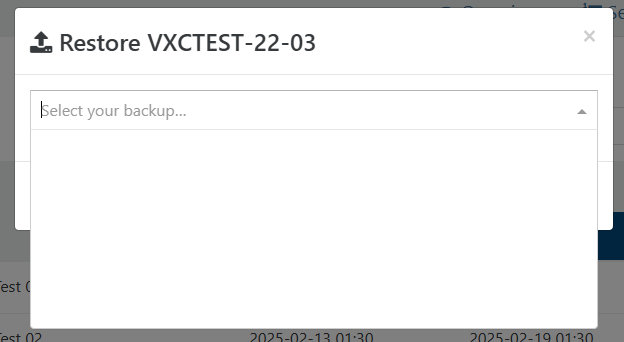All drop-down options are empty
-
I just wanted to post an update as of Monday, February 24, 2025...
I updated to Commit f18b0 and that seems to have fixed the issue. All of the dropdown options that were missing in the above screen shots, as well as many others, are all back and responding normally once again. So, it looks like the issue has been addressed and operations have returned to normal.
The only oddity I now see after all of that is when I run yarn after pulling the updates, I receive an error message that the expected version of Node is now v20. I upgraded to v20, but it seems that the backup portion of Xen still needs v18... so be sure to keep both on the system or things will break. I have both v18 and v20 installed and running, with v20 set as default.
Other than that little oddity, it seems everything else is doing everything it should be doing!
Thanks to the excellent Vates teams for getting everything back on track.
-
@JamfoFL I'm running Node 22 now. I was running 20 before without any problems. Node 18 was a long time ago...
-
@Andrew Do you still have Node 18 installed even though you are on Node 22 now? When I upgraded to Node 20 I uninstalled Node 18 and immediately all backups started to fail. I received error messages about needing Node 18.19.1 for the backups to work.
I reinstalled 18.19.1 and that got everything working again. So, it seems that, for whatever reason, that newer versions of Node are supported, but you have to keep the older versions around or some things will break. In fact, I found if I installed the latest version of Node 18, 18.20.1, that my backups still failed. I specifically had to use Node 18.19.1 to keep things working.
-
@JamfoFL I have only current Node installed. After upgrading Node I rebuilt XO.
-
@Andrew Oh... you rebuilt XO from scratch?
-
@JamfoFL I am running both XOA and XO source.
For the XOA I just use the Vates update. I don't do any changes to the OS. Don't mess with their packages, just use the update button.
For XO source, I update Node and the OS and rebuild XO for source updates.
-
@Andrew I guess maybe that's the difference? I update Node and then do the usual update process (git checkout, yarn, yarn build, etc...) and my backups were still unable to run without Node 18 installed. Sounds like you went completely back to square one and built XO as if it were a brand-new machine.
-
@JamfoFL I use an update script, and yes, it builds a new version after a git pull.
-
@Andrew Interesting... up until this time we've never needed to completely rebuild XO every time a new Commit was released or a Node update was required. The existing installation just kept working. I hope this isn't something that is going to become standard as having to completely rebuild XO every time a new Commit is available would be a bit of a pain...
-
@JamfoFL I don't know exactly what you have been doing, but yes, you would normally rebuild after pulling in a new commit. I use the XenOrchestraInstallerUpdater update script by @ronivay . You don't have to update on every commit. You can just wait for the full release update that looks like feat: release 5.103.1
-
@Andrew @JamfoFL - another fan of the ronivay script here, as it offers a rollback feature.
I noticed the same 'empty dropdown' problem; for me it was while trying to create a new backup job. I ran the script and rolled back, which fixed the issue and allowed me to complete the backup job.
I waited about a week, noticed that the number of commits behind had increased, then updated again. This time it all went through fine.
-
@Andrew said in All drop-down options are empty:
release 5.103.1
How do You do this?
Is it possible to choose exactly this release when running the update, or do you check github every day?
Sorry for this question but I don't know the github finesses -
There's no "release" nor stable version on Github. If you want stability that's why XOA is made for
 (even if we have a decent track record of getting
(even if we have a decent track record of getting mastercorrectly working most of the time) -
 O olivierlambert marked this topic as a question on
O olivierlambert marked this topic as a question on
-
 O olivierlambert has marked this topic as solved on
O olivierlambert has marked this topic as solved on
-
@TS79 @ph7 @JamfoFL
For everyone's future reference: Here is a great XO install video thanks to @lawrencesystems . Also, read the XO from source install docs.Remember, XO is open-source, so you are the beta tester. If you don't want to do that then Deploy XOA which has been tested and is supported.
If you have no idea what you are doing, just use XOA. Just click on Deploy XOA and follow the prompts. You'll be ready to go in minutes without any deep knowledge or google rabbit hole searches!
-
@Andrew said in All drop-down options are empty:
XO install video
thanks Andrew - 100% agree

Tom's video is the exact one that introduced me to the ronivay script, which is what I've used for all XO-from-source installs without problems.