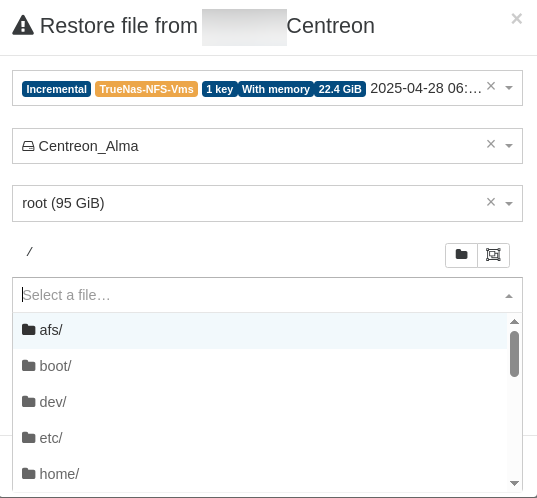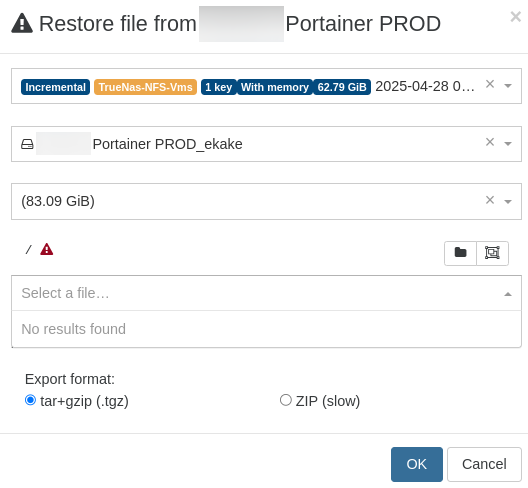XO - Files Restore
-
@peo Still an existing problem:
https://github.com/vatesfr/xen-orchestra/issues/7029 -
Pinging @lsouai-vates
-
@olivierlambert better ask @florent
-
@peo Thanks for the info!
I also tested it with XOA and got the same result.
However, when deploying the same VM without LVM, file restore worked perfectly with both XO and XOA.
It definitely seems related to the GitHub issue.In the meantime, I've switched to a commercial backup solution until it's resolved.
-
@xcplak With a LVM guest, you can restore the whole VM now. The backup data is actually saved correctly and it is possible to manually restore a single file. So they can fix XO and the old backup data is still good.
-
@Andrew
I'm not sure I understand what you meant.
Full VM restore is working, the issue is with file-level restore. So restoring a full 200GB VM just to retrieve 2 or 3 files isn't really a viable solution. -
Great that this bug/problem is being confirmed by others. Reproducing is as simple as create a new Linux VM (only using defaults when installing Linux), back it up, then try to restore files.
Restoring single files is a feature that is at least needed in production environments (anything outside the "home lab"). Personally, I have no problem with waiting an hour or two for a full restore to a temporary VM to be able to access a file deleted or modified by mistake.
There are people willing to help find and pinpoint problems like this, but having to use XOA to get attention to problems, given that it requires a license beyond the free trial month makes it less appealing for us spend our free time to help with this. -
I can confirm this as well
several new ubuntu 24 vm's with LVM having this problem. I thought i was going crazy
existing debian 10,11,12 VM's using LVM are not effected
vm's not using LVM are not effected. -
@xcplak @peo @Andrew some reply from XO dev:
"from ubuntu 20 ( I think) the default partition scheme includes a lvm group name ubuntu-vg . Any duplicate on this will be unmountable in XO
the first one will work, but not the next one, at least until it is dismounted ( after 10 minutes unused)
DEcreasing this delay won't change the root cause, and will cause other issues when user deselect/Reselect a disk" -
@lsouai-vates Is this a description of the cause of the problem ? From what you describe, if one selects a backup containing a LVM partition scheme, it should be able to be mounted at least the first time ?
As in here: I verified that this machine is using LVM first, and when selecting it, I immediately selected the large LVM partition to try to restore a file from that (which failed).
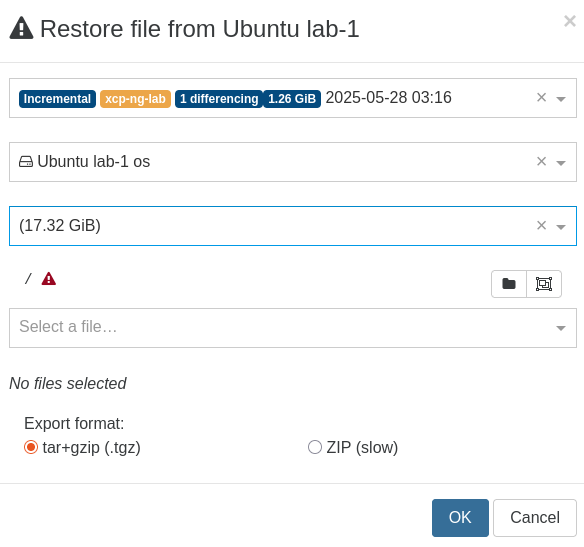
The machine (Debian 12) running XO do not itself use LVM, so "ubuntu-vg" should be free for mounting this first time.