VM association with shared storage
-
I have recently changed our setup to use FreeNAS shared storage for VMs. Now I have shared storage and two hosts I can move running VMs between hosts. This makes it easy to patch & restart a host by moving the VMs off it first.
As opposed to moving the VMs, I could schedule a maint windows and down the VMs then patch and reboot the host. In this scenario, if the host was to fail I expect nothing will be lost as the shared storage is independent. Then I can simple start the VMs on the remaining host, meaning there is no hard link between the host and VM.
Does this sound correct?
-
The ability to easily move VMs is called "agility" (a VM is agile if it can boot on different hosts thanks to a shared storage and config within the pool).
As soon as your VMs are agile, there are many strategies for updates and maintenance. You can manually shutdown VMs, update and reboot if you want

-
Why did I not do this sooner

-
@McHenry
You can try to schedule a rolling pool update. -
To automatically update the hosts? I expect, to work, a host reboot would be required however how can this be automated if the host has running VMs?
-
@McHenry
Use the builtin function, just pressRolling pool updatewhen there is updates available.
Home/Pools/"Ryssen#
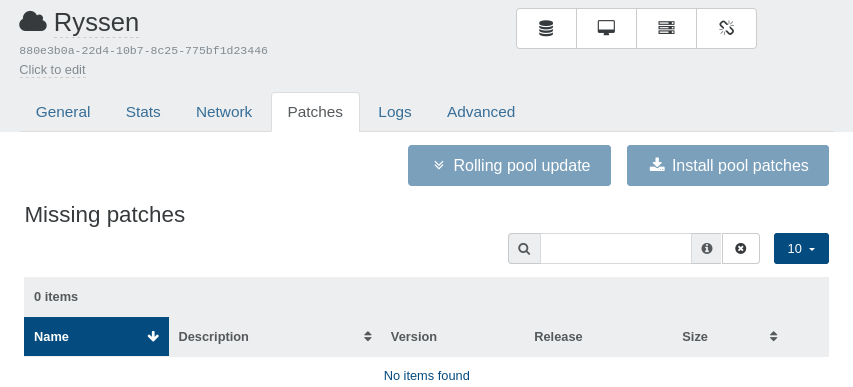
The rest is automatic or should I say, magic

-
New job, try
pool.rollingUpdate -
When a rolling pool update is performed I imagine the VMs are moved off the host being updated to another host. When the update is completed are the VMs moved back again?
I ask as I have a VM that must run on a particular host.
-
Depending how you have Load Ballance setup they may or may not move back to the original host. If the VM has hardware passed through from the host: then the vm can not be migrated and will have to be shut down during the update and then fired back up after host has come back.
If no hardware is locked to the vm you can set the host affinity and that should lock the vm to that host. (Advance settings of the vm)
-
Perfect thanks. The issue is we have an IP address locked to that host so the router needs to live there. The host affinity looks like the correct solution.
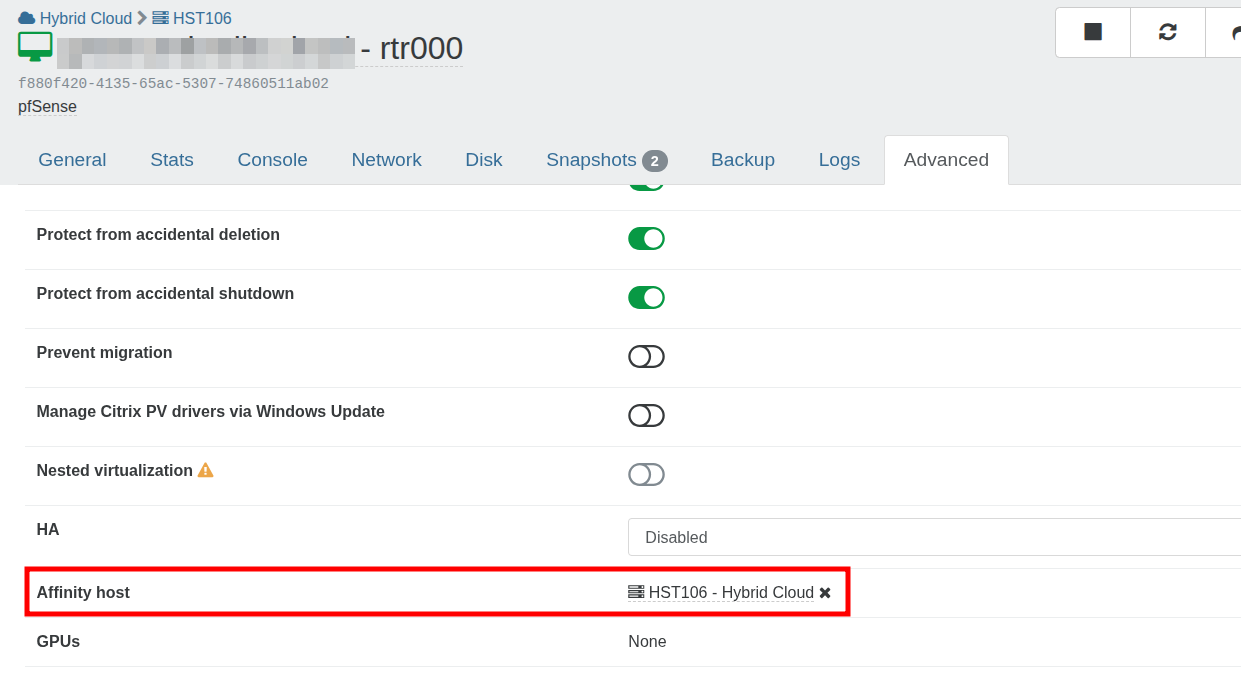
Does host affinity also prevent the VM being migrated manually?
-
No, it's just on boot, for the original placement. If you want the load balancer to place VM on some host because you prefer, it's called "Affinity". Good news: it will be there on November release of XO

-
@olivierlambert on vmware we had affinity and anti affiniy rules to regroup or dispatch VMs
would be cool to have that managed by tags ?
tag VMGROUP1 : affinity rule to get app and database VMs on same host
tag VMGROUP2 : anti affinity rule to dispatch domain controllers on different hostsdoable ?
-
That's already how our load balancer works (with tags). We already have anti affinity, affinity comes soon.
-