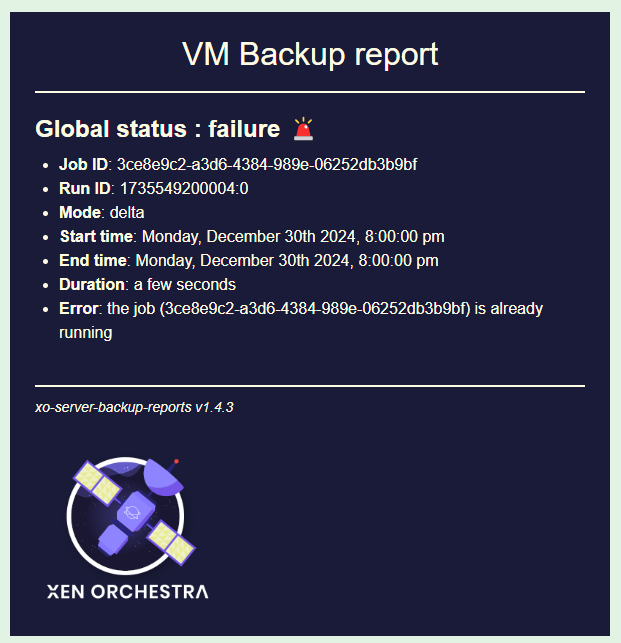Identify job from notification email
-
@McHenry
I enabled theShorter backup reportsin a failing backup job, and got the same short report as You did.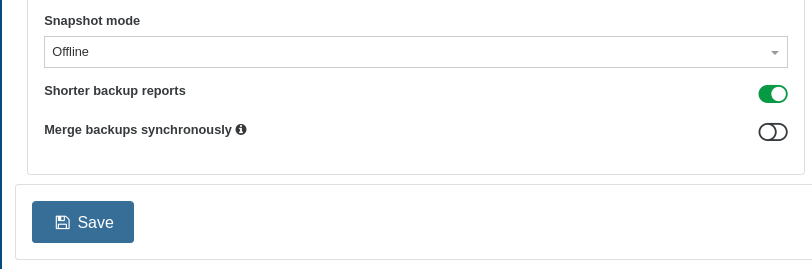
-
Yes, I am viewing the shorter email reports however these reports would be more useful if the origin of the report could be easily identified.
-
Tried both and both have the same reports
-
@McHenry
This is with theShorter backup reportsdisabled: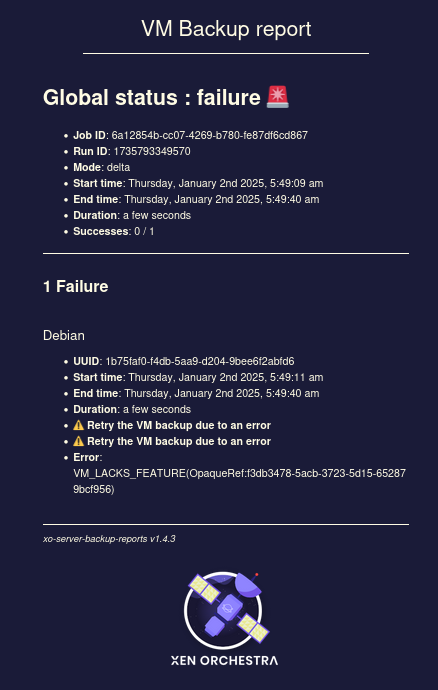
-
Thank you. Let me try that.
-
OK, I see the difference.
When an individual VM fails to backup the report is as your shown above and displays the name of the VM however when the job fails as a whole the report inly includes the top section that has a Job ID & Run ID so no way I can see to identify where this job.
i.e.
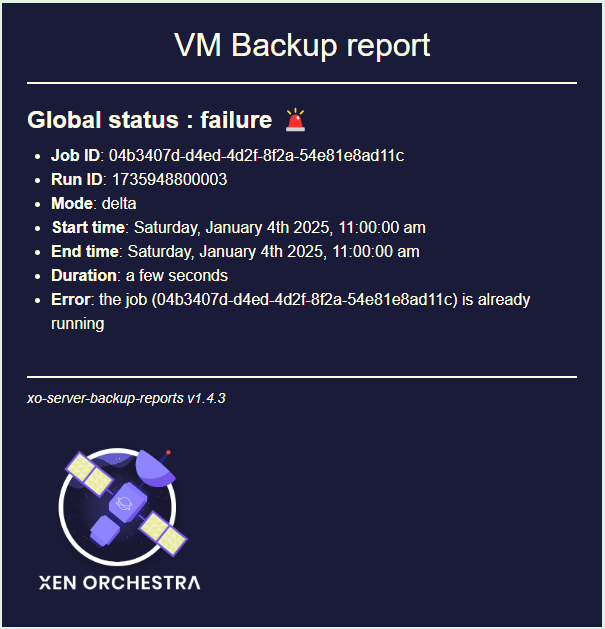
@olivierlambert
Could these reports include both the pool name and host name in addition to the Job ID and Run ID? -
Yes, it should be possible, even if the name can be changed (it's not "stable" vs an UUID). But it makes sense, asking @pdonias about this.
-
Good point, the UUID of the host or pool would also work.
-
It has been added to the backlog, thanks!
-
Whilst this request awaits implementation. If I check all hosts individually however I identify the host based upon the jobID or runID from the notification?
-
Question for @MathieuRA
-
Is this listed on GitHub so I can track any discussion/progress?
I am keen to see this implemented as currently we receive backup reports of failed jobs and have no idea which host is came from.
-
Still trying to identify the owner of a job so the I can determine which backup job failed. The email report does not identify the host/pool. Accordingly, I need to login to every individual XO/XOA and check the backup log manually to find the failed job.
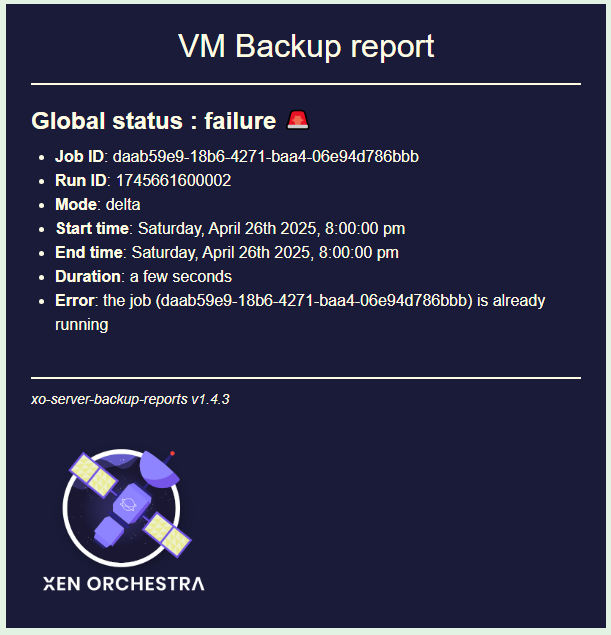
-
Ping @lsouai-vates
-
@McHenry hello, thanks for the report.
Can you open a suggestion on Github so we can plan it or next roadmap?
Have a good day.