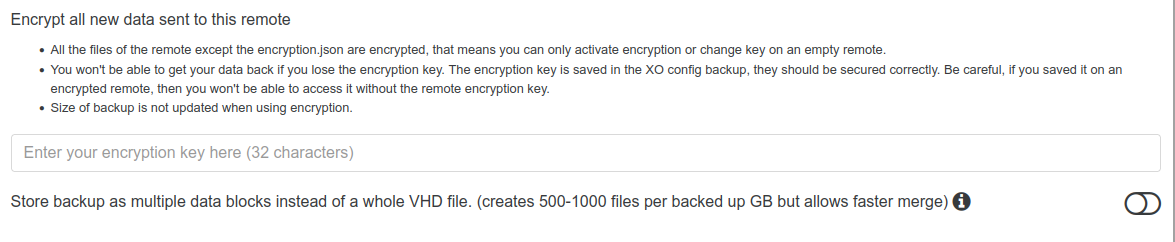Problem: Encrypted Remotes
-
you should type a 32 char hexadecimal key ( 0 to 9 A to F )
Note that if you lose this key, all your backup will be lost, and this can only be changed when the remote is empty
-
@florent After setting a 32 character hexadecimal password, encryption was applied.
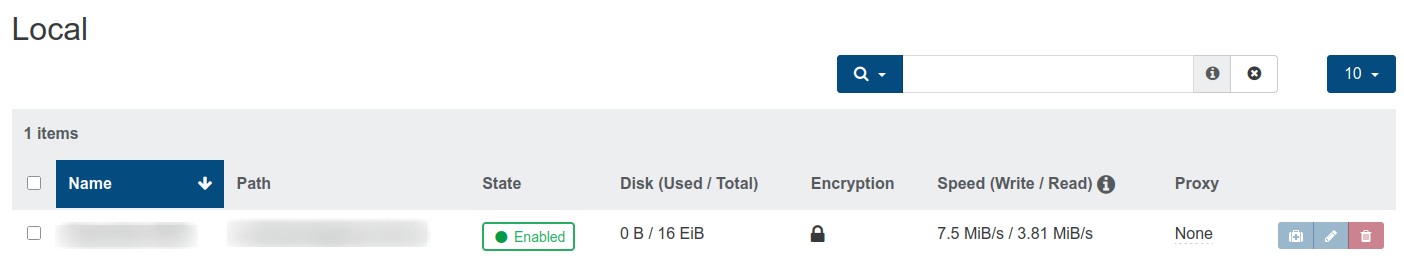
My question now is whether encryption is applied only “to the remote drive that acts as a vault” or to each stored file.
-
@cairoti The data that is sent and stored on the remote is locally encrypted. The volume as a whole is not encrypted.
-
andrew is right
(nice storage size) -
16 EiB, holy cow!
-
Yeah holy cow ~18K Petabytes of storage space... that was definitely a pretty penny, I just hope it's not an OBR5, lol.
-
@florent It's actually only 3TB. It's a local S3 mount on the XO server that I mapped. The size shown is wrong.
-
@cairoti you know you can backup directly to S3, it will be more efficient that way ( we rework S3 code 3 years ago , because of limitation of S3)
-
16 EIB is pretty close (1 byte close) to 18446744073709551615 bytes, which is the maximum representable 64-bits number.
-
@florent I couldn't map it directly to the XO, so I mounted it on Linux.
-
@cairoti you should be able to add it as a remote ( not as a storage repository on xcp-ng)