increase 24 hour timeout-limit on backup/copy
-
Is there any way to increase server timeout after 24 hours.
I want to use Continuous Replication on my VM. The backup destination is off-site so I am stuck with 8 Mbps upload limit, and it roughly will take 30hours to complete initial backup.
Thank you.
transfer Start: Aug 30, 2020, 9:32:58 AM End: Aug 31, 2020, 9:33:40 AM Duration: a day Error: task has been destroyed before completion -
- Please read this: https://xcp-ng.org/docs/api.html#_24h-task-timeout
- Alternative is to use a seed, also explained in our doc: https://xen-orchestra.com/docs/continuous_replication.html#manual-initial-seed
-
@olivierlambert Awesome. The solution was in front of my nose. I did google search but it was all old and xen-server related.
Thank you -
You are welcome
 Our docs (XO and XCP-ng) are in a relatively good shape now, so that should be the first step when you search something!
Our docs (XO and XCP-ng) are in a relatively good shape now, so that should be the first step when you search something!And if it's not there, you can easily contribute to add it!
-
@olivierlambert said in increase 24 hour timeout-limit on backup/copy:
You are welcome
 Our docs (XO and XCP-ng) are in a relatively good shape now, so that should be the first step when you search something!
Our docs (XO and XCP-ng) are in a relatively good shape now, so that should be the first step when you search something!And if it's not there, you can easily contribute to add it!
sure I will try to contribute and I did not expect the documentation was this great. Cheers!
-
 D Danp referenced this topic on
D Danp referenced this topic on
-
Just another reason why XCP / XO is the best! Just ran into this exact same issue and boom, you guys have it sorted

1 question, must the XAPI change be setup on both hosts (so the sending and receiving server)?
-
Yes, if it takes more than 24h to export, it will take more than 24h to import and you'll have the same issue

-
@olivierlambert Alright I created the conf file described here:
https://xcp-ng.org/docs/api.html#_24h-task-timeout
I then did a xe-toolstack-restart (which I assume is needed to updated the configuration). Restart had no errors, said "done" - but the toolstack isnt coming online, when I try and reconnect I get a connection refused, and accessing the host (https://10.1.3.8) also returns connection refused.
I then deleted the file created, and restarted the toolstack again:
[15:38 jerry xapi.conf.d]# xe-toolstack-restart Executing xe-toolstack-restart done. [15:38 jerry xapi.conf.d]#Nothing appears give an indication that something is broken. Is there a log somewhere I can have a look at to see what error may have occurred?
-
It might be an unrelated bug
 Can you create a ticket so we can take a look remotely?
Can you create a ticket so we can take a look remotely? -
@olivierlambert strange one, thank you Olivier, I created a ticket 7714072
-
You guys are absolute rockstarts! Yannick connected and was able to resolve the issue, thank you again for all of your hard work!
-
\o/ Now you should be able to configure and enjoy a larger timeout on both sides

-
@olivierlambert I've changed the value to 72 hours in source XCP-NG but it doesn't work at all.
-
Hi,
Without anything more "it doesn't work", it's hard to help you. Please provide more information.
-
@olivierlambert 
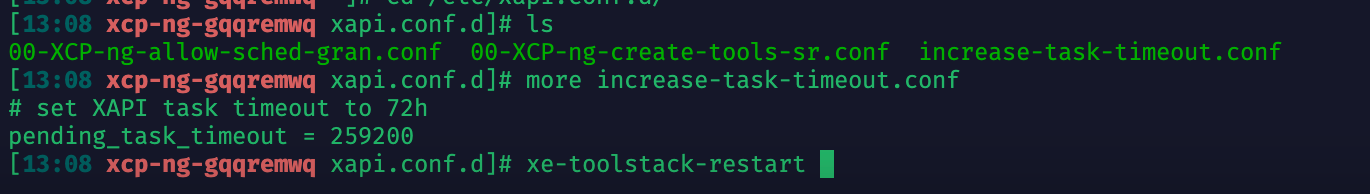 image url)
image url)I'm sending the XCP-NG(Source) VM backup to another XCP-NG(Destination) storage using XOA. I've changed the value of pending_task_timeout to 72 hours in source XCP-NG. Still the backup ended just after 24 hours.
-
@sumansaha hi,
can you post the backup log ? It the json file you can obtain by clicking on the bottom facing arrow here :
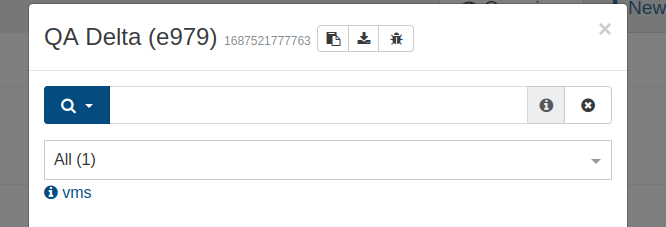
-
@florent 2023-06-25T18_30_22.009Z - backup NG.txt
the log file is attached according to your requirement.
-
@sumansaha is your XO up to date ? I see date in 2020 in the logs
also, you can try NBD (enable it in the network used by the backups); it's not a xapi task and won't be killed by the xapi , but you won't have a progres bar on the tasks
-
@florent XO is not updated.
I was seeing progress when the backup process was running. 96% was completed . It has dropped on that status.
How I can enable NBD. -
@sumansaha you'll need an up to date XO
then you go to pool -> network and there is a drop down menu to enable NDB
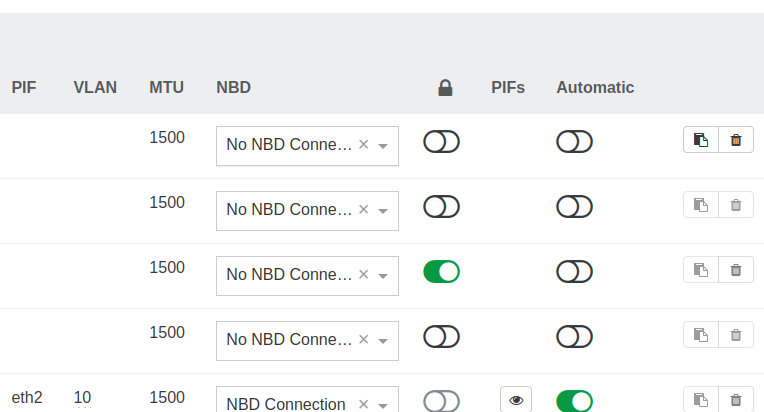
(an older xo does not cause this issue, but gives us more tools to help)