ISO Importing Results in .img Files
-
@olivierlambert Gotcha, totally agree, super low on the list of things to do.
I do wonder if maybe a note should be added somewhere saying you'll have to manually rename the files after importing? Maybe hear near the note about ISO importing?
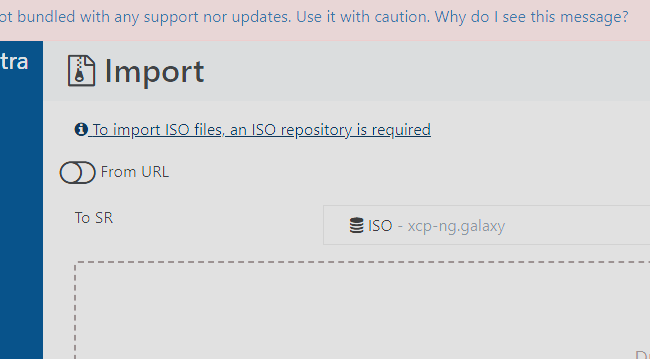
-
This is still happening for us on our Community Edition instance that I updated today, but the odd thing I noticed is that it doesn't happen immediately. When I upload an iso file, it keeps the name for a while, but when I return the next day, it is renamed to the <uuid>.img file.
Maybe there's some maintenance job that runs that does the renaming?
-
I don't think so, adding @Team-XAPI-Network in the loop
-
I was noticing this myself many commits ago. I have not uploaded an ISO since updating.
In my testing i wasnt sure if it was my proxy manager doing it as it didnt see to to do that when i upload vis the ip of xo-ce vs proxy manager.
I have since mounted the ISO share on a PC and the ISO did infact have a .img file format but not all ISO's. Also file name had generic a-z 1-0 file name.
I have since deleted those ISOs from the share and manually copied over the ISO. XO-CE updated once it saw the new ISO but as of now (Three days) ISO's has remained as ISO's.
-
@olivierlambert Just tried it, because I don't know what XO does:
It starts with a vdi create on the ISO SR:
Oct 8 17:10:20 vega xapi: [debug||2506617 HTTPS XO_IP->:::80|VDI.create R:ceff14462188|audit] VDI.create: SR = 'ISOs' UUID'; name label = 'ubuntu-24.04.3-live-server-arm64.iso'then it imports the iso into it:
Oct 8 17:10:20 vega xapi: [ info||2411746 HTTPS XO_IP->:::80|task.create D:355d9ec67664|taskhelper] task [XO] Importing content into VDI ubuntu-24.04.3-live-server-arm64.iso on SR ISOs R:0506cfe68373 (uuid:96ba5dea-ffc5-5131-571d-7545277a7083) created (trackid=df64863568c5db04d470bfd2c5872e20) by task D:355d9ec67664 Oct 8 17:10:21 vega xapi: [debug||2506627 HTTPS XO_IP->:::80|[XO] Importing content into VDI ubuntu-24.04.3-live-server-arm64.iso on SR ISOs R:0506cfe68373|import] import_raw_vdi task_id = OpaqueRef:0506cfe6-8373-7b22-505b-fcc07348bb7b vdi = OpaqueRef:81c1154f-17f4-2114-7c7a-bd74604aff6f; chunked = false; format = rawI see SM managing a vdi with the name UUID.img, a strange error, but it ends up creating the VDI with the expected name. I'll wait to see if the same thing happens and it's later renamed to the .img. I've refreshed the SR just in case, but I can't reproduce the issue just yet
-
I just uploaded xcp-ng-8.3.0.iso and this is what i seee... I changed the file name to xcp-ng-8.3.iso before upload to prevent duplication file.
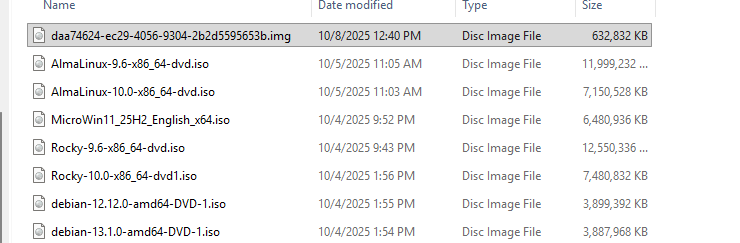
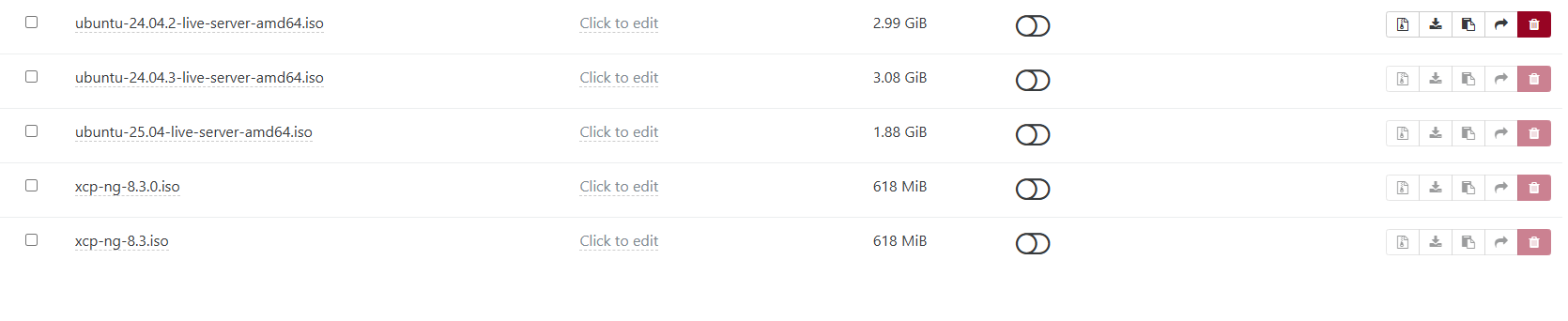
Edit - I just tried to upload direct to xo-ce and same outcome.
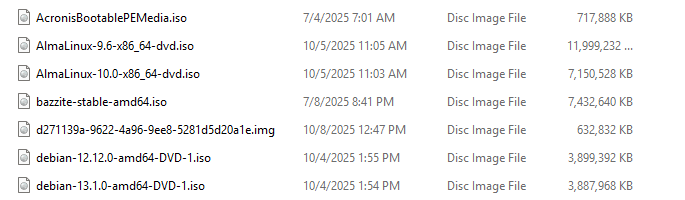
-
Another thing I noticed is that if I rename the ISO in the XO UI, it will keep that name in the UI, but I can't seem to use it mount to any VMs using the Console or Disks tab. A rescan of the SR didn't seem to make a difference either.
-
@acebmxer I tried to force it by uploading the same iso twice, and couldn't reproduce the issue. XO shouldn't allow to upload an ISO to an SR with the same name

-
@psafont thats good to know the system will prevent you from uploading the same ISO.
Since my latest testing i cant seeem to get XO-CE to show the incorrect file name .img of the iso that was uploaded. But know @plaidypus is not alone in this as I have seen it myself and that is why you will see most of the iso in the picture have a date just a few days prior to this recent testing.
I manually deleted the iso that were .img and manually uploaded the ISOs again.