Add Management Interface
-
@KPS The two tools are a little different. You actually only have ONE management interface for XCP. The other 'management' interfaces shown are just extra ones that have IP addresses assigned in XCP verses an interface without an IP used for VMs.
In XO you can just assign a static IP to the other ethernet interfaces (or VLAN interfaces) and then use them for iSCSI/NFS. As long as your new interface on the XCP host and iSCSI target are on the same IP network then that's what will be used.
-
I have to admit that's a bit confusing to me
 (but I'm busy doing other stuff in parallel). If there's something missing in XO with a precise spec/steps, I'll be happy to consider to add it
(but I'm busy doing other stuff in parallel). If there's something missing in XO with a precise spec/steps, I'll be happy to consider to add it 
-
@olivierlambert
What is confising?- Having Management on a bond --> is best-practice for HA
- Having an additional Management Interface --> is mandatory for MPIO which is best-practice for HA
Currently, I have no idea on how I could set this up in a "world without XCP-ng-center"

At least, I was not able to do this with XOA -
@olivierlambert the additional IP is used when one have a dedicated network for ISCSI network traffic. Here are some examples;
Case 1
imagine you have host 3 interfaces:- eth0 is xcp management - 10.10.10.10
- eth1 is trunk for vlans - <trunk>
- eth2 is free and you want to use its bandwidth to attach your new ISCSI Storage. This way you can get the maximum bandwidth possible as eth2 is not overlapping with eth0. ISCSI configuration requires assigned IP on the interface but does not require it to be of type management (as eth0).
Case 2
Same as the previous one except the user decides to setup the ISCSI network ip on management interface. -
But you can already add an IP to an interface in Xen Orchestra
 I'm sure I'm missing something obvious
I'm sure I'm missing something obvious 
-
@olivierlambert I was just trying to describe it better. If that is the case then all is good.
-
@olivierlambert said in Add Management Interface:
But you can already add an IP to an interface in Xen Orchestra I'm sure I'm missing something obvious
That is exactly my problem: I do not find a possibility to add an ip address to an interface. I can only change the IP of a management interface, that is already there...
-
- In the host view, Network tab, in each row you have eth0, eth1 etc.
- Click on the "None" in the row "Mode".
- Profit.
-
@olivierlambert
Thank you very much! I just did not bring that option to my demand...Sorry for the confusion!
-
No worries, the UI isn't clear at all and we are aware of it.
So what's left that you don't have in XCP-ng Center after this?
-
Hi!
I was now able to solve both issues (thank you @olivierlambert):
-
Adding additional Management Interface:
--> XOA - Host - Network - Change Type to "static" -
Moving Management Interface to Bond:
--> XOA - Pool - Network - Create Bond with "old" single-Interface and another interface
----> IP is automatically reassigned to Bond
-
-
 O olivierlambert marked this topic as a question on
O olivierlambert marked this topic as a question on
-
 O olivierlambert has marked this topic as solved on
O olivierlambert has marked this topic as solved on
-
One more question.
How to change Management, let's say, on eth3. In the image below.
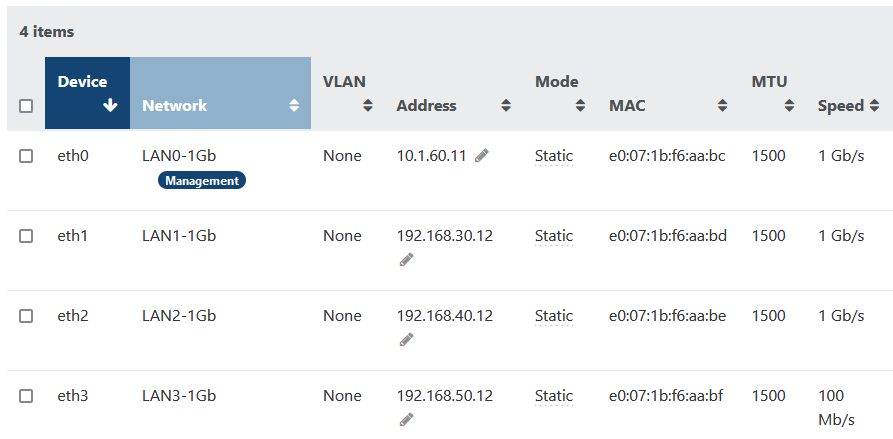
-
@Gheppy @olivierlambert You can do it from XCP directly. Look at this post #4671. There is a menu option on the XCP console or using
xsconsolefrom the XCP shell. You should reboot after changing the management interface. -
@Andrew
I know about xsconsole, I thought there was something like that in XO as well as in the mentioned post where XCP-ng Center is used for this. -
@Gheppy I think the change of
managementinterface and changeMTUare missing features that are available from the CLI or the old XCP-ng Center and should be supported in XO (right @olivierlambert ? SVP). -
Yes it will
-
 O olivierlambert moved this topic from Xen Orchestra on
O olivierlambert moved this topic from Xen Orchestra on