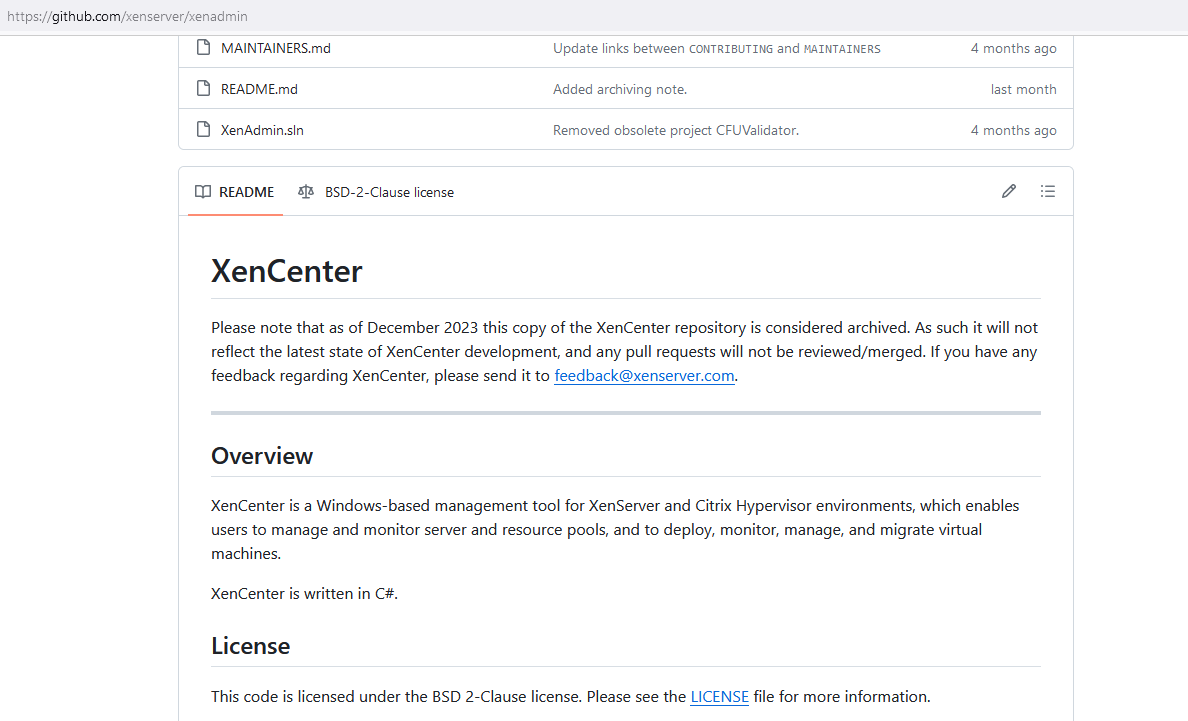EOL: XCP-ng Center has come to an end (New Maintainer!)
-
@michael-manley Switching to Avalonia and .Net 8.0.0 LTS with some additional work meeting any additional requirements, will enable it to be useable on MacOS. You could even get it listed in Apple's Mac OS App store software so people can download it straight to their macs and then benefit from the security and auto-update technologies.
-
@pctechsolution This would be very useful for us too.
In our testing environment, we have about a dozen XCP-ng 8.2.1 hosts, but also 6 XenServer 7.6 ones. The 20.04.01 version of XCP-ng Center happily talks to 8.2.1 and earlier, but the later versions of XCP-ng Center will only talk to 8.2.1, not the earlier XenServers.Conversely, the 20.04.01 version of XenCenter won't talk to the new test 8.3 host, but the later one will.
So at the moment, we're having to jump between versions, which will become a pain as we migrate the hosts over to XCP-ng 8.3
The later one also seems to have lost the right-click->Paste on the console, which I didn't realise how often I used until it was gone

Have also tried XO-lite on the 8.3, as it's being pushed as a possible alternative to XenCenter when XO isn't available.
The XO-lite is getting better, but still a long way to go before it gives the functionality of XenCenter, many of the options don't do anything yet, and even the bits that do work aren't great - like not being able to specify the target of an export (browser ran out of disk space, unsurprisingly).Hope Michael is able to get XenCenter to support the older XenServers as well as the XCP-ng, even if some functionality is missing - it will still be an ideal middle ground between XO-lite and the full blown XO (which we don't want to reduce resources from other guests to implement)
-
Thanks for the feedback @propsoft

XO Lite is indeed still a work in progress and there's a lot to come!@propsoft said in EOL: XCP-ng Center has come to an end (New Maintainer!):
not being able to specify the target of an export (browser ran out of disk space, unsurprisingly)
I'm not sure to understand what you mean by "browser ran out of disk space". Do you mean your computer's disk?
Also, what do you mean by target? You'd like to be able to choose a destination folder on your computer?
Thanks!
-
I'm not sure to understand what you mean by "browser ran out of disk space". Do you mean your computer's disk?
Yes, local windows disk. Clicking on 'Export' started downloading into my browser's Downloads folder instead of asking where to save to - appreciate that might be a browser issue (Microsoft Edge v127.0.2651.105 64-bit)
Also, what do you mean by target? You'd like to be able to choose a destination folder on your computer?
I'd like to choose a UNC SMB/CIFs share on a NAS, which is where we export to using XCP-ng Center currently, e.g. \\192.168.123.123\VMs
-
@propsoft All clear now, thanks! We'll discuss it and see what we can do, but I think this is indeed something that you need to configure in your browser. There should be an option to force the browser to ask where to save the file.
-
Hello @propsoft I made a quick test: I'm running Firefox and changed the settings about download location to "always ask where to download files", then from XO-lite, when I export a VM I am being prompted where to save the exported file. I hope this will help you a little bit

-
@pdonias There was indeed a setting to force it to prompt the 'Save As'.
And it asked me where to save export..xva, I was able to select a network drive and click 'Save' and it did save to that location (I had to do it twice for some reason, bug in Edge I presume, but it ignored the request to save there the first time; I then repeated this with a different guest and it did the same).The XO-lite's export method via the browser is slightly better than the full Xen Orchestra's export though; on the full XO, telling it to export which gives you a short life URL to copy and paste into a new tab, just then save to the target location feels very clunky.
And both web approaches aren't as logical as the simplicity of XCP-ng Center's 'Browse', select a target folder and that's it; pros and cons of native app vs browser UI limitations I guess.Looking forward to seeing how all 3 products continue to evolve

-
Hello @pdonias. Is it at all possible to add LDAP/user functionality into XCP-ng Center to allow for different user accounts to login via LDAP. We find that we have servicedesk guys help manage but don't want them to reboot hosts etc so we have them as different user access level.
-
Hi,
No, because XenCenter use XAPI LDAP configuration, which is removed in XCP-ng, it won't work. For user access with LDAP/SSO, you must use XO.
-
@olivierlambert Thanks for your response. Anyway we can add easy way to add local users other than root? Or anyway we can add in XAPI LDAP? I have users helping managing and would rather them use XCP-Admin windows gui.
-
As this thread is no longer used to write about its original subject, i close it.
Please open new threads for your questions or discussions. -
 B borzel locked this topic on
B borzel locked this topic on