XCP-ng 8.3 updates announcements and testing
-
installed on 2 test machines
Machine 1:
Intel Xeon E-2336
SuperMicro board.Machine 2:
Minisforum MS-01
i9-13900H
32 GB Ram
Using Intel X710 onboard NICBoth machines installed fine and all VMs came up without issue after. My one test backup job also seemed to run without any issues.
-
For people testing the QCOW2 preview, please be informed that you need to update with the QCOW2 repo enabled, if you install the new non QCOW2 version, you risk QCOW2 VDI being dropped from XAPI database until you have installed it and re-scanned the SR.
Dropping from XAPI means losing name-label, description and worse, the links to a VM for these VDI.
There should be a blktap, sm and sm-fairlock update of the same version as above in the QCOW2 repo.If you have correctly added the QCOW2 repo linked here: https://xcp-ng.org/forum/post/90287
You can update like this:
yum clean metadata --enablerepo=xcp-ng-testing,xcp-ng-qcow2 yum update --enablerepo=xcp-ng-testing,xcp-ng-qcow2 rebootVersions:
blktap: 3.55.4-1.1.0.qcow2.1.xcpng8.3sm: 3.2.12-3.1.0.qcow2.1.xcpng8.3
-
@dthenot said in XCP-ng 8.3 updates announcements and testing:
For people testing the QCOW2 preview, please be informed that you need to update with the QCOW2 repo enabled, if you install the new non QCOW2 version, you risk QCOW2 VDI being dropped from XAPI database until you have installed it and re-scanned the SR.
Dropping from XAPI means losing name-label, description and worse, the links to a VM for these VDI.
There should be a blktap, sm and sm-fairlock update of the same version as above in the QCOW2 repo.If you have correctly added the QCOW2 repo linked here: https://xcp-ng.org/forum/post/90287
You can update like this:
yum clean metadata --enablerepo=xcp-ng-testing,xcp-ng-qcow2 yum update --enablerepo=xcp-ng-testing,xcp-ng-qcow2 rebootVersions:
blktap: 3.55.4-1.1.0.qcow2.1.xcpng8.3sm: 3.2.12-3.1.0.qcow2.1.xcpng8.3
So far so good on Ryzen 1700x host.
-
Seems to work fine on my old test rig
i7-4710MQwithNFS -
@gduperrey Updated two Dell R720 servers (dual E5-2640v2, 128GB RAM, with GPUs) and a Dell R730 server (dual E5-2690v4, 512GB RAM, with GPUs) without issues. The services (VMs) are working as expected, so we'll see how the systems perform over the next few days
-
Do I need to change each host or just the pool coordinator? Since my lab was recently rebuilt, I might as well get on the testing branch.
-
@Greg_E You need to update all members of a pool, starting with the pool coordinator (including reboot if needed), followed by each member.
-
Upgraded my dev Pool
2 HP EliteDesk 800 G3 Mini
One with i5 6500T and one i7 6700T
Both 32GB RAM, SATA and NVMe Storage
1x Intel NIC
1x RTL8139 NICUpdated Master first and then the second node. No issues so far.
-
OK,
I have my three hosts in my lab updated, and while the process went smoothly, I'm missing some things.
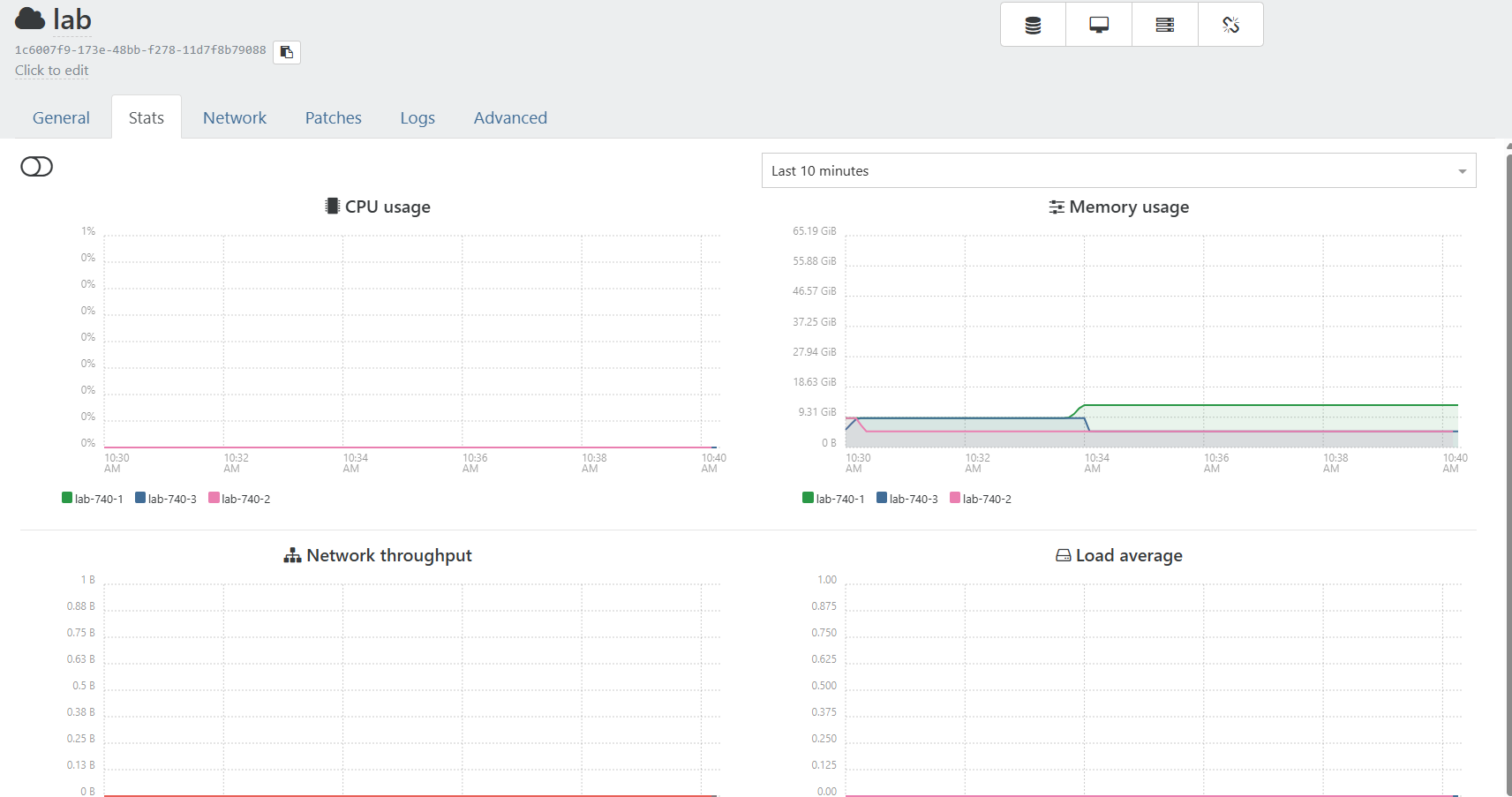
You can see that the stats for three things are flatline, and that's impossible. This is after a rolling reboot to make sure everything is back in sync.
These hosts are HP T740 thinclients with AMD v1756b processor and x520 network card, and were working properly before going to testing.
The VMs seem to be fine, I only have 2 of them right now. I just migrated one of the VMs to see if anything would change, but stats are still flatline with no data except for RAM which did show the migration.
Stats for each VM seem to show flatline for CPU and Network, but disk is showing some activity (NFS share).
Not sure what else to check at the moment.
-
Nice catch! I have the same issue here

-
Indeed, we forgot to tell you about this temporary regression. They're coming back in the next batch of updates, as soon as CI is green!
-
Hehe congrats @Greg_E for finding the Easter egg then

-
I can't do a lot with testing, but sometime I find the odd things that other don't look at. I have been staring at the stats pages for the last few days trying to work out some backup issues, so it was one of those things I just normally looked at.
Also in my lab, with the little tiny processors, I like to keep track of what's going on, on think that lead me to nuke the lab and start over, the old VMs were just not right and might have been down to over provisioned CPU from the old big lab migration.
No surprise, but those stats are also flat line in XO-Lite. I've been using XO-Lite a bit more, I think it's going to be good when you get done building it.
-
@stormi said in XCP-ng 8.3 updates announcements and testing:
Indeed, we forgot to tell you about this temporary regression. They're coming back in the next batch of updates, as soon as CI is green!
what is CI ?
-
@AlexanderK CI/QA is our testing and integration environment. We run a number of tests to validate that XCP-ng works properly with these new versions, before making them available to our testers in the testing repository.
-
@Greg_E Please try restarting the toolstack once more.
-
Restarting the tool stack fixed it. Thanks!
-
@dthenot After the upgrade, it is not possible to create a new machine from a template if the VPS disk is not on the SR where the template disk is.
P.S.: Unfortunately, moving the disk from one SR to another does not work. After moving the disk it becomes corrupt, and after reset it will not boot.
-
Is there a nightly built iso that I could test?
my problem is that I have no network interface realtek 8125 that functions in 8.2 or 8.3.
I would love to check if there has been any changes made that are coming that would solve this.
the driver for r8125 in xcp-ng is 9.012, latest downloadable is 9.015 at realtek but I do not know how to get it compiled and installed. -
@HenrikSchmidt We don't currently offer regular ISO builds. The most recent ISOs are available.
The driver you're talking about is integrated into the kernel, and to my knowledge, there are no updates for it at the moment. @Andrew is currently working on an alternate driver package, but the PR seems to be waiting for his response.
This type of driver can be loaded at the beginning of the installation with an ISO by pressing
F9when the menu prompts. You can then load an additional driver for the installation, and install it on the future system later in the procedure when prompted.As this is not an issue with the latest updates, I suggest you create a dedicated thread. This would give you better visibility and help from the community on this issue.