For your information, Vates as hired a new team member recently dedicated to Windows driver, so we should have new XCP-tools for server 2022 and W11 in the coming months
Darkbeldin
@Darkbeldin
Best posts made by Darkbeldin
-
RE: Accessing Citrix VM Tools
-
RE: Memory in vm half as fast after migration of vm.
@andreas Hi Andreas,
After testing it on my side i can confirm i reproduce the issue.
I will discuss it at dev level and get back to you. -
RE: Delta backup fails on SMB remote
@vbits said in Delta backup fails on SMB remote:
NexentaStor SC216
Yes that was the question
 If you have better speed with SMB stay with it NFS should be better in theory but sometime you have to go with real world reality.
If you have better speed with SMB stay with it NFS should be better in theory but sometime you have to go with real world reality. -
RE: "Orphan VDIs" and "VDIs attached to Control Domain" Safe to delete all?
Just to give context, VDI attach to the domain are backup related. During backup process the VDI need to be downloaded by XOA so it is attached to dom0 and downloaded from there. Normally this VDI should be detached after the backup is finished but if you have backup error the VDI could stay stuck attached to dom0.
So in your case if you have backup Running be careful with this VDI but if they are old VDI you can safely remove them.
-
RE: Clear Filters by Default
Yes, you can do that on your user settings.
Click the user button, down left on the toolbar, and in the settings set your default filter to none:
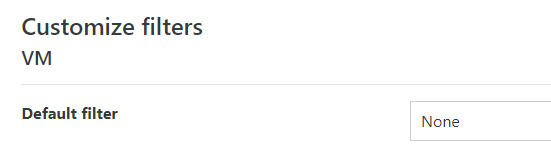
-
RE: XCP-ng Center 20.04.01 - console no "remote desktop RDP" on Windows 11 VM
I suppose you mean nothing is happening when you click the RDP button?
If that's the case that's because you need to associate the MIME type with the RDP application you are using.for windows you can create a .reg file with this content to register with windows MSTSC
Windows Registry Editor Version 5.00 [HKEY_CLASSES_ROOT\rdp] @="URL:Remote Desktop Protocol <URL:Remote%20Desktop%20Protocol> " "EditFlags"=dword:00000002 "URL Protocol"="" [HKEY_CLASSES_ROOT\rdp\shell] [HKEY_CLASSES_ROOT\rdp\shell\open] [HKEY_CLASSES_ROOT\rdp\shell\open\command] @="cmd /V:ON /c setlocal && set url=%1 && set url=!url:rdp://=! && set url=!url:/=! && start mstsc.exe /v:!url!" -
RE: 'Smart' Backup Retention Scheme
@aknisly Hi Aknisly,
Every contribution to the documentation is really welcomed.
You can find an edit button at the bottom of each documentation page.
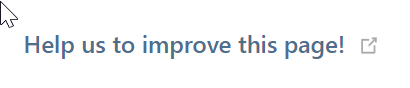
In your case I think you should try to put it in this page https://xen-orchestra.com/docs/backups.html#interface
Don't hesitate to push a pull request we will review it and help you if needed -
RE: Remote Desktop doesn't work anymore on VM
@pierre-briec I'm happy it's solved, and happy i was right

-
RE: Unable remove VM
Have you tried restarting the toolstack for the host could clear a bad VM state?
-
RE: Backups show as started but no tasks running
@vincentp Hi,
Best way to kill backup is to restart the xo-server but it will kill all running task
Systemctl restart xo-server
Latest posts made by Darkbeldin
-
RE: Continue (vs restart) an interrupted backup
@rjt The retry for backup have been added to XOA but not direct retry during backup.
-
RE: XCP-ng Center 20.04.01 - console no "remote desktop RDP" on Windows 11 VM
@xentester123
Yes current tools are probably not compatible with W11 as we don't support installing W11 VMs into XCP. -
RE: XCP-ng Center 20.04.01 - console no "remote desktop RDP" on Windows 11 VM
@xentester123
Yoiu just create the file on your desktop and execute it it will add the register key. -
RE: XCP-ng Center 20.04.01 - console no "remote desktop RDP" on Windows 11 VM
I suppose you mean nothing is happening when you click the RDP button?
If that's the case that's because you need to associate the MIME type with the RDP application you are using.for windows you can create a .reg file with this content to register with windows MSTSC
Windows Registry Editor Version 5.00 [HKEY_CLASSES_ROOT\rdp] @="URL:Remote Desktop Protocol <URL:Remote%20Desktop%20Protocol> " "EditFlags"=dword:00000002 "URL Protocol"="" [HKEY_CLASSES_ROOT\rdp\shell] [HKEY_CLASSES_ROOT\rdp\shell\open] [HKEY_CLASSES_ROOT\rdp\shell\open\command] @="cmd /V:ON /c setlocal && set url=%1 && set url=!url:rdp://=! && set url=!url:/=! && start mstsc.exe /v:!url!" -
RE: XO tasks - XO user authentication - too many?
@Tristis-Oris
have you tried restarting the webserver?sytemctl restart xo-server -
RE: XO tasks - XO user authentication - too many?
@Tristis-Oris
Yes the old items are not removed but do you have new recent ones? -
RE: XO tasks - XO user authentication - too many?
@Tristis-Oris
Hi,I think this was fixed recently, are you up to date?
-
RE: Accessing Citrix VM Tools
For your information, Vates as hired a new team member recently dedicated to Windows driver, so we should have new XCP-tools for server 2022 and W11 in the coming months
-
RE: Snapshot failure
@sumansaha Did you made an XCP update recently? rebooted recently? forgot to reboot after update?
-
RE: Snapshot failure
@sumansaha
Hi,When you go to Settings > Server in XOA do you have a warning on the host connection?