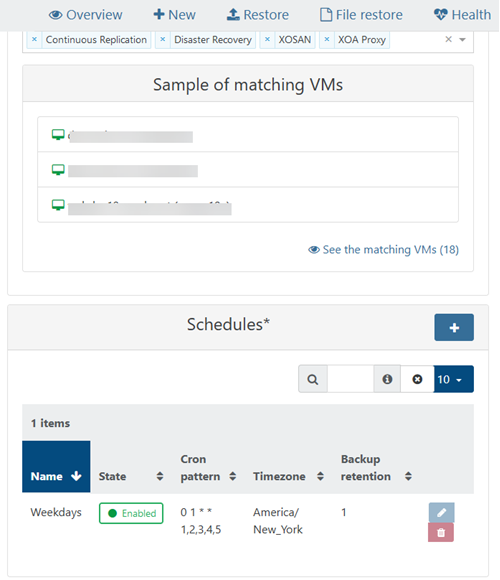Posts
-
RE: Full VM backup is scheduled but not started
-
RE: Full VM backup is scheduled but not started
@Danp The log is empty -- no messages. I've changed the schedule to run at a different time -- waiting to hit that time...
-
RE: Full VM backup is scheduled but not started
@DustinB Not every minute, but only at 1:00AM of every Monday, Tuesday, Wednesday, Thursday, and Friday.
And no, the job is not running.
Also, I have the same schedule for my Pool Metadata and XO Config backups, which are get started and run successfully.
-
Full VM backup is scheduled but not started
Hello,
I've setup and scheduled full VMs, XO config, and pool metadata backups.
Pool metadata and XO config backups were started automatically and run successfully.
VMs backup does not start automatically. When started manually, the VMs backup runs successfully.
The screenshot is uploaded in my next post.Why the backups are not being started?
How to diagnose the failure of XO to start the backup automatically?Thank you,
Alex. -
RE: XO Backup Advanced Backup Schedules
@julien-f Any plan to introduce an ability to schedule monthly backups on a specific day of the week?
-
RE: XO Backup Advanced Backup Schedules
@DustinB Can we have something like this, for instance:
Run monthly backup on 1st Sunday of each month at 5:00AM0 5 * * 7 [ $(date +\%d) -le 07 ] -
RE: Settings -> Remote -> (NFS|SMB) on a Sinology NAS
@aqua-calc The problem is fixed. The XO server was missing NFS utils:
sudo apt install nfs-commonThank you everyone for responding!
-
RE: Settings -> Remote -> (NFS|SMB) on a Sinology NAS
@gskger I've tried both -- the same result:
{ "shortMessage": "Command failed with exit code 32: mount -o -t nfs 192.168.1.200:/volume1/backup-xo/backup /run/xo-server/mounts/813d5bc2-aaaf-4c9f-8841-64eebad52279", "command": "mount -o -t nfs 192.168.1.200:/volume1/backup-xo/backup /run/xo-server/mounts/813d5bc2-aaaf-4c9f-8841-64eebad52279", "escapedCommand": "mount -o \"\" -t nfs \"192.168.1.200:/volume1/backup-xo/backup\" \"/run/xo-server/mounts/813d5bc2-aaaf-4c9f-8841-64eebad52279\"", "exitCode": 32, "stdout": "", "stderr": "mount: /run/xo-server/mounts/813d5bc2-aaaf-4c9f-8841-64eebad52279: bad option; for several filesystems (e.g. nfs, cifs) you might need a /sbin/mount.<type> helper program.", "failed": true, "timedOut": false, "isCanceled": false, "killed": false } -
RE: Settings -> Remote -> (NFS|SMB) on a Sinology NAS
{ "shortMessage": "Command failed with exit code 32: mount -o -t nfs 192.168.1.200:/volume1/backup/xenserver16 /run/xo-server/mounts/2fae45cb-d7ad-4fb0-bcc6-896cca5e6684", "command": "mount -o -t nfs 192.168.1.200:/volume1/backup/xenserver16 /run/xo-server/mounts/2fae45cb-d7ad-4fb0-bcc6-896cca5e6684", "escapedCommand": "mount -o \"\" -t nfs \"192.168.1.200:/volume1/backup/xenserver16\" \"/run/xo-server/mounts/2fae45cb-d7ad-4fb0-bcc6-896cca5e6684\"", "exitCode": 32, "stdout": "", "stderr": "mount: /run/xo-server/mounts/2fae45cb-d7ad-4fb0-bcc6-896cca5e6684: bad option; for several filesystems (e.g. nfs, cifs) you might need a /sbin/mount.<type> helper program.", "failed": true, "timedOut": false, "isCanceled": false, "killed": false } -
RE: Settings -> Remote -> (NFS|SMB) on a Sinology NAS
@gskger Yes, we did. As a matter of fact,the same NFS is mounted as "NFS virtual disk storage" via XCP-NG control center, with no problems.
We're trying to move away from our own backup script to use XO scheduled backups.
-
Settings -> Remote -> (NFS|SMB) on a Sinology NAS
Hello,
I'm having a problem configuring NFS and SMB since I've moved my NAS from ReadyNAS to Synology.
Did anyone succeed to configure a "New file system remote" as NFS or SMB on a Synology NAS?
Thank you.
-
RE: SyntaxError: Cannot use import statement outside a module
@julien-f I did fresh install, with config exported from the original xenorchestra server and then imported into the new server
-
RE: SyntaxError: Named export 'format' not found. The requested module 'json-rpc-peer' is a CommonJS module
@deoccultist said in SyntaxError: Named export 'format' not found. The requested module 'json-rpc-peer' is a CommonJS module:
FYI: I've tried the updater too and getting the same failure
-
RE: SyntaxError: Cannot use import statement outside a module
@olivierlambert Still getting the same error:
root@xenorchestra:/opt/xen-orchestra/packages/xo-server# yarn start yarn run v1.22.5 $ node dist/cli.mjs (node:3490) Warning: To load an ES module, set "type": "module" in the package.json or use the .mjs extension. (Use `node --trace-warnings ...` to show where the warning was created) /opt/xen-orchestra/packages/xo-server/dist/xapi/mixins/index.js:2 import _gpu, * as __gpu from "./gpu"; ^^^^^^ SyntaxError: Cannot use import statement outside a module at wrapSafe (internal/modules/cjs/loader.js:984:16) at Module._compile (internal/modules/cjs/loader.js:1032:27) at Object.Module._extensions..js (internal/modules/cjs/loader.js:1097:10) at Module.load (internal/modules/cjs/loader.js:933:32) at Function.Module._load (internal/modules/cjs/loader.js:774:14) at ModuleWrap.<anonymous> (internal/modules/esm/translators.js:199:29) at ModuleJob.run (internal/modules/esm/module_job.js:152:23) at async Loader.import (internal/modules/esm/loader.js:177:24) at async Object.loadESM (internal/process/esm_loader.js:68:5) error Command failed with exit code 1. info Visit https://yarnpkg.com/en/docs/cli/run for documentation about this command. -
SyntaxError: Cannot use import statement outside a module
I'm updating xo-orchestra following this page:
[https://xen-orchestra.com/docs/from_the_sources.html](link url)and getting the following messages:
root@xenorchestra:/opt/xen-orchestra# node -v v14.17.0 root@xenorchestra:/opt/xen-orchestra# npm -v 6.14.13 root@xenorchestra:/opt/xen-orchestra# yarn -v 1.22.5 root@xenorchestra:/opt/xen-orchestra# cd packages/xo-server root@xenorchestra:/opt/xen-orchestra/packages/xo-server# yarn start yarn run v1.22.5 $ node dist/cli.mjs (node:1189) Warning: To load an ES module, set "type": "module" in the package.json or use the .mjs extension. (Use `node --trace-warnings ...` to show where the warning was created) /opt/xen-orchestra/packages/xo-server/dist/xapi/mixins/index.js:2 import _gpu, * as __gpu from "./gpu"; ^^^^^^ SyntaxError: Cannot use import statement outside a module at wrapSafe (internal/modules/cjs/loader.js:984:16) at Module._compile (internal/modules/cjs/loader.js:1032:27) at Object.Module._extensions..js (internal/modules/cjs/loader.js:1097:10) at Module.load (internal/modules/cjs/loader.js:933:32) at Function.Module._load (internal/modules/cjs/loader.js:774:14) at ModuleWrap.<anonymous> (internal/modules/esm/translators.js:199:29) at ModuleJob.run (internal/modules/esm/module_job.js:152:23) at async Loader.import (internal/modules/esm/loader.js:177:24) at async Object.loadESM (internal/process/esm_loader.js:68:5) error Command failed with exit code 1. info Visit https://yarnpkg.com/en/docs/cli/run for documentation about this command.