@olivierlambert It's no longer showing that issue. Now it shows no NTP sync instead.
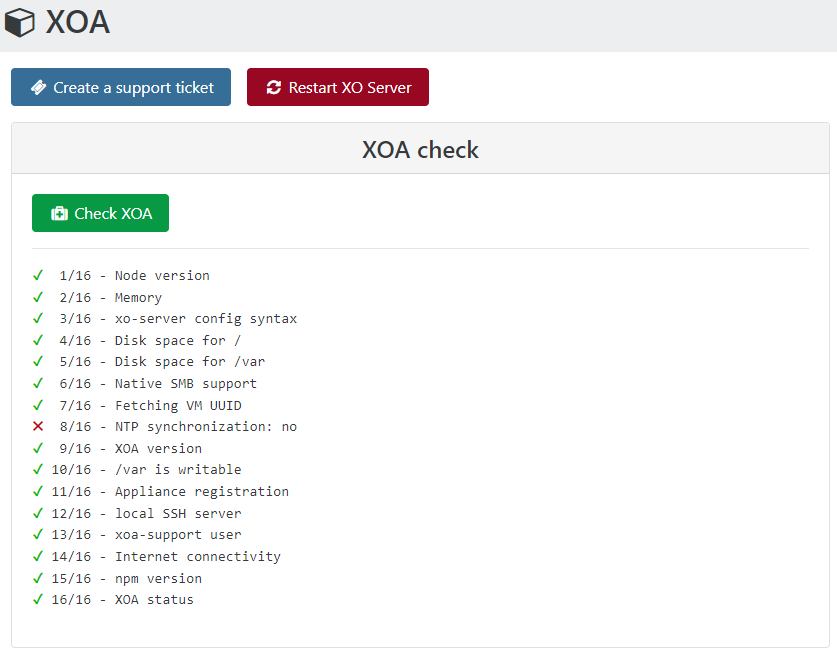
@olivierlambert It's no longer showing that issue. Now it shows no NTP sync instead.
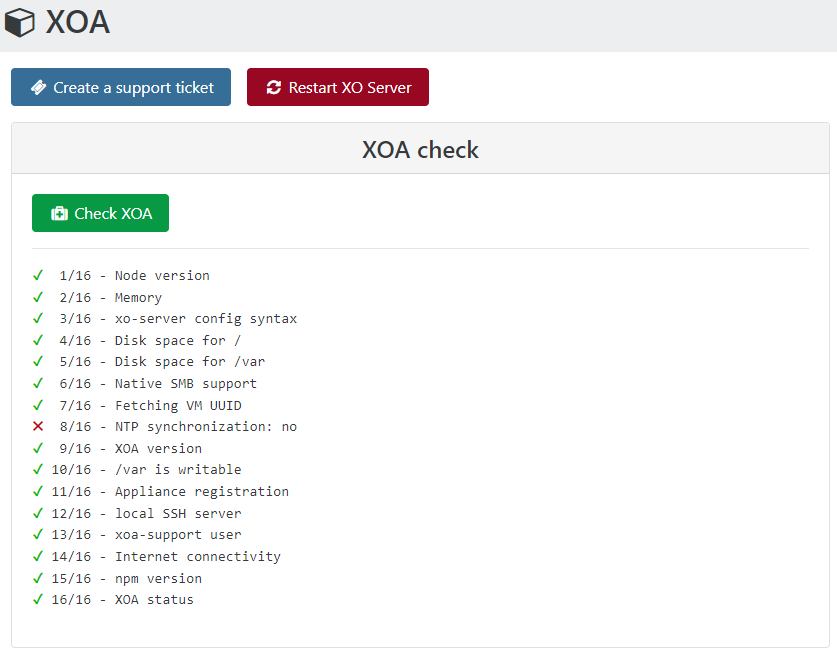
After upgrading to 8.3 full release which seems to have gone without other issues, check XOA shows XOA is out of date and I need to update. When I run the update task, it says no updates are available. Any idea? Seems like it might be a bug.
@Andrew It's interesting because I actually had one of the previous versions of the OVA running in XCP and now that VM halts in the same place so it appears something changed on the XCP-NG side.
On the Wazuh forum they suggested that the issue might be the Para virtualization disk controller driver and suggested changing to IDE or SCSI drivers. Is there a way to change that in XCP-NG/XOA? I am not seeing an option in XOA.
Hi all,
Forgive me if this is the wrong forum for this. I have a wazuh 4.8 OVA file (https://documentation.wazuh.com/current/deployment-options/virtual-machine/virtual-machine.html) which is running amazon linux as the underlying OS. The OVA imports fine, but when I start it bootup stalls at "booting the kernel" as shown in the screen capture below.
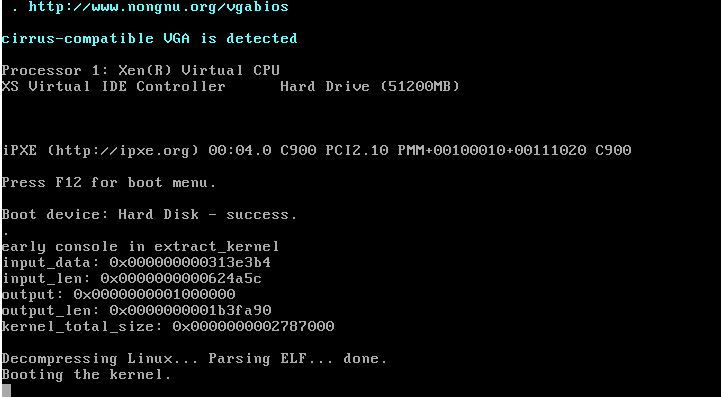
Any ideas what would cause this? It works correctly on vmware workstation.
Thanks,
@olivierlambert I was able to get the import working by importing into vmware workstation, exporting to ovf and then converting to ova with vmwares command line tool.
@olivierlambert If you mean "settings/logs," in XO, nothing gets logged.
@DustinB Yes it's x86-64, with AMD Epyc processors. The OVA is also x86.
I'm trying to import an OVA and it fails in Xo with no errors in the logs. As a result, I tried the nightly build of XCP-NG center and it logged that the VM hardware version isn't supported. Is there a way to find out what VM ware hardware versions are supported as I can always import into vmware and change the version? Or is there another way way around this issue?
Hi all,
I have installed two VM's that are using Ubuntu as the OS. Any time I try to change the desktop resolution, it corrupts the video and goes back to the default 1024x768 setting. I have tried changing the resolution in the Tano UEFI and changing the VGA video RAM and the same thing happens. anyone have a fix?
Thanks
@Andrew That's what I thought, but basically wanted confirmation. Are there any settings to look at that may be able to be tuned in XCP to improve responsiveness?
Hi all,
Hi have a supermicro MB with two, E5-2630 v3 processors. For RAM, I have 96GB of DDR4 ECC (Only 32gb in use). My vm's perform somewhat slugishly, so I am looking to make some changes. In everyone's experiences is it better to have more cores or faster clock speed? I'm wondering if going from my current pair of processors to something like the e5-2699 with 22 cores each would make a difference in the responsiveness, or would I better off with something like a 16 core Ryzen?
Any input is appreciated.
@Darkbeldin Well if XCP had just told me it was down 
It appears that my ISO library got disconnected.
I built a new windows 10 VM, after creation I went to start it and received the below error.
vm.start
{
"id": "acf54408-dc93-4040-911e-073bf9bdbe4c",
"bypassMacAddressesCheck": false,
"force": false
}
{
"errors": [
"gamak-xcp-ng: VM_REQUIRES_SR(OpaqueRef:503b3168-dfa1-4332-8f6c-f491154f2a78, OpaqueRef:39192569-2188-42e2-b0f6-3ca13b3e9bcf)"
],
"message": "",
"name": "Error",
"stack": "Error:
at Xapi._startVm (file:///opt/xen-orchestra/packages/xo-server/src/xapi/index.mjs:990:15)
at Xapi.startVm (file:///opt/xen-orchestra/packages/xo-server/src/xapi/index.mjs:1026:7)
at Api.callApiMethod (file:///opt/xen-orchestra/packages/xo-server/src/xo-mixins/api.mjs:314:20)"
}
What doe this error mean?
Thanks
@olivierlambert After the latest update, one of the two VM;s that would not restore now restores successfully. I'm still not sure why the second one won't restore.
@olivierlambert I've opened a tunnel. The ID is 33769. Do you need any other information from me?
@olivierlambert My trial of premium is over, so I am unable to do that.