@Pilow does SR.scan checks only keep-alive or do any kind of write operation or anything else?
Posts
-
RE: SR.Scan performance withing XOSTOR
-
RE: GPU Virtualization
@olivierlambert is there any official documentation by your team? Will you guys add this officially in xcp-ng?
-
GPU Virtualization
Hi,
I have attached an NVIDIA GPU to my host and completed the initial configuration successfully. The GPU is now visible in Xen Orchestra / XenCenter.
Currently, the GPU is fully assigned (passthrough) to a single virtual machine. However, my requirement is to share or virtualize the same GPU across multiple VMs.
I would like to know:
Is it possible to virtualize or share an NVIDIA GPU among multiple VMs in a Xen/XCP-ng environment?
If yes, what techniques or technologies are available to achieve this (e.g., vGPU, SR-IOV, mediated devices, etc.)?What are the prerequisites and limitations (supported GPU models, drivers, licensing requirements)?
Any guidance or best-practice recommendations would be highly appreciated.
-
DHCP Assigned ip is not showing in network interface
My vm gets ip from the dhcp server but in network tab it is not showing the assigned ip?
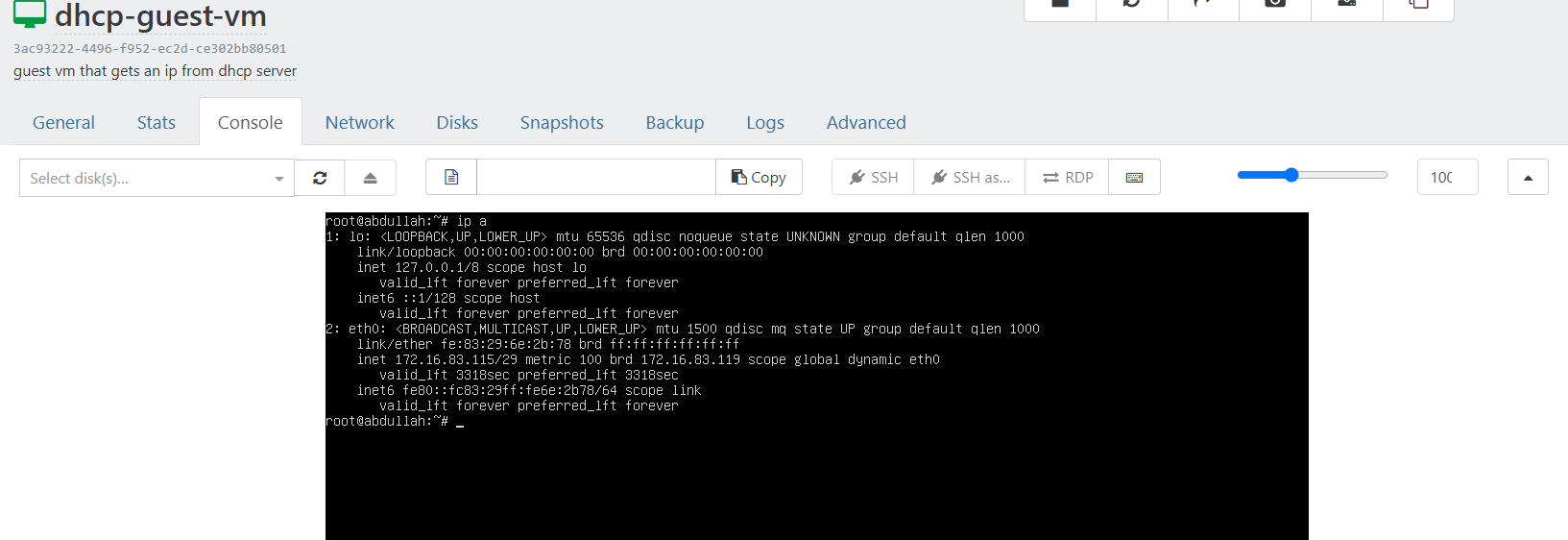
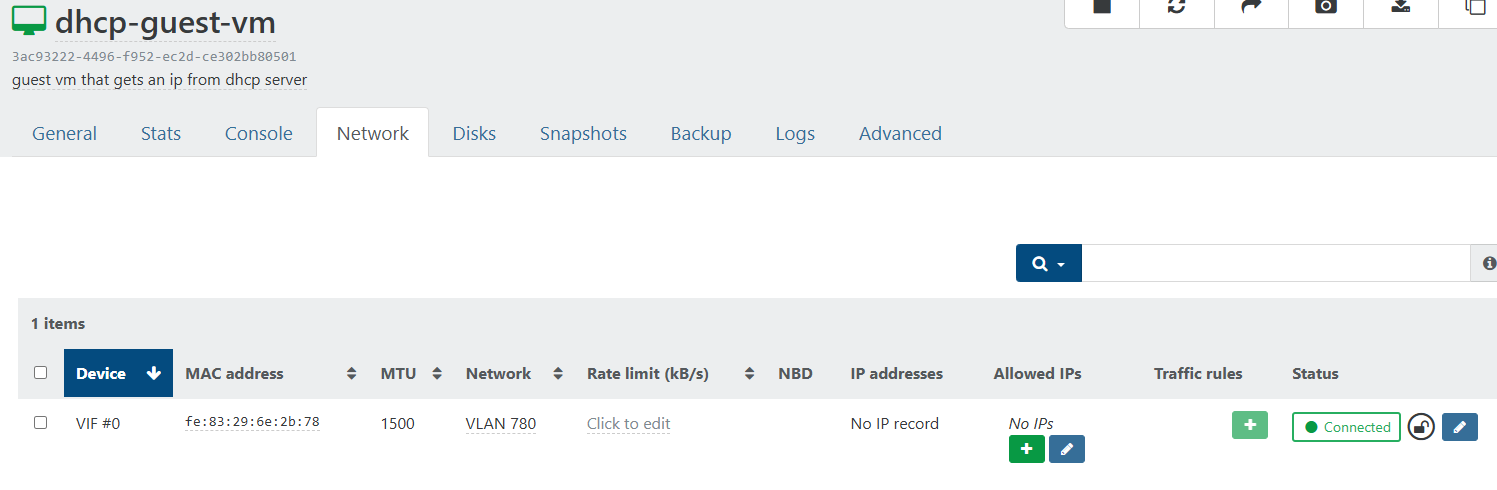
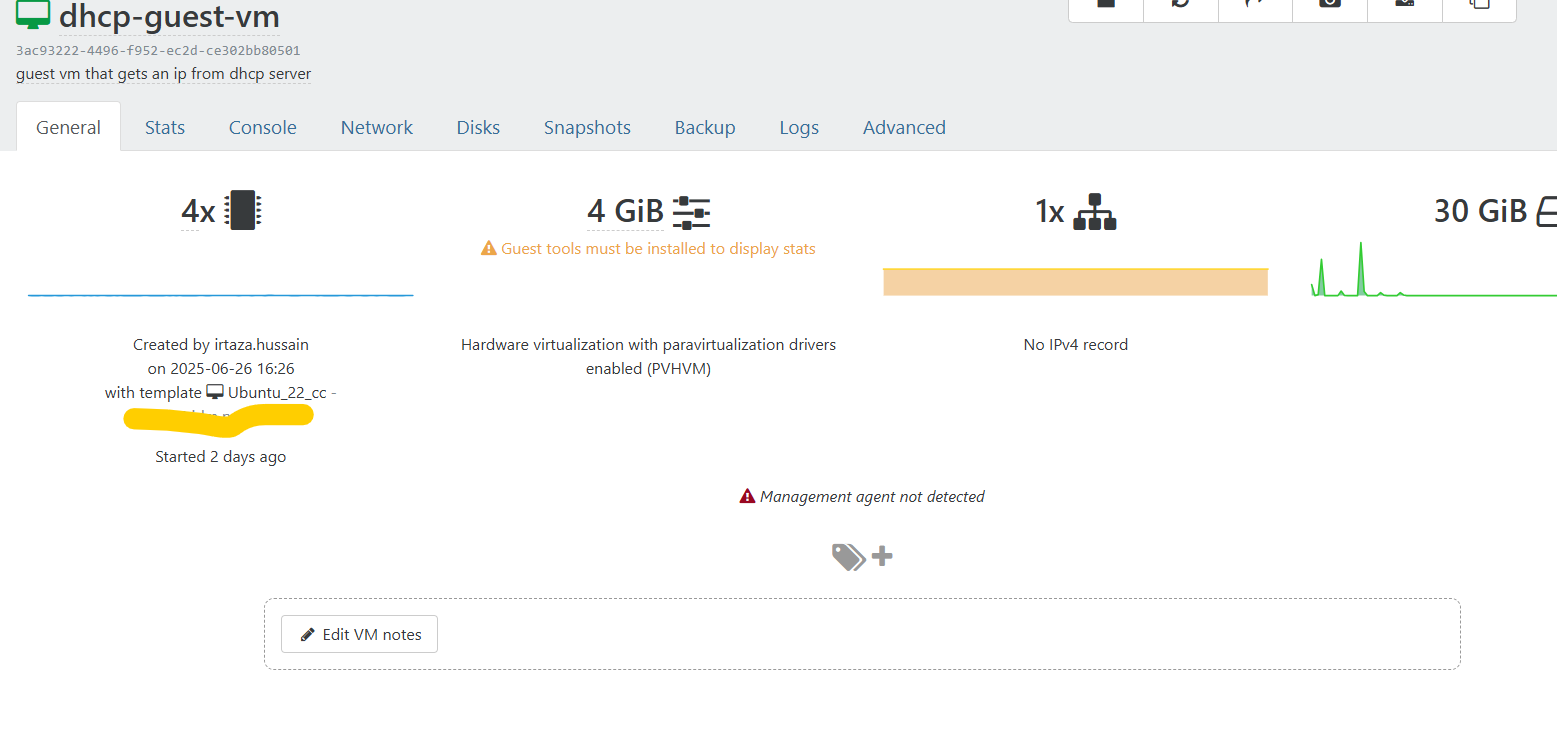
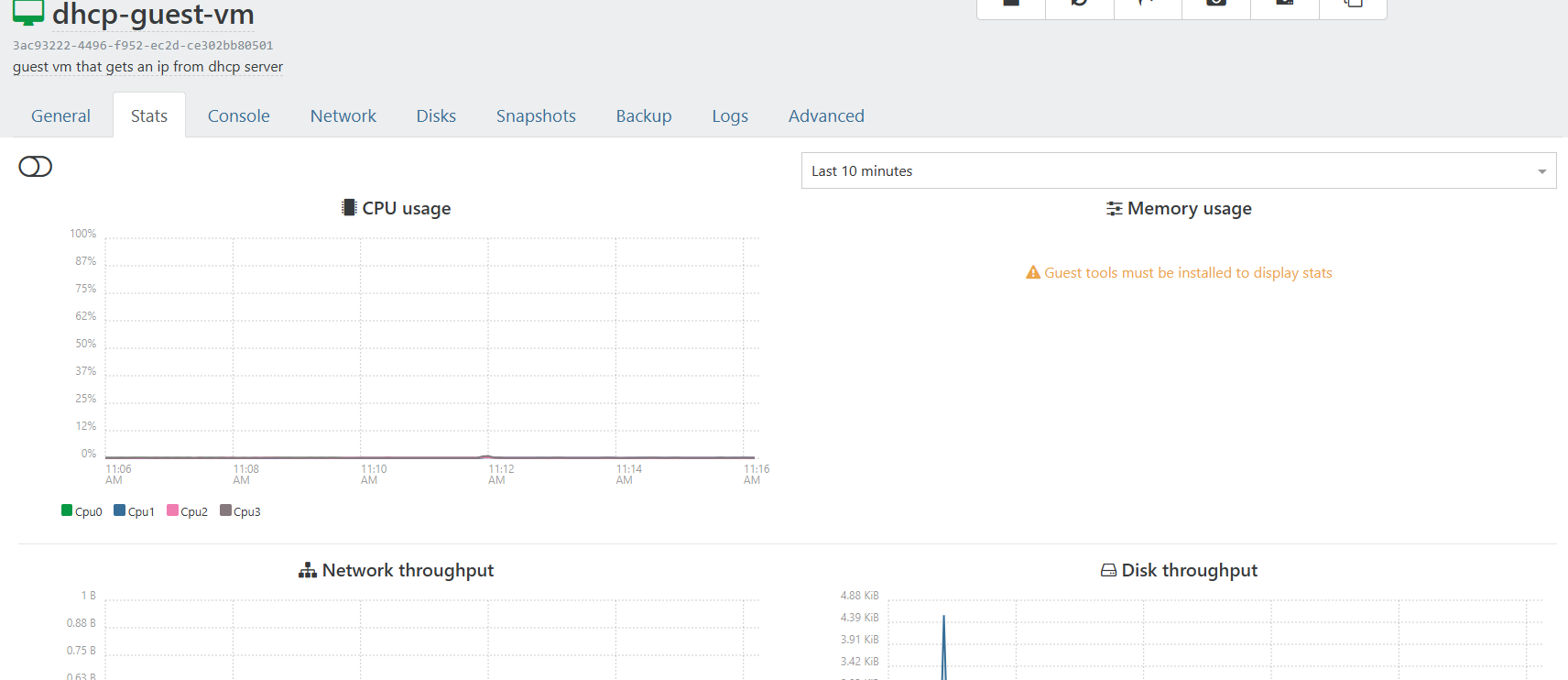
-
RE: How to create xen orchestra plugins
@Ahkh3e How you then imported this in XO?
-
RE: How to create xen orchestra plugins
is there any documentation for building the plugin and how to use in XO?
-
RE: Oracle 8.10 cloud.init template creation
@AtaxyaNetwork I'm new to Oracle Linux, do you have any minimal guide for the packages and configs for it? I am going with the first one for now. Created Oracle VM via ISO and configured network, storage(lvm), user and root user password. Now I'm inside my VM.
-
Oracle 8.10 cloud.init template creation
I want to build
cloud.inittemplate for Oracle-8.10. Is there anyway to do this via Packer or XO? -
RE: Upgrade to XO v5.105 seems broken
@olivierlambert you are not checking the typescript level traces that's why there's no errors happening at your end.
-
RE: SQL Database support and XO HA
@olivierlambert PostgreSQL is good at scale, btw I'm opening an issue in the XO repo so that I'll be aware to any action to this feature either now or in future. Thank you.
-
RE: SQL Database support and XO HA
@olivierlambert said in SQL Database support and XO HA:
wait for the next major modification
what about XO6 the full revamped version of XO?
-
SQL Database support and XO HA
Hello,
As we know, XO uses Redis as its database for data storage. If something goes wrong at the Redis level, everything goes dark. You mentioned that we can back up the XO configuration and re-import it, but that’s not a complete solution.
If we are fully dependent on XO to manage a large infrastructure, there should be proper persistence at the XO level. Additionally, there should be official documentation on XO HA (High Availability) so that we can implement load balancing and ensure redundancy.
-
resourceSet issues
I created a
resourceSetand set the maximum RAM to4 GiB. Then, I created a VM within thisresourceSetand checked the RAM from inside the VM console. It showed the same value as set in XO. However, when I increased the RAM from XO, exceeding the limit defined in theresourceSet, XO allowed me to do so. Upon checking the VM console again, it reflected the new RAM allocation. This leads me to believe that theresourceSetis not enforcing the defined limit.ss:
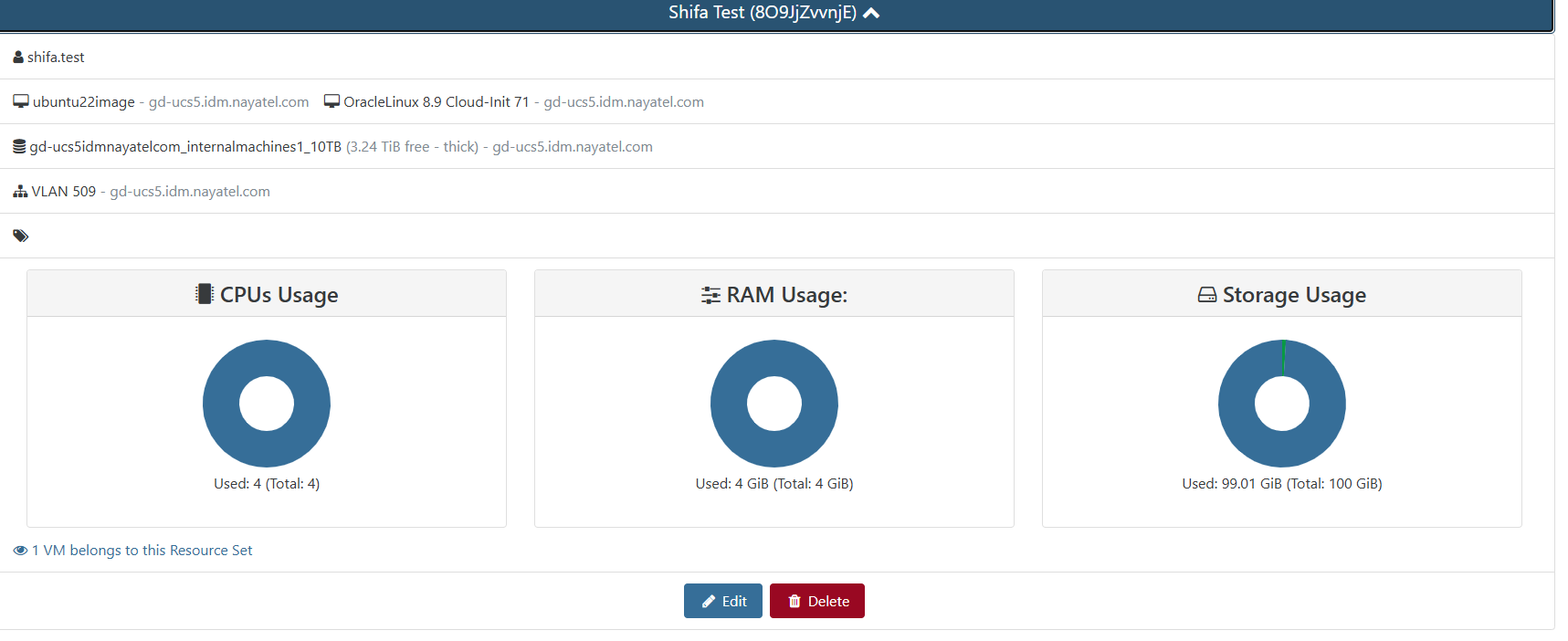
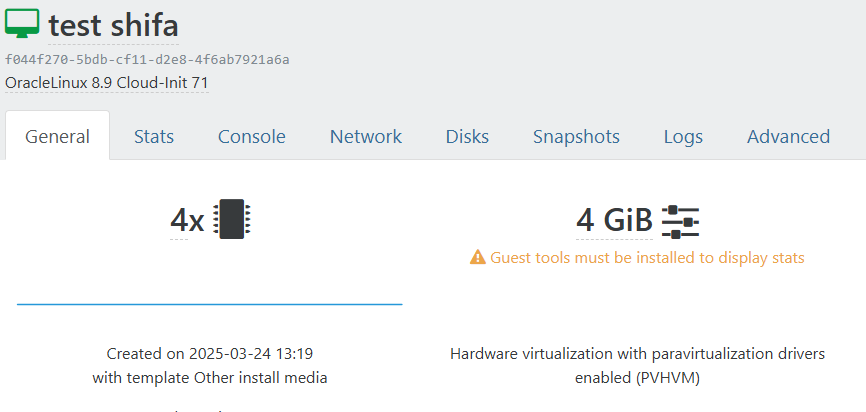
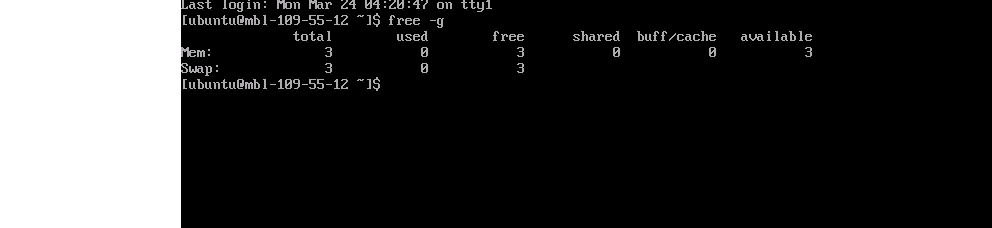
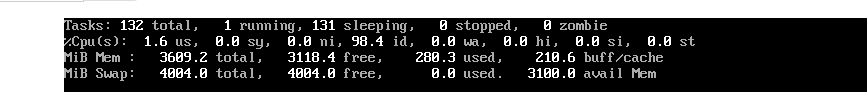
After Increament:
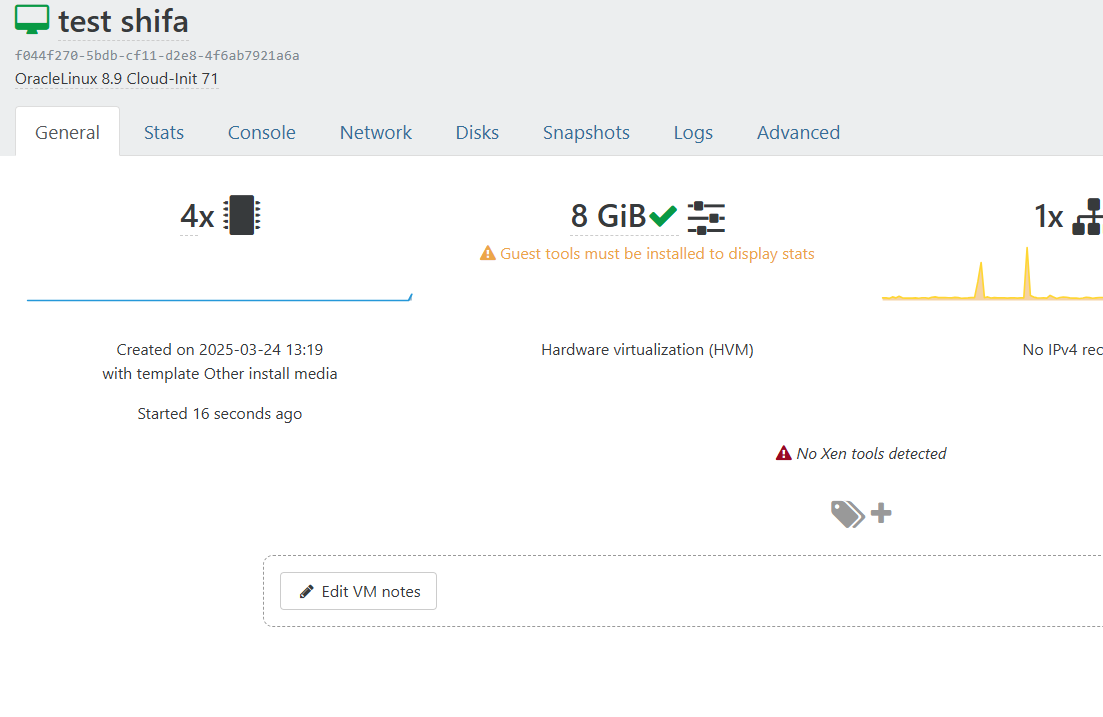
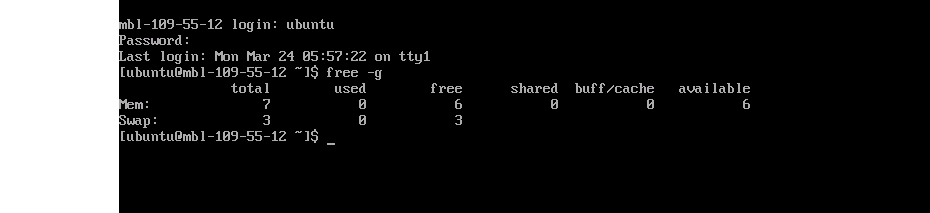
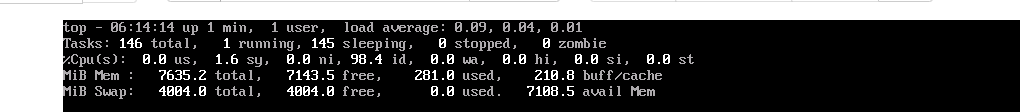
-
host connection error
I am getting the red error and when I check the error it shows nothing.
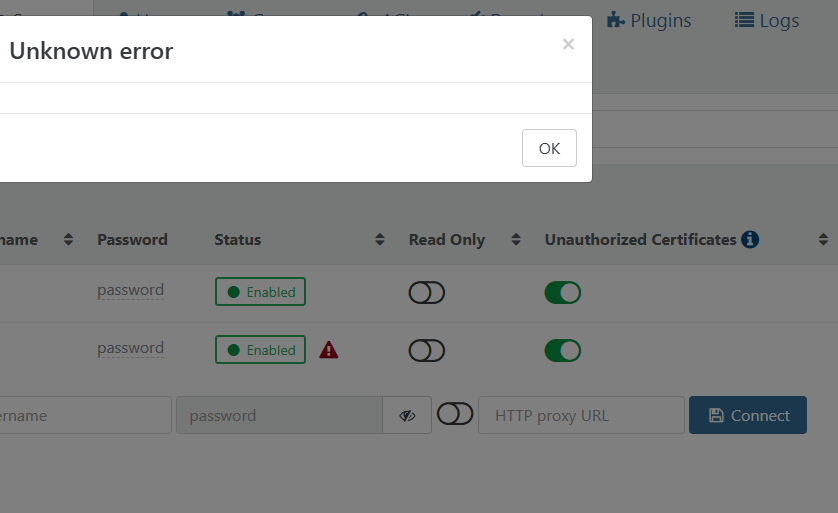
-
RE: VM Console Access
extending this thread because still relevant
The console is using RFB protocol for streaming, right now each user who have an access to a VM console is seeing the same console that is seen by other. Is there any way to give each user their own console?
